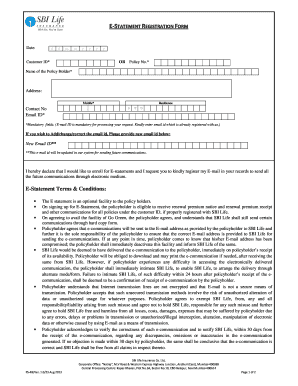
Sbi Go Green Policy Form


What is the SBI Go Green Policy
The SBI Go Green Policy is an initiative by SBI Life Insurance aimed at promoting environmentally friendly practices within the insurance sector. This policy emphasizes the use of digital documentation and electronic signatures to reduce paper usage, aligning with global sustainability efforts. By opting for this policy, customers can manage their insurance needs in a more eco-conscious manner, contributing to a greener planet while simplifying their processes.
How to Use the SBI Go Green Policy
Using the SBI Go Green Policy involves several straightforward steps. First, customers must register for online services through the SBI Life Insurance website. Once registered, they can access their policy documents electronically. The policy allows users to fill out forms digitally, sign them using an electronic signature, and submit them online. This process not only saves time but also minimizes the environmental impact associated with traditional paper documentation.
Steps to Complete the SBI Go Green Policy
To complete the SBI Go Green Policy, follow these steps:
- Visit the SBI Life Insurance website and log in to your account.
- Navigate to the Go Green section to find relevant forms and documents.
- Fill out the required forms online, ensuring all information is accurate.
- Utilize the electronic signature feature to sign the documents.
- Submit the completed forms electronically for processing.
By adhering to these steps, customers can efficiently manage their insurance needs while supporting environmental sustainability.
Legal Use of the SBI Go Green Policy
The SBI Go Green Policy is legally recognized, provided that it complies with the relevant eSignature laws, such as the ESIGN Act and UETA in the United States. These laws ensure that electronic signatures hold the same legal weight as traditional handwritten signatures, given that certain conditions are met. Customers can be assured that their electronically signed documents will be valid and enforceable in legal contexts.
Key Elements of the SBI Go Green Policy
Several key elements define the SBI Go Green Policy:
- Digital Documentation: All policy documents are available in electronic format.
- Electronic Signatures: Customers can sign documents digitally, enhancing convenience.
- Environmental Commitment: The policy promotes sustainable practices by reducing paper usage.
- Compliance: Adheres to legal standards for eSignatures, ensuring validity.
These elements work together to create a user-friendly and environmentally responsible insurance experience.
How to Obtain the SBI Go Green Policy
To obtain the SBI Go Green Policy, customers should follow these steps:
- Visit the SBI Life Insurance website.
- Register for an online account if not already done.
- Access the Go Green Policy section to review the details.
- Complete the application form available online.
- Submit the application and wait for confirmation from SBI Life Insurance.
This process allows customers to seamlessly transition to a more sustainable insurance solution.
Quick guide on how to complete sbi go green policy
Complete Sbi Go Green Policy conveniently on any device
Online document administration has become increasingly popular among businesses and individuals. It offers an ideal environmentally friendly alternative to traditional printed and signed documents, allowing you to obtain the correct form and securely store it online. airSlate SignNow provides you with all the tools necessary to create, edit, and eSign your documents quickly and without delays. Manage Sbi Go Green Policy on any device using airSlate SignNow's Android or iOS applications and enhance any document-centered process today.
The easiest way to modify and eSign Sbi Go Green Policy effortlessly
- Find Sbi Go Green Policy and click on Get Form to begin.
- Utilize the tools we provide to fill out your form.
- Highlight important sections of your documents or redact sensitive information with tools that airSlate SignNow offers specifically for that purpose.
- Create your eSignature using the Sign tool, which takes only seconds and holds the same legal validity as a conventional wet ink signature.
- Review all the details and click on the Done button to save your changes.
- Choose how you prefer to send your form, via email, text message (SMS), invitation link, or download it to your computer.
Say goodbye to lost or misfiled documents, tedious form navigation, or mistakes that require printing new copies. airSlate SignNow addresses your document management needs in just a few clicks from any device you choose. Edit and eSign Sbi Go Green Policy and ensure excellent communication at every step of your form preparation process with airSlate SignNow.
Create this form in 5 minutes or less
Create this form in 5 minutes!
How to create an eSignature for the sbi go green policy
How to create an electronic signature for a PDF online
How to create an electronic signature for a PDF in Google Chrome
How to create an e-signature for signing PDFs in Gmail
How to create an e-signature right from your smartphone
How to create an e-signature for a PDF on iOS
How to create an e-signature for a PDF on Android
People also ask
-
What is an SBI life insurance cancellation letter?
An SBI life insurance cancellation letter is a formal document that a policyholder submits to terminate their SBI life insurance policy. This letter must include essential details such as the policy number, reason for cancellation, and the policyholder's signature to initiate the cancellation process.
-
How can I create an SBI life insurance cancellation letter?
You can create an SBI life insurance cancellation letter by using a template that includes necessary information like your policy number and personal details. Tools like airSlate SignNow can help you design a professional cancellation letter quickly, ensuring you cover all required elements.
-
What should I include in my SBI life insurance cancellation letter?
Your SBI life insurance cancellation letter should include your personal details, policy number, the effective date of cancellation, and a brief statement of your intention to cancel the policy. Adding a signature at the end is also crucial to validate the letter.
-
Is there a fee for cancelling my SBI life insurance policy?
Generally, there may not be a fee for cancelling your SBI life insurance policy; however, it is essential to check with your specific policy terms. If you are within the free look period, you can often cancel without any deduction, but after that, be sure to refer to your cancellation letter to understand any potential charges.
-
What are the benefits of using airSlate SignNow for my SBI life insurance cancellation letter?
Using airSlate SignNow to create your SBI life insurance cancellation letter streamlines the process with easy document creation and electronic signatures. This solution saves time, enhances security, and allows you to track your cancellation request efficiently.
-
Can I submit my SBI life insurance cancellation letter online?
Yes, many insurance providers, including SBI, allow you to submit your cancellation letter online through their official website. Using airSlate SignNow, you can quickly prepare and send your SBI life insurance cancellation letter electronically, ensuring it signNowes the appropriate department without delay.
-
How long does the SBI insurance cancellation process take?
The SBI insurance cancellation process typically takes about 10 to 15 business days once your cancellation letter is received. It's advisable to follow up with customer service to confirm the status of your cancellation request after submitting your SBI life insurance cancellation letter.
Get more for Sbi Go Green Policy
- Cib form download
- Sbd 7115 form
- Asq recertification journal pdf form
- Winn residential application form
- Iowa 706 schedule j form
- Instructions for applying for a nurse practitioner furnishing number instructions for applying for a nurse practitioner form
- Oyak genel mdrlne ankara konut n brktrm form
- Forms form imme 11 ospdf
Find out other Sbi Go Green Policy
- Electronic signature Kansas Plumbing Business Plan Template Secure
- Electronic signature Louisiana Plumbing Purchase Order Template Simple
- Can I Electronic signature Wyoming Legal Limited Power Of Attorney
- How Do I Electronic signature Wyoming Legal POA
- How To Electronic signature Florida Real Estate Contract
- Electronic signature Florida Real Estate NDA Secure
- Can I Electronic signature Florida Real Estate Cease And Desist Letter
- How Can I Electronic signature Hawaii Real Estate LLC Operating Agreement
- Electronic signature Georgia Real Estate Letter Of Intent Myself
- Can I Electronic signature Nevada Plumbing Agreement
- Electronic signature Illinois Real Estate Affidavit Of Heirship Easy
- How To Electronic signature Indiana Real Estate Quitclaim Deed
- Electronic signature North Carolina Plumbing Business Letter Template Easy
- Electronic signature Kansas Real Estate Residential Lease Agreement Simple
- How Can I Electronic signature North Carolina Plumbing Promissory Note Template
- Electronic signature North Dakota Plumbing Emergency Contact Form Mobile
- Electronic signature North Dakota Plumbing Emergency Contact Form Easy
- Electronic signature Rhode Island Plumbing Business Plan Template Later
- Electronic signature Louisiana Real Estate Quitclaim Deed Now
- Electronic signature Louisiana Real Estate Quitclaim Deed Secure