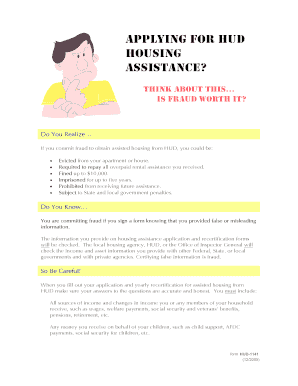
Watertown Housing Authority Form


What is the Watertown Housing Authority
The Watertown Housing Authority (WHA) is a public agency that provides affordable housing options to residents in Watertown, Massachusetts. Its mission is to ensure that all community members have access to safe and decent housing. The authority manages various housing programs, including public housing and rental assistance, to support low-income families, the elderly, and individuals with disabilities. By working closely with local government and community organizations, the WHA aims to improve living conditions and promote stability within the community.
How to use the Watertown Housing Authority
Utilizing the services of the Watertown Housing Authority involves understanding the available programs and determining eligibility. Residents can access information about housing options by visiting the WHA's official website or contacting their office directly. Applications for housing assistance can often be completed online, allowing for a more streamlined process. It's essential to gather all required documents, such as proof of income and identification, before starting the application. Engaging with WHA staff can provide additional guidance and support throughout the process.
Steps to complete the Watertown Housing Authority application
Completing the Watertown Housing Authority application involves several key steps:
- Gather necessary documentation, including income verification, identification, and any other relevant information.
- Access the WHA application form online or request a paper version from the office.
- Fill out the application carefully, ensuring all information is accurate and complete.
- Submit the application either online or by mailing it to the WHA office, depending on your preference.
- Follow up with the WHA to confirm receipt and inquire about the status of your application.
Legal use of the Watertown Housing Authority
The legal use of the Watertown Housing Authority's services is governed by various federal, state, and local laws. These regulations ensure that the authority operates within the framework of fair housing practices and provides equal access to housing assistance. Applicants must comply with eligibility criteria and provide truthful information during the application process. Misrepresentation or failure to meet the requirements can lead to penalties, including disqualification from housing programs.
Eligibility Criteria
Eligibility for programs offered by the Watertown Housing Authority typically depends on factors such as income level, family size, and residency status. Applicants must demonstrate that their income falls below a certain threshold, which is often set at a percentage of the area median income. Additionally, preference may be given to specific groups, such as veterans or individuals with disabilities. It is advisable to review the WHA's eligibility guidelines thoroughly to understand the requirements before applying.
Required Documents
When applying for assistance through the Watertown Housing Authority, several documents are usually required to support your application. Commonly needed documents include:
- Proof of income (pay stubs, tax returns, etc.)
- Identification (driver's license, social security card)
- Rental history or lease agreements
- Information regarding household members
Having these documents ready can help streamline the application process and ensure that all necessary information is provided.
Quick guide on how to complete watertown housing authority
Easily Set Up Watertown Housing Authority on Any Device
Managing documents online has become increasingly popular among businesses and individuals. It offers a flawless eco-friendly substitute for conventional printed and signed documents, as you can locate the appropriate form and securely keep it online. airSlate SignNow equips you with all the tools necessary to create, amend, and eSign your documents swiftly without delays. Handle Watertown Housing Authority on any device using the airSlate SignNow Android or iOS applications and enhance any document-related process today.
How to Edit and eSign Watertown Housing Authority with Ease
- Locate Watertown Housing Authority and click on Get Form to begin.
- Employ the tools we provide to complete your form.
- Select important sections of your documents or obscure sensitive details using tools that airSlate SignNow provides specifically for this purpose.
- Create your eSignature with the Sign feature, which takes seconds and holds the same legal validity as a traditional handwritten signature.
- Verify all the details and then click on the Done button to preserve your modifications.
- Select your preferred method to send your form—via email, text message (SMS), invitation link, or download it to your computer.
Eliminate concerns about lost or misplaced files, tedious form navigation, or mistakes that require printing new document copies. airSlate SignNow meets all your document management needs in just a few clicks from any device of your choice. Edit and eSign Watertown Housing Authority and ensure excellent communication throughout the entire form preparation process with airSlate SignNow.
Create this form in 5 minutes or less
Create this form in 5 minutes!
How to create an eSignature for the watertown housing authority
How to create an electronic signature for a PDF online
How to create an electronic signature for a PDF in Google Chrome
How to create an e-signature for signing PDFs in Gmail
How to create an e-signature right from your smartphone
How to create an e-signature for a PDF on iOS
How to create an e-signature for a PDF on Android
People also ask
-
What are the benefits of using airSlate SignNow for watertown housing authority photos?
Using airSlate SignNow to manage watertown housing authority photos allows for efficient document signing and management. The platform streamlines workflows, saving time and resources for housing authorities. Additionally, it enhances collaboration by allowing multiple parties to review and sign documents easily.
-
How does airSlate SignNow integrate with other tools for managing watertown housing authority photos?
airSlate SignNow offers seamless integrations with various applications, enabling users to manage watertown housing authority photos alongside other essential tools. Compatibility with popular software means that you can automate workflows and enhance productivity. This ensures that your documents are always organized and accessible.
-
What is the pricing structure for airSlate SignNow when handling watertown housing authority photos?
airSlate SignNow provides flexible pricing plans designed to accommodate varying needs for managing watertown housing authority photos. Users can choose from different tiers, ensuring that they pay only for the features they use. This cost-effective solution makes document signing budget-friendly for housing authorities.
-
Can I customize templates for watertown housing authority photos in airSlate SignNow?
Yes, airSlate SignNow allows users to create and customize templates specifically for watertown housing authority photos. This feature ensures that your documents meet specific requirements and branding guidelines. Custom templates also help streamline the signing process, making it faster and more efficient.
-
Is airSlate SignNow secure for managing sensitive watertown housing authority photos?
Absolutely, airSlate SignNow prioritizes security, ensuring that your watertown housing authority photos are protected. The platform employs industry-standard encryption and follows best practices for data privacy. This adds an extra layer of protection to your sensitive documents, giving you peace of mind.
-
What support options are available for users of airSlate SignNow handling watertown housing authority photos?
Users can access multiple support options when using airSlate SignNow for managing watertown housing authority photos. The platform provides comprehensive resources, including tutorials and FAQs. Additionally, customer support is available through various channels to assist with any queries or issues.
-
How does airSlate SignNow enhance collaboration on watertown housing authority photos?
airSlate SignNow features built-in collaboration tools that enhance teamwork for managing watertown housing authority photos. Users can share documents easily, request signatures, and track progress in real-time. This ensures all stakeholders are aligned, reducing delays in the approval process.
Get more for Watertown Housing Authority
- New patient form myotherapy melbourne osteopathy sports
- Va 20 0344 form
- Handling advice for unaccompanied minor erkl ring norwegian norwegian form
- Form 9783t 1659511
- Printable denver developmental screening test pdf form
- Respect paragraph form
- The aba standing form
- Profit sharing trading agreement template form
Find out other Watertown Housing Authority
- Help Me With Electronic signature West Virginia Non-Profit Business Plan Template
- Electronic signature Nebraska Legal Living Will Simple
- Electronic signature Nevada Legal Contract Safe
- How Can I Electronic signature Nevada Legal Operating Agreement
- How Do I Electronic signature New Hampshire Legal LLC Operating Agreement
- How Can I Electronic signature New Mexico Legal Forbearance Agreement
- Electronic signature New Jersey Legal Residential Lease Agreement Fast
- How To Electronic signature New York Legal Lease Agreement
- How Can I Electronic signature New York Legal Stock Certificate
- Electronic signature North Carolina Legal Quitclaim Deed Secure
- How Can I Electronic signature North Carolina Legal Permission Slip
- Electronic signature Legal PDF North Dakota Online
- Electronic signature North Carolina Life Sciences Stock Certificate Fast
- Help Me With Electronic signature North Dakota Legal Warranty Deed
- Electronic signature North Dakota Legal Cease And Desist Letter Online
- Electronic signature North Dakota Legal Cease And Desist Letter Free
- Electronic signature Delaware Orthodontists Permission Slip Free
- How Do I Electronic signature Hawaii Orthodontists Lease Agreement Form
- Electronic signature North Dakota Life Sciences Business Plan Template Now
- Electronic signature Oklahoma Legal Bill Of Lading Fast