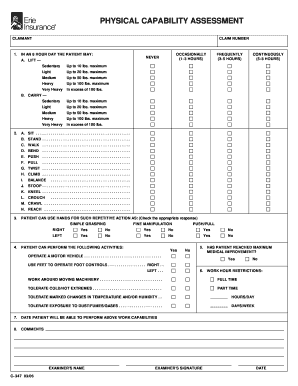
Assessment Form Job


Understanding the Job Assessment Form
The job assessment form is a crucial document used by employers to evaluate the physical capabilities and suitability of a candidate for a specific role. This form typically includes sections that assess various physical abilities, such as strength, endurance, and mobility. It serves to ensure that candidates can meet the demands of the job while also adhering to safety regulations and workplace standards.
Steps to Complete the Job Assessment Form
Completing the job assessment form involves several key steps to ensure accuracy and compliance. Start by reviewing the form thoroughly to understand the requirements. Then, gather any necessary documentation that may support your assessment, such as medical records or previous job evaluations. After filling out the form, double-check for any errors or omissions before submitting it. This careful approach helps maintain the integrity of the assessment process.
Legal Use of the Job Assessment Form
For the job assessment form to be legally binding, it must comply with specific regulations. In the United States, electronic signatures are recognized under the ESIGN and UETA acts, provided that the signers consent to use electronic documents. It's essential to ensure that all parties involved understand the legal implications of the form and that it is completed in a secure manner. Utilizing a trusted eSignature solution can enhance the legal standing of the document.
Key Elements of the Job Assessment Form
The job assessment form typically includes several key elements that are vital for its effectiveness. These elements may consist of personal information, a detailed description of the job responsibilities, and specific physical capability criteria. Additionally, it should outline any necessary accommodations for individuals with disabilities, ensuring compliance with the Americans with Disabilities Act (ADA). Each section must be clear and concise to facilitate accurate assessments.
Digital vs. Paper Version of the Job Assessment Form
Choosing between a digital or paper version of the job assessment form can impact the efficiency of the assessment process. Digital forms offer advantages such as ease of access, faster submission, and secure storage. They also allow for the integration of electronic signatures, which can streamline the process. On the other hand, paper forms may be preferred in environments where digital solutions are not feasible. Understanding the benefits of each format can help organizations make informed decisions.
How to Obtain the Job Assessment Form
Obtaining the job assessment form is a straightforward process. Employers can typically download the form from their official website or request it from their human resources department. In some cases, third-party providers may offer standardized forms that are compliant with industry regulations. It is important to ensure that the version obtained is the most current and applicable to the specific job assessment needs.
Quick guide on how to complete assessment form job
Complete Assessment Form Job seamlessly on any device
Digital document management has become widely adopted by businesses and individuals alike. It serves as an ideal eco-friendly alternative to traditional printed and signed documents, allowing you to find the necessary form and securely store it online. airSlate SignNow equips you with all the resources needed to create, modify, and eSign your files quickly without delays. Manage Assessment Form Job on any platform using the airSlate SignNow applications for Android or iOS and streamline any document-related process today.
The easiest way to modify and eSign Assessment Form Job effortlessly
- Obtain Assessment Form Job and click Get Form to begin.
- Utilize the tools we offer to complete your form.
- Emphasize important sections of your documents or hide sensitive information with tools specifically provided by airSlate SignNow for that purpose.
- Create your eSignature using the Sign feature, which takes seconds and holds the same legal validity as a conventional wet ink signature.
- Review all the details and click the Done button to save your changes.
- Select how you wish to share your form, whether by email, SMS, or invitation link, or download it to your computer.
Forget about lost or misplaced documents, tedious form searches, or errors that necessitate printing new copies. airSlate SignNow addresses your document management needs in just a few clicks from any device of your preference. Modify and eSign Assessment Form Job and ensure outstanding communication throughout your form preparation process with airSlate SignNow.
Create this form in 5 minutes or less
Create this form in 5 minutes!
How to create an eSignature for the assessment form job
How to create an electronic signature for a PDF online
How to create an electronic signature for a PDF in Google Chrome
How to create an e-signature for signing PDFs in Gmail
How to create an e-signature right from your smartphone
How to create an e-signature for a PDF on iOS
How to create an e-signature for a PDF on Android
People also ask
-
What is a job assessment?
A job assessment is a process used to evaluate a candidate's skills, competencies, and suitability for a specific role. By utilizing airSlate SignNow's features, businesses can streamline this process through electronic signing and document management, making it efficient and organized.
-
How can airSlate SignNow facilitate job assessments?
airSlate SignNow facilitates job assessments by providing a user-friendly platform for sending, receiving, and signing assessment documents electronically. This ensures that all necessary evaluation forms are completed quickly and securely, helping employers make informed hiring decisions.
-
What features does airSlate SignNow offer for job assessments?
airSlate SignNow offers features such as customizable templates, real-time tracking, and secure electronic signatures to enhance the job assessment process. These capabilities help employers manage their assessments efficiently while ensuring compliance with legal standards.
-
Is airSlate SignNow affordable for job assessment needs?
Yes, airSlate SignNow is known for its cost-effective pricing plans tailored to businesses of all sizes. Investing in our platform for job assessments can ultimately save time and resources, streamlining your hiring process without breaking the bank.
-
Can job assessments be integrated with other tools?
Absolutely! airSlate SignNow offers seamless integration with a variety of HR tools and platforms. This means you can easily incorporate job assessments into your existing workflows, making the process more efficient and cohesive.
-
What are the benefits of using airSlate SignNow for job assessments?
Using airSlate SignNow for job assessments provides several benefits, including improved efficiency, reduced paperwork, and enhanced candidate experience. The platform also ensures that all documents are stored securely and can be accessed anytime from anywhere.
-
How secure is the job assessment process with airSlate SignNow?
Security is a top priority for airSlate SignNow. Our platform employs advanced encryption and compliance measures to protect all documents associated with job assessments, ensuring that sensitive candidate information remains confidential.
Get more for Assessment Form Job
- Paintball tucson waiver form
- Model contracts for small firms form
- Affidavit for legal heir certificate format
- Single status certificate nsw form
- Ptax 300 h application for hospital property tax exemption form
- Form ny nyc 200v fill online printable fillable
- Instructions for form it 2105 estimated income tax payment voucher for individuals new york state new york city yonkers mctmt 708423387
- Request for water main tie in city of kelowna form
Find out other Assessment Form Job
- How Can I Electronic signature West Virginia Vacation Rental Short Term Lease Agreement
- How Do I Electronic signature New Hampshire Bill of Sale Immovable Property
- Electronic signature North Dakota Bill of Sale Immovable Property Myself
- Can I Electronic signature Oregon Bill of Sale Immovable Property
- How To Electronic signature West Virginia Bill of Sale Immovable Property
- Electronic signature Delaware Equipment Sales Agreement Fast
- Help Me With Electronic signature Louisiana Assignment of Mortgage
- Can I Electronic signature Minnesota Assignment of Mortgage
- Electronic signature West Virginia Sales Receipt Template Free
- Electronic signature Colorado Sales Invoice Template Computer
- Electronic signature New Hampshire Sales Invoice Template Computer
- Electronic signature Tennessee Introduction Letter Free
- How To eSignature Michigan Disclosure Notice
- How To Electronic signature Ohio Product Defect Notice
- Electronic signature California Customer Complaint Form Online
- Electronic signature Alaska Refund Request Form Later
- How Can I Electronic signature Texas Customer Return Report
- How Do I Electronic signature Florida Reseller Agreement
- Electronic signature Indiana Sponsorship Agreement Free
- Can I Electronic signature Vermont Bulk Sale Agreement