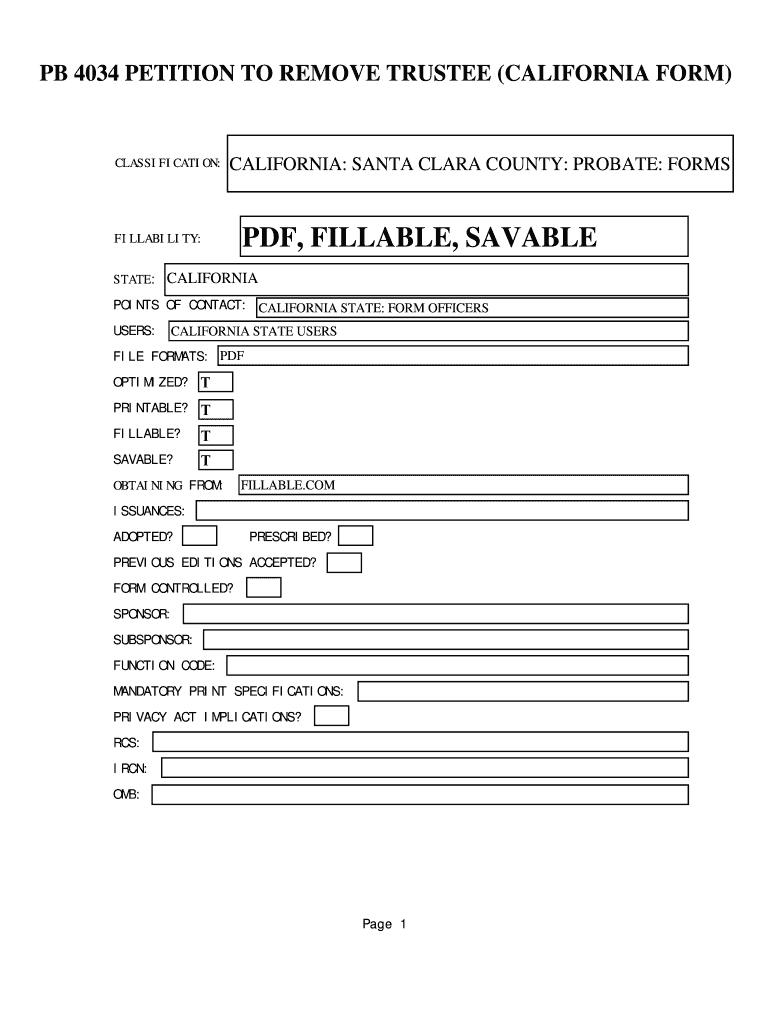
Petition to Remove Trustee California PDF Form


What is the petition to remove trustee California PDF?
The petition to remove trustee California PDF is a legal document used in California to request the removal of a trustee from their position. This form is essential for beneficiaries who believe that a trustee is not fulfilling their duties appropriately or is acting against the interests of the trust. The document outlines the reasons for the removal, which may include mismanagement of trust assets, failure to follow the terms of the trust, or conflicts of interest. It is crucial for the petition to be completed accurately to ensure it meets legal standards.
Key elements of the petition to remove trustee California PDF
When preparing the petition to remove trustee California PDF, several key elements must be included:
- Petitioner's Information: This includes the name, address, and contact details of the person filing the petition.
- Trustee's Information: The name and contact information of the trustee being removed must be clearly stated.
- Reason for Removal: A detailed explanation of the grounds for removal, supported by evidence or examples, should be provided.
- Trust Information: Details about the trust, including its name, date of establishment, and any relevant terms, should be included.
- Signature: The petition must be signed by the petitioner, affirming the truthfulness of the information presented.
Steps to complete the petition to remove trustee California PDF
Completing the petition to remove trustee California PDF involves several important steps:
- Gather Information: Collect all necessary information about the trustee, the trust, and the reasons for removal.
- Fill Out the Form: Carefully complete the petition, ensuring that all sections are filled out accurately.
- Review for Accuracy: Double-check the information for any errors or omissions that could affect the petition's validity.
- Sign the Document: Ensure that the petition is signed and dated by the petitioner.
- File the Petition: Submit the completed petition to the appropriate court, following local rules for filing.
Legal use of the petition to remove trustee California PDF
The legal use of the petition to remove trustee California PDF is governed by California probate law. It is essential that the petition is filed in the correct court and that all legal requirements are met for the petition to be considered valid. The document serves as a formal request to the court, which will review the reasons for removal and determine whether to grant the petition. Proper legal representation may be beneficial to navigate the complexities of the process.
How to obtain the petition to remove trustee California PDF
The petition to remove trustee California PDF can be obtained through various sources. Typically, it is available on the official website of the California courts or through legal aid organizations. Additionally, legal professionals may provide the form as part of their services. It is important to ensure that the version obtained is current and complies with any recent legal updates or changes in state law.
Quick guide on how to complete petition to remove trustee california pdf
Effortlessly Prepare Petition To Remove Trustee California Pdf on Any Device
Managing documents online has gained popularity among businesses and individuals. It offers an ideal eco-friendly alternative to traditional printed and signed papers, allowing you to find the right form and securely store it online. airSlate SignNow supplies all the tools necessary to swiftly create, edit, and eSign your documents without delays. Handle Petition To Remove Trustee California Pdf on any platform using airSlate SignNow's Android or iOS applications and simplify any document-related task today.
How to Modify and eSign Petition To Remove Trustee California Pdf with Ease
- Find Petition To Remove Trustee California Pdf and click Get Form to begin.
- Utilize the tools available to complete your form.
- Highlight pertinent sections of the documents or conceal sensitive information with tools specifically designed for that purpose by airSlate SignNow.
- Create your eSignature using the Sign tool, which takes mere seconds and carries the same legal significance as a conventional wet ink signature.
- Review all the details and click the Done button to save your changes.
- Select your preferred method of sharing your form: via email, SMS, invitation link, or download it to your computer.
No more concerns about lost or misplaced documents, tedious form searches, or errors necessitating new printed copies. airSlate SignNow meets all your document management needs in just a few clicks from any device you choose. Edit and eSign Petition To Remove Trustee California Pdf and ensure excellent communication at every stage of the form preparation process with airSlate SignNow.
Create this form in 5 minutes or less
Create this form in 5 minutes!
How to create an eSignature for the petition to remove trustee california pdf
How to create an electronic signature for a PDF online
How to create an electronic signature for a PDF in Google Chrome
How to create an e-signature for signing PDFs in Gmail
How to create an e-signature right from your smartphone
How to create an e-signature for a PDF on iOS
How to create an e-signature for a PDF on Android
People also ask
-
What is a petition to remove trustee California?
A petition to remove trustee California is a legal document filed in court that allows beneficiaries to request the removal of a trustee managing a trust. This can occur for various reasons, including bsignNow of fiduciary duty or incapacity. It is essential to understand the legal grounds required for such a petition before proceeding.
-
How do I file a petition to remove trustee California using airSlate SignNow?
Using airSlate SignNow, you can easily prepare your petition to remove trustee California by leveraging our user-friendly document creation tools. Simply upload your existing documents or create a new one, and use our electronic signature features to streamline the filing process. Our platform ensures that all electronic signatures are legally binding.
-
What are the costs associated with a petition to remove trustee California?
The costs for filing a petition to remove trustee California can vary based on court fees and additional legal expenses. While airSlate SignNow provides an affordable electronic signature solution, it's crucial to consult with a legal professional about any associated costs for filing the actual petition in court.
-
What features does airSlate SignNow offer for handling a petition to remove trustee California?
airSlate SignNow offers a variety of features ideal for handling a petition to remove trustee California, including customizable templates, robust e-signature capabilities, and secure document storage. Our platform also allows for easy collaboration with attorneys or co-beneficiaries, ensuring everyone involved can access and review important documents.
-
Can I integrate airSlate SignNow with other legal software for a petition to remove trustee California?
Yes, airSlate SignNow allows seamless integration with various legal and business software, facilitating the management of a petition to remove trustee California. This integration helps streamline your workflow by enabling data synchronization and enhanced collaboration across different platforms.
-
What are the benefits of using airSlate SignNow for legal documents like a petition to remove trustee California?
The primary benefits of using airSlate SignNow for legal documents include ease of use, cost-effectiveness, and enhanced security. With our platform, you can quickly create, send, and sign your petition to remove trustee California while ensuring compliance with legal standards.
-
Is airSlate SignNow suitable for managing multiple petitions to remove trustee California?
Absolutely! airSlate SignNow is designed to handle multiple documents simultaneously, making it perfect for managing several petitions to remove trustee California. You can organize, track, and manage all your legal petitions in one place, ensuring efficient document management.
Get more for Petition To Remove Trustee California Pdf
- Generic sports physical form
- Download a rental application form ray white murray bridge
- Vicroads eyesight report pdf form
- Maryland distrcit court form dccv 65 request for garnishment on wages
- Fsu application form
- Ownership verification form
- Rasta apatti kavach policy details form
- Raffle donation request form
Find out other Petition To Remove Trustee California Pdf
- How To Electronic signature Tennessee Franchise Contract
- Help Me With Electronic signature California Consulting Agreement Template
- How To Electronic signature Kentucky Investment Contract
- Electronic signature Tennessee Consulting Agreement Template Fast
- How To Electronic signature California General Power of Attorney Template
- eSignature Alaska Bill of Sale Immovable Property Online
- Can I Electronic signature Delaware General Power of Attorney Template
- Can I Electronic signature Michigan General Power of Attorney Template
- Can I Electronic signature Minnesota General Power of Attorney Template
- How Do I Electronic signature California Distributor Agreement Template
- eSignature Michigan Escrow Agreement Simple
- How Do I Electronic signature Alabama Non-Compete Agreement
- How To eSignature North Carolina Sales Receipt Template
- Can I Electronic signature Arizona LLC Operating Agreement
- Electronic signature Louisiana LLC Operating Agreement Myself
- Can I Electronic signature Michigan LLC Operating Agreement
- How Can I Electronic signature Nevada LLC Operating Agreement
- Electronic signature Ohio LLC Operating Agreement Now
- Electronic signature Ohio LLC Operating Agreement Myself
- How Do I Electronic signature Tennessee LLC Operating Agreement