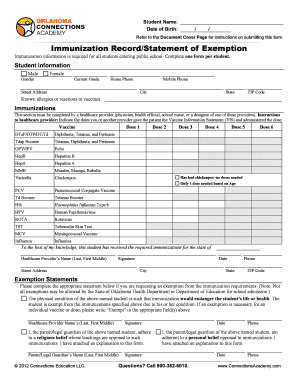
Immunization RecordStatement of Exemption Connections Academy Form


What is the Immunization Record Statement of Exemption Connections Academy
The Immunization Record Statement of Exemption Connections Academy is a formal document that allows students enrolled in Connections Academy to declare an exemption from mandatory immunization requirements. This form is crucial for families who seek to opt out of vaccinations for their children due to medical, religious, or philosophical reasons. It is designed to comply with state laws governing immunizations and educational institutions, ensuring that students can still receive an education while adhering to their personal beliefs or health needs.
How to use the Immunization Record Statement of Exemption Connections Academy
To use the Immunization Record Statement of Exemption, parents or guardians must first understand the specific requirements set by their state regarding immunization exemptions. Once familiar with these guidelines, they can fill out the form accurately, providing necessary details such as the student’s name, grade level, and the reason for the exemption. After completing the form, it should be submitted to the appropriate school authorities at Connections Academy, either electronically or through traditional mail, as per the institution's submission guidelines.
Steps to complete the Immunization Record Statement of Exemption Connections Academy
Completing the Immunization Record Statement of Exemption involves several key steps:
- Review state-specific immunization exemption laws to ensure eligibility.
- Gather necessary information, including the student’s personal details and exemption reason.
- Fill out the form completely, ensuring all required fields are addressed.
- Sign the form, confirming the accuracy of the information provided.
- Submit the completed form to Connections Academy through the designated method.
Legal use of the Immunization Record Statement of Exemption Connections Academy
The legal use of the Immunization Record Statement of Exemption is governed by both state and federal regulations. It is essential for the form to meet the legal criteria established by the state’s health department to be considered valid. This includes ensuring that the form is signed by a parent or guardian and that it provides a legitimate reason for the exemption. Schools, including Connections Academy, are required to accept valid exemption forms as part of their compliance with educational laws.
State-specific rules for the Immunization Record Statement of Exemption Connections Academy
Each state has its own rules regarding immunization exemptions, which can influence how the Immunization Record Statement of Exemption is completed and submitted. For instance, some states may require additional documentation or specific language in the exemption statement. It is important for parents to consult their state's health department or educational authorities to understand these nuances and ensure compliance with local regulations.
Key elements of the Immunization Record Statement of Exemption Connections Academy
The key elements of the Immunization Record Statement of Exemption include:
- Student’s full name and date of birth
- Parent or guardian’s contact information
- Specific reason for the exemption (medical, religious, philosophical)
- Signature of the parent or guardian
- Date of submission
Quick guide on how to complete immunization recordstatement of exemption connections academy
Complete Immunization RecordStatement Of Exemption Connections Academy seamlessly on any device
Digital document management has become widely embraced by enterprises and individuals alike. It serves as an ideal environmentally friendly alternative to traditional printed and signed documents, enabling you to locate the appropriate form and securely keep it online. airSlate SignNow equips you with all the necessary tools to create, modify, and eSign your documents swiftly without any delays. Manage Immunization RecordStatement Of Exemption Connections Academy on any platform with the airSlate SignNow Android or iOS applications and streamline any document-related process today.
The easiest way to modify and eSign Immunization RecordStatement Of Exemption Connections Academy effortlessly
- Obtain Immunization RecordStatement Of Exemption Connections Academy and click on Get Form to begin.
- Use the tools we offer to complete your document.
- Emphasize pertinent sections of the documents or redact sensitive information with tools that airSlate SignNow specially offers for that purpose.
- Generate your eSignature using the Sign tool, which takes moments and holds the same legal validity as a conventional wet ink signature.
- Review all the details and click on the Done button to save your changes.
- Select how you wish to send your form, via email, text message (SMS), or invitation link, or download it to your computer.
Eliminate concerns about lost or misfiled documents, tedious form searching, or errors that require printing new document copies. airSlate SignNow addresses your document management needs in just a few clicks from a device of your preference. Modify and eSign Immunization RecordStatement Of Exemption Connections Academy and ensure effective communication at every stage of your form preparation process with airSlate SignNow.
Create this form in 5 minutes or less
Create this form in 5 minutes!
How to create an eSignature for the immunization recordstatement of exemption connections academy
How to create an electronic signature for a PDF online
How to create an electronic signature for a PDF in Google Chrome
How to create an e-signature for signing PDFs in Gmail
How to create an e-signature right from your smartphone
How to create an e-signature for a PDF on iOS
How to create an e-signature for a PDF on Android
People also ask
-
What is the process for obtaining an Immunization Record Statement Of Exemption for Connections Academy?
To obtain an Immunization Record Statement Of Exemption for Connections Academy, you will need to complete a specific form provided by your local health department or school district. This form typically requires you to detail your reasons for exemption, and may also necessitate signatures from a healthcare provider. Once completed, submit it to Connections Academy to ensure a smooth enrollment process.
-
How does airSlate SignNow help with submitting Immunization Record Statement Of Exemption documents?
airSlate SignNow streamlines the process of submitting your Immunization Record Statement Of Exemption documents by allowing you to eSign and send your forms digitally. This not only saves time but also ensures that your documents are securely stored and easily accessible. With features like templates and reminders, airSlate SignNow makes the submission process hassle-free.
-
Are there any costs associated with using airSlate SignNow for Immunization Record Statement Of Exemption forms?
airSlate SignNow offers various pricing plans that are designed to fit different needs, including individual and business solutions. While the basic features may come at a low monthly cost, additional functionalities like advanced integrations may incur extra fees. It’s best to review the pricing page for more detailed information on the plans available for managing your Immunization Record Statement Of Exemption documents.
-
What features does airSlate SignNow offer that can assist with Immunization Record Statement Of Exemption documentation?
Key features of airSlate SignNow include electronic signatures, document templates, and extensive security measures. These functionalities enhance the process of managing your Immunization Record Statement Of Exemption paperwork, ensuring that you can sign and save all necessary documentation efficiently. The platform also offers tracking capabilities to monitor the status of your submissions.
-
Can I integrate airSlate SignNow with other applications for managing my Immunization Record Statement Of Exemption forms?
Yes, airSlate SignNow allows seamless integration with various applications such as Google Drive, Dropbox, and CRM systems. This enables you to manage your Immunization Record Statement Of Exemption documents more efficiently, reducing the chances of errors or lost files. With integrations, you can streamline your workflows across different platforms.
-
What are the benefits of using airSlate SignNow for managing Immunization Record Statement Of Exemption documents?
Using airSlate SignNow for your Immunization Record Statement Of Exemption documents provides numerous benefits including efficiency, cost savings, and enhanced security. The digital nature of the platform allows for quick signing and processing, reducing paper waste and administrative hassle. Additionally, robust security features protect your sensitive information throughout the workflow.
-
Is there customer support available for users of airSlate SignNow dealing with Immunization Record Statement Of Exemption issues?
Yes, airSlate SignNow offers dedicated customer support for all users, including those dealing with Immunization Record Statement Of Exemption issues. You can signNow out via email, chat, or phone to get assistance with any questions or difficulties you might face. The support team is knowledgeable and ready to help you navigate any challenges.
Get more for Immunization RecordStatement Of Exemption Connections Academy
- Submit installment agreement electronically for ga dept of revemue form
- Seller property information statement
- General consent for care and treatment consent health to you form
- Tbs 325 10e form
- Omb no 0960 0289 form
- Hawkeye community college transcript form
- Refund request form manhattanville college mville
- Welder training ampamp testing institute cwi prep course form
Find out other Immunization RecordStatement Of Exemption Connections Academy
- eSign Hawaii Business Operations LLC Operating Agreement Mobile
- How Do I eSign Idaho Car Dealer Lease Termination Letter
- eSign Indiana Car Dealer Separation Agreement Simple
- eSign Iowa Car Dealer Agreement Free
- eSign Iowa Car Dealer Limited Power Of Attorney Free
- eSign Iowa Car Dealer Limited Power Of Attorney Fast
- eSign Iowa Car Dealer Limited Power Of Attorney Safe
- How Can I eSign Iowa Car Dealer Limited Power Of Attorney
- How To eSign Illinois Business Operations Stock Certificate
- Can I eSign Louisiana Car Dealer Quitclaim Deed
- eSign Michigan Car Dealer Operating Agreement Mobile
- Can I eSign Mississippi Car Dealer Resignation Letter
- eSign Missouri Car Dealer Lease Termination Letter Fast
- Help Me With eSign Kentucky Business Operations Quitclaim Deed
- eSign Nevada Car Dealer Warranty Deed Myself
- How To eSign New Hampshire Car Dealer Purchase Order Template
- eSign New Jersey Car Dealer Arbitration Agreement Myself
- eSign North Carolina Car Dealer Arbitration Agreement Now
- eSign Ohio Car Dealer Business Plan Template Online
- eSign Ohio Car Dealer Bill Of Lading Free