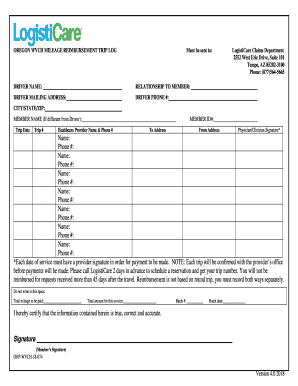
Mileage Reimbursement Form LogistiCare


What is the ModivCare Mileage Reimbursement Form?
The ModivCare mileage reimbursement form is a document used by individuals to request reimbursement for travel expenses incurred while providing transportation for medical appointments. This form is essential for ensuring that individuals are compensated for their travel costs, which may include gas, tolls, and other related expenses. It is specifically designed to meet the needs of those who utilize ModivCare services, ensuring a streamlined process for reimbursement claims.
Key Elements of the ModivCare Mileage Reimbursement Form
Understanding the key elements of the ModivCare mileage reimbursement form is crucial for accurate completion. The form typically includes:
- Personal Information: Name, address, and contact details of the individual requesting reimbursement.
- Trip Details: Dates of travel, purpose of the trip, and locations visited.
- Mileage Calculation: Total miles driven, which is essential for determining the reimbursement amount.
- Signatures: Required signatures to validate the form and confirm the accuracy of the information provided.
Steps to Complete the ModivCare Mileage Reimbursement Form
Completing the ModivCare mileage reimbursement form involves several straightforward steps:
- Gather all necessary information, including trip details and mileage records.
- Fill out the personal information section accurately.
- Detail each trip, including the date, purpose, and locations.
- Calculate total mileage and input this figure in the designated area.
- Review the form for accuracy and completeness.
- Sign and date the form to confirm the information is correct.
Form Submission Methods
Once the ModivCare mileage reimbursement form is completed, it can be submitted through various methods:
- Online Submission: Many users prefer to submit their forms electronically through the ModivCare online portal.
- Mail: The completed form can be printed and mailed to the designated address provided by ModivCare.
- In-Person: Some individuals may choose to submit their forms in person at a local ModivCare office.
Legal Use of the ModivCare Mileage Reimbursement Form
The legal use of the ModivCare mileage reimbursement form is governed by specific regulations that ensure the integrity of the reimbursement process. To be considered legally binding, the form must be filled out completely and accurately. Additionally, it must comply with relevant laws, such as those governing transportation reimbursements and healthcare services. Proper documentation and signatures are essential to uphold the legal validity of the form.
Eligibility Criteria for Reimbursement
To be eligible for reimbursement through the ModivCare mileage reimbursement form, individuals must meet certain criteria:
- Be a registered user of ModivCare services.
- Have incurred travel expenses related to medical appointments.
- Complete the form accurately, providing all required information.
Quick guide on how to complete mileage reimbursement form logisticare
Easily Prepare Mileage Reimbursement Form LogistiCare on Any Device
Digital document management has grown increasingly favored among organizations and individuals. It serves as an ideal eco-friendly substitute for traditional printed and signed materials, allowing you to obtain the appropriate form and securely store it online. airSlate SignNow equips you with all the tools necessary to create, edit, and electronically sign your documents swiftly without any hold-ups. Manage Mileage Reimbursement Form LogistiCare on any platform using airSlate SignNow's Android or iOS applications and streamline any document-related process today.
The Easiest Way to Edit and Electronically Sign Mileage Reimbursement Form LogistiCare with Ease
- Locate Mileage Reimbursement Form LogistiCare and click Get Form to begin.
- Utilize the tools we offer to complete your form.
- Emphasize important sections of your documents or obscure confidential data with the tools that airSlate SignNow specifically provides for that task.
- Generate your signature using the Sign tool, which takes only seconds and holds the same legal validity as a conventional wet ink signature.
- Review all the details and click the Done button to save your modifications.
- Choose your preferred method to send your form, whether by email, SMS, invitation link, or by downloading it to your computer.
Eliminate concerns about lost or disorganized documents, tedious form searches, or mistakes that necessitate printing new copies. airSlate SignNow manages all your document management needs in just a few clicks from any device you prefer. Edit and electronically sign Mileage Reimbursement Form LogistiCare to ensure outstanding communication at every stage of your form preparation process with airSlate SignNow.
Create this form in 5 minutes or less
Create this form in 5 minutes!
How to create an eSignature for the mileage reimbursement form logisticare
How to create an electronic signature for a PDF online
How to create an electronic signature for a PDF in Google Chrome
How to create an e-signature for signing PDFs in Gmail
How to create an e-signature right from your smartphone
How to create an e-signature for a PDF on iOS
How to create an e-signature for a PDF on Android
People also ask
-
What is Logisticare mileage reimbursement?
Logisticare mileage reimbursement is a program that compensates eligible drivers for the mileage they accumulate while providing transportation services for patients. This reimbursement is essential for maintaining the affordability and accessibility of non-emergency medical transport. airSlate SignNow simplifies the process of submitting mileage claims with its user-friendly eSignature tools.
-
How does airSlate SignNow facilitate Logisticare mileage reimbursement?
airSlate SignNow streamlines the Logisticare mileage reimbursement process by allowing drivers to easily fill out and eSign reimbursement forms digitally. This eliminates the need for paper documents, reducing errors and speeding up submission times. With our platform, drivers can focus on their services rather than paperwork.
-
What are the pricing options for airSlate SignNow's services?
airSlate SignNow offers various pricing plans to cater to businesses of all sizes that need Logisticare mileage reimbursement solutions. The plans are competitively priced, providing excellent value for the features offered. Businesses can choose a plan based on their specific needs and budget, ensuring that the Logisticare mileage reimbursement process is cost-effective.
-
What features does airSlate SignNow provide for managing mileage reimbursement?
AirSlate SignNow includes several features specifically designed for managing Logisticare mileage reimbursement, such as customizable templates, electronic signatures, and real-time tracking of submitted forms. These features enhance efficiency and provide a comprehensive solution for reimbursement management. Users can also integrate their existing systems for seamless operations.
-
Can airSlate SignNow integrate with other software for reimbursement management?
Yes, airSlate SignNow supports integration with various software platforms to enhance your Logisticare mileage reimbursement process. These integrations allow for the automatic transfer of data, reducing the likelihood of errors. Seamless integration means that you can utilize airSlate SignNow alongside your existing reimbursement tools for better efficiency.
-
What are the benefits of using airSlate SignNow for Logisticare mileage reimbursement?
Using airSlate SignNow for Logisticare mileage reimbursement provides numerous benefits, including improved speed of processing claims and enhanced accuracy. The eSignature feature allows for quick approvals, ensuring drivers receive their reimbursements promptly. Additionally, the cost-effective solution helps businesses save on administrative costs related to paperwork.
-
Is airSlate SignNow secure for handling sensitive information related to mileage reimbursement?
Absolutely, airSlate SignNow prioritizes security and compliance, ensuring that all information related to Logisticare mileage reimbursement is handled securely. Our platform employs advanced encryption and security protocols to protect sensitive data. Users can confidently manage reimbursement claims knowing their information is safe.
Get more for Mileage Reimbursement Form LogistiCare
- Va form 0893 43052004
- Ohio impaired driver report odh ohio form
- Formularios para llenar
- Sample of an interact transfer form
- Trustee acceptance form 550633074
- Printable behavior contracts printable behavior charts form
- Official transcript request form hawaii baptist academy
- Forms and guidance minneapolis va health care
Find out other Mileage Reimbursement Form LogistiCare
- Electronic signature Connecticut Award Nomination Form Fast
- eSignature South Dakota Apartment lease agreement template Free
- eSignature Maine Business purchase agreement Simple
- eSignature Arizona Generic lease agreement Free
- eSignature Illinois House rental agreement Free
- How To eSignature Indiana House rental agreement
- Can I eSignature Minnesota House rental lease agreement
- eSignature Missouri Landlord lease agreement Fast
- eSignature Utah Landlord lease agreement Simple
- eSignature West Virginia Landlord lease agreement Easy
- How Do I eSignature Idaho Landlord tenant lease agreement
- eSignature Washington Landlord tenant lease agreement Free
- eSignature Wisconsin Landlord tenant lease agreement Online
- eSignature Wyoming Landlord tenant lease agreement Online
- How Can I eSignature Oregon lease agreement
- eSignature Washington Lease agreement form Easy
- eSignature Alaska Lease agreement template Online
- eSignature Alaska Lease agreement template Later
- eSignature Massachusetts Lease agreement template Myself
- Can I eSignature Arizona Loan agreement