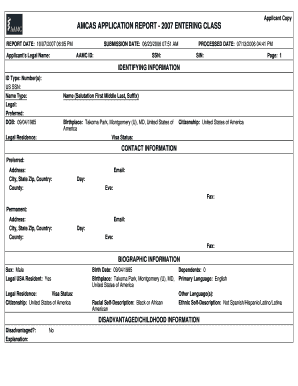
Sample Amcas Application PDF Form


What is the Sample Amcas Application Pdf
The sample AMCAS application PDF is a template used by prospective medical students applying to U.S. medical schools through the American Medical College Application Service (AMCAS). This document outlines the necessary sections and information required for a complete application, including personal information, academic history, and experiences. It serves as a guide to help applicants organize their information effectively and ensure that all required components are included.
How to Use the Sample Amcas Application Pdf
Using the sample AMCAS application PDF involves several steps. First, download the PDF to your device. Next, review each section carefully to understand the information needed. Fill out the application by providing accurate details about your academic background, extracurricular activities, and personal statements. It is advisable to keep the sample application handy while filling out the official online form, as it helps ensure that you do not miss any essential information.
Steps to Complete the Sample Amcas Application Pdf
Completing the sample AMCAS application PDF requires a structured approach. Start by gathering all necessary documents, such as transcripts and letters of recommendation. Follow these steps:
- Fill in your personal information, including name, contact details, and social security number.
- Provide your academic history, listing all institutions attended and degrees obtained.
- Detail your experiences, including volunteer work, research, and employment.
- Write a personal statement that reflects your motivation for pursuing a medical career.
- Review your application for accuracy and completeness before submission.
Legal Use of the Sample Amcas Application Pdf
The sample AMCAS application PDF can be used legally as a preparatory tool for applicants. While the document itself is not submitted to AMCAS, it helps ensure that all required information is collected and organized. When filling out the official application, it is essential to adhere to all guidelines set by AMCAS to ensure compliance with their requirements.
Key Elements of the Sample Amcas Application Pdf
Key elements of the sample AMCAS application PDF include:
- Personal Information: Basic details such as name, address, and date of birth.
- Academic History: Information about colleges attended, degrees earned, and coursework completed.
- Experiences: Sections for detailing clinical, volunteer, and work experiences.
- Personal Statement: A narrative that outlines your motivations and goals in pursuing medicine.
- Letters of Recommendation: Guidelines for submitting references from mentors or professionals.
How to Obtain the Sample Amcas Application Pdf
The sample AMCAS application PDF can be obtained directly from the AMCAS website or through educational resources that provide guidance for medical school applicants. It is important to ensure that you are using the most current version of the sample application to align with any updates or changes in the application process.
Quick guide on how to complete sample amcas application pdf
Effortlessly prepare Sample Amcas Application Pdf on any device
Digital document management has become increasingly popular among businesses and individuals. It serves as an ideal environmentally friendly substitute for traditional printed and signed documents, allowing you to access the required form and securely store it online. airSlate SignNow provides you with all the tools necessary to create, modify, and eSign your documents quickly and without delays. Manage Sample Amcas Application Pdf on any device using the airSlate SignNow Android or iOS applications and streamline any document-related process today.
The simplest way to modify and eSign Sample Amcas Application Pdf with ease
- Find Sample Amcas Application Pdf and click Get Form to begin.
- Utilize the tools we offer to complete your form.
- Mark relevant sections of your documents or obscure sensitive information with tools that airSlate SignNow provides specifically for that purpose.
- Create your signature using the Sign tool, which takes only a few seconds and holds the same legal validity as a conventional wet ink signature.
- Review all the details and click on the Done button to save your changes.
- Select how you wish to send your form, via email, text message (SMS), invite link, or download it to your computer.
Say goodbye to lost or misplaced files, tedious form searching, or errors that necessitate printing new document copies. airSlate SignNow addresses all your document management needs with just a few clicks from any device you prefer. Modify and eSign Sample Amcas Application Pdf and ensure efficient communication at every step of your form preparation process with airSlate SignNow.
Create this form in 5 minutes or less
Create this form in 5 minutes!
How to create an eSignature for the sample amcas application pdf
How to create an electronic signature for a PDF online
How to create an electronic signature for a PDF in Google Chrome
How to create an e-signature for signing PDFs in Gmail
How to create an e-signature right from your smartphone
How to create an e-signature for a PDF on iOS
How to create an e-signature for a PDF on Android
People also ask
-
What is a sample AMCAS application PDF?
A sample AMCAS application PDF is a template designed to help aspiring medical students understand the structure and content of the AMCAS application. It serves as a guideline for detailing personal information, academic history, and experiences, making it easier to compile accurate and comprehensive submissions.
-
How can airSlate SignNow help me manage my AMCAS application?
With airSlate SignNow, you can easily eSign documents and securely manage your AMCAS application materials. The platform allows you to prepare your sample AMCAS application PDF for submission while ensuring that all necessary signatures are collected efficiently.
-
Is there a cost associated with using airSlate SignNow for my sample AMCAS application PDF?
airSlate SignNow offers various pricing plans to fit different needs, including a free trial to test out features. The cost for sending and signing documents, such as your sample AMCAS application PDF, is competitive and can save you both time and money.
-
What features does airSlate SignNow provide for eSigning?
airSlate SignNow offers a range of features including customizable templates, user-friendly eSignature options, and secure document management. These features help streamline the process of preparing your sample AMCAS application PDF and make it easier to collect signatures from advisors or recommenders.
-
Can I integrate airSlate SignNow with other applications while working on my AMCAS application?
Yes, airSlate SignNow supports integrations with various applications such as Google Drive, Dropbox, and more. This allows you to easily import your sample AMCAS application PDF and collaborate with others while maintaining organization and efficiency.
-
How secure is my data when using airSlate SignNow for AMCAS applications?
Security is a top priority for airSlate SignNow, which employs advanced encryption and compliant practices to protect your data. When working with your sample AMCAS application PDF, you can trust that your information remains confidential and secure throughout the signing process.
-
Can I access my sample AMCAS application PDF on mobile devices?
Absolutely! airSlate SignNow is accessible on mobile devices, enabling you to manage your sample AMCAS application PDF anytime, anywhere. This flexibility ensures that you can send, sign, and track documents while on the go.
Get more for Sample Amcas Application Pdf
Find out other Sample Amcas Application Pdf
- Help Me With eSignature Oregon Sales Invoice Template
- How Can I eSignature Oregon Sales Invoice Template
- eSignature Pennsylvania Sales Invoice Template Online
- eSignature Pennsylvania Sales Invoice Template Free
- eSignature Pennsylvania Sales Invoice Template Secure
- Electronic signature California Sublease Agreement Template Myself
- Can I Electronic signature Florida Sublease Agreement Template
- How Can I Electronic signature Tennessee Sublease Agreement Template
- Electronic signature Maryland Roommate Rental Agreement Template Later
- Electronic signature Utah Storage Rental Agreement Easy
- Electronic signature Washington Home office rental agreement Simple
- Electronic signature Michigan Email Cover Letter Template Free
- Electronic signature Delaware Termination Letter Template Now
- How Can I Electronic signature Washington Employee Performance Review Template
- Electronic signature Florida Independent Contractor Agreement Template Now
- Electronic signature Michigan Independent Contractor Agreement Template Now
- Electronic signature Oregon Independent Contractor Agreement Template Computer
- Electronic signature Texas Independent Contractor Agreement Template Later
- Electronic signature Florida Employee Referral Form Secure
- How To Electronic signature Florida CV Form Template