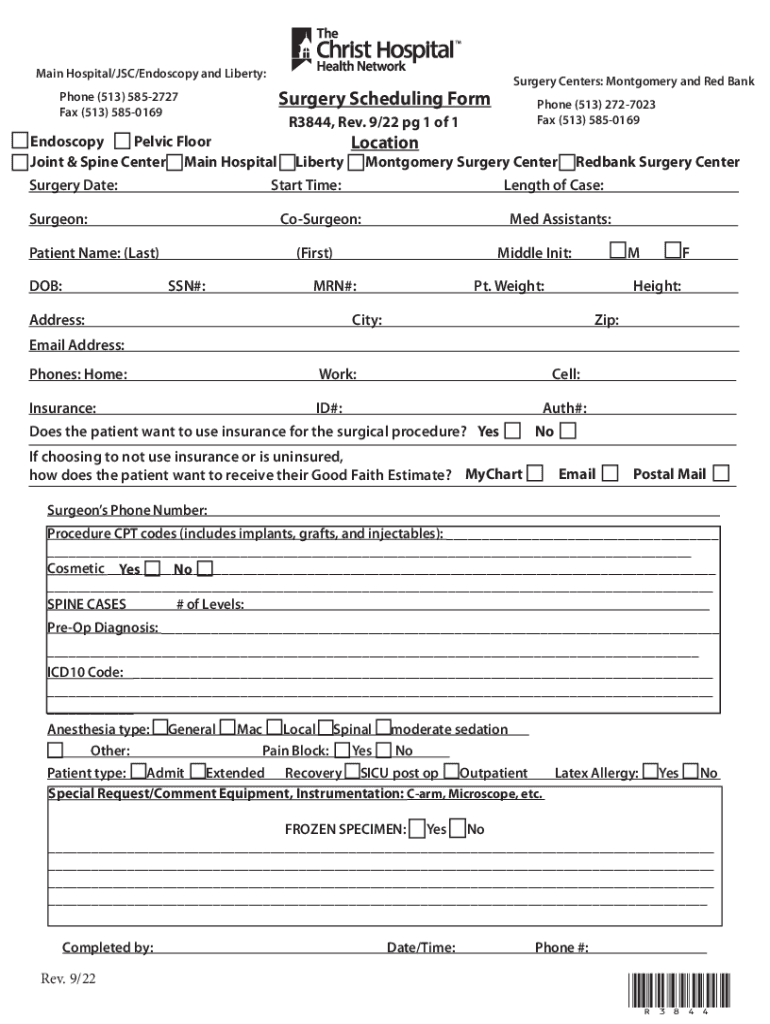
Med Assistants 2022-2026


Understanding the Surgery Scheduling Template
A surgery scheduling template is a structured document designed to streamline the process of scheduling surgical procedures. This template helps healthcare providers manage their surgical calendar efficiently, ensuring that all necessary details are captured accurately. It typically includes sections for patient information, procedure type, date and time of surgery, surgeon details, and any pre-operative requirements. By utilizing a surgery scheduling form, medical facilities can enhance communication among staff and improve patient care coordination.
Key Elements of a Surgery Scheduling Form
When creating or using a surgery scheduling form template, several key elements should be included to ensure comprehensive information capture:
- Patient Information: Full name, date of birth, contact details, and insurance information.
- Surgery Details: Type of surgery, urgency level, and any special considerations.
- Surgeon Information: Name of the surgeon, their specialty, and contact information.
- Scheduling Information: Preferred dates and times, along with backup options.
- Pre-operative Instructions: Any required tests or preparations the patient must complete before surgery.
Steps to Complete the Surgery Scheduling Template
Completing a surgery scheduling template involves several important steps to ensure accuracy and efficiency:
- Collect patient information, including demographics and insurance details.
- Determine the type of surgery and any specific requirements from the surgeon.
- Select potential dates and times for the surgery, considering the availability of the surgical team and facilities.
- Fill out the template with all gathered information, ensuring clarity and completeness.
- Review the completed form for accuracy and confirm with the patient.
Legal Considerations for Surgery Scheduling
When using a surgery scheduling template, it is essential to be aware of legal considerations that may affect the scheduling process. This includes compliance with HIPAA regulations to protect patient privacy and confidentiality. Additionally, healthcare providers should ensure that the scheduling process adheres to state-specific regulations regarding surgical procedures and patient rights. Understanding these legal requirements helps mitigate risks and promotes ethical practices in patient care.
Examples of Using a Surgery Scheduling Form
There are various scenarios in which a surgery scheduling form template can be effectively utilized:
- Outpatient Procedures: Scheduling minor surgeries that do not require an overnight stay.
- Inpatient Surgeries: Coordinating surgeries that require hospitalization, ensuring all pre-operative assessments are completed.
- Emergency Surgeries: Quickly filling out the form in urgent situations to expedite patient care.
Printable Surgery Schedule Template
A printable surgery schedule template can be a valuable resource for clinics and hospitals. This format allows healthcare providers to have a physical copy on hand for quick reference. It can also be beneficial for staff meetings and discussions regarding surgical planning. By having a tangible document, teams can collaborate more effectively, ensuring that all members are informed about upcoming surgeries and patient needs.
Quick guide on how to complete med assistants
Complete Med Assistants effortlessly on any device
Managing documents online has gained popularity among businesses and individuals alike. It offers an ideal eco-friendly substitute for conventional printed and signed paperwork, enabling you to easily find the appropriate form and securely store it in the cloud. airSlate SignNow equips you with all the necessary tools to create, alter, and electronically sign your documents swiftly without delays. Handle Med Assistants on any platform with airSlate SignNow's Android or iOS applications and enhance any document-related process today.
How to modify and electronically sign Med Assistants with ease
- Find Med Assistants and click on Get Form to begin.
- Utilize the tools we offer to complete your form.
- Highlight important sections of the documents or redact sensitive information using tools specifically designed for this purpose by airSlate SignNow.
- Create your electronic signature with the Sign tool, which takes mere seconds and carries the same legal validity as a traditional wet ink signature.
- Review the details and click on the Done button to save your modifications.
- Choose how you prefer to share your form, via email, SMS, or invite link, or download it to your computer.
Say goodbye to lost or misplaced files, tedious form searches, or errors that require printing new copies. airSlate SignNow meets your document management needs in just a few clicks from any device you choose. Modify and electronically sign Med Assistants and guarantee excellent communication at every stage of your form preparation process with airSlate SignNow.
Create this form in 5 minutes or less
Find and fill out the correct med assistants
Create this form in 5 minutes!
How to create an eSignature for the med assistants
How to create an electronic signature for a PDF online
How to create an electronic signature for a PDF in Google Chrome
How to create an e-signature for signing PDFs in Gmail
How to create an e-signature right from your smartphone
How to create an e-signature for a PDF on iOS
How to create an e-signature for a PDF on Android
People also ask
-
What is a surgery scheduling form?
A surgery scheduling form is a digital document that allows healthcare providers to efficiently manage and schedule surgical procedures. With airSlate SignNow, you can create customizable surgery scheduling forms that streamline the booking process, ensuring that all necessary information is collected and organized.
-
How does airSlate SignNow enhance the surgery scheduling form process?
airSlate SignNow enhances the surgery scheduling form process by providing an intuitive platform for creating, sending, and eSigning documents. This means that healthcare professionals can quickly fill out and send surgery scheduling forms, reducing administrative burdens and improving patient communication.
-
What are the pricing options for using airSlate SignNow for surgery scheduling forms?
airSlate SignNow offers flexible pricing plans tailored to meet the needs of various organizations. Whether you are a small clinic or a large hospital, you can choose a plan that fits your budget while benefiting from the features designed for efficient surgery scheduling form management.
-
Can I integrate airSlate SignNow with other healthcare software for surgery scheduling forms?
Yes, airSlate SignNow supports integrations with various healthcare software systems, allowing you to seamlessly incorporate surgery scheduling forms into your existing workflows. This integration ensures that all data is synchronized, making it easier to manage patient information and appointments.
-
What features does airSlate SignNow offer for surgery scheduling forms?
airSlate SignNow offers a range of features for surgery scheduling forms, including customizable templates, automated reminders, and secure eSigning capabilities. These features help streamline the scheduling process, reduce errors, and enhance overall efficiency in managing surgical appointments.
-
How can using a surgery scheduling form improve patient experience?
Using a surgery scheduling form can signNowly improve patient experience by simplifying the appointment booking process. Patients can easily fill out the necessary information online, receive timely confirmations, and have clear communication regarding their surgical procedures, leading to increased satisfaction.
-
Is it easy to create a surgery scheduling form with airSlate SignNow?
Absolutely! Creating a surgery scheduling form with airSlate SignNow is user-friendly and requires no technical expertise. You can use pre-built templates or customize your own to fit your specific needs, making it quick and easy to get started.
Get more for Med Assistants
- Gift letter vafhaconventional kitcrowne com form
- T 53a rev georgia department of revenue motor vehicle division form
- Criteria for choosing a bank or credit union worksheet answers form
- Tag renewal bformb clanton police department clantonpd
- Daily transportation form
- Display event 14th annual ssam conference form
- Vandalism theft breaking and entering report form
- Fire tornado and lockdown drill report form for academic year
Find out other Med Assistants
- eSign Utah Education Warranty Deed Online
- eSign Utah Education Warranty Deed Later
- eSign West Virginia Construction Lease Agreement Online
- How To eSign West Virginia Construction Job Offer
- eSign West Virginia Construction Letter Of Intent Online
- eSign West Virginia Construction Arbitration Agreement Myself
- eSign West Virginia Education Resignation Letter Secure
- eSign Education PDF Wyoming Mobile
- Can I eSign Nebraska Finance & Tax Accounting Business Plan Template
- eSign Nebraska Finance & Tax Accounting Business Letter Template Online
- eSign Nevada Finance & Tax Accounting Resignation Letter Simple
- eSign Arkansas Government Affidavit Of Heirship Easy
- eSign California Government LLC Operating Agreement Computer
- eSign Oklahoma Finance & Tax Accounting Executive Summary Template Computer
- eSign Tennessee Finance & Tax Accounting Cease And Desist Letter Myself
- eSign Finance & Tax Accounting Form Texas Now
- eSign Vermont Finance & Tax Accounting Emergency Contact Form Simple
- eSign Delaware Government Stock Certificate Secure
- Can I eSign Vermont Finance & Tax Accounting Emergency Contact Form
- eSign Washington Finance & Tax Accounting Emergency Contact Form Safe