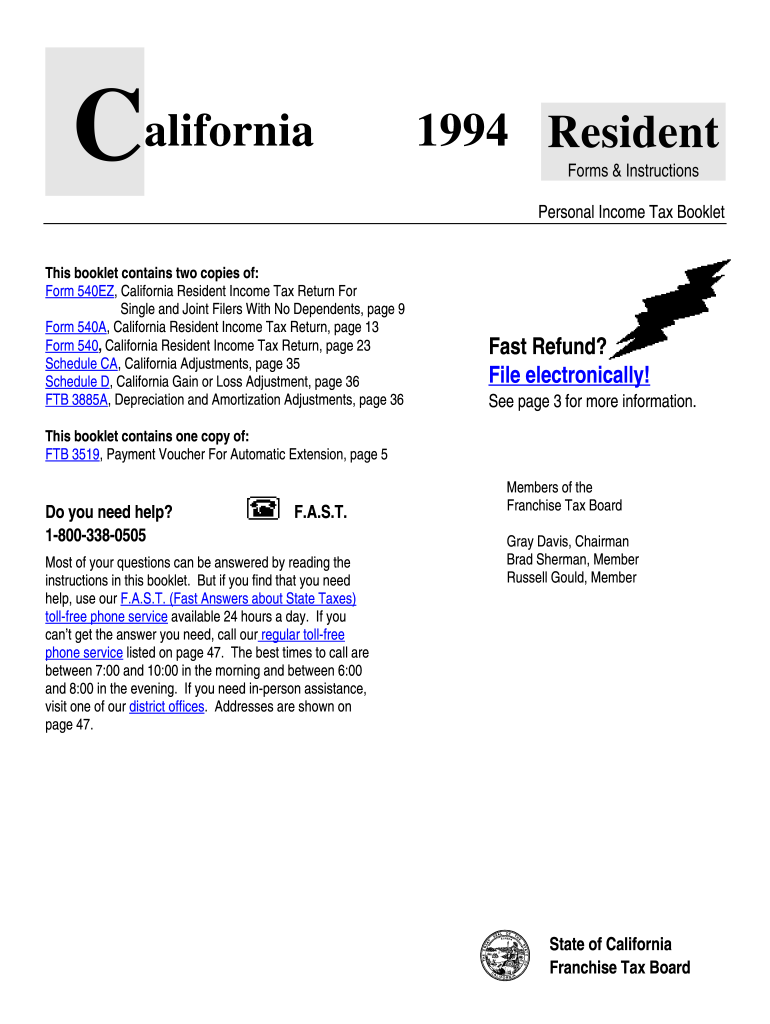
Form 540


What is the Form 540
The Form 540 is a tax form used by residents of California to report their income and calculate their state income tax liability. It is specifically designed for individual taxpayers and is essential for filing state income taxes. The form captures various types of income, deductions, and credits, allowing taxpayers to determine the amount they owe or the refund they may receive. Understanding the purpose of Form 540 is crucial for ensuring compliance with California tax laws.
Steps to complete the Form 540
Completing the Form 540 involves several important steps to ensure accuracy and compliance. Begin by gathering all necessary documentation, including W-2s, 1099s, and any other income statements. Next, follow these steps:
- Fill out your personal information, including your name, address, and Social Security number.
- Report your total income from all sources, including wages, interest, and dividends.
- Claim any applicable deductions, such as standard or itemized deductions, to reduce your taxable income.
- Calculate your tax liability using the tax tables provided with the form.
- Determine any credits you may qualify for, such as the California Earned Income Tax Credit.
- Review your completed form for accuracy before signing and dating it.
How to obtain the Form 540
The Form 540 can be obtained through several channels. Taxpayers can download the form directly from the California Franchise Tax Board's website. Alternatively, physical copies are available at local libraries, post offices, and tax assistance centers. It is important to ensure you are using the correct version of the form for the tax year you are filing.
Legal use of the Form 540
The legal use of Form 540 is governed by California tax laws. It is essential for taxpayers to accurately report their income and deductions to avoid penalties. The form must be filed by the designated deadline, typically on April 15, unless an extension is granted. Filing the form electronically can enhance security and streamline the submission process, ensuring compliance with legal requirements.
Filing Deadlines / Important Dates
Filing deadlines for Form 540 are crucial for taxpayers to adhere to in order to avoid penalties. The standard deadline for filing is April 15 of each year. If this date falls on a weekend or holiday, the deadline may be extended to the next business day. Taxpayers may also request an extension, which typically allows for an additional six months to file, but any taxes owed must still be paid by the original deadline to avoid interest and penalties.
Form Submission Methods (Online / Mail / In-Person)
Form 540 can be submitted through various methods, providing flexibility for taxpayers. The options include:
- Online: Taxpayers can file electronically using approved tax software, which often simplifies the process and reduces errors.
- Mail: Completed forms can be printed and mailed to the appropriate address provided in the instructions.
- In-Person: Some taxpayers may choose to file in person at designated tax assistance centers or local Franchise Tax Board offices.
Quick guide on how to complete form 540 5887397
Complete Form 540 effortlessly on any device
Managing documents online has become increasingly popular among businesses and individuals. It serves as an excellent environmentally-friendly alternative to conventional printed and signed forms, allowing you to access the necessary document and securely store it online. airSlate SignNow equips you with all the resources you need to create, modify, and electronically sign your documents swiftly without interruptions. Handle Form 540 on any device using airSlate SignNow's Android or iOS applications and enhance any document-based operation today.
How to modify and electronically sign Form 540 with ease
- Obtain Form 540 and hit Get Form to begin.
- Utilize the tools we provide to complete your document.
- Emphasize pertinent sections of your documents or obscure sensitive information with tools specifically designed by airSlate SignNow for this purpose.
- Generate your signature using the Sign tool, which takes mere seconds and carries the same legal validation as a conventional ink signature.
- Review all the details and then click on the Done button to secure your changes.
- Select your preferred method of sharing the form, whether by email, text message (SMS), or invitation link, or download it to your computer.
Say goodbye to lost or misplaced documents, tedious form searching, or errors that require printing new copies. airSlate SignNow addresses all your document management needs in just a few clicks from your chosen device. Edit and electronically sign Form 540 while ensuring excellent communication at every stage of your document preparation process with airSlate SignNow.
Create this form in 5 minutes or less
Create this form in 5 minutes!
How to create an eSignature for the form 540 5887397
How to create an electronic signature for a PDF online
How to create an electronic signature for a PDF in Google Chrome
How to create an e-signature for signing PDFs in Gmail
How to create an e-signature right from your smartphone
How to create an e-signature for a PDF on iOS
How to create an e-signature for a PDF on Android
People also ask
-
What are the form 540 instructions 1994 for filing tax returns?
The form 540 instructions 1994 provide detailed guidance on how to complete California’s individual income tax return. It includes information on deductions, credits, and specifics on reporting income accurately. Following these instructions helps ensure compliance with state tax requirements.
-
How can airSlate SignNow assist with completing form 540 instructions 1994?
airSlate SignNow streamlines the process of filling out form 540 instructions 1994 by allowing users to electronically sign and send documents efficiently. Our platform ensures that all necessary fields are filled out accurately while providing a user-friendly interface. This signNowly reduces the time spent on tax documentation.
-
What features should I look for in a platform for managing form 540 instructions 1994?
When managing form 540 instructions 1994, look for features like electronic signatures, document templates, and automated reminders for filing deadlines. Additionally, consider a platform that integrates with accounting software for seamless financial management. These features contribute to a comprehensive solution for tax compliance.
-
Is airSlate SignNow a cost-effective solution for handling form 540 instructions 1994?
Yes, airSlate SignNow offers a cost-effective solution for handling form 540 instructions 1994, making it accessible for businesses of all sizes. With affordable pricing plans and a variety of features, our platform ensures that you can manage your documentation needs without overspending. This allows you to focus more on your core business operations.
-
Can I integrate airSlate SignNow with my existing tax software for form 540 instructions 1994?
Absolutely! airSlate SignNow provides integration capabilities with various tax software, enhancing the process of utilizing form 540 instructions 1994. This means you can synchronize data, reduce duplication of work, and ensure that all your documentation is compiled accurately and effortlessly.
-
What are the benefits of using airSlate SignNow for form 540 instructions 1994?
Using airSlate SignNow for form 540 instructions 1994 comes with numerous benefits, including improved efficiency, enhanced security, and lower operational costs. Our digital platform allows for quicker turnaround times on document signing and ensures that sensitive information is protected. This makes airSlate SignNow a reliable choice for businesses.
-
How does eSigning work with form 540 instructions 1994?
eSigning with form 540 instructions 1994 through airSlate SignNow is simple and secure. After uploading your document, you can add signature fields and send it to recipients for their digital signatures. This process is legally binding and adheres to regulatory standards, ensuring your documentation is both valid and efficient.
Get more for Form 540
- Apcce form
- Non refundable deposit agreement pdf 293079613 form
- Form utah division of aging and adult services hsdaas utah
- Travel and expense declaration affidavit form york university yorku
- Porosity and permeability lab answers form
- Fmha form 442 8
- Capella university unofficial transcripts form
- Land informationzoningforms ampamp documents
Find out other Form 540
- Can I Electronic signature South Carolina Life Sciences PDF
- How Can I Electronic signature Rhode Island Legal Document
- Can I Electronic signature South Carolina Legal Presentation
- How Can I Electronic signature Wyoming Life Sciences Word
- How To Electronic signature Utah Legal PDF
- How Do I Electronic signature Arkansas Real Estate Word
- How Do I Electronic signature Colorado Real Estate Document
- Help Me With Electronic signature Wisconsin Legal Presentation
- Can I Electronic signature Hawaii Real Estate PPT
- How Can I Electronic signature Illinois Real Estate Document
- How Do I Electronic signature Indiana Real Estate Presentation
- How Can I Electronic signature Ohio Plumbing PPT
- Can I Electronic signature Texas Plumbing Document
- How To Electronic signature Michigan Real Estate Form
- How To Electronic signature Arizona Police PDF
- Help Me With Electronic signature New Hampshire Real Estate PDF
- Can I Electronic signature New Hampshire Real Estate Form
- Can I Electronic signature New Mexico Real Estate Form
- How Can I Electronic signature Ohio Real Estate Document
- How To Electronic signature Hawaii Sports Presentation