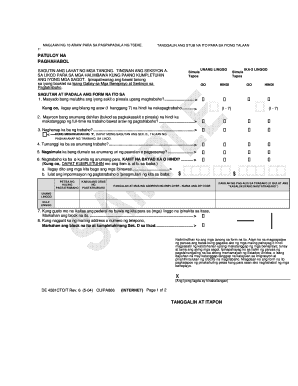
Edd Form De 4581 Online


What is the EDD Form DE 4581 Online
The EDD Form DE 4581, also known as the Continued Claim Form, is a document used by individuals in the United States to report continued eligibility for unemployment benefits. This form is essential for those receiving unemployment insurance to confirm their ongoing need for assistance. The online version of the DE 4581 allows users to complete and submit the form electronically, streamlining the process and ensuring timely updates to their claims.
How to Use the EDD Form DE 4581 Online
Using the EDD Form DE 4581 online is a straightforward process. First, access the form through the designated online portal provided by the California Employment Development Department (EDD). Once you have the form open, carefully fill in the required fields, which typically include personal information, claim details, and work history for the reporting period. After completing the form, review all entries for accuracy before submitting it electronically. This method ensures that your claim remains active and that you continue to receive benefits without interruption.
Steps to Complete the EDD Form DE 4581 Online
Completing the EDD Form DE 4581 online involves several clear steps:
- Access the online EDD portal and locate the DE 4581 form.
- Enter your personal identification details, including your name, Social Security number, and claim number.
- Provide information regarding your work status during the claim period, including any earnings.
- Review your entries for accuracy and completeness.
- Submit the form electronically and save a copy for your records.
Legal Use of the EDD Form DE 4581 Online
The legal use of the EDD Form DE 4581 online is governed by federal and state regulations regarding unemployment benefits. To ensure that your submission is valid, it is crucial to comply with the requirements set forth by the EDD, including providing truthful information and submitting the form on time. Electronic submissions are considered legally binding, provided they meet the necessary criteria for electronic signatures and documentation as outlined by the ESIGN Act and UETA.
Eligibility Criteria for the EDD Form DE 4581 Online
To be eligible to use the EDD Form DE 4581 online, individuals must meet specific criteria. Applicants must be currently receiving unemployment benefits and need to demonstrate their ongoing eligibility for these benefits. This includes reporting any income earned during the claim period and confirming that they are available for work. Understanding these criteria is essential to ensure that the form is filled out correctly and submitted in a timely manner.
Form Submission Methods
The EDD Form DE 4581 can be submitted through various methods, including online, by mail, or in person. The online submission is the most efficient method, allowing for immediate processing. For those who prefer traditional methods, the form can be printed and mailed to the appropriate EDD office. In-person submissions are also an option, but they may require an appointment and could involve longer wait times. Each submission method has its own advantages, but online submission is generally recommended for its speed and convenience.
Quick guide on how to complete edd form de 4581 online
Prepare Edd Form De 4581 Online effortlessly on any device
Digital document management has become increasingly popular among businesses and individuals. It offers an ideal eco-friendly alternative to traditional printed and signed documents, allowing you to find the right form and securely store it online. airSlate SignNow provides you with all the tools required to create, modify, and eSign your documents quickly without any hold-ups. Manage Edd Form De 4581 Online on any device using the airSlate SignNow Android or iOS applications and streamline any document-related process today.
The easiest way to modify and eSign Edd Form De 4581 Online seamlessly
- Find Edd Form De 4581 Online and click Get Form to initiate.
- Utilize the tools we offer to complete your document.
- Highlight important sections of your documents or redact sensitive information with tools that airSlate SignNow provides specifically for that purpose.
- Create your signature using the Sign tool, which takes mere seconds and carries the same legal validity as a conventional ink signature.
- Verify the information and click the Done button to save your changes.
- Select how you wish to share your form, whether by email, SMS, or invitation link, or download it to your computer.
Say goodbye to lost or misplaced files, tedious form searching, or errors that require printing additional document copies. airSlate SignNow addresses all your document management needs in just a few clicks from any device you prefer. Edit and eSign Edd Form De 4581 Online and guarantee exceptional communication at every stage of your form preparation process with airSlate SignNow.
Create this form in 5 minutes or less
Create this form in 5 minutes!
How to create an eSignature for the edd form de 4581 online
How to create an electronic signature for a PDF online
How to create an electronic signature for a PDF in Google Chrome
How to create an e-signature for signing PDFs in Gmail
How to create an e-signature right from your smartphone
How to create an e-signature for a PDF on iOS
How to create an e-signature for a PDF on Android
People also ask
-
What is de 4581 cto rev 6?
The de 4581 cto rev 6 is a specific document that outlines important compliance and operational standards within your organization. Understanding this document is crucial for ensuring that your business adheres to necessary regulations while utilizing airSlate SignNow for e-signatures and document management.
-
How can airSlate SignNow help with de 4581 cto rev 6 compliance?
airSlate SignNow provides a simple and efficient way to manage the signing and storage of documents like de 4581 cto rev 6. With features like secure electronic signatures and audit trails, you can ensure that all documents are compliant and easily accessible whenever needed.
-
What are the pricing options for airSlate SignNow?
airSlate SignNow offers a variety of pricing plans to cater to different business needs. Whether you are a small business or a larger enterprise, you can find a cost-effective solution that will include features necessary for handling documents such as de 4581 cto rev 6.
-
What features does airSlate SignNow provide for document management?
Key features of airSlate SignNow include customizable templates, real-time editing, and document tracking. These tools are specifically beneficial for managing essential documents like de 4581 cto rev 6, making it easier for businesses to streamline their workflows.
-
Can airSlate SignNow integrate with other software tools?
Yes, airSlate SignNow seamlessly integrates with various software tools such as CRM systems and cloud storage platforms. This flexibility allows you to work efficiently with documents, including de 4581 cto rev 6, alongside your existing software ecosystem.
-
What benefits does airSlate SignNow offer for remote teams?
For remote teams, airSlate SignNow provides the convenience of sending and signing documents like de 4581 cto rev 6 from anywhere. This leads to faster turnaround times and enhanced productivity, making it an ideal solution for distributed workforces.
-
How does airSlate SignNow ensure document security?
Security is a top priority for airSlate SignNow. The platform uses advanced encryption and authentication measures to keep sensitive documents like de 4581 cto rev 6 safe, ensuring that your organizational data is protected at all times.
Get more for Edd Form De 4581 Online
- What does a college application look like form
- Sbux application for merchant registration form
- Affix passport size photo 54070719 form
- Author visit to godwin school book order form highland mpsnj
- Ps100 form
- Unlicensed contractor complaint form florida dbpr cilb 4355
- Form ri w3 rhode island division of taxation
- Equipment transfer agreement template 787742075 form
Find out other Edd Form De 4581 Online
- Help Me With Electronic signature Colorado Construction Rental Application
- Electronic signature Connecticut Construction Business Plan Template Fast
- Electronic signature Delaware Construction Business Letter Template Safe
- Electronic signature Oklahoma Business Operations Stock Certificate Mobile
- Electronic signature Pennsylvania Business Operations Promissory Note Template Later
- Help Me With Electronic signature North Dakota Charity Resignation Letter
- Electronic signature Indiana Construction Business Plan Template Simple
- Electronic signature Wisconsin Charity Lease Agreement Mobile
- Can I Electronic signature Wisconsin Charity Lease Agreement
- Electronic signature Utah Business Operations LLC Operating Agreement Later
- How To Electronic signature Michigan Construction Cease And Desist Letter
- Electronic signature Wisconsin Business Operations LLC Operating Agreement Myself
- Electronic signature Colorado Doctors Emergency Contact Form Secure
- How Do I Electronic signature Georgia Doctors Purchase Order Template
- Electronic signature Doctors PDF Louisiana Now
- How To Electronic signature Massachusetts Doctors Quitclaim Deed
- Electronic signature Minnesota Doctors Last Will And Testament Later
- How To Electronic signature Michigan Doctors LLC Operating Agreement
- How Do I Electronic signature Oregon Construction Business Plan Template
- How Do I Electronic signature Oregon Construction Living Will