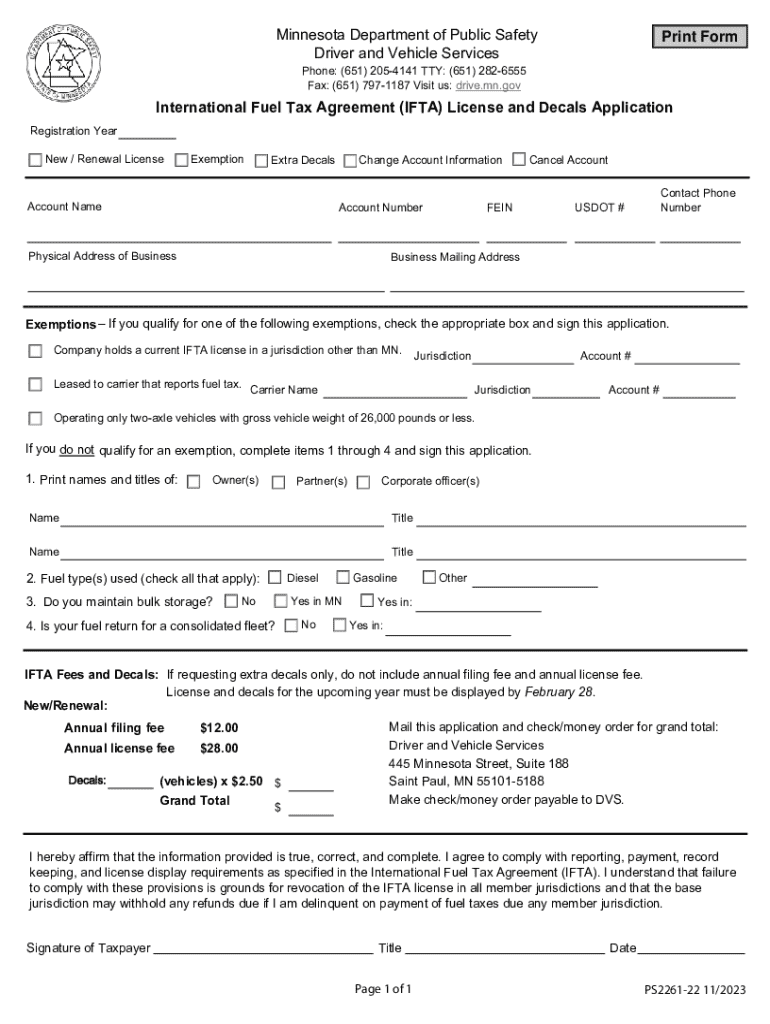
Minnesota Department of Public Safety, Driver and Vehicle 2023-2026


Understanding the Minnesota Department of Public Safety, Driver and Vehicle
The Minnesota Department of Public Safety (DPS) oversees various functions related to driver and vehicle services in the state. This includes the issuance of driver's licenses, vehicle registrations, and the enforcement of traffic laws. The DPS aims to enhance public safety through effective regulation and education regarding vehicle operation and licensing.
Steps to Complete the Minnesota Department of Public Safety, Driver and Vehicle Services
To navigate the services offered by the Minnesota Department of Public Safety, individuals should follow these steps:
- Visit the official Minnesota DPS website to access resources and forms.
- Determine the specific service needed, such as applying for a driver's license or registering a vehicle.
- Gather necessary documents, including identification and proof of residency.
- Complete the required forms, ensuring all information is accurate.
- Submit the forms either online, by mail, or in person, depending on the service.
- Pay any applicable fees associated with the service.
Required Documents for Minnesota Department of Public Safety Services
When engaging with the Minnesota Department of Public Safety, specific documents are typically required, including:
- Proof of identity, such as a birth certificate or passport.
- Documentation of residency, like a utility bill or lease agreement.
- Social Security number verification, if applicable.
- Any previous driver’s license or vehicle registration documents.
Form Submission Methods for the Minnesota Department of Public Safety
The Minnesota Department of Public Safety offers various methods for submitting forms:
- Online: Many services can be completed through the Minnesota DPS website, allowing for quick processing.
- Mail: Forms can be printed and sent via postal service to the appropriate DPS office.
- In-Person: Individuals may visit local DPS offices to submit forms directly and receive assistance.
Legal Use of the Minnesota Department of Public Safety Services
Utilizing the services of the Minnesota Department of Public Safety is governed by state laws and regulations. Individuals must comply with these laws to ensure their licenses and registrations are valid. This includes adhering to renewal deadlines and maintaining accurate information.
Penalties for Non-Compliance with Minnesota Department of Public Safety Regulations
Failure to comply with the regulations set forth by the Minnesota Department of Public Safety can result in various penalties, including:
- Fines for late registration or renewal of a driver's license.
- Increased insurance premiums due to traffic violations.
- Possible suspension or revocation of driving privileges.
Quick guide on how to complete minnesota department of public safety driver and vehicle
Effortlessly Prepare Minnesota Department Of Public Safety, Driver And Vehicle on Any Device
Online document management has gained popularity among businesses and individuals. It offers a fantastic eco-friendly substitute for conventional printed and signed documents, as you can easily locate the appropriate form and securely save it online. airSlate SignNow provides all the tools necessary to create, edit, and electronically sign your documents swiftly without delays. Manage Minnesota Department Of Public Safety, Driver And Vehicle on any platform with the airSlate SignNow applications for Android or iOS, and streamline any document-related process today.
The Easiest Way to Edit and Electronically Sign Minnesota Department Of Public Safety, Driver And Vehicle
- Locate Minnesota Department Of Public Safety, Driver And Vehicle and click Get Form to begin.
- Utilize the tools we offer to fill out your form.
- Highlight pertinent sections of your documents or redact sensitive information with tools that airSlate SignNow specifically provides for that purpose.
- Create your electronic signature using the Sign tool, which takes mere seconds and carries the same legal validity as a conventional wet ink signature.
- Review all the details and click on the Done button to save your modifications.
- Choose how you want to send your form, via email, SMS, invitation link, or download it to your computer.
Eliminate worries about lost or misplaced documents, tedious form searching, or mistakes that necessitate printing new copies. airSlate SignNow fulfills all your document management needs in just a few clicks from any device of your choice. Edit and electronically sign Minnesota Department Of Public Safety, Driver And Vehicle to ensure effective communication at every step of your form preparation process with airSlate SignNow.
Create this form in 5 minutes or less
Find and fill out the correct minnesota department of public safety driver and vehicle
Create this form in 5 minutes!
How to create an eSignature for the minnesota department of public safety driver and vehicle
How to create an electronic signature for a PDF online
How to create an electronic signature for a PDF in Google Chrome
How to create an e-signature for signing PDFs in Gmail
How to create an e-signature right from your smartphone
How to create an e-signature for a PDF on iOS
How to create an e-signature for a PDF on Android
People also ask
-
What is the MN International Fuel Tax Agreement?
The MN International Fuel Tax Agreement is a cooperative agreement among states in the U.S. and provinces in Canada that simplifies the reporting of fuel use by motor carriers. It allows for a unified system to report and pay fuel taxes, making compliance easier for businesses operating across state lines.
-
How does airSlate SignNow support the MN International Fuel Tax Agreement?
airSlate SignNow provides an efficient platform for businesses to manage and eSign documents related to the MN International Fuel Tax Agreement. With our solution, you can easily create, send, and store necessary documents, ensuring compliance and reducing administrative burdens.
-
What are the pricing options for airSlate SignNow?
airSlate SignNow offers flexible pricing plans tailored to meet the needs of businesses of all sizes. Our plans are designed to provide cost-effective solutions for managing documents related to the MN International Fuel Tax Agreement, ensuring you get the best value for your investment.
-
What features does airSlate SignNow offer for fuel tax compliance?
Our platform includes features such as customizable templates, secure eSigning, and document tracking, all of which are essential for managing the MN International Fuel Tax Agreement. These tools help streamline your workflow and ensure that all necessary documents are completed accurately and on time.
-
Can airSlate SignNow integrate with other software for fuel tax management?
Yes, airSlate SignNow can seamlessly integrate with various accounting and fleet management software. This integration enhances your ability to manage the MN International Fuel Tax Agreement by allowing for automatic data transfer and reducing the risk of errors in your documentation.
-
What are the benefits of using airSlate SignNow for the MN International Fuel Tax Agreement?
Using airSlate SignNow for the MN International Fuel Tax Agreement offers numerous benefits, including increased efficiency, reduced paperwork, and enhanced compliance. Our user-friendly platform ensures that your team can focus on core business activities while we handle the complexities of document management.
-
Is airSlate SignNow secure for handling sensitive tax documents?
Absolutely! airSlate SignNow employs advanced security measures, including encryption and secure cloud storage, to protect your sensitive documents related to the MN International Fuel Tax Agreement. You can trust that your information is safe and compliant with industry standards.
Get more for Minnesota Department Of Public Safety, Driver And Vehicle
- Writing a covering letter macmillan form
- Cuny commitment deposit form
- Idexx maintenance log 362341238 form
- Tower sacco app form
- Underwriting audit checklist form
- Form 2 request for approval alterations emirates living emiratesliving
- Bank of scotland deed of substituted security form
- Leader expectations model demonstrates integrity form
Find out other Minnesota Department Of Public Safety, Driver And Vehicle
- Can I Electronic signature New Mexico Real Estate Form
- How Can I Electronic signature Ohio Real Estate Document
- How To Electronic signature Hawaii Sports Presentation
- How To Electronic signature Massachusetts Police Form
- Can I Electronic signature South Carolina Real Estate Document
- Help Me With Electronic signature Montana Police Word
- How To Electronic signature Tennessee Real Estate Document
- How Do I Electronic signature Utah Real Estate Form
- How To Electronic signature Utah Real Estate PPT
- How Can I Electronic signature Virginia Real Estate PPT
- How Can I Electronic signature Massachusetts Sports Presentation
- How To Electronic signature Colorado Courts PDF
- How To Electronic signature Nebraska Sports Form
- How To Electronic signature Colorado Courts Word
- How To Electronic signature Colorado Courts Form
- How To Electronic signature Colorado Courts Presentation
- Can I Electronic signature Connecticut Courts PPT
- Can I Electronic signature Delaware Courts Document
- How Do I Electronic signature Illinois Courts Document
- How To Electronic signature Missouri Courts Word