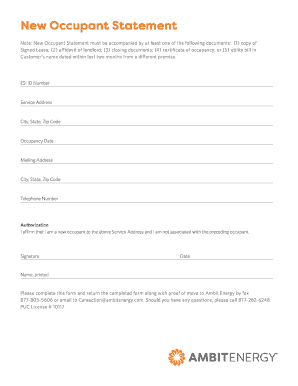
New Occupant Statement Form


What is the New Occupant Statement
The new occupant statement is a crucial document used primarily when a new tenant moves into a rental property. It serves as a formal notification to utility companies and other relevant entities about the change in occupancy. This statement ensures that the new occupant can establish accounts for services such as electricity, water, and gas under their name, facilitating a smooth transition into the property.
Steps to Complete the New Occupant Statement
Completing the new occupant statement involves several straightforward steps. First, gather necessary information, including the new occupant's full name, contact details, and the address of the property. Next, ensure that you have the previous occupant's details, as some forms may require this information. Fill out the form accurately, ensuring that all fields are completed. After filling it out, review the document for any errors before submitting it to the relevant utility companies or management office.
Legal Use of the New Occupant Statement
The new occupant statement holds legal significance as it acts as a formal record of the change in occupancy. It is essential for ensuring that utility services are transferred correctly and that the new occupant is recognized as the account holder. For the statement to be legally binding, it must be filled out accurately and submitted to the appropriate entities. Compliance with local and state regulations regarding tenant rights and utility services is also crucial.
Key Elements of the New Occupant Statement
Several key elements must be included in the new occupant statement for it to be effective. These elements typically include:
- New occupant's name: Full legal name of the individual moving in.
- Property address: Complete address of the rental property.
- Previous occupant's name: Name of the person who vacated the property.
- Effective date: Date when the new occupant will officially take over the property.
- Contact information: Phone number and email address for the new occupant.
How to Obtain the New Occupant Statement
The new occupant statement can typically be obtained from your property management office or landlord. Many landlords provide a standardized form for tenants to fill out. Additionally, some utility companies may have their own versions of the form available online. It is advisable to check with both your landlord and the relevant utility providers to ensure you have the correct document.
Examples of Using the New Occupant Statement
There are various scenarios in which the new occupant statement is utilized. For instance, when a tenant moves into an apartment complex, they may need to submit this statement to the property management to establish utility services. Similarly, in a single-family home rental, the new occupant must notify utility companies to transfer services from the previous occupant's name to their own. This document is essential for ensuring uninterrupted service and legal recognition of the new tenant.
Quick guide on how to complete new occupant statement 439257814
Effortlessly prepare New Occupant Statement on any device
Managing documents online has become increasingly popular among businesses and individuals. It offers a superb eco-friendly substitute for traditional printed and signed documents, allowing you to access the necessary form and securely store it online. airSlate SignNow equips you with all the tools required to create, modify, and electronically sign your documents promptly without delays. Handle New Occupant Statement on any device using airSlate SignNow's Android or iOS applications and streamline any document-based task today.
The simplest method to modify and electronically sign New Occupant Statement with ease
- Obtain New Occupant Statement and click Get Form to begin.
- Utilize the tools we provide to complete your document.
- Highlight key parts of your documents or conceal sensitive information with tools that airSlate SignNow specifically offers for that purpose.
- Create your electronic signature using the Sign tool, which takes mere moments and holds the same legal significance as a conventional wet ink signature.
- Review all the details and click on the Done button to save your modifications.
- Choose how you want to send your form: via email, text message (SMS), an invite link, or download it to your computer.
Eliminate concerns about lost or misplaced documents, tedious form searches, or errors necessitating new printed document copies. airSlate SignNow addresses your document management needs with just a few clicks from any device of your choice. Adjust and electronically sign New Occupant Statement and ensure excellent communication throughout your document preparation process with airSlate SignNow.
Create this form in 5 minutes or less
Create this form in 5 minutes!
How to create an eSignature for the new occupant statement 439257814
How to create an electronic signature for a PDF online
How to create an electronic signature for a PDF in Google Chrome
How to create an e-signature for signing PDFs in Gmail
How to create an e-signature right from your smartphone
How to create an e-signature for a PDF on iOS
How to create an e-signature for a PDF on Android
People also ask
-
What is a new occupant statement in relation to airSlate SignNow?
A new occupant statement is a document that can be easily created and signed using airSlate SignNow. It is used to communicate important information regarding changes in occupancy, such as new tenants or homeowners. With airSlate SignNow, you can streamline the process of generating these statements and ensure all parties are informed.
-
How can airSlate SignNow simplify the creation of a new occupant statement?
airSlate SignNow provides a user-friendly interface that allows you to quickly create a new occupant statement with customizable templates. This means you can easily input relevant information and signatures without any hassle. The platform's intuitive design makes it ideal for both beginners and experienced users alike.
-
Is there a cost associated with using airSlate SignNow for new occupant statements?
Yes, airSlate SignNow offers a range of pricing plans that cater to different business sizes and needs. The pricing is competitive and provides a cost-effective solution for managing documents like the new occupant statement. You can choose a plan that best suits your requirements and budget.
-
What are the key benefits of using airSlate SignNow for new occupant statements?
Using airSlate SignNow for new occupant statements comes with numerous benefits, including time savings, reduced paperwork, and enhanced security. The platform simplifies document management, allowing for faster transactions and improved accuracy. Additionally, it enables easy tracking of signed documents, ensuring compliance and accountability.
-
Can I integrate airSlate SignNow with other applications for managing new occupant statements?
Absolutely! airSlate SignNow supports integrations with various applications such as CRM systems, accounting software, and more. This allows you to create an efficient workflow for managing your new occupant statement process. Streamlining your operations through integrations can further enhance productivity and data management.
-
How can I ensure my new occupant statement is secure when using airSlate SignNow?
airSlate SignNow prioritizes security, employing advanced encryption techniques to protect your new occupant statement documents. The platform also offers features such as password protection and user authentication to ensure only authorized individuals can access or sign these documents. Rest assured, your sensitive information remains secure.
-
What features does airSlate SignNow offer that support creating a new occupant statement?
airSlate SignNow includes various features such as custom templates, automated workflows, and real-time collaboration tools. These features make it easy to create, edit, and finalize a new occupant statement quickly and efficiently. The platform aims to enhance user experience by simplifying documentation processes.
Get more for New Occupant Statement
Find out other New Occupant Statement
- How Do I eSignature Washington Insurance Form
- How Do I eSignature Alaska Life Sciences Presentation
- Help Me With eSignature Iowa Life Sciences Presentation
- How Can I eSignature Michigan Life Sciences Word
- Can I eSignature New Jersey Life Sciences Presentation
- How Can I eSignature Louisiana Non-Profit PDF
- Can I eSignature Alaska Orthodontists PDF
- How Do I eSignature New York Non-Profit Form
- How To eSignature Iowa Orthodontists Presentation
- Can I eSignature South Dakota Lawers Document
- Can I eSignature Oklahoma Orthodontists Document
- Can I eSignature Oklahoma Orthodontists Word
- How Can I eSignature Wisconsin Orthodontists Word
- How Do I eSignature Arizona Real Estate PDF
- How To eSignature Arkansas Real Estate Document
- How Do I eSignature Oregon Plumbing PPT
- How Do I eSignature Connecticut Real Estate Presentation
- Can I eSignature Arizona Sports PPT
- How Can I eSignature Wisconsin Plumbing Document
- Can I eSignature Massachusetts Real Estate PDF