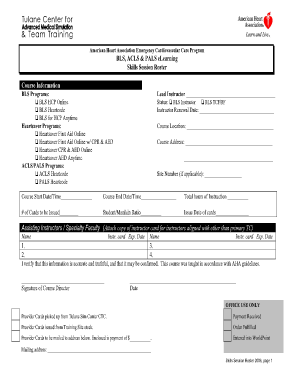
Aha Acls Roster Form


What is the Aha Acls Roster
The Aha Acls roster is a crucial document used in the context of Advanced Cardiovascular Life Support (ACLS) training and certification. It serves as an official record of individuals who have successfully completed the ACLS course, ensuring they meet the necessary qualifications to perform life-saving techniques. This roster is often required by healthcare institutions and organizations to verify that staff members are appropriately trained and certified in ACLS protocols.
How to Use the Aha Acls Roster
Utilizing the Aha ACLS roster involves several key steps. First, individuals or organizations can access the roster through authorized training centers or the American Heart Association (AHA) website. Once obtained, it can be used to confirm the credentials of healthcare providers. Employers may review the roster to ensure compliance with training requirements, while individuals may keep a copy for personal records or to present during job applications.
Steps to Complete the Aha Acls Roster
Completing the Aha ACLS roster requires careful attention to detail. Begin by ensuring that all participants have completed the necessary ACLS training. Next, gather the required information, including names, certification numbers, and dates of course completion. This information should be accurately recorded on the roster. Finally, submit the completed roster to the relevant authority, such as an employer or regulatory body, to maintain compliance with ACLS training standards.
Legal Use of the Aha Acls Roster
The legal use of the Aha ACLS roster is significant in healthcare settings. It serves as a formal record that can be used to demonstrate compliance with training regulations. Organizations must ensure that the roster is kept up-to-date and accurately reflects the current status of their staff's ACLS certification. This documentation may be required during audits or inspections by healthcare regulatory agencies, making it essential for maintaining legal and professional standards.
Key Elements of the Aha Acls Roster
Several key elements must be included in the Aha ACLS roster to ensure its validity. These include:
- Participant Names: Full names of individuals who completed the ACLS training.
- Certification Numbers: Unique identifiers assigned to each participant upon completion.
- Course Completion Dates: Dates when the training was successfully completed.
- Training Provider Information: Details about the organization that conducted the training.
Examples of Using the Aha Acls Roster
There are various scenarios in which the Aha ACLS roster can be utilized. For instance, hospitals may use the roster during staff onboarding to verify that new hires have the necessary ACLS certification. Additionally, training centers may provide copies of the roster to participants for their records. In legal situations, such as malpractice claims, the roster can serve as evidence that a healthcare provider was certified at the time of an incident.
Quick guide on how to complete aha acls roster
Complete Aha Acls Roster effortlessly on any gadget
Digital document management has gained traction among businesses and individuals. It offers an ideal environmentally friendly substitute for conventional printed and signed documents, as you can obtain the correct form and securely save it online. airSlate SignNow equips you with all the resources necessary to create, modify, and eSign your documents quickly without delays. Handle Aha Acls Roster on any gadget using airSlate SignNow Android or iOS applications and simplify any document-related procedure today.
The simplest method to alter and eSign Aha Acls Roster smoothly
- Locate Aha Acls Roster and click on Get Form to begin.
- Utilize the tools we provide to fill out your document.
- Mark pertinent sections of your documents or redact sensitive information with tools specifically designed for that purpose by airSlate SignNow.
- Create your eSignature using the Sign feature, which takes seconds and holds the same legal significance as a conventional wet ink signature.
- Review all the details and then click the Done button to save your changes.
- Select how you want to send your form, via email, SMS, or invitation link, or download it to your computer.
Eliminate the worry of lost or misplaced files, tedious document searches, or errors that necessitate printing new copies. airSlate SignNow fulfills all your document management requirements in just a few clicks from any device you prefer. Modify and eSign Aha Acls Roster and guarantee exceptional communication at every stage of your document preparation process with airSlate SignNow.
Create this form in 5 minutes or less
Create this form in 5 minutes!
How to create an eSignature for the aha acls roster
How to create an electronic signature for a PDF online
How to create an electronic signature for a PDF in Google Chrome
How to create an e-signature for signing PDFs in Gmail
How to create an e-signature right from your smartphone
How to create an e-signature for a PDF on iOS
How to create an e-signature for a PDF on Android
People also ask
-
What is the purpose of an ACLS roster?
An ACLS roster is crucial for managing and tracking healthcare professionals trained in Advanced Cardiovascular Life Support. It ensures that healthcare providers have up-to-date certifications, allowing organizations to quickly identify qualified personnel in emergencies. Using airSlate SignNow to maintain your ACLS roster streamlines this process effectively.
-
How can airSlate SignNow help manage my ACLS roster?
airSlate SignNow offers a user-friendly platform for managing your ACLS roster, making it easy to store, update, and share the necessary documents. The platform provides electronic signatures and secure storage, ensuring your roster is always up to date and compliant with regulations. This enhances the overall efficiency of your organization in managing certifications.
-
Is there a cost associated with using airSlate SignNow for an ACLS roster?
Yes, airSlate SignNow offers various pricing plans tailored to fit your organization’s needs, including options for managing your ACLS roster effectively. Each plan provides different features, from document storage to collaboration tools, ensuring you find the right solution at a competitive price. Explore our pricing page for more details.
-
What features are available for managing ACLS rosters in airSlate SignNow?
airSlate SignNow includes multiple features for ACLS roster management, such as electronic signatures, customizable templates, and automated reminders for certification renewals. These tools simplify the process of maintaining your roster and ensure compliance with training requirements. Additionally, integration with other software enhances its functionality.
-
Can I integrate airSlate SignNow with other platforms for ACLS roster management?
Yes, airSlate SignNow supports numerous integrations with popular platforms and software, making it easy to incorporate into your existing workflow for managing your ACLS roster. Whether you're using CRM tools, cloud storage, or other business applications, these integrations help streamline document management and communication.
-
How does airSlate SignNow ensure the security of my ACLS roster documents?
Security is a top priority for airSlate SignNow when managing your ACLS roster documents. The platform employs advanced encryption protocols and complies with industry standards to protect your sensitive information. By using airSlate SignNow, you can trust that your ACLS roster will be safe and accessible only to authorized personnel.
-
What are the benefits of using airSlate SignNow for my ACLS roster?
Using airSlate SignNow for your ACLS roster provides numerous benefits, including improved efficiency, enhanced collaboration, and reduced paperwork. The platform allows for quick document signing and management, which can save time and resources. This ultimately helps ensure your healthcare team stays compliant and ready for any emergency.
Get more for Aha Acls Roster
- Srg1128 form
- Dnr form 2450 032
- Child sports physical form
- Hammond rental registration form
- Scientific method story worksheet answer key pdf form
- Michigan divorce forms 15219
- I 010 form 1 wisconsin income tax wisconsin income tax form 1 745581716
- A separate form must be completed for each the state of
Find out other Aha Acls Roster
- eSignature Louisiana Sports Rental Application Free
- Help Me With eSignature Nevada Real Estate Business Associate Agreement
- How To eSignature Montana Police Last Will And Testament
- eSignature Maine Sports Contract Safe
- eSignature New York Police NDA Now
- eSignature North Carolina Police Claim Secure
- eSignature New York Police Notice To Quit Free
- eSignature North Dakota Real Estate Quitclaim Deed Later
- eSignature Minnesota Sports Rental Lease Agreement Free
- eSignature Minnesota Sports Promissory Note Template Fast
- eSignature Minnesota Sports Forbearance Agreement Online
- eSignature Oklahoma Real Estate Business Plan Template Free
- eSignature South Dakota Police Limited Power Of Attorney Online
- How To eSignature West Virginia Police POA
- eSignature Rhode Island Real Estate Letter Of Intent Free
- eSignature Rhode Island Real Estate Business Letter Template Later
- eSignature South Dakota Real Estate Lease Termination Letter Simple
- eSignature Tennessee Real Estate Cease And Desist Letter Myself
- How To eSignature New Mexico Sports Executive Summary Template
- Can I eSignature Utah Real Estate Operating Agreement