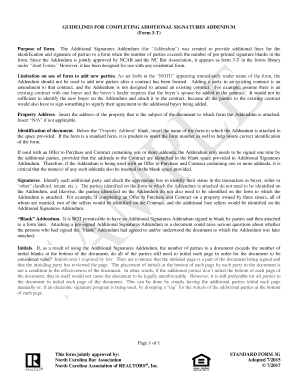
Additional Signature Addendum Form


What is the Additional Signature Addendum
The additional signature addendum is a supplementary document used to gather extra signatures required for a primary agreement or contract. This addendum ensures that all parties involved in a transaction or agreement have provided their consent and acknowledgment. It is particularly useful in scenarios where multiple signatories are necessary, such as in real estate transactions, business partnerships, or legal agreements. The additional signature on a document not only solidifies the commitment of all parties but also enhances the document's legal standing, making it more robust in case of disputes.
How to use the Additional Signature Addendum
Using the additional signature addendum involves a few straightforward steps. First, ensure that the primary document requiring signatures is complete. Next, attach the additional signature addendum to the original document. Each party who needs to sign should review the primary document and the addendum carefully. Once everyone is in agreement, they can proceed to sign the addendum. It is essential to keep a copy of both the primary document and the addendum for record-keeping purposes. This process helps maintain clarity and ensures that all parties are on the same page regarding their obligations.
Steps to complete the Additional Signature Addendum
Completing the additional signature addendum involves several key steps:
- Review the primary document to understand the context and requirements for additional signatures.
- Download or create the additional signature addendum form, ensuring it aligns with the primary document.
- Fill in the necessary information, including the names and roles of the additional signers.
- Provide spaces for signatures, dates, and any required witness information.
- Share the completed addendum with all parties for review and signature.
- Collect all signatures and retain copies of the signed addendum along with the primary document.
Legal use of the Additional Signature Addendum
The legal use of the additional signature addendum is governed by various laws and regulations, including the ESIGN Act and UETA, which recognize electronic signatures as legally binding in the United States. To ensure its legal validity, the addendum must be executed in accordance with these laws. This includes obtaining consent from all parties to use electronic signatures and ensuring that the signing process is secure and verifiable. By adhering to these legal standards, the additional signature addendum can effectively support the enforceability of the associated agreements.
Key elements of the Additional Signature Addendum
Several key elements are essential for the effective use of the additional signature addendum:
- Identification of Parties: Clearly state the names and roles of all individuals involved.
- Reference to Primary Document: Include a reference to the primary agreement to which the addendum pertains.
- Signature Lines: Provide designated spaces for each additional signer to sign and date.
- Witness or Notary Information: If required, include spaces for witnesses or notary public signatures.
- Compliance Statement: A statement affirming that the addendum complies with relevant laws and regulations.
Examples of using the Additional Signature Addendum
There are various scenarios in which an additional signature addendum may be utilized:
- Real Estate Transactions: When multiple buyers or sellers are involved, an additional signature addendum ensures all parties are legally bound to the agreement.
- Business Partnerships: In forming a partnership, all partners may need to sign an additional addendum to confirm their roles and responsibilities.
- Legal Agreements: Contracts that require multiple signatures, such as loan agreements or service contracts, can benefit from an additional signature addendum to capture all necessary approvals.
Quick guide on how to complete additional signature addendum
Prepare Additional Signature Addendum effortlessly on any device
Digital document management has gained signNow traction among businesses and individuals. It offers an ideal eco-friendly alternative to traditional printed and signed documents, as you can easily locate the correct form and securely save it online. airSlate SignNow provides all the tools necessary to create, modify, and electronically sign your documents swiftly without delays. Handle Additional Signature Addendum on any device using the airSlate SignNow Android or iOS applications and simplify any document-related process today.
The easiest way to modify and electronically sign Additional Signature Addendum with ease
- Find Additional Signature Addendum and click Get Form to begin.
- Use the tools we offer to fill out your document.
- Highlight important sections of the documents or obscure sensitive information with tools that airSlate SignNow specifically provides for that purpose.
- Create your signature using the Sign tool, which takes seconds and holds the same legal validity as a traditional handwritten signature.
- Review the information and click on the Done button to save your changes.
- Select your preferred method to share your form, via email, SMS, or invitation link, or download it to your computer.
Eliminate concerns about lost or misplaced documents, tedious searches for forms, or errors that necessitate printing new copies. airSlate SignNow meets all your document management requirements in just a few clicks from your chosen device. Edit and electronically sign Additional Signature Addendum and ensure clear communication at every step of the document preparation process with airSlate SignNow.
Create this form in 5 minutes or less
Create this form in 5 minutes!
How to create an eSignature for the additional signature addendum
How to create an electronic signature for a PDF online
How to create an electronic signature for a PDF in Google Chrome
How to create an e-signature for signing PDFs in Gmail
How to create an e-signature right from your smartphone
How to create an e-signature for a PDF on iOS
How to create an e-signature for a PDF on Android
People also ask
-
What is an additional signature addendum?
An additional signature addendum is a document that includes extra signature spaces for parties who need to review and sign an existing agreement. It ensures that all necessary signatures are captured without altering the original contract.
-
How does airSlate SignNow simplify the process of adding an additional signature addendum?
airSlate SignNow streamlines the process by allowing users to easily create and attach an additional signature addendum to their documents. With a user-friendly interface, you can quickly customize the addendum and send it for signatures, ensuring timely completion.
-
Is there a cost associated with using the additional signature addendum feature?
While airSlate SignNow offers various pricing plans, the ability to use additional signature addendums is typically included in all subscription tiers. This cost-effective solution allows businesses to manage document signing efficiently without any hidden fees.
-
Can I customize the additional signature addendum in airSlate SignNow?
Yes, airSlate SignNow provides flexible customization options for your additional signature addendum. You can modify text, add additional fields, and adjust the layout to meet your specific requirements.
-
What industries benefit from using additional signature addendums?
Various industries, including real estate, legal, and finance, benefit signNowly from additional signature addendums. They enable businesses to ensure all required signatures are captured while maintaining compliance and reducing potential disputes.
-
How does the additional signature addendum integrate with other tools?
airSlate SignNow easily integrates with numerous third-party applications such as CRM systems and project management tools. This seamless integration allows users to add an additional signature addendum within their existing workflow, enhancing productivity.
-
What are the benefits of using an additional signature addendum with airSlate SignNow?
Using an additional signature addendum with airSlate SignNow increases efficiency by speeding up the signing process. It also minimizes the chances of missed signatures, thereby reducing the risk of legal complications and ensuring that all parties are in agreement.
Get more for Additional Signature Addendum
- Cdph 932 form
- Historia clinica de ortodoncia form
- Prescription pharmacy form
- Ptax 764 online form
- Health history and emergency care plan dcf f cfs2345 e division of early care and education form
- License action request form
- Sellers vehicle information sheet gateway classic cars
- Society of st vincent de paul conference treasurers manual form
Find out other Additional Signature Addendum
- eSign Pennsylvania Plumbing RFP Easy
- Can I eSign Pennsylvania Plumbing RFP
- eSign Pennsylvania Plumbing Work Order Free
- Can I eSign Pennsylvania Plumbing Purchase Order Template
- Help Me With eSign South Carolina Plumbing Promissory Note Template
- How To eSign South Dakota Plumbing Quitclaim Deed
- How To eSign South Dakota Plumbing Affidavit Of Heirship
- eSign South Dakota Plumbing Emergency Contact Form Myself
- eSign Texas Plumbing Resignation Letter Free
- eSign West Virginia Orthodontists Living Will Secure
- Help Me With eSign Texas Plumbing Business Plan Template
- Can I eSign Texas Plumbing Cease And Desist Letter
- eSign Utah Plumbing Notice To Quit Secure
- eSign Alabama Real Estate Quitclaim Deed Mobile
- eSign Alabama Real Estate Affidavit Of Heirship Simple
- eSign California Real Estate Business Plan Template Free
- How Can I eSign Arkansas Real Estate Promissory Note Template
- eSign Connecticut Real Estate LLC Operating Agreement Later
- eSign Connecticut Real Estate LLC Operating Agreement Free
- eSign Real Estate Document Florida Online