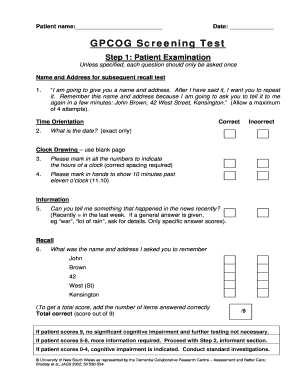
Gpcog Test PDF Form


What is the Gpcog Test Pdf
The Gpcog Test Pdf, or General Practitioner Assessment of Cognition, is a screening tool designed to evaluate cognitive function in older adults. This assessment helps identify potential cognitive impairment and is often utilized by healthcare professionals during routine evaluations. The Gpcog is structured to be user-friendly, allowing both practitioners and patients to engage in the assessment process effectively. It includes a series of questions that cover various cognitive domains, providing a comprehensive overview of an individual's cognitive health.
How to use the Gpcog Test Pdf
Using the Gpcog Test Pdf involves several straightforward steps. First, ensure that you have the latest version of the document, which can be obtained from reliable sources. Next, print the form or fill it out electronically, depending on your preference. The test consists of two parts: the patient section and the informant section. The patient answers questions about their memory and daily functioning, while an informant, typically a family member or caregiver, provides additional insights. After completing the test, the results can be reviewed to determine if further evaluation is necessary.
Legal use of the Gpcog Test Pdf
The Gpcog Test Pdf is legally recognized as a valid assessment tool when used appropriately in clinical settings. To ensure its legal standing, it is crucial to follow established guidelines for cognitive assessments. This includes obtaining informed consent from the patient and ensuring that the test is administered by a qualified professional. Additionally, maintaining confidentiality and adhering to relevant privacy laws, such as HIPAA, is essential when handling the results of the assessment.
Steps to complete the Gpcog Test Pdf
Completing the Gpcog Test Pdf involves a series of methodical steps:
- Obtain the Gpcog Test Pdf from a trusted source.
- Print the document or open it in a compatible digital format.
- Ensure a quiet and comfortable environment for the assessment.
- Have the patient complete the patient section independently.
- Ask an informant to fill out the informant section, providing insights about the patient's cognitive abilities.
- Review the completed test for clarity and completeness.
Key elements of the Gpcog Test Pdf
The Gpcog Test Pdf comprises several key elements that contribute to its effectiveness as a cognitive assessment tool. These include:
- A series of structured questions addressing memory, orientation, and daily functioning.
- Two distinct sections: one for the patient and one for the informant.
- Scoring guidelines to interpret the results and assess cognitive impairment levels.
- Instructions for practitioners on how to administer and interpret the test.
Examples of using the Gpcog Test Pdf
Healthcare professionals often utilize the Gpcog Test Pdf in various scenarios, such as:
- Routine cognitive screenings during annual wellness visits for older adults.
- Assessing cognitive changes in patients with a history of neurological conditions.
- Evaluating the cognitive health of individuals who exhibit signs of memory loss.
- Supporting clinical decisions regarding further diagnostic testing or referrals to specialists.
Quick guide on how to complete gpcog test pdf
Complete Gpcog Test Pdf effortlessly on any device
Web-based document management has gained traction among businesses and individuals. It offers an excellent environmentally friendly substitute for conventional printed and signed documents, allowing you to locate the correct form and securely save it online. airSlate SignNow provides you with all the tools needed to create, edit, and eSign your documents quickly without delays. Manage Gpcog Test Pdf on any device with the airSlate SignNow Android or iOS applications and simplify any document-related task today.
How to edit and eSign Gpcog Test Pdf with ease
- Obtain Gpcog Test Pdf and click Get Form to begin.
- Utilize the tools we offer to complete your document.
- Emphasize pertinent sections of the documents or obscure sensitive information using tools specifically provided by airSlate SignNow for this purpose.
- Create your signature with the Sign tool, which takes mere seconds and carries the same legal significance as a traditional wet ink signature.
- Verify the details and click on the Done button to save your changes.
- Choose how you wish to send your form, via email, SMS, or invitation link, or download it to your computer.
Eliminate concerns about lost or misfiled documents, tedious form searches, or errors that require new document copies. airSlate SignNow meets your document management needs in just a few clicks from any device you prefer. Modify and eSign Gpcog Test Pdf and guarantee outstanding communication at any stage of the form preparation process with airSlate SignNow.
Create this form in 5 minutes or less
Create this form in 5 minutes!
How to create an eSignature for the gpcog test pdf
How to create an electronic signature for a PDF online
How to create an electronic signature for a PDF in Google Chrome
How to create an e-signature for signing PDFs in Gmail
How to create an e-signature right from your smartphone
How to create an e-signature for a PDF on iOS
How to create an e-signature for a PDF on Android
People also ask
-
What is a gpcog pdf and how can it benefit my business?
A gpcog pdf is a document format widely used for sharing and signing important files securely. Using airSlate SignNow, your business can easily manage gpcog pdf documents, ensuring that your eSigning process is streamlined and compliant. This enhances productivity and mitigates the risks of document mismanagement.
-
How does airSlate SignNow integrate with gpcog pdf files?
AirSlate SignNow allows seamless integration with gpcog pdf files, enabling you to upload, sign, and send them without hassle. You can also use templates for repetitive tasks, ensuring that the signing process is both efficient and user-friendly. This makes it easier to handle gpcog pdf documents in your daily operations.
-
What are the pricing options for using airSlate SignNow with gpcog pdf?
AirSlate SignNow offers flexible pricing plans to cater to various business needs when handling gpcog pdf documents. Whether you are a small business or a large enterprise, you can choose a plan that fits your budget while gaining access to powerful features for managing gpcog pdf files. Check our pricing page for more details.
-
Can I automate workflows involving gpcog pdf documents with airSlate SignNow?
Yes, airSlate SignNow provides automation features that allow you to create workflows involving gpcog pdf documents. With our user-friendly interface, you can set up automated notifications and reminders, ensuring that no steps are missed during the signing process. This saves time and enhances the efficiency of your operations.
-
Is it safe to eSign gpcog pdf documents using airSlate SignNow?
Absolutely, airSlate SignNow prioritizes the security of your documents, including gpcog pdf files. We employ advanced encryption methods and security protocols to protect your information during transmission and storage. Rest assured, your signed gpcog pdf documents are safe and compliant with industry standards.
-
What features does airSlate SignNow offer for managing gpcog pdf documents?
AirSlate SignNow offers a variety of features for managing gpcog pdf documents, including customizable templates, real-time tracking, and notifications. You can easily edit, sign, and store your gpcog pdf files securely. These features enhance your overall document management processes and improve collaboration.
-
How can I get started with airSlate SignNow and gpcog pdf?
Getting started with airSlate SignNow and gpcog pdf is simple. You can sign up for a free trial on our website and explore the platform's functionalities. This allows you to experience firsthand how airSlate SignNow can enhance your document management while handling gpcog pdf files.
Get more for Gpcog Test Pdf
Find out other Gpcog Test Pdf
- How To Sign Iowa Charity LLC Operating Agreement
- Sign Kentucky Charity Quitclaim Deed Myself
- Sign Michigan Charity Rental Application Later
- How To Sign Minnesota Charity Purchase Order Template
- Sign Mississippi Charity Affidavit Of Heirship Now
- Can I Sign Nevada Charity Bill Of Lading
- How Do I Sign Nebraska Charity Limited Power Of Attorney
- Sign New Hampshire Charity Residential Lease Agreement Online
- Sign New Jersey Charity Promissory Note Template Secure
- How Do I Sign North Carolina Charity Lease Agreement Form
- How To Sign Oregon Charity Living Will
- Sign South Dakota Charity Residential Lease Agreement Simple
- Sign Vermont Charity Business Plan Template Later
- Sign Arkansas Construction Executive Summary Template Secure
- How To Sign Arkansas Construction Work Order
- Sign Colorado Construction Rental Lease Agreement Mobile
- Sign Maine Construction Business Letter Template Secure
- Can I Sign Louisiana Construction Letter Of Intent
- How Can I Sign Maryland Construction Business Plan Template
- Can I Sign Maryland Construction Quitclaim Deed