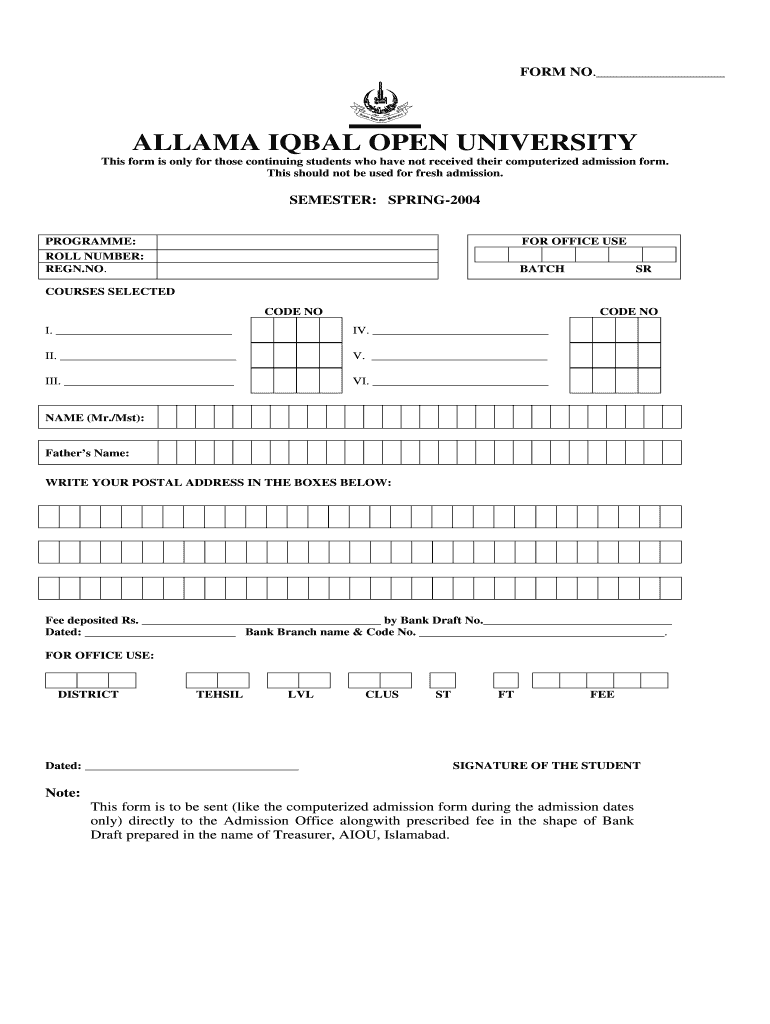
Online Admission Form Allama Iqbal Open University


What is the Online Admission Form Allama Iqbal Open University
The Online Admission Form for Allama Iqbal Open University (AIOU) is a digital document designed for prospective students to apply for various academic programs. This form simplifies the application process by allowing users to fill out their information electronically, ensuring a more efficient submission. It is essential for students seeking admission to AIOU, as it captures necessary details such as personal information, academic history, and program selection.
Steps to complete the Online Admission Form Allama Iqbal Open University
Completing the Online Admission Form for AIOU involves several straightforward steps:
- Visit the official AIOU website.
- Locate the admissions section to find the Online Admission Form.
- Fill in your personal details, including name, contact information, and educational background.
- Select the desired program and any specializations.
- Upload required documents, such as transcripts and identification.
- Review your application for accuracy.
- Submit the form electronically.
Following these steps ensures a smooth application process, allowing applicants to focus on their educational goals.
Key elements of the Online Admission Form Allama Iqbal Open University
The Online Admission Form for AIOU includes several key elements that are crucial for the application process:
- Personal Information: Name, address, and contact details.
- Academic History: Previous qualifications and institutions attended.
- Program Selection: The specific course or degree the applicant wishes to pursue.
- Document Uploads: Required files such as educational certificates and identification.
- Payment Information: Details regarding application fees, if applicable.
Each of these elements plays a vital role in ensuring that the application is complete and meets the university's requirements.
Legal use of the Online Admission Form Allama Iqbal Open University
The legal use of the Online Admission Form for AIOU is governed by the university's admission policies and regulations. By submitting the form, applicants agree to provide accurate information and comply with the university's guidelines. It is important to understand that any false information may lead to disqualification from the admission process. The form is designed to be legally binding, ensuring that all submissions are taken seriously and processed according to established protocols.
Form Submission Methods
The Online Admission Form for AIOU can primarily be submitted electronically through the university's official website. This method is convenient and allows for immediate processing. In some cases, applicants may also have the option to submit a printed version of the form via mail or in person at designated admission offices. Understanding these submission methods is crucial for ensuring that applications are received on time and in the correct format.
Eligibility Criteria
Eligibility criteria for the Online Admission Form at AIOU vary depending on the program applied for. Generally, applicants must meet specific educational qualifications, such as having completed a certain level of secondary or higher education. Additionally, some programs may have age restrictions or require relevant work experience. It is essential for prospective students to review the eligibility requirements for their chosen program to ensure compliance before submitting their application.
Quick guide on how to complete online admission form allama iqbal open university
Effortlessly Prepare Online Admission Form Allama Iqbal Open University on Any Device
Online document management has surged in popularity among businesses and individuals alike. It offers an ideal environmentally friendly alternative to traditional printed and signed paperwork, as you can access the correct form and securely store it online. airSlate SignNow equips you with all the necessary tools to swiftly create, edit, and electronically sign your documents without delays. Handle Online Admission Form Allama Iqbal Open University on any device using airSlate SignNow's Android or iOS applications and enhance any document-focused procedure today.
The Easiest Way to Modify and eSign Online Admission Form Allama Iqbal Open University with Ease
- Find Online Admission Form Allama Iqbal Open University and click on Get Form to begin.
- Utilize the tools provided to complete your form.
- Emphasize relevant sections of the documents or redact sensitive information using the tools specifically designed for that purpose by airSlate SignNow.
- Create your signature with the Sign tool, which takes mere seconds and carries the same legal significance as a traditional wet ink signature.
- Review the details and click on the Done button to save your modifications.
- Choose how you would like to submit your form, via email, SMS, or invitation link, or download it to your computer.
Say goodbye to lost or misplaced documents, cumbersome form searching, or mistakes that necessitate the printing of new document copies. airSlate SignNow fulfills all your document management needs in just a few clicks from any device of your choosing. Alter and electronically sign Online Admission Form Allama Iqbal Open University to ensure outstanding communication at every stage of your form preparation process with airSlate SignNow.
Create this form in 5 minutes or less
Create this form in 5 minutes!
How to create an eSignature for the online admission form allama iqbal open university
How to create an electronic signature for a PDF online
How to create an electronic signature for a PDF in Google Chrome
How to create an e-signature for signing PDFs in Gmail
How to create an e-signature right from your smartphone
How to create an e-signature for a PDF on iOS
How to create an e-signature for a PDF on Android
People also ask
-
What does it mean to apply with ease and create your profile on airSlate SignNow?
To apply with ease and create your profile on airSlate SignNow means effortlessly setting up your account to utilize our streamlined eSigning and document management features. This user-friendly process ensures that you can start managing your documents without hassle, making it ideal for both individuals and businesses.
-
What are the key features of airSlate SignNow that support easy application?
airSlate SignNow includes features such as customizable templates, automated workflows, and secure eSigning, making it easy for users to apply with ease and create your profile. These features enhance efficiency and ensure that your document management tasks can be completed swiftly and accurately.
-
Is there a cost associated with applying and creating your profile on airSlate SignNow?
Yes, airSlate SignNow offers various pricing plans that cater to different needs, starting with a free trial. Regardless of the plan you choose, you can apply with ease and create your profile to take advantage of our cost-effective signing solutions.
-
How can airSlate SignNow benefit my business?
By using airSlate SignNow, businesses can enhance their efficiency, reduce turnaround time for document processing, and cut costs associated with physical signatures. When you apply with ease and create your profile, you gain access to these benefits and can improve your overall workflow without complexities.
-
What integrations does airSlate SignNow offer to streamline my processes?
airSlate SignNow seamlessly integrates with various platforms such as Google Drive, Dropbox, and Salesforce, allowing you to connect your existing tools. By applying with ease and creating your profile, you can leverage these integrations to enhance your productivity and streamline your document workflows.
-
Can I use airSlate SignNow on mobile devices?
Absolutely! airSlate SignNow is designed to be mobile-responsive, allowing you to apply with ease and create your profile from any device. This flexibility ensures that you can manage your documents and eSign anytime, anywhere, enhancing your on-the-go productivity.
-
What security measures does airSlate SignNow have in place?
airSlate SignNow prioritizes the security of your documents with encryption and compliance with industry standards. When you apply with ease and create your profile, you can trust that your sensitive information is protected, allowing you to sign documents confidently.
Get more for Online Admission Form Allama Iqbal Open University
- Pre employment health check form
- Authorized permit agent form columbusga
- Stallion breeding report appaloosa horse club form
- Sme png application form
- Oklahoma open records request form
- Between 2 parties contract template form
- Between builder and client contract template form
- Exotic dancer contract template 787751656 form
Find out other Online Admission Form Allama Iqbal Open University
- Electronic signature Colorado Charity Promissory Note Template Simple
- Electronic signature Alabama Construction Quitclaim Deed Free
- Electronic signature Alaska Construction Lease Agreement Template Simple
- Electronic signature Construction Form Arizona Safe
- Electronic signature Kentucky Charity Living Will Safe
- Electronic signature Construction Form California Fast
- Help Me With Electronic signature Colorado Construction Rental Application
- Electronic signature Connecticut Construction Business Plan Template Fast
- Electronic signature Delaware Construction Business Letter Template Safe
- Electronic signature Oklahoma Business Operations Stock Certificate Mobile
- Electronic signature Pennsylvania Business Operations Promissory Note Template Later
- Help Me With Electronic signature North Dakota Charity Resignation Letter
- Electronic signature Indiana Construction Business Plan Template Simple
- Electronic signature Wisconsin Charity Lease Agreement Mobile
- Can I Electronic signature Wisconsin Charity Lease Agreement
- Electronic signature Utah Business Operations LLC Operating Agreement Later
- How To Electronic signature Michigan Construction Cease And Desist Letter
- Electronic signature Wisconsin Business Operations LLC Operating Agreement Myself
- Electronic signature Colorado Doctors Emergency Contact Form Secure
- How Do I Electronic signature Georgia Doctors Purchase Order Template