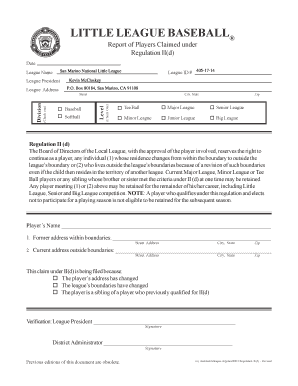
Little League Iid Waiver Form


What is the Little League IID Waiver
The Little League IID Waiver is a legal document designed to protect Little League organizations from liability associated with injuries that may occur during practices or games. This waiver is particularly important for players who may be participating in activities outside their designated boundaries. By signing this form, parents or guardians acknowledge the risks involved and agree to waive certain legal rights regarding claims for injuries sustained during participation in Little League activities.
How to Obtain the Little League IID Waiver
Obtaining the Little League IID Waiver is a straightforward process. Typically, the waiver can be accessed through the official Little League website or directly from your local league's administration. It is advisable to check with your league for any specific requirements or variations of the form. Once you have the form, ensure that you read it thoroughly to understand the implications before proceeding to fill it out.
Steps to Complete the Little League IID Waiver
Completing the Little League IID Waiver involves several key steps:
- Download the waiver form from the appropriate source.
- Fill in the required personal information, including the player's name, age, and contact details.
- Carefully read through the waiver to understand the rights being waived.
- Sign and date the form, ensuring that a parent or guardian signs if the player is a minor.
- Submit the completed waiver to your local Little League organization as instructed.
Legal Use of the Little League IID Waiver
The legal use of the Little League IID Waiver hinges on its compliance with relevant laws and regulations. For the waiver to be enforceable, it must be clear, concise, and voluntarily signed by the parent or guardian. Additionally, the waiver should not contain any misleading information and must clearly outline the risks involved in Little League activities. It is essential to keep a copy of the signed waiver for your records.
Key Elements of the Little League IID Waiver
Several key elements must be included in the Little League IID Waiver to ensure its validity:
- Identification of the parties: Clearly state the names of the player and the parent or guardian.
- Description of activities: Outline the specific activities covered by the waiver.
- Assumption of risk: Include a statement acknowledging the inherent risks associated with participation.
- Release of liability: A clause that releases the league from liability for injuries.
- Signature and date: Ensure the form is signed and dated by the appropriate parties.
State-Specific Rules for the Little League IID Waiver
State-specific rules may affect the execution and enforceability of the Little League IID Waiver. Different states have varying laws regarding liability waivers, including the age at which minors can legally sign. It is important to consult with local legal counsel or your league's administration to understand any specific requirements or stipulations that may apply in your state to ensure compliance.
Quick guide on how to complete little league iid waiver
Effortlessly Prepare Little League Iid Waiver on Any Device
Digital document management has gained traction among businesses and individuals. It serves as an ideal eco-friendly substitute for conventional printed and signed documents, enabling you to locate the appropriate form and securely store it online. airSlate SignNow provides you with all the tools you need to create, modify, and electronically sign your documents quickly without any delays. Manage Little League Iid Waiver on any platform using the airSlate SignNow Android or iOS applications and simplify any document-related tasks today.
How to Edit and Electronically Sign Little League Iid Waiver with Ease
- Locate Little League Iid Waiver and click Get Form to begin.
- Utilize the tools we provide to fill out your form.
- Emphasize important sections of the documents or redact sensitive information using the tools that airSlate SignNow specially provides for that purpose.
- Create your electronic signature with the Sign feature, which takes only seconds and carries the same legal validity as a traditional wet ink signature.
- Review the information and click the Done button to save your modifications.
- Choose how you wish to send your form: via email, text message (SMS), invitation link, or download it to your computer.
Say goodbye to lost or misplaced documents, tedious form searches, or errors that necessitate printing new document copies. airSlate SignNow meets your document management needs in just a few clicks from any device you choose. Edit and electronically sign Little League Iid Waiver and ensure outstanding communication at every stage of your form preparation process with airSlate SignNow.
Create this form in 5 minutes or less
Create this form in 5 minutes!
How to create an eSignature for the little league iid waiver
How to create an electronic signature for a PDF online
How to create an electronic signature for a PDF in Google Chrome
How to create an e-signature for signing PDFs in Gmail
How to create an e-signature right from your smartphone
How to create an e-signature for a PDF on iOS
How to create an e-signature for a PDF on Android
People also ask
-
What is a little league waiver form?
A little league waiver form is a legal document that allows parents to consent to their child's participation in Little League activities. By signing this form, parents acknowledge the risks involved and assume responsibility for their child's participation. It is a crucial part of ensuring safety and legality in youth sports.
-
How can airSlate SignNow help with little league waiver forms?
airSlate SignNow provides an efficient platform to create, send, and securely eSign little league waiver forms. Our solution simplifies the process, allowing you to manage waivers digitally without the hassle of paper. This helps you save time, reduce errors, and ensures that all signatures are legally binding.
-
Is there a cost associated with using airSlate SignNow for little league waiver forms?
Yes, airSlate SignNow offers various pricing plans to cater to different needs, including options for teams and organizations needing little league waiver forms. Our plans are designed to be cost-effective, providing great value for the features you receive, such as unlimited signing and document storage. You can choose a plan that best fits your requirements.
-
Are there any features specifically designed for little league waiver forms?
Absolutely! airSlate SignNow includes customizable templates for little league waiver forms, allowing you to tailor the document to your specific needs. Features such as automatic reminders for signers and easy access to completed waivers make our platform ideal for managing youth sports documentation effectively.
-
Can I integrate airSlate SignNow with other platforms when using little league waiver forms?
Yes, airSlate SignNow offers integrations with popular tools and platforms, making it simple to manage your little league waiver forms alongside other applications. Whether you use CRM software, payment platforms, or project management tools, our integrations streamline your workflow and enhance productivity.
-
How secure is the information on little league waiver forms signed through airSlate SignNow?
security is a top priority at airSlate SignNow. All documents, including little league waiver forms, are protected by advanced encryption standards. We comply with industry regulations to ensure that personal information is kept confidential and safe from unauthorized access.
-
Can I track the status of my little league waiver forms in airSlate SignNow?
Yes, airSlate SignNow allows you to track the status of your little league waiver forms in real time. You can see when a form is sent, viewed, and signed, which helps you stay organized and informed. This feature ensures that you have a complete overview of your document's progress at all times.
Get more for Little League Iid Waiver
- Music release form
- First steps enrollment form
- Reading comprehension horses form
- Instrument panel worksheet answer key form
- Navmc 11362 form
- Tick the correct time signature form
- Verified motion to modify or set aside an order determining parentage form
- Petition for allocation of parental responsibilities to grandparents form
Find out other Little League Iid Waiver
- How To Integrate Sign in Banking
- How To Use Sign in Banking
- Help Me With Use Sign in Banking
- Can I Use Sign in Banking
- How Do I Install Sign in Banking
- How To Add Sign in Banking
- How Do I Add Sign in Banking
- How Can I Add Sign in Banking
- Can I Add Sign in Banking
- Help Me With Set Up Sign in Government
- How To Integrate eSign in Banking
- How To Use eSign in Banking
- How To Install eSign in Banking
- How To Add eSign in Banking
- How To Set Up eSign in Banking
- How To Save eSign in Banking
- How To Implement eSign in Banking
- How To Set Up eSign in Construction
- How To Integrate eSign in Doctors
- How To Use eSign in Doctors