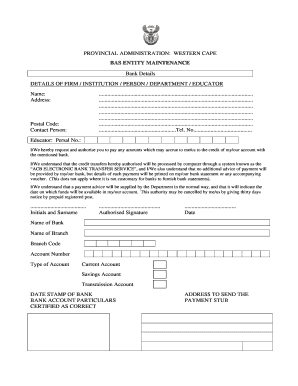
Entity Maintenance Bank Details Form


What is the Entity Maintenance Bank Details
The entity maintenance bank details form is a crucial document used by businesses to update or maintain their banking information with financial institutions. This form typically includes essential details such as the entity's name, address, tax identification number, and the specific bank account information that needs to be updated or verified. It serves as a formal request to ensure that all banking transactions are processed accurately and efficiently.
Steps to Complete the Entity Maintenance Bank Details
Completing the entity maintenance bank details form involves several straightforward steps. First, gather all necessary information, including your entity's legal name and identification number. Next, accurately fill in the bank account details, ensuring that the account number and routing number are correct. After completing the form, review it for any errors or omissions. Finally, submit the form according to the instructions provided by your financial institution, whether online, by mail, or in person.
Legal Use of the Entity Maintenance Bank Details
The legal use of the entity maintenance bank details form is governed by various regulations that ensure the integrity of banking transactions. This form must be filled out accurately to comply with federal and state laws regarding financial reporting and anti-fraud measures. Proper submission of this form helps protect your entity from unauthorized access to banking information and ensures compliance with the legal requirements for maintaining accurate financial records.
Key Elements of the Entity Maintenance Bank Details
Several key elements must be included in the entity maintenance bank details form for it to be effective. These elements typically consist of:
- Entity Information: The legal name and tax identification number of the entity.
- Bank Account Details: The account number, routing number, and type of account (checking, savings, etc.).
- Contact Information: The name and contact details of the individual submitting the form.
- Signature: An authorized signature to validate the request.
Form Submission Methods
Submitting the entity maintenance bank details form can be done through various methods, depending on the financial institution's requirements. Common submission methods include:
- Online Submission: Many banks offer digital platforms for submitting forms securely.
- Mail: The form can be printed and mailed to the appropriate banking department.
- In-Person: Some entities may prefer to submit the form directly at a local bank branch.
Who Issues the Form
The entity maintenance bank details form is typically issued by the financial institution where the entity holds its accounts. Each bank may have its version of the form, tailored to meet specific requirements and regulations. It is essential to obtain the correct form from your bank to ensure compliance and proper processing of your request.
Quick guide on how to complete entity maintenance bank details
Finish Entity Maintenance Bank Details seamlessly on any device
Virtual document management has gained traction among businesses and individuals. It offers an ideal eco-friendly substitute for conventional printed and signed documents, allowing you to locate the appropriate form and securely store it online. airSlate SignNow equips you with all the tools necessary to create, modify, and electronically sign your documents rapidly without delays. Handle Entity Maintenance Bank Details on any device using airSlate SignNow Android or iOS applications and simplify any document-related tasks today.
The easiest way to modify and electronically sign Entity Maintenance Bank Details with ease
- Locate Entity Maintenance Bank Details and click Get Form to begin.
- Utilize the tools we offer to complete your document.
- Emphasize important sections of the documents or obscure sensitive information with tools that airSlate SignNow specifically provides for this purpose.
- Create your electronic signature using the Sign feature, which takes seconds and holds the same legal validity as a conventional wet ink signature.
- Review the information and click on the Done button to finalize your changes.
- Select your preferred method of sending your form, whether by email, text message (SMS), or invitation link, or download it to your computer.
Say goodbye to lost or mislaid documents, tedious form searches, or mistakes that necessitate printing new document copies. airSlate SignNow takes care of all your document management needs in just a few clicks from any device you prefer. Edit and electronically sign Entity Maintenance Bank Details and ensure effective communication at any stage of your form preparation process with airSlate SignNow.
Create this form in 5 minutes or less
Create this form in 5 minutes!
How to create an eSignature for the entity maintenance bank details
How to create an electronic signature for a PDF online
How to create an electronic signature for a PDF in Google Chrome
How to create an e-signature for signing PDFs in Gmail
How to create an e-signature right from your smartphone
How to create an e-signature for a PDF on iOS
How to create an e-signature for a PDF on Android
People also ask
-
What is the entity maintenance bank details form?
The entity maintenance bank details form is a crucial document that allows businesses to update their banking information securely. By using airSlate SignNow, you can easily create, send, and eSign this form to ensure that your banking details are always up-to-date and accurate.
-
How does the entity maintenance bank details form benefit my organization?
Using the entity maintenance bank details form streamlines the process of updating your banking information, which is critical for maintaining accurate financial transactions. With airSlate SignNow, you can ensure efficiency and security, reducing the risk of errors and improving operational flow.
-
Is there a cost associated with using the entity maintenance bank details form through airSlate SignNow?
While airSlate SignNow offers various pricing plans, the cost associated with utilizing the entity maintenance bank details form depends on your selected plan. Each plan provides access to this form and additional features, making it a cost-effective solution for businesses of all sizes.
-
What features are included with the entity maintenance bank details form?
The entity maintenance bank details form comes with features such as customizable templates, secure eSigning, and document tracking. These features help businesses manage their banking information effectively and ensure compliance and security in the process.
-
Can I integrate the entity maintenance bank details form with other software?
Yes, airSlate SignNow allows for seamless integrations with various software systems, including CRM and accounting platforms. This means you can easily incorporate the entity maintenance bank details form into your existing workflows and enhance productivity.
-
How secure is the entity maintenance bank details form with airSlate SignNow?
The entity maintenance bank details form is processed within a secure environment that prioritizes data protection. airSlate SignNow utilizes encryption and compliance measures to safeguard sensitive banking information from unauthorized access.
-
How long does it take to process the entity maintenance bank details form?
The processing time for the entity maintenance bank details form can vary depending on the recipient's promptness in reviewing and signing. However, airSlate SignNow signNowly reduces turnaround time, allowing you to update your banking details swiftly.
Get more for Entity Maintenance Bank Details
- Football agent mandate sample form
- Electrical experience verification form
- Proof of financial responsibility form
- Family reunion itinerary template form
- Cross border permit namibia form
- Judge gary d janssen fort bend county form
- Fillable online to fill in and save this pdf use adobe form
- Cl22 insurance claim application pdf form
Find out other Entity Maintenance Bank Details
- Can I Sign Idaho Affidavit of No Lien
- Sign New York Affidavit of No Lien Online
- How To Sign Delaware Trademark License Agreement
- How To Sign Nevada Retainer for Attorney
- How To Sign Georgia Assignment of License
- Sign Arizona Assignment of Lien Simple
- How To Sign Kentucky Assignment of Lien
- How To Sign Arkansas Lease Renewal
- Sign Georgia Forbearance Agreement Now
- Sign Arkansas Lease Termination Letter Mobile
- Sign Oregon Lease Termination Letter Easy
- How To Sign Missouri Lease Renewal
- Sign Colorado Notice of Intent to Vacate Online
- How Can I Sign Florida Notice of Intent to Vacate
- How Do I Sign Michigan Notice of Intent to Vacate
- Sign Arizona Pet Addendum to Lease Agreement Later
- How To Sign Pennsylvania Notice to Quit
- Sign Connecticut Pet Addendum to Lease Agreement Now
- Sign Florida Pet Addendum to Lease Agreement Simple
- Can I Sign Hawaii Pet Addendum to Lease Agreement