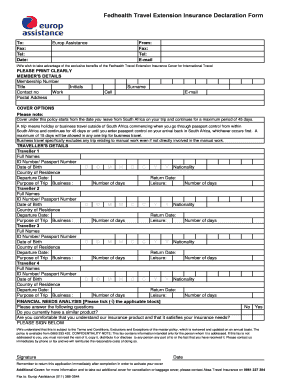
Fedhealth Travel Extension Insurance Declaration Form


What is the Fedhealth Travel Extension Insurance Declaration
The Fedhealth Travel Extension Insurance Declaration is a formal document that verifies an individual's medical insurance coverage while traveling. This declaration is essential for travelers seeking to ensure they have adequate health protection abroad. It typically outlines the specifics of the insurance policy, including coverage limits, exclusions, and the duration of coverage. By providing this declaration, travelers can demonstrate their preparedness for medical emergencies that may arise during their trip, ensuring compliance with travel regulations and requirements set by various countries.
How to use the Fedhealth Travel Extension Insurance Declaration
Using the Fedhealth Travel Extension Insurance Declaration involves several straightforward steps. First, travelers should obtain the declaration from their insurance provider, ensuring it includes all necessary details about their coverage. Next, the document must be filled out accurately, reflecting the traveler's personal information and the specifics of the insurance policy. Once completed, the declaration should be signed and dated. It is advisable to keep both digital and physical copies of the declaration, as it may be required by airlines, border control, or medical facilities while traveling.
Steps to complete the Fedhealth Travel Extension Insurance Declaration
Completing the Fedhealth Travel Extension Insurance Declaration requires careful attention to detail. Start by gathering your insurance policy documents to ensure all information is accurate. Follow these steps:
- Fill in your personal details, including full name, date of birth, and contact information.
- Provide details about your travel itinerary, including destinations and travel dates.
- Clearly outline the coverage provided by your medical insurance, including any exclusions.
- Sign and date the declaration to validate it.
- Make copies of the completed document for your records and for presentation during travel.
Legal use of the Fedhealth Travel Extension Insurance Declaration
The Fedhealth Travel Extension Insurance Declaration serves a legal purpose by confirming that travelers possess valid medical insurance during their travels. This document can be presented to authorities or medical facilities to prove coverage in case of emergencies. To ensure its legal validity, the declaration must be accurately completed and signed. It is also essential that the insurance policy meets the minimum requirements set by the destination country, as some nations may have specific insurance mandates for travelers.
Key elements of the Fedhealth Travel Extension Insurance Declaration
Several key elements must be included in the Fedhealth Travel Extension Insurance Declaration to ensure it is comprehensive and effective. These elements include:
- Traveler's Information: Full name, date of birth, and contact details.
- Insurance Provider Information: Name and contact details of the insurance company.
- Policy Number: The unique identifier for the insurance policy.
- Coverage Details: A summary of what the insurance covers, including medical emergencies, repatriation, and exclusions.
- Validity Period: Dates during which the insurance is valid, including start and end dates of coverage.
Examples of using the Fedhealth Travel Extension Insurance Declaration
Travelers may encounter various scenarios where the Fedhealth Travel Extension Insurance Declaration is necessary. For instance, when boarding an international flight, airline staff may request proof of medical insurance. Additionally, upon arrival in a foreign country, border control may require the declaration to verify compliance with local health regulations. In case of a medical emergency abroad, hospitals may ask for the declaration to process insurance claims efficiently. Having this document readily available can facilitate smoother travel experiences and ensure that travelers receive necessary medical care without financial complications.
Quick guide on how to complete fedhealth travel extension insurance declaration
Complete Fedhealth Travel Extension Insurance Declaration effortlessly on any device
Online document management has become widely embraced by both enterprises and individuals. It offers an ideal environmentally friendly alternative to conventional printed and signed documents, allowing you to locate the appropriate form and securely store it online. airSlate SignNow provides you with all the tools necessary to create, modify, and electronically sign your documents swiftly and without interruptions. Manage Fedhealth Travel Extension Insurance Declaration on any device using the airSlate SignNow Android or iOS applications and streamline any document-related process today.
How to modify and electronically sign Fedhealth Travel Extension Insurance Declaration with ease
- Obtain Fedhealth Travel Extension Insurance Declaration and click on Get Form to begin.
- Utilize the tools we provide to fill out your form.
- Emphasize pertinent sections of the documents or redact confidential information using tools that airSlate SignNow offers specifically for this task.
- Generate your eSignature with the Sign tool, which only takes seconds and holds the same legal validity as a conventional handwritten signature.
- Review the details and click on the Done button to save your modifications.
- Select your preferred method to send your form—via email, SMS, or invite link, or download it to your computer.
Eliminate concerns about lost or misplaced documents, tedious form searches, or errors that require printing new document copies. airSlate SignNow meets your document management needs in just a few clicks from any device you choose. Alter and electronically sign Fedhealth Travel Extension Insurance Declaration and ensure excellent communication at every step of your form preparation process with airSlate SignNow.
Create this form in 5 minutes or less
Create this form in 5 minutes!
How to create an eSignature for the fedhealth travel extension insurance declaration
How to create an electronic signature for a PDF online
How to create an electronic signature for a PDF in Google Chrome
How to create an e-signature for signing PDFs in Gmail
How to create an e-signature right from your smartphone
How to create an e-signature for a PDF on iOS
How to create an e-signature for a PDF on Android
People also ask
-
What is fedhealth travel insurance?
Fedhealth travel insurance is a specialized insurance designed to provide coverage for medical expenses and other emergencies that may arise while traveling. It ensures that you have access to healthcare services without incurring signNow out-of-pocket costs, making your travel experience more secure.
-
What benefits does fedhealth travel insurance offer?
Fedhealth travel insurance offers numerous benefits, including coverage for medical emergencies, trip cancellations, lost luggage, and emergency evacuations. Having this insurance gives you peace of mind, knowing you are financially protected against unexpected travel disruptions.
-
How much does fedhealth travel insurance cost?
The cost of fedhealth travel insurance varies depending on factors such as age, trip duration, and selected coverage options. It's crucial to compare different plans to find one that fits your budget while adequately covering your travel needs.
-
Can I purchase fedhealth travel insurance online?
Yes, fedhealth travel insurance can be easily purchased online through their official website or authorized agents. The process is straightforward, allowing you to review plans, select coverage, and complete your purchase from the comfort of your home.
-
What should I consider when selecting fedhealth travel insurance?
When selecting fedhealth travel insurance, consider factors such as coverage limits, exclusions, and specific needs based on your travel destination. Review the terms closely to ensure you choose a plan that offers comprehensive protection tailored to your travel itinerary.
-
Does fedhealth travel insurance cover pre-existing conditions?
Many fedhealth travel insurance policies have specific guidelines regarding pre-existing conditions. It's essential to read the policy details and speak with an agent to understand how these conditions are handled and what, if any, coverage is available.
-
How can I file a claim with fedhealth travel insurance?
Filing a claim with fedhealth travel insurance is a straightforward process. Most claims can be submitted online, where you'll provide necessary documentation and details regarding the incident. Ensure you read through the claims guidelines provided with your policy for a smooth experience.
Get more for Fedhealth Travel Extension Insurance Declaration
Find out other Fedhealth Travel Extension Insurance Declaration
- Electronic signature Wisconsin Charity Lease Agreement Mobile
- Can I Electronic signature Wisconsin Charity Lease Agreement
- Electronic signature Utah Business Operations LLC Operating Agreement Later
- How To Electronic signature Michigan Construction Cease And Desist Letter
- Electronic signature Wisconsin Business Operations LLC Operating Agreement Myself
- Electronic signature Colorado Doctors Emergency Contact Form Secure
- How Do I Electronic signature Georgia Doctors Purchase Order Template
- Electronic signature Doctors PDF Louisiana Now
- How To Electronic signature Massachusetts Doctors Quitclaim Deed
- Electronic signature Minnesota Doctors Last Will And Testament Later
- How To Electronic signature Michigan Doctors LLC Operating Agreement
- How Do I Electronic signature Oregon Construction Business Plan Template
- How Do I Electronic signature Oregon Construction Living Will
- How Can I Electronic signature Oregon Construction LLC Operating Agreement
- How To Electronic signature Oregon Construction Limited Power Of Attorney
- Electronic signature Montana Doctors Last Will And Testament Safe
- Electronic signature New York Doctors Permission Slip Free
- Electronic signature South Dakota Construction Quitclaim Deed Easy
- Electronic signature Texas Construction Claim Safe
- Electronic signature Texas Construction Promissory Note Template Online