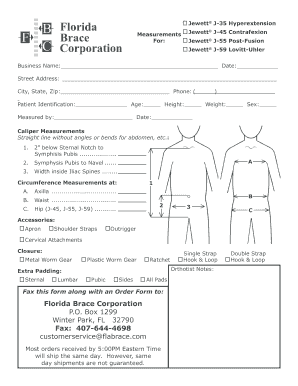
Jewett Brace Measurements Form


What is the Jewett Brace Measurements
The Jewett brace measurements are essential for ensuring proper fit and function of the Jewett orthosis, a type of spinal brace used primarily for treating thoracolumbar injuries. Accurate measurements help healthcare providers customize the brace to meet the specific needs of the patient, enhancing comfort and effectiveness during recovery. The measurements typically include the patient's height, weight, and specific anatomical landmarks to ensure the brace aligns correctly with the body.
How to use the Jewett Brace Measurements
Using the Jewett brace measurements involves several steps to ensure the brace is tailored to the individual's body. First, gather the necessary measurement tools, such as a measuring tape and a pen and paper for recording. Next, measure the patient's torso length from the sternal notch to the iliac crest, as well as the circumferences of the waist and chest. These measurements will guide the selection of the appropriate size and style of the Jewett brace, ensuring optimal support and comfort.
Steps to complete the Jewett Brace Measurements
Completing the Jewett brace measurements requires a systematic approach:
- Begin by having the patient stand upright in a relaxed position.
- Measure the torso length from the sternal notch to the iliac crest.
- Record the waist circumference at the narrowest point and the chest circumference at the widest point.
- Document any additional measurements as needed, such as shoulder width or hip width, to ensure a comprehensive fit.
- Review the measurements for accuracy before proceeding with the brace selection.
Legal use of the Jewett Brace Measurements
The legal use of Jewett brace measurements is crucial in the healthcare setting, particularly when it comes to insurance coverage and compliance with medical standards. Accurate documentation of measurements can support claims for reimbursement and ensure that the brace meets the necessary regulatory requirements. Healthcare providers must maintain clear records of measurements and any adjustments made to the brace throughout the treatment process to uphold legal and ethical standards.
Key elements of the Jewett Brace Measurements
Key elements of Jewett brace measurements include anatomical landmarks, patient demographics, and specific measurement techniques. Understanding these components is vital for healthcare professionals to provide a proper fit. Important aspects include:
- Anatomical landmarks: Identifying points such as the sternal notch and iliac crest.
- Measurement techniques: Using consistent methods to ensure reliability.
- Patient demographics: Considering factors like age, weight, and height for customization.
Examples of using the Jewett Brace Measurements
Examples of using Jewett brace measurements can be illustrated through various patient scenarios. For instance, a patient recovering from a spinal fracture may require precise measurements to ensure the brace provides adequate support while allowing for mobility. Another example could involve a pediatric patient, where adjustments must be made frequently as the child grows. Each case highlights the importance of accurate measurements for effective treatment outcomes.
Quick guide on how to complete jewett brace measurements
Complete Jewett Brace Measurements seamlessly on any device
Online document management has gained popularity among businesses and individuals. It offers an ideal eco-friendly alternative to conventional printed and signed documents, as you can locate the appropriate form and securely store it online. airSlate SignNow equips you with all the tools necessary to create, modify, and eSign your documents swiftly without interruptions. Manage Jewett Brace Measurements on any device using airSlate SignNow's Android or iOS applications and enhance any document-centered process today.
How to modify and eSign Jewett Brace Measurements with ease
- Obtain Jewett Brace Measurements and then click Get Form to begin.
- Utilize the tools we provide to complete your form.
- Emphasize pertinent sections of your documents or obscure sensitive information with tools that airSlate SignNow provides specifically for that purpose.
- Create your signature with the Sign feature, which takes mere seconds and has the same legal validity as a traditional wet ink signature.
- Verify the information and then click on the Done button to save your changes.
- Choose how you would prefer to send your form: via email, SMS, or invitation link, or download it to your computer.
Eliminate worries about lost or misplaced files, tedious form retrieval, or errors that require the reprinting of new document copies. airSlate SignNow addresses all your document management needs in just a few clicks from any device you choose. Edit and eSign Jewett Brace Measurements to ensure effective communication at every stage of your form preparation process with airSlate SignNow.
Create this form in 5 minutes or less
Create this form in 5 minutes!
How to create an eSignature for the jewett brace measurements
How to create an electronic signature for a PDF online
How to create an electronic signature for a PDF in Google Chrome
How to create an e-signature for signing PDFs in Gmail
How to create an e-signature right from your smartphone
How to create an e-signature for a PDF on iOS
How to create an e-signature for a PDF on Android
People also ask
-
What are Jewett brace measurements used for?
Jewett brace measurements are crucial for ensuring proper fitting and support for patients with spinal conditions. Accurate measurements enhance comfort and effectiveness, improving patient outcomes. It's essential to consult with a healthcare professional when obtaining Jewett brace measurements.
-
How do I obtain accurate Jewett brace measurements?
To obtain accurate Jewett brace measurements, you should follow specific guidelines provided by a medical professional or orthopedic specialist. These measurements typically involve taking precise body dimensions to ensure the brace fits correctly. Consulting a healthcare provider ensures that the brace provides the necessary support and aligns well with your body's structure.
-
What should I consider when measuring for a Jewett brace?
When measuring for a Jewett brace, consider factors such as the patient's body shape, weight distribution, and any specific spinal issues. It's essential to measure areas like the waist and shoulder height to ensure a proper fit. Proper Jewett brace measurements can signNowly improve comfort and support during recovery.
-
Are there different types of Jewett braces based on measurements?
Yes, there are various types of Jewett braces designed for different torso measurements and patient needs. Each brace type may cater to distinct spinal issues, requiring unique Jewett brace measurements for optimal fit. It is vital to consult with a healthcare provider to determine the most suitable option based on individual measurements.
-
How can I ensure my Jewett brace measurements are accurate?
To ensure your Jewett brace measurements are accurate, it's advisable to have them taken by a trained professional. Proper training minimizes measurement errors and ensures the brace fits comfortably. Additionally, verify that the measurements are consistently applied during the fitting process for better results.
-
What is the cost associated with obtaining Jewett brace measurements?
The cost of obtaining Jewett brace measurements can vary based on consultation fees, specialist services, and geographical location. It's important to inquire about specific costs related to the measurement process and brace fitting. Many healthcare providers can provide pricing information upfront during the consultation.
-
Do I need a prescription for a Jewett brace?
Yes, a prescription from a qualified healthcare provider is typically needed to obtain a Jewett brace. The prescription ensures that the brace meets the specific medical needs of the patient, including considerations based on Jewett brace measurements. This step is crucial for both the effectiveness and safety of the device.
Get more for Jewett Brace Measurements
Find out other Jewett Brace Measurements
- eSign Tennessee Finance & Tax Accounting Cease And Desist Letter Myself
- eSign Finance & Tax Accounting Form Texas Now
- eSign Vermont Finance & Tax Accounting Emergency Contact Form Simple
- eSign Delaware Government Stock Certificate Secure
- Can I eSign Vermont Finance & Tax Accounting Emergency Contact Form
- eSign Washington Finance & Tax Accounting Emergency Contact Form Safe
- How To eSign Georgia Government Claim
- How Do I eSign Hawaii Government Contract
- eSign Hawaii Government Contract Now
- Help Me With eSign Hawaii Government Contract
- eSign Hawaii Government Contract Later
- Help Me With eSign California Healthcare / Medical Lease Agreement
- Can I eSign California Healthcare / Medical Lease Agreement
- How To eSign Hawaii Government Bill Of Lading
- How Can I eSign Hawaii Government Bill Of Lading
- eSign Hawaii Government Promissory Note Template Now
- eSign Hawaii Government Work Order Online
- eSign Delaware Healthcare / Medical Living Will Now
- eSign Healthcare / Medical Form Florida Secure
- eSign Florida Healthcare / Medical Contract Safe