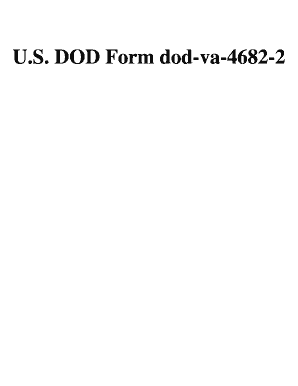
Form 4682


What is the Form 4682
The Form 4682, also known as VA Form 4682, is a document utilized primarily for reporting specific information related to veterans' benefits. It is essential for veterans seeking assistance or benefits from the Department of Veterans Affairs (VA). The form is designed to collect necessary data that helps the VA evaluate eligibility and determine the appropriate level of support for veterans and their families.
How to use the Form 4682
Using the Form 4682 involves a few straightforward steps. First, gather all necessary personal information, including your service details and any relevant medical records. Next, carefully fill out the form, ensuring that all sections are completed accurately. Once the form is filled, it can be submitted electronically or printed and mailed to the appropriate VA office. It is crucial to keep a copy of the completed form for your records.
Steps to complete the Form 4682
Completing the Form 4682 requires attention to detail. Follow these steps for a successful submission:
- Begin by reading the instructions provided with the form to understand the requirements.
- Fill in your personal information, including name, address, and contact details.
- Provide accurate military service information, including dates of service and branch.
- Include any relevant medical or financial information as required by the form.
- Review the completed form for accuracy and completeness before submission.
Legal use of the Form 4682
The legal use of the Form 4682 is governed by regulations set forth by the VA. When completed correctly, the form serves as a legally binding document that can impact eligibility for benefits. It is essential to ensure that all information is truthful and accurate, as providing false information can lead to penalties or denial of benefits. The form must comply with the relevant laws and regulations to be considered valid.
Who Issues the Form
The Form 4682 is issued by the Department of Veterans Affairs. This federal agency is responsible for providing various services and benefits to eligible veterans. The VA ensures that the form is accessible to veterans and their families, facilitating the process of applying for benefits and support. Veterans can obtain the form directly from the VA's official website or through local VA offices.
Form Submission Methods (Online / Mail / In-Person)
Submitting the Form 4682 can be done through several methods, depending on the preference of the individual. The form can be submitted online through the VA's secure portal, which allows for quick processing. Alternatively, veterans may choose to print the form and mail it to the appropriate VA office. In-person submissions are also accepted at local VA facilities, where assistance may be available for completing the form.
Quick guide on how to complete form 4682
Complete Form 4682 effortlessly on any device
Online document management has become increasingly popular among organizations and individuals. It offers a perfect environmentally friendly alternative to traditional printed and signed paperwork, allowing you to easily locate the correct form and securely store it online. airSlate SignNow equips you with all the necessary tools to swiftly create, edit, and eSign your documents without delays. Manage Form 4682 on any platform with airSlate SignNow's Android or iOS applications and enhance any document-oriented process today.
How to modify and eSign Form 4682 without breaking a sweat
- Find Form 4682 and click on Get Form to begin.
- Utilize the tools we provide to complete your document.
- Emphasize important sections of the documents or redact sensitive information with the tools that airSlate SignNow offers specifically for that purpose.
- Create your eSignature with the Sign tool, which takes seconds and holds the same legal significance as a conventional wet ink signature.
- Review the information and click on the Done button to save your changes.
- Choose how you would like to send your form, by email, SMS, invitation link, or download it to your computer.
Eliminate worries about lost or misplaced documents, tedious form searching, or mistakes that necessitate printing new document copies. airSlate SignNow meets all your document management needs in just a few clicks from a device of your choice. Edit and eSign Form 4682 to ensure effective communication at any stage of your form preparation process with airSlate SignNow.
Create this form in 5 minutes or less
Create this form in 5 minutes!
How to create an eSignature for the form 4682
How to create an electronic signature for a PDF online
How to create an electronic signature for a PDF in Google Chrome
How to create an e-signature for signing PDFs in Gmail
How to create an e-signature right from your smartphone
How to create an e-signature for a PDF on iOS
How to create an e-signature for a PDF on Android
People also ask
-
What is form 4682 and why is it important?
Form 4682 is a tax document used by businesses to report certain financial information to the IRS. It is essential for compliance with tax regulations and helps ensure accurate reporting of income and expenses. Understanding how to properly fill out form 4682 can save businesses from potential legal issues.
-
How can airSlate SignNow help with form 4682?
airSlate SignNow offers an efficient platform for completing and electronically signing form 4682. With our user-friendly interface, users can easily fill out the necessary fields, sign the document, and send it securely to the IRS. This streamlines the process and reduces the risk of errors.
-
Is there a cost associated with using airSlate SignNow for form 4682?
Yes, airSlate SignNow provides various pricing plans suitable for different needs. While there’s a nominal fee for access to the platform, our service offers cost-effective solutions that save time and enhance productivity when preparing form 4682. You can choose a plan that fits your budget.
-
What features does airSlate SignNow offer for form 4682 preparation?
airSlate SignNow includes features such as customizable templates, real-time collaboration, and secure storage. These tools make it easier to work on form 4682 with your team, ensuring everyone stays updated and can contribute effectively, all while maintaining security and compliance.
-
Can I integrate airSlate SignNow with other applications for form 4682 processing?
Absolutely! airSlate SignNow seamlessly integrates with various applications such as Google Drive, Dropbox, and CRM systems. This capability allows users to easily access and manage documents like form 4682, ensuring a smooth workflow and enhanced efficiency.
-
What are the benefits of using airSlate SignNow for eSigning form 4682?
Using airSlate SignNow to eSign form 4682 provides numerous benefits, including faster processing times and enhanced convenience. You can sign from anywhere, on any device, which eliminates the need for printing or scanning. This not only saves time but also reduces paper usage.
-
Is airSlate SignNow secure for handling sensitive documents like form 4682?
Yes, airSlate SignNow prioritizes security, employing robust encryption and compliance measures to protect your documents. When handling sensitive forms like 4682, rest assured that your information is secure and only accessible to authorized users. We take privacy seriously.
Get more for Form 4682
Find out other Form 4682
- How Can I Sign Utah House rent agreement format
- Sign Alabama House rental lease agreement Online
- Sign Arkansas House rental lease agreement Free
- Sign Alaska Land lease agreement Computer
- How Do I Sign Texas Land lease agreement
- Sign Vermont Land lease agreement Free
- Sign Texas House rental lease Now
- How Can I Sign Arizona Lease agreement contract
- Help Me With Sign New Hampshire lease agreement
- How To Sign Kentucky Lease agreement form
- Can I Sign Michigan Lease agreement sample
- How Do I Sign Oregon Lease agreement sample
- How Can I Sign Oregon Lease agreement sample
- Can I Sign Oregon Lease agreement sample
- How To Sign West Virginia Lease agreement contract
- How Do I Sign Colorado Lease agreement template
- Sign Iowa Lease agreement template Free
- Sign Missouri Lease agreement template Later
- Sign West Virginia Lease agreement template Computer
- Sign Nevada Lease template Myself