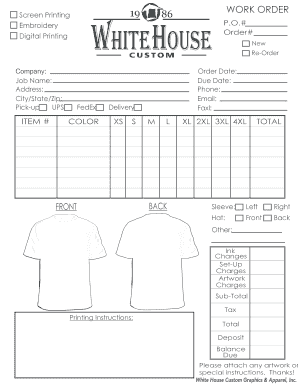
WORK ORDER FORM Cdr White House Custom Screen Printing


What is the screen printing work order template?
The screen printing work order template is a structured document used by businesses to detail the specifications and requirements for screen printing jobs. This template serves as a formal request for services, outlining critical information such as the type of materials, design specifications, quantities, and deadlines. By utilizing this template, businesses can ensure that all necessary details are communicated clearly to the printing service provider, minimizing misunderstandings and ensuring a smooth workflow.
Key elements of the screen printing work order template
A well-constructed screen printing work order template includes several essential components:
- Client Information: Contact details of the person or organization requesting the print job.
- Project Description: A clear outline of the project, including design files and specific printing techniques required.
- Material Specifications: Details about the substrates or fabrics to be used, including color and type.
- Quantity: The number of items to be printed.
- Deadlines: Important dates for project completion and delivery.
- Pricing Information: Cost estimates and payment terms.
Steps to complete the screen printing work order template
Filling out the screen printing work order template involves several straightforward steps:
- Gather all necessary information, including client details and project specifications.
- Fill in the client information section accurately to ensure proper communication.
- Provide a detailed project description, including any design files or references.
- Specify the materials and quantities required for the job.
- Set clear deadlines for production and delivery to avoid delays.
- Review the pricing information and payment terms to ensure transparency.
- Submit the completed template to the printing service for processing.
Legal use of the screen printing work order template
The screen printing work order template can serve as a legally binding document when completed accurately and signed by both parties. To ensure its legal validity, it is essential to comply with relevant eSignature laws, such as the ESIGN Act and UETA. These laws establish that electronic signatures carry the same weight as traditional handwritten signatures, provided that the signers consent to use electronic means for the transaction.
How to use the screen printing work order template
Using the screen printing work order template effectively involves understanding its purpose and filling it out correctly. Begin by downloading or accessing a digital version of the template. Fill in the required fields, ensuring that all information is accurate and complete. Once filled, the document can be shared electronically with the printing service provider for review and signature. This digital approach not only streamlines the process but also ensures that all parties have access to the same information, reducing the likelihood of errors.
Examples of using the screen printing work order template
The screen printing work order template can be utilized in various scenarios, including:
- Custom apparel orders for events such as sports teams or corporate functions.
- Merchandise production for bands or artists looking to sell branded items.
- Promotional materials for businesses, including t-shirts or tote bags.
- Bulk orders for schools or organizations needing uniforms or spirit wear.
Quick guide on how to complete work order form cdr white house custom screen printing
Easily Prepare WORK ORDER FORM cdr White House Custom Screen Printing on Any Device
Digital document management has become increasingly popular among businesses and individuals. It offers a perfect eco-friendly substitute to traditional printed and signed documents, as you can find the appropriate form and securely save it online. airSlate SignNow provides you with all the tools necessary to create, modify, and electronically sign your documents quickly without delays. Manage WORK ORDER FORM cdr White House Custom Screen Printing on any device using airSlate SignNow's Android or iOS applications and streamline any document-related process today.
The Simplest Way to Modify and Electronically Sign WORK ORDER FORM cdr White House Custom Screen Printing Effortlessly
- Find WORK ORDER FORM cdr White House Custom Screen Printing and click on Get Form to initiate.
- Utilize the tools we offer to complete your document.
- Emphasize pertinent sections of your documents or obscure sensitive information with tools that airSlate SignNow provides specifically for that purpose.
- Generate your eSignature using the Sign tool, which takes mere seconds and holds the same legal validity as a traditional ink signature.
- Review the information and click on the Done button to save your changes.
- Choose your preferred method to send your form, whether by email, text message (SMS), invitation link, or download it to your computer.
Eliminate the hassle of lost or misplaced files, tedious document searches, or errors that necessitate the printing of new copies. airSlate SignNow manages all your document administration needs in just a few clicks from your selected device. Alter and electronically sign WORK ORDER FORM cdr White House Custom Screen Printing to ensure excellent communication at any stage of your document preparation process with airSlate SignNow.
Create this form in 5 minutes or less
Create this form in 5 minutes!
How to create an eSignature for the work order form cdr white house custom screen printing
How to create an electronic signature for a PDF online
How to create an electronic signature for a PDF in Google Chrome
How to create an e-signature for signing PDFs in Gmail
How to create an e-signature right from your smartphone
How to create an e-signature for a PDF on iOS
How to create an e-signature for a PDF on Android
People also ask
-
What is a screen printing order form?
A screen printing order form is a document used by businesses to capture detailed information about custom screen printing jobs. It typically includes fields for specifying item types, colors, quantities, and design details. Using a screen printing order form helps ensure accuracy and clarity in each order processed.
-
How can I create a screen printing order form using airSlate SignNow?
Creating a screen printing order form with airSlate SignNow is simple and efficient. You can use our user-friendly template to customize the form according to your specific needs and branding. Once designed, you can easily share it with customers for completion and signatures, streamlining your workflow.
-
What features does the airSlate SignNow screen printing order form offer?
The airSlate SignNow screen printing order form features customizable fields, eSignature capabilities, and secure cloud storage. It allows you to include detailed options that clients can fill out, ensuring you capture all necessary information. Additionally, the form can be integrated into your existing workflows for increased efficiency.
-
Is there a cost associated with using the screen printing order form?
Yes, there are costs associated with using the airSlate SignNow platform, depending on your subscription plan. Our pricing is designed to be cost-effective for businesses of all sizes. Utilizing a screen printing order form can save time and reduce errors, ultimately contributing to cost savings in your printing operations.
-
How do I integrate the screen printing order form with other software?
airSlate SignNow offers seamless integrations with various software and platforms such as CRM systems and project management tools. To integrate the screen printing order form, you can use our API or available integrations to connect with your existing workflows. This enhances your operations by automating the order process.
-
What are the benefits of using a digital screen printing order form?
Using a digital screen printing order form greatly enhances efficiency and accuracy in your order processing. It eliminates the need for paper forms, saves time in data entry, and accelerates the approval process with electronic signatures. Furthermore, digital forms can be easily stored and accessed, reducing the risk of lost documents.
-
Can customers edit their screen printing order forms after submission?
Typically, once a screen printing order form is submitted and signed, it is finalized. However, airSlate SignNow allows for customizable workflows where you can enable customers to request edits or revisions to their orders. This flexibility can improve customer satisfaction and lead to better results.
Get more for WORK ORDER FORM cdr White House Custom Screen Printing
- Medicare advantage member application for payment consideration form
- Maple shade opra request form
- Ttm timesheet form
- Kendriya vidyalaya class 3 english worksheets form
- Medical receptionist training manual pdf form
- Dmv permit papers form
- City of cincinnati tax connect form
- Sample statement for agi compliance verification and joint filers fsa usda form
Find out other WORK ORDER FORM cdr White House Custom Screen Printing
- eSign Massachusetts Plumbing Job Offer Mobile
- How To eSign Pennsylvania Orthodontists Letter Of Intent
- eSign Rhode Island Orthodontists Last Will And Testament Secure
- eSign Nevada Plumbing Business Letter Template Later
- eSign Nevada Plumbing Lease Agreement Form Myself
- eSign Plumbing PPT New Jersey Later
- eSign New York Plumbing Rental Lease Agreement Simple
- eSign North Dakota Plumbing Emergency Contact Form Mobile
- How To eSign North Dakota Plumbing Emergency Contact Form
- eSign Utah Orthodontists Credit Memo Easy
- How To eSign Oklahoma Plumbing Business Plan Template
- eSign Vermont Orthodontists Rental Application Now
- Help Me With eSign Oregon Plumbing Business Plan Template
- eSign Pennsylvania Plumbing RFP Easy
- Can I eSign Pennsylvania Plumbing RFP
- eSign Pennsylvania Plumbing Work Order Free
- Can I eSign Pennsylvania Plumbing Purchase Order Template
- Help Me With eSign South Carolina Plumbing Promissory Note Template
- How To eSign South Dakota Plumbing Quitclaim Deed
- How To eSign South Dakota Plumbing Affidavit Of Heirship