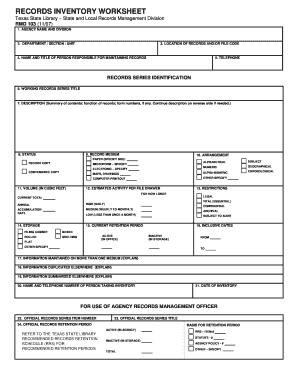
Records Inventory Worksheet Form


What is the Records Inventory Worksheet
The records inventory worksheet is a vital tool for organizations to systematically track and manage their records. It serves as a comprehensive list that details the types of records held, their locations, retention schedules, and any relevant legal or compliance requirements. This form is particularly useful for businesses aiming to streamline their record-keeping processes and ensure compliance with various regulations.
How to use the Records Inventory Worksheet
Using the records inventory worksheet involves several straightforward steps. First, gather all existing records within the organization. Next, categorize these records based on their type, such as financial documents, employee files, or legal agreements. For each category, fill in the worksheet with details like the record title, description, date created, and retention period. This organized approach helps in managing records efficiently and ensures that important documents are not overlooked.
Steps to complete the Records Inventory Worksheet
To effectively complete the records inventory worksheet, follow these steps:
- Identify all records within the organization.
- Classify records into categories for easier management.
- Document essential details for each record, including title, description, and retention schedule.
- Review the completed worksheet for accuracy and completeness.
- Store the worksheet in a secure location for future reference.
Legal use of the Records Inventory Worksheet
The legal use of the records inventory worksheet is crucial for organizations to maintain compliance with federal and state regulations. Proper documentation helps in audits and legal proceedings by providing a clear record of what information is held and how long it is retained. It is important to follow applicable laws, such as the Freedom of Information Act and other privacy regulations, to ensure that the organization is not liable for mishandling sensitive information.
Key elements of the Records Inventory Worksheet
Several key elements should be included in the records inventory worksheet to ensure its effectiveness:
- Record Title: The name of the document or record.
- Description: A brief overview of the record's content.
- Location: Where the record is stored, whether physically or digitally.
- Date Created: The date when the record was originally created.
- Retention Period: How long the record should be kept before disposal.
Examples of using the Records Inventory Worksheet
Organizations can utilize the records inventory worksheet in various scenarios, such as:
- Preparing for an audit by ensuring all records are accounted for.
- Facilitating the transition to digital record-keeping by identifying which records need to be digitized.
- Establishing a records management policy that aligns with legal requirements.
Quick guide on how to complete records inventory worksheet
Prepare Records Inventory Worksheet effortlessly on any device
Web-based document management has become increasingly popular among businesses and individuals. It offers an ideal environmentally friendly substitute for traditional printed and signed documents, as you can easily access the correct form and securely save it online. airSlate SignNow provides all the resources necessary to create, modify, and electronically sign your documents swiftly without any delays. Manage Records Inventory Worksheet on any device using airSlate SignNow's Android or iOS applications and enhance any document-driven process today.
How to modify and electronically sign Records Inventory Worksheet with ease
- Obtain Records Inventory Worksheet and then click Get Form to begin.
- Utilize the tools we provide to complete your document.
- Emphasize important sections of the documents or redact sensitive information with tools that airSlate SignNow offers specifically for this purpose.
- Create your signature with the Sign tool, which takes mere seconds and holds the same legal validity as a traditional wet ink signature.
- Review the details and then click on the Done button to preserve your changes.
- Select how you would like to send your form, via email, SMS, or invite link, or download it to your computer.
Forget about lost or misplaced files, tedious form searches, or mistakes that require printing new document copies. airSlate SignNow meets your document management needs in just a few clicks from any preferred device. Adjust and electronically sign Records Inventory Worksheet and ensure outstanding communication at any stage of your form preparation process with airSlate SignNow.
Create this form in 5 minutes or less
Create this form in 5 minutes!
How to create an eSignature for the records inventory worksheet
How to create an electronic signature for a PDF online
How to create an electronic signature for a PDF in Google Chrome
How to create an e-signature for signing PDFs in Gmail
How to create an e-signature right from your smartphone
How to create an e-signature for a PDF on iOS
How to create an e-signature for a PDF on Android
People also ask
-
What is a records inventory worksheet?
A records inventory worksheet is a document that helps organizations track and manage their records systematically. With airSlate SignNow, users can easily create and organize this worksheet to keep their records up to date and accessible.
-
How does airSlate SignNow enhance the records inventory worksheet process?
airSlate SignNow streamlines the records inventory worksheet process by allowing users to electronically sign and manage documents in one platform. This reduces the time spent on manual paperwork and improves overall efficiency.
-
What features does airSlate SignNow offer for managing records inventory worksheets?
Some of the key features include customizable templates for the records inventory worksheet, real-time collaboration, and secure document storage. These features make it easier for teams to update and maintain their records with confidence.
-
Is airSlate SignNow affordable for small businesses managing records inventory worksheets?
Yes, airSlate SignNow offers cost-effective pricing plans suitable for small businesses. This ensures that even budget-conscious organizations can effectively manage their records inventory worksheet without sacrificing quality.
-
Can I integrate airSlate SignNow with other software for my records inventory worksheet?
Absolutely! airSlate SignNow supports various integrations with popular software tools. This allows users to synchronize their records inventory worksheets with existing systems for improved data management.
-
What are the benefits of using airSlate SignNow for records inventory worksheets?
Using airSlate SignNow for your records inventory worksheet provides numerous benefits, including enhanced document security, faster turnaround times, and simplified workflows. This empowers teams to focus more on strategic tasks rather than administrative ones.
-
How can I access my records inventory worksheet with airSlate SignNow?
With airSlate SignNow, you can access your records inventory worksheet from any device with an internet connection. This cloud-based solution ensures that your documents are always at your fingertips, whether you're in the office or on the go.
Get more for Records Inventory Worksheet
- Aid medical form
- Hrap condominium recertification or re approval cover letter bb form
- Sales rep commission only this is a sample business contract providing the terms for hiring or employing a sales representative form
- Doh 5055 spanish form
- Filing season form 8888 and series i savings bonds
- 2350 form templates fillable amp printable samples for
- Form 5471 rev december information return of u s persons with respect to certain foreign corporations
- Form 14039 sp rev 9 identity theft affidavit spanish version
Find out other Records Inventory Worksheet
- Electronic signature Colorado Doctors Emergency Contact Form Secure
- How Do I Electronic signature Georgia Doctors Purchase Order Template
- Electronic signature Doctors PDF Louisiana Now
- How To Electronic signature Massachusetts Doctors Quitclaim Deed
- Electronic signature Minnesota Doctors Last Will And Testament Later
- How To Electronic signature Michigan Doctors LLC Operating Agreement
- How Do I Electronic signature Oregon Construction Business Plan Template
- How Do I Electronic signature Oregon Construction Living Will
- How Can I Electronic signature Oregon Construction LLC Operating Agreement
- How To Electronic signature Oregon Construction Limited Power Of Attorney
- Electronic signature Montana Doctors Last Will And Testament Safe
- Electronic signature New York Doctors Permission Slip Free
- Electronic signature South Dakota Construction Quitclaim Deed Easy
- Electronic signature Texas Construction Claim Safe
- Electronic signature Texas Construction Promissory Note Template Online
- How To Electronic signature Oregon Doctors Stock Certificate
- How To Electronic signature Pennsylvania Doctors Quitclaim Deed
- Electronic signature Utah Construction LLC Operating Agreement Computer
- Electronic signature Doctors Word South Dakota Safe
- Electronic signature South Dakota Doctors Confidentiality Agreement Myself