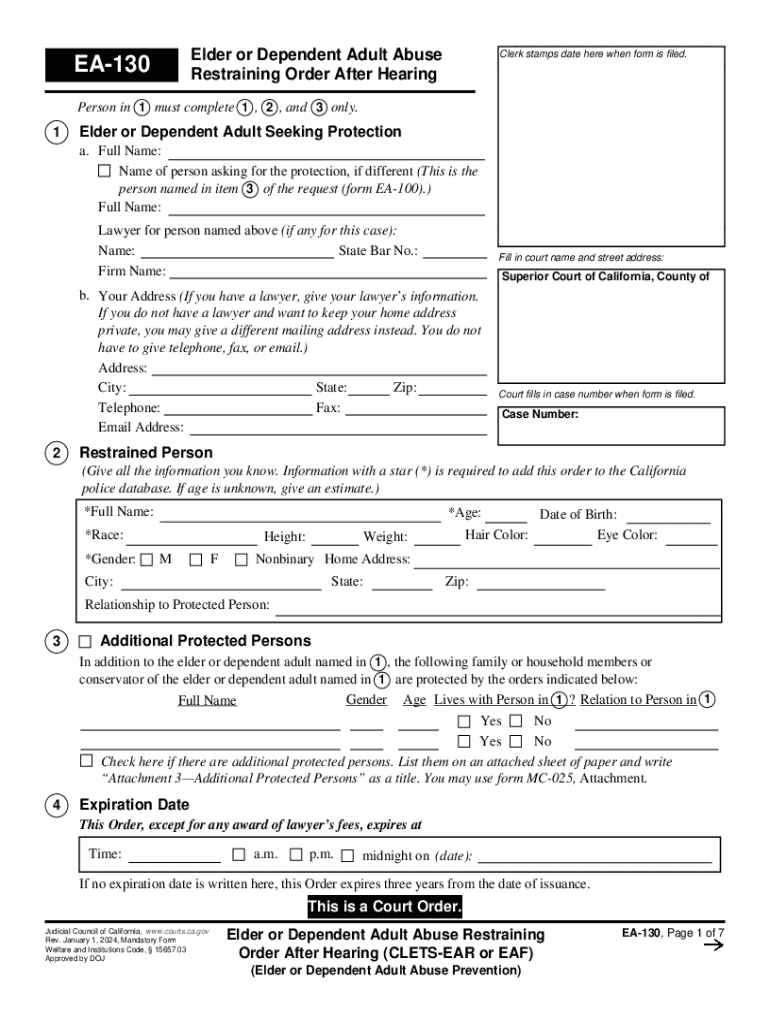
EA 130 Elder or Dependent Adult Abuse Restraining Order After Hearing CLETS EAR or EAF 2024


Understanding the EA 130 Elder Or Dependent Adult Abuse Restraining Order After Hearing
The EA 130 form is a legal document used in California to establish an elder or dependent adult abuse restraining order after a court hearing. This order is designed to protect vulnerable adults from abuse, neglect, or exploitation. The form is part of the California legal system's efforts to ensure the safety and well-being of elder adults and dependent individuals. It outlines the terms and conditions under which the restrained party must operate to safeguard the victim.
Steps to Complete the EA 130 Elder Or Dependent Adult Abuse Restraining Order After Hearing
Completing the EA 130 form involves several important steps:
- Gather necessary information about the parties involved, including names, addresses, and details of the abuse.
- Fill out the EA 130 form accurately, ensuring all required sections are completed.
- Provide detailed descriptions of the incidents of abuse or neglect that justify the restraining order.
- Sign and date the form, affirming the truthfulness of the information provided.
- File the completed form with the appropriate court, following local procedures for submission.
Legal Use of the EA 130 Elder Or Dependent Adult Abuse Restraining Order After Hearing
The EA 130 form serves a critical legal function in protecting elder adults and dependent individuals. Once granted, the restraining order legally prohibits the restrained party from contacting or approaching the protected individual. Violating this order can result in serious legal consequences, including arrest and potential criminal charges. It is essential to understand the legal implications of the order and to keep a copy for personal records.
Eligibility Criteria for the EA 130 Elder Or Dependent Adult Abuse Restraining Order After Hearing
To be eligible for an EA 130 restraining order, the applicant must meet certain criteria:
- The applicant must be an elder adult or a dependent adult who has experienced abuse.
- The abuse must have occurred within a specific timeframe, typically within the last 30 days.
- The applicant must demonstrate that they are in immediate danger or at risk of further harm.
Required Documents for Filing the EA 130 Elder Or Dependent Adult Abuse Restraining Order After Hearing
When filing the EA 130 form, several documents may be required to support the application:
- Proof of identity for both the applicant and the restrained party.
- Any evidence of abuse, such as photographs, medical records, or police reports.
- Witness statements or affidavits that corroborate the claims of abuse.
Filing Deadlines for the EA 130 Elder Or Dependent Adult Abuse Restraining Order After Hearing
Timeliness is crucial when filing for an EA 130 restraining order. Generally, the application should be submitted as soon as possible after the abuse occurs. Courts may have specific deadlines for filing, and delays can affect the outcome of the case. It is advisable to consult with legal counsel to ensure compliance with all relevant timelines.
Quick guide on how to complete ea 130 elder or dependent adult abuse restraining order after hearing clets ear or eaf 744748661
Complete EA 130 Elder Or Dependent Adult Abuse Restraining Order After Hearing CLETS EAR Or EAF effortlessly on any device
Web-based document management has become widely adopted by businesses and individuals alike. It offers an ideal eco-friendly substitute for traditional printed and signed documents, enabling you to obtain the correct form and securely store it online. airSlate SignNow equips you with all the necessary tools to create, amend, and eSign your documents quickly without delays. Handle EA 130 Elder Or Dependent Adult Abuse Restraining Order After Hearing CLETS EAR Or EAF on any gadget with airSlate SignNow's Android or iOS applications and enhance any document-centric operation today.
The simplest way to alter and eSign EA 130 Elder Or Dependent Adult Abuse Restraining Order After Hearing CLETS EAR Or EAF seamlessly
- Find EA 130 Elder Or Dependent Adult Abuse Restraining Order After Hearing CLETS EAR Or EAF and click Get Form to begin.
- Use the tools we provide to complete your form.
- Highlight important portions of the documents or obscure sensitive details with tools that airSlate SignNow offers specifically for that purpose.
- Create your signature with the Sign tool, which takes seconds and holds the same legal significance as a traditional wet ink signature.
- Review all the information and then click the Done button to save your edits.
- Choose how you would like to deliver your form, via email, text message (SMS), or invitation link, or download it to your computer.
Eliminate concerns over lost or disorganized documents, tiresome form searching, or errors that require new document copies to be printed. airSlate SignNow satisfies all your document management requirements in just a few clicks from any device you prefer. Modify and eSign EA 130 Elder Or Dependent Adult Abuse Restraining Order After Hearing CLETS EAR Or EAF and ensure exceptional communication at any stage of your form preparation process with airSlate SignNow.
Create this form in 5 minutes or less
Find and fill out the correct ea 130 elder or dependent adult abuse restraining order after hearing clets ear or eaf 744748661
Create this form in 5 minutes!
How to create an eSignature for the ea 130 elder or dependent adult abuse restraining order after hearing clets ear or eaf 744748661
How to create an electronic signature for a PDF online
How to create an electronic signature for a PDF in Google Chrome
How to create an e-signature for signing PDFs in Gmail
How to create an e-signature right from your smartphone
How to create an e-signature for a PDF on iOS
How to create an e-signature for a PDF on Android
People also ask
-
What is an elder restraining order?
An elder restraining order is a legal order designed to protect elderly individuals from abuse, neglect, or harassment. It can be issued by a court to prevent the abuser from contacting or coming near the elder. Understanding the process of obtaining an elder restraining order is crucial for ensuring the safety of vulnerable seniors.
-
How can airSlate SignNow help with elder restraining orders?
airSlate SignNow provides a streamlined platform for creating, sending, and eSigning documents related to elder restraining orders. With our easy-to-use interface, you can quickly prepare legal documents and ensure they are signed securely. This efficiency is vital when dealing with sensitive situations involving elder protection.
-
What are the costs associated with using airSlate SignNow for elder restraining orders?
airSlate SignNow offers a cost-effective solution for managing documents, including those related to elder restraining orders. Our pricing plans are designed to fit various budgets, ensuring that you can access essential features without breaking the bank. You can choose a plan that best suits your needs and start protecting your loved ones today.
-
What features does airSlate SignNow offer for managing elder restraining orders?
Our platform includes features such as customizable templates, secure eSigning, and document tracking, all of which are beneficial for handling elder restraining orders. You can easily create legally binding documents and monitor their status in real-time. These features help ensure that the process is efficient and compliant with legal standards.
-
Is airSlate SignNow compliant with legal standards for elder restraining orders?
Yes, airSlate SignNow is designed to comply with legal standards for electronic signatures and document management. This compliance is crucial when dealing with elder restraining orders, as it ensures that all documents are legally binding and recognized by courts. You can trust our platform to handle sensitive legal documents securely.
-
Can I integrate airSlate SignNow with other tools for elder restraining order management?
Absolutely! airSlate SignNow offers integrations with various tools and platforms that can enhance your workflow for managing elder restraining orders. Whether you need to connect with CRM systems or document storage solutions, our integrations make it easy to streamline your processes and improve efficiency.
-
What benefits does airSlate SignNow provide for families dealing with elder restraining orders?
Using airSlate SignNow can signNowly reduce the stress and complexity of managing elder restraining orders for families. Our platform simplifies document preparation and ensures timely eSigning, which is essential in urgent situations. This ease of use allows families to focus on what matters most—protecting their loved ones.
Get more for EA 130 Elder Or Dependent Adult Abuse Restraining Order After Hearing CLETS EAR Or EAF
- Physicians reach out pro is a care ring program that provides primary and specialist form
- Are property tax cuts coming to slo county homeowners form
- City of port direct deposit agreement form
- Information form 36827371
- Mandatory krcher full service maintenance agreement form
- Address change form dre doc
- Sky high waiver 44763497 form
- The cfi provider enrollment application new hampshire healthy form
Find out other EA 130 Elder Or Dependent Adult Abuse Restraining Order After Hearing CLETS EAR Or EAF
- How Can I eSignature Nevada Software Distribution Agreement
- eSignature Hawaii Web Hosting Agreement Online
- How Do I eSignature Hawaii Web Hosting Agreement
- eSignature Massachusetts Web Hosting Agreement Secure
- eSignature Montana Web Hosting Agreement Myself
- eSignature New Jersey Web Hosting Agreement Online
- eSignature New York Web Hosting Agreement Mobile
- eSignature North Carolina Web Hosting Agreement Secure
- How Do I eSignature Utah Web Hosting Agreement
- eSignature Connecticut Joint Venture Agreement Template Myself
- eSignature Georgia Joint Venture Agreement Template Simple
- eSignature Alaska Debt Settlement Agreement Template Safe
- eSignature New Jersey Debt Settlement Agreement Template Simple
- eSignature New Mexico Debt Settlement Agreement Template Free
- eSignature Tennessee Debt Settlement Agreement Template Secure
- eSignature Wisconsin Debt Settlement Agreement Template Safe
- Can I eSignature Missouri Share Transfer Agreement Template
- eSignature Michigan Stock Purchase Agreement Template Computer
- eSignature California Indemnity Agreement Template Online
- eSignature New Mexico Promissory Note Template Now