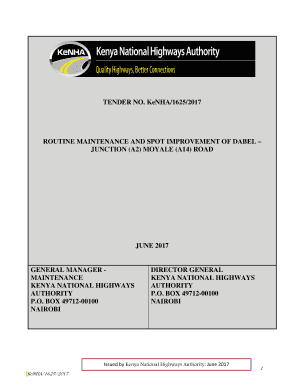
Kenha Application Form


What is the Kenha Application Form
The Kenha Application Form is a crucial document used for obtaining permits from the Kenya National Highways Authority. This form is essential for individuals and businesses seeking to engage in activities that may affect highway infrastructure, such as construction or modifications near highways. Completing this form accurately ensures compliance with regulations and facilitates the approval process.
Steps to Complete the Kenha Application Form
Completing the Kenha Application Form involves several key steps to ensure accuracy and compliance. First, gather all necessary information, including personal details and project specifics. Next, fill out the form carefully, ensuring all sections are completed. It's important to review the form for any errors before submission. Finally, submit the form through the designated method, whether online or in person, and retain a copy for your records.
Legal Use of the Kenha Application Form
The legal use of the Kenha Application Form is governed by several regulations that ensure the integrity of highway management. To be considered legally binding, the form must be filled out correctly and submitted in accordance with the relevant laws. This includes adhering to guidelines set forth by the Kenya National Highways Authority and ensuring that all required signatures are obtained. Failure to comply with these legal standards may result in delays or rejection of the application.
Required Documents for the Kenha Application Form
When submitting the Kenha Application Form, specific documents are required to support your application. These may include proof of identity, project plans, and any relevant permits or approvals from local authorities. It is essential to check the latest requirements on the Kenha portal to ensure that all necessary documentation is included, as missing documents can lead to processing delays.
Form Submission Methods
The Kenha Application Form can be submitted through various methods to accommodate different user preferences. Applicants may choose to submit the form online via the Kenha portal, which offers a streamlined process. Alternatively, forms can be submitted by mail or in person at designated Kenha offices. Each method has its own processing times, so it's advisable to consider the most efficient option based on your needs.
Eligibility Criteria for the Kenha Application Form
Eligibility to submit the Kenha Application Form typically requires the applicant to be a legal entity or individual with a vested interest in the project affecting highway infrastructure. This includes property owners, contractors, and developers. It is important to review the specific eligibility criteria on the Kenha portal to ensure compliance and avoid issues during the application process.
Quick guide on how to complete kenha permit application procedure
Complete kenha permit application procedure effortlessly on any device
Online document management has gained popularity among businesses and individuals. It offers an ideal eco-friendly substitute for conventional printed and signed documents, allowing you to locate the appropriate form and securely save it online. airSlate SignNow provides all the tools you require to generate, modify, and eSign your documents swiftly without any delays. Handle kenha portal on any device using airSlate SignNow Android or iOS applications and simplify any document-related task today.
How to modify and eSign kenha portal login with ease
- Obtain kenha login and click Get Form to begin.
- Employ the tools we provide to fill out your form.
- Highlight pertinent sections of the documents or obscure confidential information with tools that airSlate SignNow specifically offers for that purpose.
- Create your signature using the Sign tool, which takes mere seconds and holds the same legal validity as a traditional handwritten signature.
- Review all the details and click the Done button to preserve your changes.
- Select how you want to send your form, via email, SMS, or invitation link, or download it to your computer.
Forget about lost or misplaced files, tedious form searching, or errors that necessitate printing new document copies. airSlate SignNow meets all your document management needs in just a few clicks from any device you choose. Modify and eSign kenha permits portal and ensure effective communication at every stage of the form preparation process with airSlate SignNow.
Create this form in 5 minutes or less
Related searches to kenha online application
Create this form in 5 minutes!
How to create an eSignature for the kenha scholarship application form
How to create an electronic signature for a PDF online
How to create an electronic signature for a PDF in Google Chrome
How to create an e-signature for signing PDFs in Gmail
How to create an e-signature right from your smartphone
How to create an e-signature for a PDF on iOS
How to create an e-signature for a PDF on Android
People also ask application form for kenya highways authority
-
What is the kenha portal and how does it relate to airSlate SignNow?
The kenha portal is an essential platform that integrates with airSlate SignNow, allowing users to efficiently manage their document workflows. By utilizing the kenha portal, businesses can streamline their document signing processes, ensuring that all agreements are completed swiftly and securely.
-
What features does the kenha portal offer for document management?
The kenha portal provides a variety of features, including electronic signatures, document templates, and real-time tracking for signed documents. These tools enable users to customize their workflows and enhance collaboration within teams, all while using the airSlate SignNow platform.
-
How can the kenha portal benefit my business?
By utilizing the kenha portal, businesses can save time and reduce paperwork by digitizing their document management process. The seamless integration with airSlate SignNow allows for a more efficient eSigning experience, ultimately increasing productivity and reducing operational costs.
-
Is there a cost associated with using the kenha portal?
The usage of the kenha portal is included in the airSlate SignNow pricing plans, ensuring cost-effective solutions for businesses of all sizes. By choosing the plan that best fits your needs, you can access all the features of the kenha portal without any hidden fees.
-
Can I integrate the kenha portal with other software applications?
Yes, the kenha portal is designed for seamless integration with various software applications, enhancing the capabilities of airSlate SignNow. Whether you need to connect with CRM systems, cloud storage services, or other productivity tools, the kenha portal offers flexible integration options.
-
What security measures are in place with the kenha portal?
The kenha portal prioritizes security by implementing robust encryption and compliance with industry standards. Users can trust that their documents and signatures processed through airSlate SignNow and the kenha portal are safe from unauthorized access.
-
Is training available for using the kenha portal?
Absolutely! airSlate SignNow provides a range of training resources, including tutorials and webinars, to help users navigate the kenha portal effectively. This ensures that your team can utilize all features to their full potential, maximizing your investment.
Get more for kenya national highways authority
- Minors in radiation laboratories consent and release form
- Proof of in kind support for students howard university form
- Sub agreement modification information form
- Immunization history record for health professions students only form
- Office of the cashier form
- Water conservation and drought or water supply form
- Uvamychart form
- University of virginia health system contrast reaction virginia form
Find out other kenha website
- Electronic signature California Car Lease Agreement Template Free
- How Can I Electronic signature Florida Car Lease Agreement Template
- Electronic signature Kentucky Car Lease Agreement Template Myself
- Electronic signature Texas Car Lease Agreement Template Easy
- Electronic signature New Mexico Articles of Incorporation Template Free
- Electronic signature New Mexico Articles of Incorporation Template Easy
- Electronic signature Oregon Articles of Incorporation Template Simple
- eSignature Montana Direct Deposit Enrollment Form Easy
- How To Electronic signature Nevada Acknowledgement Letter
- Electronic signature New Jersey Acknowledgement Letter Free
- Can I eSignature Oregon Direct Deposit Enrollment Form
- Electronic signature Colorado Attorney Approval Later
- How To Electronic signature Alabama Unlimited Power of Attorney
- Electronic signature Arizona Unlimited Power of Attorney Easy
- Can I Electronic signature California Retainer Agreement Template
- How Can I Electronic signature Missouri Unlimited Power of Attorney
- Electronic signature Montana Unlimited Power of Attorney Secure
- Electronic signature Missouri Unlimited Power of Attorney Fast
- Electronic signature Ohio Unlimited Power of Attorney Easy
- How Can I Electronic signature Oklahoma Unlimited Power of Attorney