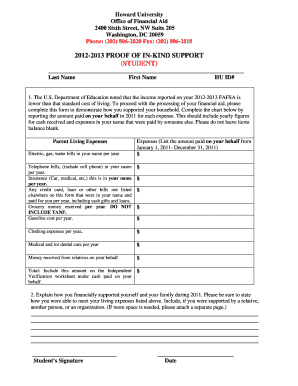
Proof of in Kind Support for Students Howard University Form


What is the Proof Of In Kind Support for Students Howard University
The Proof Of In Kind Support for Students at Howard University is a document that verifies non-monetary assistance provided to students. This form is essential for students who receive support in the form of housing, food, or other resources that do not involve direct financial transactions. The purpose of this document is to ensure that students can demonstrate their eligibility for various forms of aid, including financial aid and scholarships, by providing a clear account of the support they receive.
How to use the Proof Of In Kind Support for Students Howard University
Using the Proof Of In Kind Support for Students involves several steps. First, students must gather all relevant information regarding the support they receive. This includes details about the nature of the support, the provider, and the duration of assistance. Once the information is collected, students can complete the form, ensuring that all sections are filled out accurately. After completion, the form should be submitted to the appropriate department at Howard University, usually the financial aid office, to be considered for aid eligibility.
Steps to complete the Proof Of In Kind Support for Students Howard University
Completing the Proof Of In Kind Support for Students requires careful attention to detail. Follow these steps:
- Gather information about the in-kind support received, including types of support and duration.
- Obtain the official form from Howard University, either online or from the financial aid office.
- Fill out the form, ensuring all required fields are completed accurately.
- Have the provider of the support sign the form, confirming the assistance provided.
- Submit the completed form to the financial aid office by the specified deadline.
Key elements of the Proof Of In Kind Support for Students Howard University
Several key elements must be included in the Proof Of In Kind Support for Students form. These include:
- Student Information: Full name, student ID, and contact details.
- Provider Information: Name and contact information of the person or organization providing support.
- Description of Support: Detailed account of the type of in-kind support received.
- Duration: Time period during which the support is provided.
- Signature: Signature of the provider to validate the information.
Legal use of the Proof Of In Kind Support for Students Howard University
The Proof Of In Kind Support for Students is legally recognized as a valid document for demonstrating non-monetary support. It is crucial for students applying for financial aid, as it helps institutions assess their financial needs accurately. The form must be completed truthfully, as providing false information can lead to penalties, including the loss of financial aid eligibility. Students should keep a copy of the submitted form for their records.
Eligibility Criteria
To use the Proof Of In Kind Support for Students at Howard University, students must meet specific eligibility criteria. Generally, students must be enrolled or accepted for enrollment at the university and demonstrate a need for financial assistance. The support provided must be significant enough to impact the student's financial situation positively. Additionally, students must ensure that the support is documented accurately to comply with university policies.
Quick guide on how to complete proof of in kind support for students howard university
Effortlessly prepare [SKS] on any gadget
Managing documents online has gained signNow traction among organizations and individuals. It offers a reliable eco-friendly substitute for traditional printed and signed paperwork, enabling you to locate the right form and securely store it online. airSlate SignNow equips you with all the necessary tools to create, modify, and eSign your documents promptly without any hold-ups. Handle [SKS] on any gadget using airSlate SignNow apps for Android or iOS and simplify any document-related process today.
How to modify and eSign [SKS] effortlessly
- Locate [SKS] and then click Get Form to commence.
- Utilize the tools we provide to complete your form.
- Emphasize pertinent sections of the documents or mask sensitive information using tools that airSlate SignNow specifically offers for that purpose.
- Generate your signature using the Sign tool, which takes mere seconds and holds the same legal validity as a conventional wet ink signature.
- Verify all the information and click the Done button to preserve your modifications.
- Select how you wish to deliver your form, either via email, SMS, or invitation link, or download it to your computer.
Say goodbye to lost or disorganized files, painstaking form hunts, or errors that necessitate printing new document copies. airSlate SignNow meets your document management needs in just a few clicks from any device of your preference. Modify and eSign [SKS] and ensure excellent communication at every stage of the form preparation process using airSlate SignNow.
Create this form in 5 minutes or less
Related searches to Proof Of In Kind Support for Students Howard University
Create this form in 5 minutes!
How to create an eSignature for the proof of in kind support for students howard university
How to create an electronic signature for a PDF online
How to create an electronic signature for a PDF in Google Chrome
How to create an e-signature for signing PDFs in Gmail
How to create an e-signature right from your smartphone
How to create an e-signature for a PDF on iOS
How to create an e-signature for a PDF on Android
People also ask
-
What is Proof Of In Kind Support for Students at Howard University?
Proof Of In Kind Support for Students at Howard University refers to documentation that verifies non-monetary contributions made to support students. This can include services, goods, or volunteer hours that enhance the educational experience. Understanding this concept is crucial for students seeking financial aid or scholarships.
-
How can airSlate SignNow help with Proof Of In Kind Support for Students at Howard University?
airSlate SignNow provides a streamlined platform for creating, sending, and signing documents related to Proof Of In Kind Support for Students at Howard University. With its user-friendly interface, students can easily manage their documentation, ensuring that all necessary proofs are submitted efficiently and securely.
-
What are the pricing options for using airSlate SignNow for Proof Of In Kind Support for Students at Howard University?
airSlate SignNow offers various pricing plans to accommodate different needs, including options for students and educational institutions. These plans are designed to be cost-effective, ensuring that students can access the tools they need for managing Proof Of In Kind Support for Students at Howard University without breaking the bank.
-
What features does airSlate SignNow offer for managing Proof Of In Kind Support for Students at Howard University?
Key features of airSlate SignNow include customizable templates, secure eSigning, and document tracking. These tools are particularly beneficial for managing Proof Of In Kind Support for Students at Howard University, allowing users to create tailored documents and monitor their status in real-time.
-
Can airSlate SignNow integrate with other tools for managing Proof Of In Kind Support for Students at Howard University?
Yes, airSlate SignNow offers integrations with various applications, enhancing its functionality for managing Proof Of In Kind Support for Students at Howard University. Users can connect with popular platforms like Google Drive, Dropbox, and CRM systems to streamline their document workflows.
-
What are the benefits of using airSlate SignNow for Proof Of In Kind Support for Students at Howard University?
Using airSlate SignNow for Proof Of In Kind Support for Students at Howard University provides numerous benefits, including increased efficiency, reduced paperwork, and enhanced security. Students can focus more on their studies while ensuring that their documentation is handled professionally and securely.
-
Is airSlate SignNow user-friendly for students managing Proof Of In Kind Support for Students at Howard University?
Absolutely! airSlate SignNow is designed with user experience in mind, making it easy for students to navigate and utilize its features. This user-friendly approach is particularly beneficial for those managing Proof Of In Kind Support for Students at Howard University, as it minimizes the learning curve.
Get more for Proof Of In Kind Support for Students Howard University
Find out other Proof Of In Kind Support for Students Howard University
- eSignature West Virginia Banking Limited Power Of Attorney Fast
- eSignature West Virginia Banking Limited Power Of Attorney Easy
- Can I eSignature Wisconsin Banking Limited Power Of Attorney
- eSignature Kansas Business Operations Promissory Note Template Now
- eSignature Kansas Car Dealer Contract Now
- eSignature Iowa Car Dealer Limited Power Of Attorney Easy
- How Do I eSignature Iowa Car Dealer Limited Power Of Attorney
- eSignature Maine Business Operations Living Will Online
- eSignature Louisiana Car Dealer Profit And Loss Statement Easy
- How To eSignature Maryland Business Operations Business Letter Template
- How Do I eSignature Arizona Charity Rental Application
- How To eSignature Minnesota Car Dealer Bill Of Lading
- eSignature Delaware Charity Quitclaim Deed Computer
- eSignature Colorado Charity LLC Operating Agreement Now
- eSignature Missouri Car Dealer Purchase Order Template Easy
- eSignature Indiana Charity Residential Lease Agreement Simple
- How Can I eSignature Maine Charity Quitclaim Deed
- How Do I eSignature Michigan Charity LLC Operating Agreement
- eSignature North Carolina Car Dealer NDA Now
- eSignature Missouri Charity Living Will Mobile