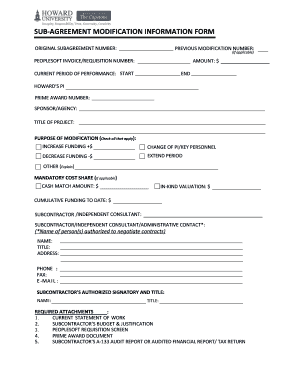
SUB AGREEMENT MODIFICATION INFORMATION FORM


What is the SUB AGREEMENT MODIFICATION INFORMATION FORM
The SUB AGREEMENT MODIFICATION INFORMATION FORM is a document used to formally modify existing sub-agreements between parties. This form captures essential details about the changes being made, ensuring that all involved parties are aware and in agreement regarding the modifications. It is commonly utilized in various business transactions and contractual relationships, providing a clear record of alterations to the original agreement.
How to use the SUB AGREEMENT MODIFICATION INFORMATION FORM
Using the SUB AGREEMENT MODIFICATION INFORMATION FORM involves several straightforward steps. First, identify the specific sub-agreement that requires modification. Next, fill out the form with accurate details, including the names of the parties involved, the original agreement date, and the specific changes being proposed. Once completed, all parties should review the form to ensure accuracy before signing. This process helps maintain transparency and accountability in business relationships.
Steps to complete the SUB AGREEMENT MODIFICATION INFORMATION FORM
Completing the SUB AGREEMENT MODIFICATION INFORMATION FORM requires careful attention to detail. Follow these steps:
- Begin by entering the names and contact information of all parties involved.
- Reference the original sub-agreement by including its date and title.
- Clearly outline the modifications being made, specifying any new terms or conditions.
- Include a section for signatures, ensuring all parties acknowledge the changes.
- Review the completed form for any errors or omissions before finalizing.
Key elements of the SUB AGREEMENT MODIFICATION INFORMATION FORM
Several key elements are crucial when filling out the SUB AGREEMENT MODIFICATION INFORMATION FORM. These include:
- Parties Involved: Clearly state the names and roles of all parties affected by the modification.
- Original Agreement Details: Provide information about the original sub-agreement, including its date and purpose.
- Modification Details: Specify the exact changes being made, including any new terms, conditions, or deadlines.
- Signatures: Ensure all parties sign the form to validate the modifications and confirm their agreement.
Legal use of the SUB AGREEMENT MODIFICATION INFORMATION FORM
The SUB AGREEMENT MODIFICATION INFORMATION FORM serves a legal purpose by documenting changes to an existing agreement. This form can be used in court to demonstrate that all parties consented to the modifications. It is essential to ensure that the form is filled out accurately and signed by all relevant parties to uphold its legal standing. Keeping a copy of the signed form is also advisable for future reference.
Form Submission Methods
The SUB AGREEMENT MODIFICATION INFORMATION FORM can be submitted through various methods, depending on the preferences of the parties involved. Common submission methods include:
- Online Submission: Some organizations may allow for digital submission through secure portals.
- Mail: The form can be printed and mailed to the relevant parties or organizations.
- In-Person: Parties may choose to deliver the form in person, ensuring immediate acknowledgment of receipt.
Quick guide on how to complete sub agreement modification information form
Effortlessly prepare [SKS] on any device
Online document management has become increasingly favored by businesses and individuals. It offers an excellent eco-friendly substitute for conventional printed and signed documents, allowing you to locate the appropriate form and securely keep it online. airSlate SignNow provides you with all the tools necessary to create, modify, and electronically sign your documents swiftly without delays. Manage [SKS] on any device using airSlate SignNow's Android or iOS applications and streamline any document-related process today.
The easiest method to modify and electronically sign [SKS] with ease
- Obtain [SKS] and then click Get Form to begin.
- Utilize the tools we provide to complete your document.
- Highlight important sections of your documents or obscure sensitive information with tools that airSlate SignNow offers specifically for that purpose.
- Create your signature using the Sign tool, which takes seconds and holds the same legal validity as a conventional wet ink signature.
- Review the information and then click on the Done button to save your modifications.
- Select how you would like to share your form, whether by email, text message (SMS), invitation link, or download it to your computer.
Eliminate concerns about lost or misplaced files, tedious form searching, or mistakes that require printing new document copies. airSlate SignNow addresses all your document management needs in just a few clicks from any device of your choice. Modify and electronically sign [SKS] and ensure excellent communication at any stage of your form preparation process with airSlate SignNow.
Create this form in 5 minutes or less
Related searches to SUB AGREEMENT MODIFICATION INFORMATION FORM
Create this form in 5 minutes!
How to create an eSignature for the sub agreement modification information form
How to create an electronic signature for a PDF online
How to create an electronic signature for a PDF in Google Chrome
How to create an e-signature for signing PDFs in Gmail
How to create an e-signature right from your smartphone
How to create an e-signature for a PDF on iOS
How to create an e-signature for a PDF on Android
People also ask
-
What is the SUB AGREEMENT MODIFICATION INFORMATION FORM?
The SUB AGREEMENT MODIFICATION INFORMATION FORM is a document designed to facilitate the modification of existing sub-agreements. It allows users to clearly outline changes and ensure all parties are informed and in agreement. This form is essential for maintaining accurate records and compliance in business transactions.
-
How can I access the SUB AGREEMENT MODIFICATION INFORMATION FORM?
You can easily access the SUB AGREEMENT MODIFICATION INFORMATION FORM through the airSlate SignNow platform. Simply log in to your account, navigate to the forms section, and select the modification form you need. Our user-friendly interface makes it quick and straightforward to find and use the form.
-
Is there a cost associated with using the SUB AGREEMENT MODIFICATION INFORMATION FORM?
The SUB AGREEMENT MODIFICATION INFORMATION FORM is included in the airSlate SignNow subscription plans. We offer various pricing tiers to suit different business needs, ensuring that you get the best value for your investment. Check our pricing page for detailed information on plans and features.
-
What features does the SUB AGREEMENT MODIFICATION INFORMATION FORM offer?
The SUB AGREEMENT MODIFICATION INFORMATION FORM includes features such as customizable fields, electronic signatures, and secure storage. These features streamline the modification process and enhance collaboration among stakeholders. Additionally, you can track changes and maintain a clear audit trail.
-
How does the SUB AGREEMENT MODIFICATION INFORMATION FORM benefit my business?
Using the SUB AGREEMENT MODIFICATION INFORMATION FORM can signNowly improve your business's efficiency by simplifying the modification process. It reduces the time spent on paperwork and minimizes errors, ensuring that all modifications are documented accurately. This leads to better compliance and smoother operations.
-
Can I integrate the SUB AGREEMENT MODIFICATION INFORMATION FORM with other tools?
Yes, the SUB AGREEMENT MODIFICATION INFORMATION FORM can be integrated with various third-party applications and tools. airSlate SignNow supports integrations with popular platforms like Google Drive, Dropbox, and CRM systems. This allows for seamless data transfer and enhances your workflow.
-
Is the SUB AGREEMENT MODIFICATION INFORMATION FORM secure?
Absolutely! The SUB AGREEMENT MODIFICATION INFORMATION FORM is designed with security in mind. airSlate SignNow employs advanced encryption and security protocols to protect your documents and sensitive information. You can trust that your modifications are safe and secure.
Get more for SUB AGREEMENT MODIFICATION INFORMATION FORM
Find out other SUB AGREEMENT MODIFICATION INFORMATION FORM
- How To eSign Maryland Insurance PPT
- Can I eSign Arkansas Life Sciences PDF
- How Can I eSign Arkansas Life Sciences PDF
- Can I eSign Connecticut Legal Form
- How Do I eSign Connecticut Legal Form
- How Do I eSign Hawaii Life Sciences Word
- Can I eSign Hawaii Life Sciences Word
- How Do I eSign Hawaii Life Sciences Document
- How Do I eSign North Carolina Insurance Document
- How Can I eSign Hawaii Legal Word
- Help Me With eSign Hawaii Legal Document
- How To eSign Hawaii Legal Form
- Help Me With eSign Hawaii Legal Form
- Can I eSign Hawaii Legal Document
- How To eSign Hawaii Legal Document
- Help Me With eSign Hawaii Legal Document
- How To eSign Illinois Legal Form
- How Do I eSign Nebraska Life Sciences Word
- How Can I eSign Nebraska Life Sciences Word
- Help Me With eSign North Carolina Life Sciences PDF