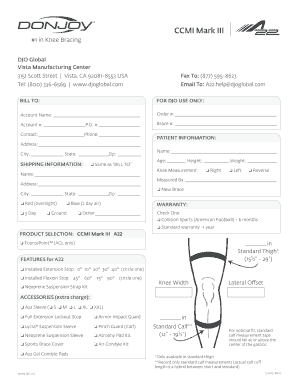
Donjoy Defiance Order Form 2015


What is the Donjoy Defiance Order Form
The Donjoy Defiance Order Form is a specialized document used to request a custom knee brace designed for individuals with specific orthopedic needs. This form captures essential information about the patient's condition, measurements, and preferences to ensure the knee brace is tailored accurately. It is crucial for healthcare providers and patients to understand the significance of this form in facilitating the production of a knee brace that meets individual requirements.
How to use the Donjoy Defiance Order Form
Using the Donjoy Defiance Order Form involves a straightforward process. First, the healthcare provider should complete the necessary sections, which include patient details, medical history, and specific measurements of the knee. Once filled out, the form must be reviewed for accuracy. After verification, it can be submitted electronically or printed for manual submission. This ensures that the manufacturing team receives complete and precise information to create the custom knee brace.
Steps to complete the Donjoy Defiance Order Form
Completing the Donjoy Defiance Order Form requires careful attention to detail. Here are the key steps:
- Gather patient information, including name, contact details, and insurance information.
- Document the patient's medical history related to knee issues.
- Take accurate measurements of the knee, ensuring that all dimensions are recorded.
- Specify any additional features or modifications desired for the knee brace.
- Review the entire form for completeness and accuracy before submission.
Legal use of the Donjoy Defiance Order Form
The legal use of the Donjoy Defiance Order Form is governed by regulations that ensure the form is filled out correctly and submitted in compliance with healthcare standards. The form must be signed by a licensed healthcare provider to validate the request for a custom knee brace. This signature indicates that the provider has assessed the patient's needs and recommends the specific brace design. Adhering to these legal requirements helps protect both the patient and the provider in case of disputes regarding the brace's necessity or specifications.
Key elements of the Donjoy Defiance Order Form
Several key elements are essential for the Donjoy Defiance Order Form to be effective:
- Patient Information: Accurate details about the patient, including demographics and insurance.
- Medical History: Relevant medical background that justifies the need for a custom knee brace.
- Measurements: Precise dimensions of the knee to ensure a proper fit.
- Provider Signature: Confirmation from a healthcare professional validating the order.
Examples of using the Donjoy Defiance Order Form
Examples of using the Donjoy Defiance Order Form can vary based on patient needs. For instance, an athlete recovering from a knee injury may require a brace that offers maximum support and stability. In contrast, a patient with chronic knee pain might need a brace that emphasizes comfort and mobility. Each scenario highlights the importance of customizing the order form to reflect the specific requirements of the individual, ensuring the final product effectively addresses their unique situation.
Quick guide on how to complete donjoy defiance order form
Complete Donjoy Defiance Order Form effortlessly on any device
Web-based document management has gained traction among companies and individuals. It offers a superb eco-friendly alternative to conventional printed and signed documents, as you can access the correct form and securely store it online. airSlate SignNow provides you with all the resources required to create, alter, and electronically sign your documents rapidly without complications. Handle Donjoy Defiance Order Form on any platform using airSlate SignNow Android or iOS applications and enhance any document-related procedure today.
The most effective method to edit and electronically sign Donjoy Defiance Order Form with ease
- Obtain Donjoy Defiance Order Form and click on Get Form to begin.
- Employ the tools we offer to finalize your document.
- Emphasize essential parts of the documents or obscure sensitive details with tools that airSlate SignNow provides specifically for that purpose.
- Create your signature using the Sign tool, which takes only a few seconds and holds the same legal validity as a traditional handwritten signature.
- Review the details and click on the Done button to save your changes.
- Choose how you prefer to send your form, via email, text message (SMS), or invitation link, or download it to your computer.
Forget about lost or mislaid documents, tedious form searching, or errors that require printing new document copies. airSlate SignNow meets all your document management needs in just a few clicks from any device you prefer. Modify and electronically sign Donjoy Defiance Order Form and ensure excellent communication at any stage of your form preparation process with airSlate SignNow.
Create this form in 5 minutes or less
Find and fill out the correct donjoy defiance order form
Create this form in 5 minutes!
How to create an eSignature for the donjoy defiance order form
How to create an electronic signature for a PDF online
How to create an electronic signature for a PDF in Google Chrome
How to create an e-signature for signing PDFs in Gmail
How to create an e-signature right from your smartphone
How to create an e-signature for a PDF on iOS
How to create an e-signature for a PDF on Android
People also ask
-
What is the Donjoy custom knee brace order form?
The Donjoy custom knee brace order form is a tool that allows healthcare professionals and patients to easily request and customize their knee braces. This form ensures that all necessary measurements and specifications are accurately captured to provide the best fit and comfort for users.
-
How do I fill out the Donjoy custom knee brace order form?
To fill out the Donjoy custom knee brace order form, you'll need to gather specific measurements, including your knee size and preferences. Follow the step-by-step instructions provided in the form to ensure that all information is correctly entered for optimal brace performance.
-
What are the benefits of using the Donjoy custom knee brace order form?
Using the Donjoy custom knee brace order form streamlines the ordering process, allowing for a tailored knee brace that meets individual needs. This customization leads to improved support, comfort, and recovery outcomes for users who require knee braces for various conditions.
-
Is there a cost associated with the Donjoy custom knee brace order form?
There may be costs associated with the Donjoy custom knee brace order form, depending on the specific brace selected and your insurance coverage. It's advisable to check with your healthcare provider or insurance company to understand any potential out-of-pocket expenses.
-
Can I track my order with the Donjoy custom knee brace order form?
Yes, once your Donjoy custom knee brace order form is submitted, you typically receive confirmation and tracking information. This allows you to monitor the progress of your order and anticipate delivery times.
-
Are there integrations available with the Donjoy custom knee brace order form?
The Donjoy custom knee brace order form can be integrated with various healthcare management systems, facilitating easy access and processing. This integration helps streamline workflow for healthcare providers and improves patient experience.
-
How long does it take to receive my custom knee brace after submitting the order form?
The processing time for the Donjoy custom knee brace order form can vary but typically takes 1-2 weeks from the time the order is placed. Factors such as customization specifications and shipping method may influence the overall timeline.
Get more for Donjoy Defiance Order Form
- Health checkup form
- State of oklahoma peoplesoft vendor registration form
- Certificate of sale template form
- Worksheet graphing quadratics from standard form
- Printable parent information sheet
- T rowe price costco form
- Form 9465 installment agreement request 739269021
- Instructions for form 1040 x amended u s individual income
Find out other Donjoy Defiance Order Form
- Can I eSignature Massachusetts Finance & Tax Accounting Business Plan Template
- Help Me With eSignature Massachusetts Finance & Tax Accounting Work Order
- eSignature Delaware Healthcare / Medical NDA Secure
- eSignature Florida Healthcare / Medical Rental Lease Agreement Safe
- eSignature Nebraska Finance & Tax Accounting Business Letter Template Online
- Help Me With eSignature Indiana Healthcare / Medical Notice To Quit
- eSignature New Jersey Healthcare / Medical Credit Memo Myself
- eSignature North Dakota Healthcare / Medical Medical History Simple
- Help Me With eSignature Arkansas High Tech Arbitration Agreement
- eSignature Ohio Healthcare / Medical Operating Agreement Simple
- eSignature Oregon Healthcare / Medical Limited Power Of Attorney Computer
- eSignature Pennsylvania Healthcare / Medical Warranty Deed Computer
- eSignature Texas Healthcare / Medical Bill Of Lading Simple
- eSignature Virginia Healthcare / Medical Living Will Computer
- eSignature West Virginia Healthcare / Medical Claim Free
- How To eSignature Kansas High Tech Business Plan Template
- eSignature Kansas High Tech Lease Agreement Template Online
- eSignature Alabama Insurance Forbearance Agreement Safe
- How Can I eSignature Arkansas Insurance LLC Operating Agreement
- Help Me With eSignature Michigan High Tech Emergency Contact Form