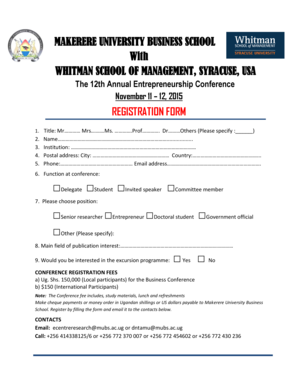
Mubs Online Application Form


What is the Mubs Online Application
The Mubs online application is a digital platform designed for prospective students to apply for admission to the Makerere University Business School. This application streamlines the process, allowing users to submit their details, academic records, and supporting documents electronically. The Mubs app is user-friendly, ensuring that applicants can navigate through the various sections with ease. It is essential for students to understand the significance of this application in their academic journey, as it serves as the first step toward enrollment in one of the leading business schools in East Africa.
Steps to Complete the Mubs Online Application
Completing the Mubs online application involves several key steps. First, applicants should visit the official Makerere University Business School website to access the application portal. Once there, users must create an account or log in if they already have one. The next step is to fill out the required fields, including personal information, educational background, and program of interest. It is crucial to ensure that all information is accurate and complete. After entering the necessary details, applicants will need to upload supporting documents, such as transcripts and identification. Finally, reviewing the application for errors and submitting it before the Mubs online application deadline for the 2 academic year is essential.
Required Documents
When applying through the Mubs online application, several documents are necessary to support the application. Applicants typically need to provide:
- Official academic transcripts from previous institutions
- A valid identification document, such as a passport or national ID
- Personal statement or motivation letter
- Letters of recommendation, if applicable
Gathering these documents in advance can help streamline the application process and ensure that all requirements are met before submission.
Eligibility Criteria
To apply through the Mubs online application, candidates must meet specific eligibility criteria. Generally, applicants should have completed their secondary education with a minimum required grade point average. Additionally, some programs may have prerequisite courses or standardized test scores that applicants must submit. It is advisable for prospective students to review the specific requirements for their chosen program to ensure they qualify before starting the application process.
Application Process & Approval Time
The application process for the Mubs online application involves several stages, from submission to approval. After submitting the application, it undergoes a review by the admissions committee. This process typically takes several weeks, depending on the volume of applications received. Applicants can expect to receive notifications regarding their admission status via email. It is important for candidates to monitor their email for updates and to check any additional requirements that may arise during the review process.
Legal Use of the Mubs Online Application
The legal use of the Mubs online application is governed by various regulations that ensure the integrity and security of the application process. Applicants must provide truthful information, as false statements can lead to disqualification. Furthermore, the use of eSignatures in the application process is compliant with relevant laws, ensuring that electronic submissions are legally binding. Understanding these legal aspects is essential for applicants to protect their interests and ensure a smooth application experience.
Quick guide on how to complete mubs online application
Easily Prepare Mubs Online Application on Any Device
Digital document management has become increasingly popular among businesses and individuals. It offers an ideal eco-friendly alternative to conventional printed and signed paperwork, as you can access the necessary form and securely save it online. airSlate SignNow provides all the resources you need to generate, modify, and electronically sign your documents quickly and without delays. Manage Mubs Online Application on any platform with airSlate SignNow’s Android or iOS applications and simplify any document-related task today.
The Easiest Way to Modify and eSign Mubs Online Application Effortlessly
- Obtain Mubs Online Application and click on Get Form to begin.
- Utilize the tools we offer to complete your document.
- Emphasize important areas of your documents or conceal sensitive data with the tools provided by airSlate SignNow specifically for that purpose.
- Create your electronic signature using the Sign tool, which takes only seconds and holds the same legal validity as a traditional ink signature.
- Review all the details and click on the Done button to save your changes.
- Choose how you want to send your form, whether by email, SMS, invitation link, or downloading it to your computer.
Forget about lost or mislaid files, tedious document searching, or errors that necessitate printing new copies. airSlate SignNow meets your document management needs in just a few clicks from any device you prefer. Modify and eSign Mubs Online Application and ensure outstanding communication at every stage of your document preparation process with airSlate SignNow.
Create this form in 5 minutes or less
Create this form in 5 minutes!
How to create an eSignature for the mubs online application
How to create an electronic signature for a PDF online
How to create an electronic signature for a PDF in Google Chrome
How to create an e-signature for signing PDFs in Gmail
How to create an e-signature right from your smartphone
How to create an e-signature for a PDF on iOS
How to create an e-signature for a PDF on Android
People also ask
-
What is the first step on how to apply at mubs?
To begin the process of how to apply at mubs, you'll need to gather all required documents including your identification and academic records. Once you have these documents ready, you can start your application online through the MUBS official website. Make sure to carefully follow the instructions provided on the site.
-
What are the application fees when learning how to apply at mubs?
When considering how to apply at mubs, be aware that there are application fees that vary depending on the program you are applying for. Typically, these fees cover the processing of your application and can be paid online during the application submission. Check the MUBS website for the most accurate and up-to-date fee information.
-
What documents do I need for how to apply at mubs?
To successfully understand how to apply at mubs, you need to prepare essential documents such as your previous academic transcripts, a valid ID, and a personal statement. Additionally, some programs may require recommendation letters, so it’s wise to check the specific requirements for your chosen course. Ensuring you have all necessary documents will streamline your application process.
-
What features does the application process have for how to apply at mubs?
The application process for how to apply at mubs is designed to be user-friendly, allowing prospective students to submit their applications online. The system also provides status tracking for your application, ensuring you stay updated throughout the evaluation process. This feature enhances transparency and helps applicants manage their expectations.
-
What are the benefits of choosing mubs when learning how to apply at mubs?
Choosing to study at mubs provides numerous benefits including a strong academic curriculum, experienced faculty, and a vibrant student community. Moreover, with resources available for career development, students are well-equipped for future job opportunities. Understanding how to apply at mubs means entering a pathway of growth and innovation.
-
Can I apply for scholarships during how to apply at mubs?
Yes, understanding how to apply at mubs includes the option to apply for various scholarships that can ease your financial burden. Scholarships are typically awarded based on merit or need, and information on how to apply can be found on the MUBS website. Make sure to check deadlines and specific criteria for each scholarship.
-
What integrations does mubs offer for online applications?
MUBS offers various integrations to streamline the application process, making it easier for students to understand how to apply at mubs. These may include online payment systems and document submission platforms that ensure a smooth and secure application experience. Familiarizing yourself with these integrations can make the application process quicker.
Get more for Mubs Online Application
- Paychex employee application form
- Signature required the american registry of medical assistants arma cert form
- Account designation form
- Tangible net benefit form
- Procedure of applying commercial letter of credits form
- Market conditions addendum to the appraisal report a la mode form
- Trailer parks form
- Bb t loss mitigation form
Find out other Mubs Online Application
- eSign New York Banking Promissory Note Template Now
- eSign Ohio Banking LLC Operating Agreement Now
- Sign Maryland Courts Quitclaim Deed Free
- How To Sign Massachusetts Courts Quitclaim Deed
- Can I Sign Massachusetts Courts Quitclaim Deed
- eSign California Business Operations LLC Operating Agreement Myself
- Sign Courts Form Mississippi Secure
- eSign Alabama Car Dealer Executive Summary Template Fast
- eSign Arizona Car Dealer Bill Of Lading Now
- How Can I eSign Alabama Car Dealer Executive Summary Template
- eSign California Car Dealer LLC Operating Agreement Online
- eSign California Car Dealer Lease Agreement Template Fast
- eSign Arkansas Car Dealer Agreement Online
- Sign Montana Courts Contract Safe
- eSign Colorado Car Dealer Affidavit Of Heirship Simple
- eSign Car Dealer Form Georgia Simple
- eSign Florida Car Dealer Profit And Loss Statement Myself
- eSign Georgia Car Dealer POA Mobile
- Sign Nebraska Courts Warranty Deed Online
- Sign Nebraska Courts Limited Power Of Attorney Now