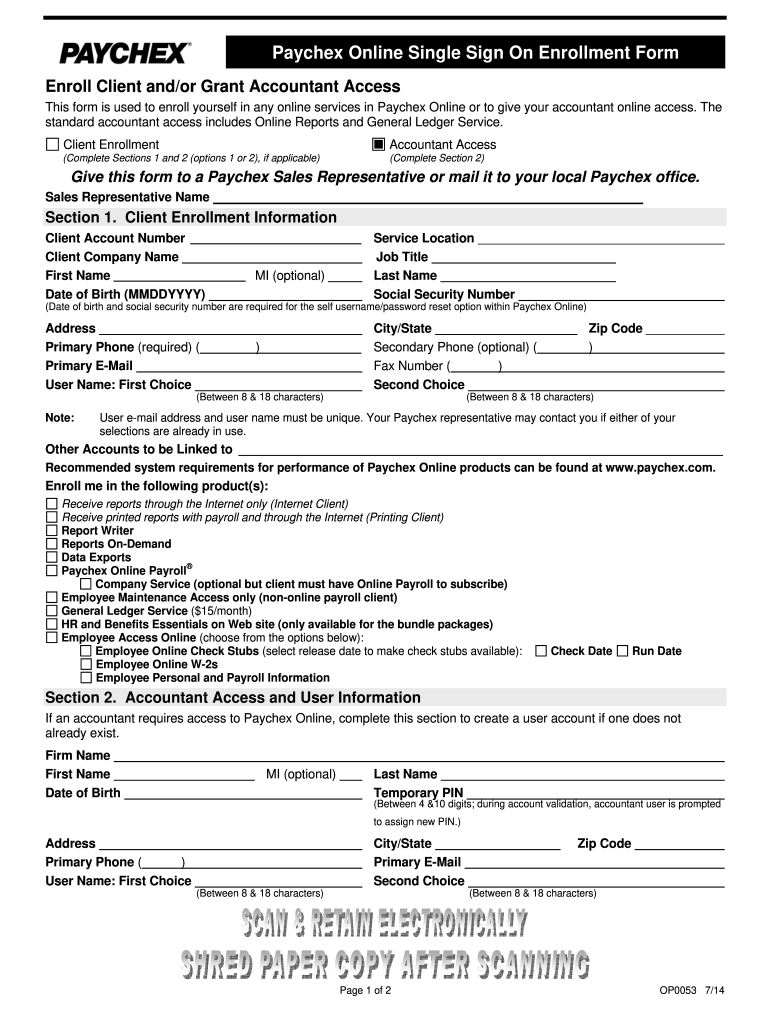
Paychex Employee Application Form 2014-2026


What is the Paychex Employee Application Form
The Paychex Employee Application Form is a crucial document used by businesses to gather essential information from potential employees. This form typically includes sections for personal details, employment history, education background, and references. It serves as a foundational tool for human resources departments to assess candidates and streamline the hiring process. By collecting this information, employers can ensure they have a comprehensive understanding of each applicant's qualifications and suitability for the position.
How to use the Paychex Employee Application Form
Using the Paychex Employee Application Form is a straightforward process. First, ensure you have access to the digital version of the form, which can be filled out online. Begin by entering your personal information accurately, including your name, address, and contact details. Next, provide your employment history, detailing previous jobs, roles, and durations. Follow this by listing your educational qualifications and any relevant certifications. Finally, include references who can vouch for your professional background. Once completed, review the form for accuracy before submitting it electronically or printing it for physical submission.
Steps to complete the Paychex Employee Application Form
Completing the Paychex Employee Application Form involves several key steps:
- Access the form: Locate the Paychex online sign platform to find the employee application form.
- Fill in personal information: Enter your full name, address, phone number, and email address.
- Detail your employment history: List previous jobs, including company names, positions held, and dates of employment.
- Provide educational background: Include schools attended, degrees earned, and any relevant training.
- List references: Provide contact information for individuals who can speak to your qualifications.
- Review and submit: Check for any errors or omissions before submitting the form online or printing it for submission.
Legal use of the Paychex Employee Application Form
The legal use of the Paychex Employee Application Form is governed by various employment laws and regulations. It is essential that the form complies with the Fair Employment Practices Act, which prohibits discrimination based on race, gender, age, and other protected characteristics. Additionally, the information collected must be handled in accordance with privacy laws, ensuring that personal data is kept secure and confidential. Employers are responsible for ensuring that their application process is fair and non-discriminatory, making it crucial to use the form appropriately.
Key elements of the Paychex Employee Application Form
Several key elements are essential to the Paychex Employee Application Form. These include:
- Personal Information: Basic details such as name, address, and contact information.
- Employment History: A comprehensive list of previous jobs, including roles and dates.
- Education: Information about educational institutions attended and degrees obtained.
- References: Contact details for individuals who can provide professional recommendations.
- Signature: A section for the applicant to sign, affirming the accuracy of the information provided.
Eligibility Criteria
Eligibility criteria for completing the Paychex Employee Application Form typically include being of legal working age and having the right to work in the United States. Applicants may also need to meet specific qualifications relevant to the position they are applying for, such as educational requirements or prior experience. It is important for candidates to review the job description and ensure they meet these criteria before submitting their application.
Quick guide on how to complete paychex employee application form
Complete Paychex Employee Application Form effortlessly on any device
Online document management has gained traction among companies and individuals. It offers an ideal environmentally friendly alternative to conventional printed and signed documents, allowing you to obtain the correct form and securely store it online. airSlate SignNow equips you with all the resources necessary to create, edit, and eSign your documents swiftly without delays. Manage Paychex Employee Application Form on any device using the airSlate SignNow applications for Android or iOS and simplify any document-related task today.
The easiest way to modify and eSign Paychex Employee Application Form with minimal effort
- Find Paychex Employee Application Form and click on Get Form to begin.
- Utilize the tools we provide to complete your document.
- Emphasize important sections of the documents or obscure sensitive information with tools that airSlate SignNow offers specifically for this purpose.
- Create your signature with the Sign tool, which takes mere seconds and carries the same legal validity as a traditional ink signature.
- Review the details and click the Done button to save your modifications.
- Choose how you wish to send your form, whether by email, SMS, or invitation link, or download it to your computer.
Say goodbye to lost or misfiled documents, tedious form searches, or errors that require printing new document copies. airSlate SignNow meets all your document management needs in just a few clicks from your preferred device. Edit and eSign Paychex Employee Application Form and ensure excellent communication throughout the form preparation process with airSlate SignNow.
Create this form in 5 minutes or less
Create this form in 5 minutes!
How to create an eSignature for the paychex employee application form
The way to make an eSignature for a PDF file in the online mode
The way to make an eSignature for a PDF file in Chrome
The way to create an electronic signature for putting it on PDFs in Gmail
The way to make an electronic signature right from your smartphone
The way to make an eSignature for a PDF file on iOS devices
The way to make an electronic signature for a PDF on Android
People also ask
-
What is paychex online sign and how does it work?
Paychex online sign is a digital signing solution that enables users to quickly and securely sign documents online. With airSlate SignNow, you can upload your documents, add signers, and send them for eSigning within minutes. This streamlined process helps businesses save time and reduce paper usage.
-
How much does paychex online sign cost?
Pricing for paychex online sign varies depending on the plan you choose, but airSlate SignNow offers multiple pricing tiers to fit different business needs. Each plan includes a range of features designed to enhance your document management. Consider a free trial to explore the benefits without any upfront commitment.
-
What features does paychex online sign offer?
Paychex online sign includes a variety of features such as customizable templates, in-person signing, and compliance with eSignature laws. Additionally, you can track document status in real-time and integrate with other applications for enhanced workflow efficiency. These features make managing documents easier and more secure.
-
What are the benefits of using paychex online sign?
Using paychex online sign simplifies the signing process, allowing businesses to handle documents faster and more efficiently. It reduces the need for physical paperwork and fosters a smooth flow of operations, which is crucial in today’s digital age. Moreover, it enhances security and compliance for sensitive documents.
-
Is paychex online sign suitable for all types of businesses?
Yes, paychex online sign is designed to cater to businesses of all sizes, from small startups to large enterprises. Its user-friendly interface and scalability make it adaptable to various industries. Regardless of your business type, you can benefit from the convenience and efficiency this solution provides.
-
Can paychex online sign integrate with other software?
Absolutely! Paychex online sign integrates seamlessly with popular applications such as Dropbox, Google Drive, and various CRM systems. This flexibility allows you to incorporate digital signing into your existing workflows without disrupting your operations, making document management even more efficient.
-
What security measures does paychex online sign have?
Paychex online sign prioritizes security with features like bank-level encryption, secure data storage, and compliance with industry regulations. These measures ensure that your documents are protected at every stage of the signing process. Trust in airSlate SignNow to keep your sensitive information safe and secure.
Get more for Paychex Employee Application Form
Find out other Paychex Employee Application Form
- Can I eSignature Alaska Orthodontists PDF
- How Do I eSignature New York Non-Profit Form
- How To eSignature Iowa Orthodontists Presentation
- Can I eSignature South Dakota Lawers Document
- Can I eSignature Oklahoma Orthodontists Document
- Can I eSignature Oklahoma Orthodontists Word
- How Can I eSignature Wisconsin Orthodontists Word
- How Do I eSignature Arizona Real Estate PDF
- How To eSignature Arkansas Real Estate Document
- How Do I eSignature Oregon Plumbing PPT
- How Do I eSignature Connecticut Real Estate Presentation
- Can I eSignature Arizona Sports PPT
- How Can I eSignature Wisconsin Plumbing Document
- Can I eSignature Massachusetts Real Estate PDF
- How Can I eSignature New Jersey Police Document
- How Can I eSignature New Jersey Real Estate Word
- Can I eSignature Tennessee Police Form
- How Can I eSignature Vermont Police Presentation
- How Do I eSignature Pennsylvania Real Estate Document
- How Do I eSignature Texas Real Estate Document