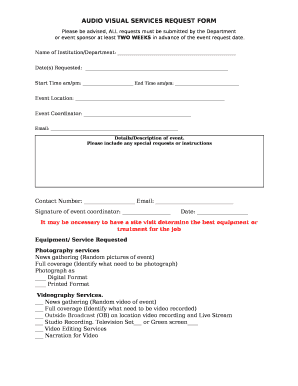
AUDIO VISUAL SERVICES REQUEST FORM


What is the audio visual services request form
The audio visual services request form is a document used to request audio visual equipment and support for events, meetings, or presentations. This form typically includes details such as the type of equipment needed, the date and time of the event, and specific requirements for setup and support. It serves as a formal request to ensure that all necessary audio visual resources are available and properly arranged.
How to use the audio visual services request form
Using the audio visual services request form involves several straightforward steps. First, gather all relevant information about your event, including the location, duration, and specific equipment needs. Next, accurately fill out the form with this information, ensuring that all required fields are completed. Once the form is filled out, submit it through the designated method, which may include online submission or email. Confirm receipt of your request to ensure that your audio visual needs are met.
Key elements of the audio visual services request form
The audio visual services request form typically contains several key elements that are essential for processing your request effectively. These elements often include:
- Contact Information: Your name, email, and phone number.
- Event Details: Date, time, and location of the event.
- Equipment Requirements: Specific audio visual equipment needed, such as projectors, microphones, or sound systems.
- Setup Instructions: Any specific setup or support requirements for the event.
Steps to complete the audio visual services request form
Completing the audio visual services request form involves a few simple steps:
- Gather all necessary information about your event.
- Access the audio visual services request form through the appropriate channel.
- Fill in your contact information and event details accurately.
- Specify the audio visual equipment needed and any setup instructions.
- Review the form for accuracy before submission.
- Submit the form according to the provided instructions.
Legal use of the audio visual services request form
The audio visual services request form can be considered legally binding when completed and submitted correctly. To ensure its legal validity, it is important to comply with relevant laws regarding electronic signatures and documentation. Utilizing a reliable digital signing platform can enhance the form's compliance with legal standards, making it a secure and trustworthy option for both parties involved.
Examples of using the audio visual services request form
There are various scenarios in which the audio visual services request form can be utilized. For example:
- Requesting equipment for a corporate seminar or conference.
- Organizing audio visual support for a wedding or special event.
- Arranging for equipment for a school presentation or performance.
Each of these examples illustrates how the form facilitates effective communication of audio visual needs, ensuring that events are supported appropriately.
Quick guide on how to complete audio visual services request form
Prepare AUDIO VISUAL SERVICES REQUEST FORM effortlessly on any device
Digital document management has become increasingly favored by organizations and individuals. It offers an excellent eco-friendly substitute for conventional printed and signed documents, as you can obtain the necessary form and securely keep it online. airSlate SignNow provides all the resources you need to create, edit, and electronically sign your documents quickly without hassles. Manage AUDIO VISUAL SERVICES REQUEST FORM on any platform with airSlate SignNow apps available for Android or iOS and enhance any document-related process today.
How to edit and electronically sign AUDIO VISUAL SERVICES REQUEST FORM with ease
- Obtain AUDIO VISUAL SERVICES REQUEST FORM and click Get Form to begin.
- Use the tools we provide to complete your form.
- Emphasize important sections of the documents or redact sensitive information with tools specifically provided by airSlate SignNow for that purpose.
- Create your signature using the Sign tool, which takes only seconds and holds the same legal validity as a traditional wet ink signature.
- Review all the details and click on the Done button to save your changes.
- Choose how you wish to send your form, whether by email, text message (SMS), invitation link, or download it to your computer.
Leave behind the hassle of lost or misfiled documents, tedious form searching, or errors that necessitate printing new copies. airSlate SignNow meets your document management needs in just a few clicks from any device you prefer. Modify and electronically sign AUDIO VISUAL SERVICES REQUEST FORM to ensure excellent communication at every stage of your form preparation process with airSlate SignNow.
Create this form in 5 minutes or less
Create this form in 5 minutes!
How to create an eSignature for the audio visual services request form
How to create an electronic signature for a PDF online
How to create an electronic signature for a PDF in Google Chrome
How to create an e-signature for signing PDFs in Gmail
How to create an e-signature right from your smartphone
How to create an e-signature for a PDF on iOS
How to create an e-signature for a PDF on Android
People also ask
-
What is an audio visual request form?
An audio visual request form is a document used to request audio and visual services for events or meetings. It typically outlines the specific needs for equipment and support. Utilizing the airSlate SignNow platform allows for easy electronic signatures and submission of your audio visual request form.
-
How can I create an audio visual request form using airSlate SignNow?
Creating an audio visual request form with airSlate SignNow is simple and efficient. You can customize templates or create your own from scratch, ensuring all necessary details are included. Once completed, you can send the form for eSignature, streamlining the entire process.
-
What features does the audio visual request form include?
The audio visual request form includes customizable fields, options for specifying equipment needs, and places for additional instructions. airSlate SignNow ensures that the form is intuitive and user-friendly, making it easy for users to fill out their requests accurately.
-
Is the audio visual request form secure?
Yes, the audio visual request form created on the airSlate SignNow platform is secure. We comply with industry standards for data protection and privacy, ensuring that your information is safeguarded throughout the request process. eSignatures also provide an added layer of authenticity.
-
Can I integrate other tools with the audio visual request form?
Absolutely! airSlate SignNow allows for integrations with various tools and applications, enhancing the functionality of your audio visual request form. You can link it to your calendar, event management software, or CRM systems, making it easier to manage requests in one place.
-
What are the benefits of using airSlate SignNow for my audio visual request form?
Using airSlate SignNow for your audio visual request form offers numerous benefits, including increased efficiency and reduced paperwork. The platform facilitates faster approvals and provides a clear audit trail, which enhances accountability. It also allows easy access for all stakeholders involved.
-
How much does it cost to use airSlate SignNow for the audio visual request form?
airSlate SignNow offers flexible pricing plans to suit various business needs, starting from free trials to affordable monthly subscriptions. By choosing our service for your audio visual request form, you gain access to a cost-effective solution for managing document workflows without compromising on quality.
Get more for AUDIO VISUAL SERVICES REQUEST FORM
Find out other AUDIO VISUAL SERVICES REQUEST FORM
- How To Electronic signature Tennessee Healthcare / Medical Word
- Can I Electronic signature Hawaii Insurance PDF
- Help Me With Electronic signature Colorado High Tech Form
- How To Electronic signature Indiana Insurance Document
- Can I Electronic signature Virginia Education Word
- How To Electronic signature Louisiana Insurance Document
- Can I Electronic signature Florida High Tech Document
- Can I Electronic signature Minnesota Insurance PDF
- How Do I Electronic signature Minnesota Insurance Document
- How To Electronic signature Missouri Insurance Form
- How Can I Electronic signature New Jersey Insurance Document
- How To Electronic signature Indiana High Tech Document
- How Do I Electronic signature Indiana High Tech Document
- How Can I Electronic signature Ohio Insurance Document
- Can I Electronic signature South Dakota Insurance PPT
- How Can I Electronic signature Maine Lawers PPT
- How To Electronic signature Maine Lawers PPT
- Help Me With Electronic signature Minnesota Lawers PDF
- How To Electronic signature Ohio High Tech Presentation
- How Can I Electronic signature Alabama Legal PDF