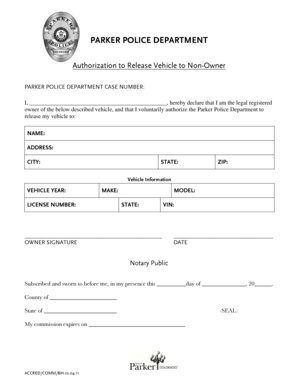
Notarized Vehicle Release to Non Ownerdoc Parkeronline Form


What is the Notarized Vehicle Release To Non Ownerdoc Parkeronline
The Notarized Vehicle Release To Non Ownerdoc Parkeronline is a legal document that allows a vehicle owner to authorize another individual to take possession of their vehicle. This form is particularly useful in situations where the vehicle owner is unable to be present for the transfer, such as during a sale or when the vehicle is being transferred to a repair shop. The notarization process adds an extra layer of security, ensuring that the document is valid and legally binding.
How to use the Notarized Vehicle Release To Non Ownerdoc Parkeronline
To use the Notarized Vehicle Release To Non Ownerdoc Parkeronline, the vehicle owner must complete the form with accurate information regarding the vehicle and the authorized individual. This includes details such as the vehicle identification number (VIN), make, model, and year of the vehicle, as well as the name and contact information of the person receiving the vehicle. After filling out the form, the owner must sign it in the presence of a notary public, who will then affix their seal to confirm the signature's authenticity.
Steps to complete the Notarized Vehicle Release To Non Ownerdoc Parkeronline
Completing the Notarized Vehicle Release To Non Ownerdoc Parkeronline involves several key steps:
- Gather necessary information about the vehicle, including the VIN, make, model, and year.
- Provide the full name and contact details of the individual authorized to receive the vehicle.
- Fill out the form accurately, ensuring all information is correct.
- Sign the document in front of a notary public.
- Obtain the notary's seal to validate the document.
Legal use of the Notarized Vehicle Release To Non Ownerdoc Parkeronline
The Notarized Vehicle Release To Non Ownerdoc Parkeronline is legally recognized in many states across the U.S. It serves as proof that the vehicle owner has granted permission for another person to take possession of the vehicle. This document can be crucial in legal disputes regarding vehicle ownership or possession, as it provides a clear record of the owner's intent and authorization.
Required Documents
To complete the Notarized Vehicle Release To Non Ownerdoc Parkeronline, the following documents may be required:
- Proof of vehicle ownership, such as the vehicle title.
- A valid form of identification for both the vehicle owner and the authorized individual.
- Any additional documentation that may be required by state law.
State-specific rules for the Notarized Vehicle Release To Non Ownerdoc Parkeronline
Different states may have specific rules regarding the Notarized Vehicle Release To Non Ownerdoc Parkeronline. It is essential to check local regulations to ensure compliance. Some states may require additional information on the form or have specific notary requirements. Understanding these rules can help avoid potential legal issues during the vehicle transfer process.
Quick guide on how to complete notarized vehicle release to non ownerdoc parkeronline
Complete Notarized Vehicle Release To Non Ownerdoc Parkeronline seamlessly on any device
Online document management has become increasingly popular among organizations and individuals. It serves as an ideal environmentally friendly alternative to conventional printed and signed documents, allowing you to access the necessary form and securely store it online. airSlate SignNow provides you with all the resources needed to create, modify, and electronically sign your documents quickly without interruptions. Handle Notarized Vehicle Release To Non Ownerdoc Parkeronline on any platform using airSlate SignNow's Android or iOS applications and streamline any document-related process today.
How to modify and eSign Notarized Vehicle Release To Non Ownerdoc Parkeronline effortlessly
- Obtain Notarized Vehicle Release To Non Ownerdoc Parkeronline and click Get Form to begin.
- Leverage the tools we provide to complete your document.
- Emphasize pertinent sections of your documents or obscure sensitive information with tools specifically designed for that purpose by airSlate SignNow.
- Generate your eSignature using the Sign feature, which takes mere seconds and has the same legal validity as a conventional wet ink signature.
- Review the information and click the Done button to save your modifications.
- Choose your preferred method of delivering your form, via email, text message (SMS), invitation link, or download it to your computer.
Eliminate worries about lost or misplaced files, tedious form searches, or mistakes that necessitate printing new copies of documents. airSlate SignNow addresses your document management needs with just a few clicks from any device you prefer. Alter and eSign Notarized Vehicle Release To Non Ownerdoc Parkeronline and ensure exceptional communication throughout your form preparation process with airSlate SignNow.
Create this form in 5 minutes or less
Create this form in 5 minutes!
How to create an eSignature for the notarized vehicle release to non ownerdoc parkeronline
How to create an electronic signature for a PDF online
How to create an electronic signature for a PDF in Google Chrome
How to create an e-signature for signing PDFs in Gmail
How to create an e-signature right from your smartphone
How to create an e-signature for a PDF on iOS
How to create an e-signature for a PDF on Android
People also ask
-
What is a signNowd Vehicle Release To Non Ownerdoc Parkeronline?
A signNowd Vehicle Release To Non Ownerdoc Parkeronline is a legal document that allows the transfer of vehicle ownership from one party to another without the original owner's presence. This document is essential for ensuring that the transaction is recognized legally and protects both parties involved.
-
How can I create a signNowd Vehicle Release To Non Ownerdoc Parkeronline?
You can easily create a signNowd Vehicle Release To Non Ownerdoc Parkeronline using airSlate SignNow's user-friendly platform. Simply select the template, fill in the required information, and follow the prompts to complete the notarization process online.
-
What are the benefits of using airSlate SignNow for notarizing documents?
Using airSlate SignNow for notarizing documents like the signNowd Vehicle Release To Non Ownerdoc Parkeronline offers numerous benefits, including convenience, speed, and security. Our platform allows you to complete the notarization process from anywhere, saving you time and effort.
-
Is there a cost associated with obtaining a signNowd Vehicle Release To Non Ownerdoc Parkeronline?
Yes, there is a cost associated with obtaining a signNowd Vehicle Release To Non Ownerdoc Parkeronline through airSlate SignNow. However, our pricing is competitive and designed to provide a cost-effective solution for businesses and individuals needing signNowd documents.
-
Can I integrate airSlate SignNow with other applications?
Absolutely! airSlate SignNow offers seamless integrations with various applications, enhancing your workflow. You can easily connect with CRM systems, cloud storage services, and other tools to streamline the process of creating and managing your signNowd Vehicle Release To Non Ownerdoc Parkeronline.
-
How secure is the notarization process with airSlate SignNow?
The notarization process with airSlate SignNow is highly secure, utilizing advanced encryption and authentication measures. This ensures that your signNowd Vehicle Release To Non Ownerdoc Parkeronline is protected and that all parties involved can trust the integrity of the document.
-
What types of documents can I signNow with airSlate SignNow?
In addition to the signNowd Vehicle Release To Non Ownerdoc Parkeronline, you can signNow a wide range of documents using airSlate SignNow. Our platform supports various legal and business documents, making it a versatile solution for all your notarization needs.
Get more for Notarized Vehicle Release To Non Ownerdoc Parkeronline
Find out other Notarized Vehicle Release To Non Ownerdoc Parkeronline
- eSignature New Hampshire Invoice for Services (Standard Format) Computer
- eSignature Arkansas Non-Compete Agreement Later
- Can I eSignature Arizona Non-Compete Agreement
- How Do I eSignature New Jersey Non-Compete Agreement
- eSignature Tennessee Non-Compete Agreement Myself
- How To eSignature Colorado LLC Operating Agreement
- Help Me With eSignature North Carolina LLC Operating Agreement
- eSignature Oregon LLC Operating Agreement Online
- eSignature Wyoming LLC Operating Agreement Online
- eSignature Wyoming LLC Operating Agreement Computer
- eSignature Wyoming LLC Operating Agreement Later
- eSignature Wyoming LLC Operating Agreement Free
- How To eSignature Wyoming LLC Operating Agreement
- eSignature California Commercial Lease Agreement Template Myself
- eSignature California Commercial Lease Agreement Template Easy
- eSignature Florida Commercial Lease Agreement Template Easy
- eSignature Texas Roommate Contract Easy
- eSignature Arizona Sublease Agreement Template Free
- eSignature Georgia Sublease Agreement Template Online
- eSignature Arkansas Roommate Rental Agreement Template Mobile