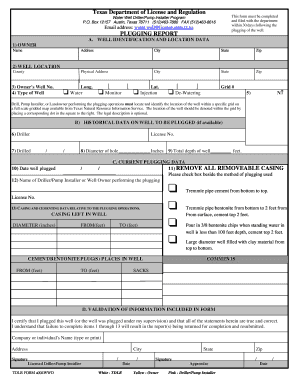
Tdlr A004wwd 2000


What is the Tdlr A004wwd
The Tdlr A004wwd form is a document used in the state of Texas for specific regulatory purposes. It is commonly associated with licensing and compliance in various professional fields. Understanding the purpose of this form is essential for individuals and businesses seeking to meet state requirements. The form serves as a formal request or notification to the Texas Department of Licensing and Regulation (TDLR), ensuring that all necessary information is submitted for review and approval.
How to use the Tdlr A004wwd
Using the Tdlr A004wwd form involves several key steps. First, gather all required information, which may include personal identification, business details, and any relevant documentation. Next, complete the form accurately, ensuring that all fields are filled out correctly to avoid delays. Once the form is completed, it can be submitted online, by mail, or in person, depending on the specific requirements outlined by the TDLR. It is important to retain a copy of the submitted form for your records.
Steps to complete the Tdlr A004wwd
Completing the Tdlr A004wwd form requires careful attention to detail. Follow these steps to ensure proper submission:
- Review the form instructions carefully to understand the requirements.
- Gather necessary documentation, such as identification and proof of eligibility.
- Fill out the form completely, ensuring all information is accurate.
- Double-check for any errors or omissions before submission.
- Submit the form through the designated method (online, mail, or in person).
Legal use of the Tdlr A004wwd
The Tdlr A004wwd form holds legal significance as it is used to comply with state regulations. When filled out correctly and submitted, it can serve as a binding document in legal matters related to licensing and compliance. It is crucial for users to ensure that they meet all legal requirements associated with the form to avoid potential penalties or issues with regulatory authorities.
Who Issues the Form
The Tdlr A004wwd form is issued by the Texas Department of Licensing and Regulation (TDLR). This state agency is responsible for overseeing various professions and ensuring compliance with state laws. Individuals and businesses must interact with the TDLR to obtain the form and ensure they are following the appropriate procedures for submission and compliance.
Required Documents
When completing the Tdlr A004wwd form, certain documents may be required to support your application. These documents can include:
- Proof of identity, such as a driver's license or state ID.
- Business registration documents, if applicable.
- Any additional documentation specified in the form instructions.
Having these documents ready will facilitate a smoother application process and help ensure compliance with TDLR requirements.
Quick guide on how to complete tdlr a004wwd
Prepare Tdlr A004wwd effortlessly on any device
Managing documents online has gained popularity among businesses and individuals. It offers an excellent eco-friendly alternative to conventional printed and signed paperwork, allowing you to find the correct form and securely store it online. airSlate SignNow equips you with all the necessary tools to create, edit, and eSign your documents promptly without delays. Handle Tdlr A004wwd on any platform using airSlate SignNow's Android or iOS applications and simplify any document-related task today.
How to edit and eSign Tdlr A004wwd with ease
- Find Tdlr A004wwd and click Get Form to begin.
- Utilize the tools we provide to complete your document.
- Emphasize signNow sections of the documents or redact sensitive information with the tools that airSlate SignNow specifically offers for that purpose.
- Create your eSignature using the Sign tool, which takes mere seconds and holds the same legal validity as a traditional wet ink signature.
- Verify the details and click the Done button to save your modifications.
- Select your preferred method for sending your form, whether by email, SMS, invite link, or download it to your computer.
Eliminate concerns about lost or misplaced documents, cumbersome form searching, or errors that necessitate reprinting new document copies. airSlate SignNow addresses all your document management needs in just a few clicks from any device you choose. Edit and eSign Tdlr A004wwd and ensure outstanding communication at every phase of your form preparation process with airSlate SignNow.
Create this form in 5 minutes or less
Find and fill out the correct tdlr a004wwd
Create this form in 5 minutes!
How to create an eSignature for the tdlr a004wwd
How to create an electronic signature for a PDF online
How to create an electronic signature for a PDF in Google Chrome
How to create an e-signature for signing PDFs in Gmail
How to create an e-signature right from your smartphone
How to create an e-signature for a PDF on iOS
How to create an e-signature for a PDF on Android
People also ask
-
What is tdlr a004wwd?
The tdlr a004wwd refers to a specific document or process that can be managed through airSlate SignNow. It streamlines the signing and document management process for businesses, ensuring compliance and efficiency in administrative tasks.
-
How does airSlate SignNow support tdlr a004wwd?
airSlate SignNow provides tools to efficiently manage the tdlr a004wwd documentation process. Users can easily send, eSign, and store their documents, making workflow management seamless and hassle-free.
-
What are the pricing options for airSlate SignNow related to tdlr a004wwd?
airSlate SignNow offers flexible pricing plans suitable for various business needs. Whether addressing the specifics of tdlr a004wwd or general document management, you can choose a plan that fits your budget and feature requirements.
-
What key features does airSlate SignNow offer for managing tdlr a004wwd?
Key features include customizable templates, real-time tracking, and automated reminders, which are essential for managing tdlr a004wwd. These features ensure that your document workflow is efficient and compliant with regulatory requirements.
-
What benefits does using airSlate SignNow for tdlr a004wwd provide?
Using airSlate SignNow for tdlr a004wwd improves productivity and reduces the time spent on paperwork. It enhances document security and ensures that all signatures are legally binding, which is crucial for business operations.
-
Can airSlate SignNow integrate with other systems for tdlr a004wwd management?
Yes, airSlate SignNow offers robust integrations with various third-party applications. This allows for seamless management of tdlr a004wwd within your existing workflows and enhances collaboration across different platforms.
-
Is airSlate SignNow easy to use for managing tdlr a004wwd?
Absolutely! airSlate SignNow is designed with user-friendliness in mind, making it simple to manage tdlr a004wwd documents. Its intuitive interface allows users to quickly navigate through features and send documents for eSignature without any hassle.
Get more for Tdlr A004wwd
- Meeting minutes recording form industrial accident
- Airport operations agent written exam study material aircraft form
- Ban notice form
- Aircraft squawk sheet form
- Application for consumer exemption form
- The monkeys paw vocabulary pdf form
- Discipline and guidance policy for not just another daycare form
- Contractors license application village of matteson villageofmatteson form
Find out other Tdlr A004wwd
- How To Sign Wyoming Non-Profit Business Plan Template
- How To Sign Wyoming Non-Profit Credit Memo
- Sign Wisconsin Non-Profit Rental Lease Agreement Simple
- Sign Wisconsin Non-Profit Lease Agreement Template Safe
- Sign South Dakota Life Sciences Limited Power Of Attorney Mobile
- Sign Alaska Plumbing Moving Checklist Later
- Sign Arkansas Plumbing Business Plan Template Secure
- Sign Arizona Plumbing RFP Mobile
- Sign Arizona Plumbing Rental Application Secure
- Sign Colorado Plumbing Emergency Contact Form Now
- Sign Colorado Plumbing Emergency Contact Form Free
- How Can I Sign Connecticut Plumbing LLC Operating Agreement
- Sign Illinois Plumbing Business Plan Template Fast
- Sign Plumbing PPT Idaho Free
- How Do I Sign Wyoming Life Sciences Confidentiality Agreement
- Sign Iowa Plumbing Contract Safe
- Sign Iowa Plumbing Quitclaim Deed Computer
- Sign Maine Plumbing LLC Operating Agreement Secure
- How To Sign Maine Plumbing POA
- Sign Maryland Plumbing Letter Of Intent Myself