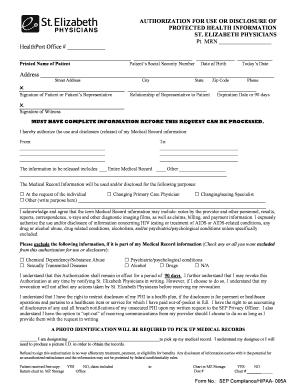
St Elizabeth Healthcare Medical Records Release Form 2014


What is the St Elizabeth Healthcare Medical Records Release Form
The St Elizabeth Healthcare Medical Records Release Form is a document that allows patients to authorize the release of their medical records from St Elizabeth Healthcare facilities. This form is essential for ensuring that sensitive health information is shared only with authorized individuals or entities, such as other healthcare providers or insurance companies. It is designed to comply with HIPAA regulations, ensuring that patient privacy is maintained throughout the process.
How to use the St Elizabeth Healthcare Medical Records Release Form
To use the St Elizabeth Healthcare Medical Records Release Form, patients must first complete the form with accurate information. This includes personal details such as name, date of birth, and contact information, as well as the specific records being requested. Once completed, the form should be submitted to the appropriate department at St Elizabeth Healthcare, either in person, by mail, or electronically, depending on the facility's guidelines. It is important to keep a copy of the submitted form for personal records.
Steps to complete the St Elizabeth Healthcare Medical Records Release Form
Completing the St Elizabeth Healthcare Medical Records Release Form involves several key steps:
- Obtain the form from St Elizabeth Healthcare or their website.
- Fill in personal information accurately, including full name, date of birth, and address.
- Specify the records you wish to have released, including dates of service and types of records.
- Indicate the recipient of the records, whether it's another healthcare provider or yourself.
- Sign and date the form to authorize the release.
- Submit the completed form according to the instructions provided.
Legal use of the St Elizabeth Healthcare Medical Records Release Form
The legal use of the St Elizabeth Healthcare Medical Records Release Form is governed by federal and state laws, primarily HIPAA. This law ensures that patient information is protected and can only be disclosed with the patient's consent. By signing this form, patients give their explicit permission for their medical records to be shared, which is crucial for continuity of care and for fulfilling insurance requirements. It is important to understand that without this authorization, healthcare providers cannot legally release medical records.
Key elements of the St Elizabeth Healthcare Medical Records Release Form
Several key elements must be included in the St Elizabeth Healthcare Medical Records Release Form to ensure its validity:
- Patient Information: Full name, date of birth, and contact details.
- Specific Records Requested: Details about the medical records being requested.
- Recipient Information: Name and address of the individual or entity receiving the records.
- Signature: Patient's signature and date to authorize the release.
- Expiration Date: Optional section indicating how long the authorization is valid.
How to obtain the St Elizabeth Healthcare Medical Records Release Form
The St Elizabeth Healthcare Medical Records Release Form can be obtained through several methods. Patients can visit the St Elizabeth Healthcare website to download a copy, or they can request a form directly from the medical records department at their local St Elizabeth facility. Additionally, forms may be available at the reception desk in healthcare facilities. It is advisable to confirm the availability of the form before visiting.
Quick guide on how to complete st elizabeth healthcare medical records release form
Complete St Elizabeth Healthcare Medical Records Release Form easily on any gadget
Digital document management has become increasingly favored by enterprises and individuals alike. It offers an excellent eco-conscious substitute for traditional printed and signed documentation, as you can locate the necessary form and securely keep it online. airSlate SignNow equips you with all the resources required to create, alter, and electronically sign your documents promptly without any holdups. Manage St Elizabeth Healthcare Medical Records Release Form on any device with airSlate SignNow Android or iOS applications and enhance any document-based procedure today.
How to modify and eSign St Elizabeth Healthcare Medical Records Release Form effortlessly
- Find St Elizabeth Healthcare Medical Records Release Form and then click Get Form to begin.
- Make use of the tools at your disposal to complete your form.
- Emphasize important sections of the documents or obscure sensitive details with tools specifically offered by airSlate SignNow for that purpose.
- Create your eSignature using the Sign tool, which takes only seconds and holds the same legal authority as a traditional ink signature.
- Review all the information, then click on the Done button to save your changes.
- Decide on your preferred method to send your form, whether by email, SMS, or invitation link, or download it to your computer.
Eliminate the worry of lost or misplaced documents, tedious form searching, or errors that necessitate printing new copies. airSlate SignNow addresses all your document management needs with just a few clicks from any device of your choosing. Alter and eSign St Elizabeth Healthcare Medical Records Release Form and guarantee outstanding communication at any point during the form preparation process with airSlate SignNow.
Create this form in 5 minutes or less
Find and fill out the correct st elizabeth healthcare medical records release form
Create this form in 5 minutes!
How to create an eSignature for the st elizabeth healthcare medical records release form
How to create an electronic signature for a PDF online
How to create an electronic signature for a PDF in Google Chrome
How to create an e-signature for signing PDFs in Gmail
How to create an e-signature right from your smartphone
How to create an e-signature for a PDF on iOS
How to create an e-signature for a PDF on Android
People also ask
-
What is a St. Elizabeth doctor's note and why do I need one?
A St. Elizabeth doctor's note is a medical document provided by healthcare professionals that certifies an individual's medical condition or the need for time off. This note is often required by employers or schools to validate absences. Having a St. Elizabeth doctor's note ensures that your medical situation is recognized and helps avoid any potential misunderstandings regarding your absence.
-
How can airSlate SignNow help with obtaining a St. Elizabeth doctor's note?
airSlate SignNow allows users to efficiently manage and sign documents, including St. Elizabeth doctor's notes. The platform simplifies the process of requesting and receiving eSigned documents from medical professionals. This not only streamlines the process but also ensures that your documents are secure and easily accessible.
-
Is it cost-effective to use airSlate SignNow for St. Elizabeth doctor's notes?
Yes, airSlate SignNow provides a cost-effective solution for managing all your documentation needs, including St. Elizabeth doctor's notes. The intuitive pricing model allows users to pay only for what they need. This makes it an excellent option for both individuals and businesses seeking to reduce administrative costs.
-
What features does airSlate SignNow offer for eSigning St. Elizabeth doctor's notes?
airSlate SignNow offers a range of features for eSigning St. Elizabeth doctor's notes, including secure file sharing, mobile accessibility, and automated workflows. These features ensure that you can sign and send important documents anytime, anywhere. Additionally, the platform's compliance with security regulations assures that your data remains private and protected.
-
Can I integrate airSlate SignNow with other software to manage St. Elizabeth doctor's notes?
Absolutely! airSlate SignNow seamlessly integrates with various software solutions, making it easy to manage St. Elizabeth doctor's notes alongside your existing systems. Integration with tools like Google Drive or CRM platforms enhances your workflow efficiency. This means you can keep all your documents organized and accessible in one place.
-
What are the benefits of using airSlate SignNow for St. Elizabeth doctor's notes?
Using airSlate SignNow for St. Elizabeth doctor's notes brings numerous benefits, including enhanced convenience, faster processing times, and improved document security. The platform simplifies the signing process, reducing the time it takes to obtain necessary documentation. Additionally, the cloud-based system ensures you can access your notes from anywhere, at any time.
-
Is there support available if I have trouble with my St. Elizabeth doctor's note on airSlate SignNow?
Yes, airSlate SignNow offers dedicated customer support to assist you with any issues related to your St. Elizabeth doctor's note. Whether you need help with document processing or technical difficulties, their support team is available to provide timely assistance. Users can access help via chat, email, or through a comprehensive help center.
Get more for St Elizabeth Healthcare Medical Records Release Form
- Proof of rent form
- Microbiological sample submission report ssr ohio epa epa state oh form
- Sharp financial advisors exercise 12 1 answers form
- Deschutes county standard parenting plan form
- Opwdd irma access form
- Pesonalereports lexisnexis com pdfs mt ze request pdf form
- Daance study guide pdf form
- Infertility history form
Find out other St Elizabeth Healthcare Medical Records Release Form
- How To Electronic signature Michigan Real Estate Form
- How To Electronic signature Arizona Police PDF
- Help Me With Electronic signature New Hampshire Real Estate PDF
- Can I Electronic signature New Hampshire Real Estate Form
- Can I Electronic signature New Mexico Real Estate Form
- How Can I Electronic signature Ohio Real Estate Document
- How To Electronic signature Hawaii Sports Presentation
- How To Electronic signature Massachusetts Police Form
- Can I Electronic signature South Carolina Real Estate Document
- Help Me With Electronic signature Montana Police Word
- How To Electronic signature Tennessee Real Estate Document
- How Do I Electronic signature Utah Real Estate Form
- How To Electronic signature Utah Real Estate PPT
- How Can I Electronic signature Virginia Real Estate PPT
- How Can I Electronic signature Massachusetts Sports Presentation
- How To Electronic signature Colorado Courts PDF
- How To Electronic signature Nebraska Sports Form
- How To Electronic signature Colorado Courts Word
- How To Electronic signature Colorado Courts Form
- How To Electronic signature Colorado Courts Presentation