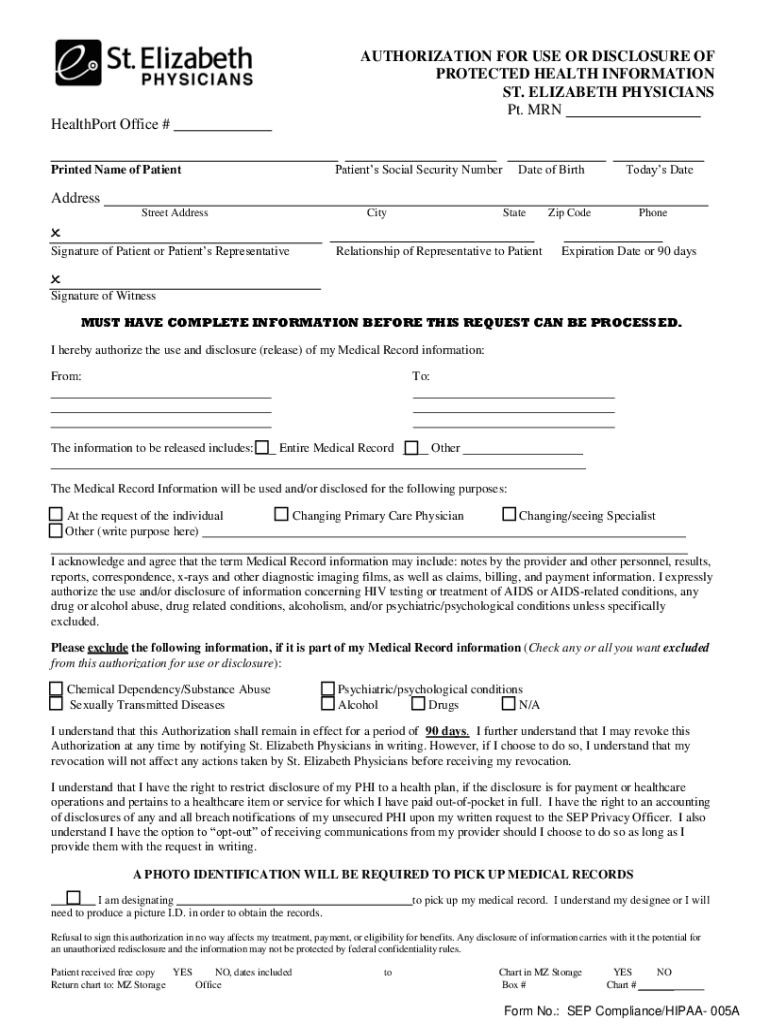
Authorization for Use or Disclosure of 2018-2026


Understanding the Authorization for Use or Disclosure
The Authorization for use or disclosure of a St. Elizabeth doctor's note is a critical document that allows healthcare providers to share medical information with designated individuals or entities. This authorization is essential for ensuring that your medical records are shared legally and ethically. It typically includes information such as the patient's name, the specific information to be disclosed, the purpose of the disclosure, and the duration for which the authorization is valid. Understanding this document is vital for patients who wish to manage their medical records effectively.
How to Obtain the Authorization for Use or Disclosure
To obtain the Authorization for use or disclosure of a St. Elizabeth doctor's note, patients usually need to request it directly from their healthcare provider or the medical records department of St. Elizabeth Hospital. This process often involves filling out a specific form that requests the release of medical records. Patients should be prepared to provide personal identification information and details regarding the records they wish to access. It's advisable to check with the hospital for any specific requirements or procedures that may apply.
Steps to Complete the Authorization for Use or Disclosure
Completing the Authorization for use or disclosure of a St. Elizabeth doctor's note involves several key steps:
- Obtain the authorization form from St. Elizabeth Hospital's medical records department.
- Fill out the form with accurate personal information, including your name, date of birth, and contact details.
- Specify the information you wish to be disclosed, such as specific medical records or notes.
- Indicate the purpose for the disclosure, such as for employment or legal reasons.
- Sign and date the authorization form to validate your request.
- Submit the completed form to the appropriate department, either in person or via mail, as instructed.
Legal Use of the Authorization for Use or Disclosure
The legal use of the Authorization for use or disclosure of a St. Elizabeth doctor's note is governed by federal and state laws, including the Health Insurance Portability and Accountability Act (HIPAA). This legislation ensures that patients have control over their health information and that it is shared only with authorized individuals. It is important for patients to understand their rights regarding their medical records and to ensure that any disclosure complies with legal standards to protect their privacy.
Key Elements of the Authorization for Use or Disclosure
When reviewing the Authorization for use or disclosure of a St. Elizabeth doctor's note, several key elements should be noted:
- Patient Information: Full name, date of birth, and contact information.
- Information to be Disclosed: Specific records or types of information being requested.
- Purpose of Disclosure: Reason for sharing the information.
- Expiration Date: Duration for which the authorization is valid.
- Signature: Patient's signature to confirm consent.
State-Specific Rules for the Authorization for Use or Disclosure
Each state may have specific rules regarding the Authorization for use or disclosure of medical records, including those from St. Elizabeth Hospital. These rules can dictate how long an authorization is valid, the specific information that can be disclosed, and any additional requirements for the authorization process. Patients should familiarize themselves with their state regulations to ensure compliance and to protect their rights regarding their medical information.
Quick guide on how to complete authorization for use or disclosure of
Manage Authorization for use or disclosure of effortlessly on any device
Virtual document handling has gained traction among businesses and individuals alike. It serves as an ideal eco-friendly substitute for traditional printed and signed paperwork, allowing you to locate the necessary form and securely keep it online. airSlate SignNow equips you with all the resources required to create, edit, and eSign your documents quickly and efficiently. Handle Authorization for use or disclosure of on any device using airSlate SignNow's Android or iOS applications and streamline any document-related task today.
The easiest way to edit and eSign Authorization for use or disclosure of with ease
- Locate Authorization for use or disclosure of and click Get Form to begin.
- Make use of the tools we provide to fill out your form.
- Emphasize important sections of the documents or obscure sensitive details with tools that airSlate SignNow offers specifically for that purpose.
- Generate your eSignature with the Sign tool, which takes mere seconds and carries the same legal validity as a conventional wet ink signature.
- Verify the information and click on the Done button to save your modifications.
- Select your preferred method for sharing your form, whether by email, text message (SMS), invitation link, or download it to your computer.
Eliminate concerns about lost or misplaced documents, tedious form searches, or errors that require printing new document copies. airSlate SignNow meets your document management needs in just a few clicks from any device you choose. Edit and eSign Authorization for use or disclosure of to ensure flawless communication at every stage of the form preparation process with airSlate SignNow.
Create this form in 5 minutes or less
Find and fill out the correct authorization for use or disclosure of
Create this form in 5 minutes!
How to create an eSignature for the authorization for use or disclosure of
How to create an electronic signature for a PDF online
How to create an electronic signature for a PDF in Google Chrome
How to create an e-signature for signing PDFs in Gmail
How to create an e-signature right from your smartphone
How to create an e-signature for a PDF on iOS
How to create an e-signature for a PDF on Android
People also ask
-
What is a St Elizabeth doctors note?
A St Elizabeth doctors note is a formal document provided by healthcare professionals at St Elizabeth that verifies a patient's medical condition. This note can be used for various purposes, including work absences or school requirements. It is essential to ensure that the note is properly filled out to meet the necessary criteria.
-
How can I obtain a St Elizabeth doctors note using airSlate SignNow?
You can easily obtain a St Elizabeth doctors note by using airSlate SignNow's document creation and eSigning features. Simply upload your request form, fill in the required details, and send it to your healthcare provider for signature. This streamlined process saves time and ensures you receive your note promptly.
-
What are the benefits of using airSlate SignNow for St Elizabeth doctors notes?
Using airSlate SignNow for St Elizabeth doctors notes offers several benefits, including quick document turnaround and secure eSigning. The platform is user-friendly, allowing you to manage your documents efficiently. Additionally, it helps maintain compliance with legal standards for medical documentation.
-
Is there a cost associated with obtaining a St Elizabeth doctors note through airSlate SignNow?
While airSlate SignNow provides a cost-effective solution for document management, the cost of obtaining a St Elizabeth doctors note may vary depending on the healthcare provider's fees. However, using airSlate SignNow can help reduce overall costs by minimizing paper usage and streamlining the signing process.
-
Can I integrate airSlate SignNow with other applications for managing St Elizabeth doctors notes?
Yes, airSlate SignNow offers integrations with various applications, allowing you to manage your St Elizabeth doctors notes seamlessly. You can connect it with tools like Google Drive, Dropbox, and CRM systems to enhance your document workflow. This integration capability ensures that all your documents are easily accessible and organized.
-
What features does airSlate SignNow offer for managing St Elizabeth doctors notes?
airSlate SignNow provides features such as customizable templates, secure eSigning, and document tracking for managing St Elizabeth doctors notes. These features enhance the efficiency of document handling and ensure that you can monitor the status of your notes in real-time. This level of control is crucial for timely submissions.
-
How secure is the process of obtaining a St Elizabeth doctors note through airSlate SignNow?
The process of obtaining a St Elizabeth doctors note through airSlate SignNow is highly secure. The platform employs advanced encryption and security protocols to protect your sensitive information. You can trust that your documents are safe and that your privacy is maintained throughout the process.
Get more for Authorization for use or disclosure of
- Mental health observation permission form
- Sa water direct debit form
- Auvi q enrollment form
- Phr horse markings form usef
- Printable preschool progress report pdf form
- Qw 483 suggested format for procedure qualification records pqr
- Vital signs recording sheet form
- Initial engineer and land surveyor application information
Find out other Authorization for use or disclosure of
- Electronic signature Utah Mobile App Design Proposal Template Fast
- Electronic signature Nevada Software Development Agreement Template Free
- Electronic signature New York Operating Agreement Safe
- How To eSignature Indiana Reseller Agreement
- Electronic signature Delaware Joint Venture Agreement Template Free
- Electronic signature Hawaii Joint Venture Agreement Template Simple
- Electronic signature Idaho Web Hosting Agreement Easy
- Electronic signature Illinois Web Hosting Agreement Secure
- Electronic signature Texas Joint Venture Agreement Template Easy
- How To Electronic signature Maryland Web Hosting Agreement
- Can I Electronic signature Maryland Web Hosting Agreement
- Electronic signature Michigan Web Hosting Agreement Simple
- Electronic signature Missouri Web Hosting Agreement Simple
- Can I eSignature New York Bulk Sale Agreement
- How Do I Electronic signature Tennessee Web Hosting Agreement
- Help Me With Electronic signature Hawaii Debt Settlement Agreement Template
- Electronic signature Oregon Stock Purchase Agreement Template Later
- Electronic signature Mississippi Debt Settlement Agreement Template Later
- Electronic signature Vermont Stock Purchase Agreement Template Safe
- Electronic signature California Stock Transfer Form Template Mobile