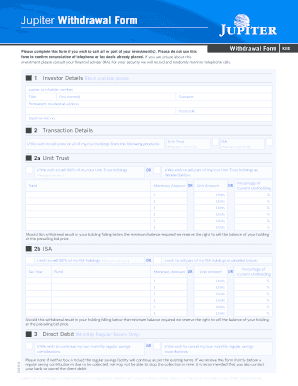
Jupiter Withdrawal Form


What is the Jupiter Withdrawal Form
The Jupiter Withdrawal Form is a document used by individuals or entities to formally request the withdrawal of funds or assets from a Jupiter account. This form is essential for ensuring that the withdrawal process is conducted in compliance with applicable regulations and internal policies. It typically requires detailed information about the account holder, the amount to be withdrawn, and the reason for the withdrawal.
How to Use the Jupiter Withdrawal Form
Using the Jupiter Withdrawal Form involves several key steps. First, ensure you have the correct form, which can usually be obtained from the official Jupiter website or customer service. Next, fill out the form accurately, providing all required information such as your account details and the withdrawal amount. After completing the form, review it for any errors before submitting it as specified in the instructions, whether online, by mail, or in person.
Steps to Complete the Jupiter Withdrawal Form
Completing the Jupiter Withdrawal Form requires careful attention to detail. Follow these steps:
- Obtain the latest version of the form from the official source.
- Fill in your personal information, including your name, address, and account number.
- Specify the amount you wish to withdraw and the method of withdrawal.
- Provide any additional documentation if required, such as identification or proof of account ownership.
- Review the form for accuracy and completeness.
- Submit the form according to the guidelines provided.
Legal Use of the Jupiter Withdrawal Form
The legal use of the Jupiter Withdrawal Form is governed by various regulations that ensure the protection of both the account holder and the institution. To be legally binding, the form must be completed accurately and submitted through the proper channels. Additionally, it is important to comply with any relevant laws regarding electronic signatures and data protection, which can vary by state.
Key Elements of the Jupiter Withdrawal Form
Several key elements must be included in the Jupiter Withdrawal Form to ensure its validity. These include:
- Account holder's full name and contact information.
- Account number associated with the funds.
- Amount to be withdrawn and the requested withdrawal date.
- Signature of the account holder or authorized representative.
- Any necessary identification or supporting documents.
Form Submission Methods
The Jupiter Withdrawal Form can typically be submitted through various methods, including:
- Online: Many institutions allow for digital submission via their secure portal.
- Mail: You can send the completed form to the designated address provided by the institution.
- In-Person: Submitting the form directly at a branch office may be an option for those who prefer face-to-face interactions.
Quick guide on how to complete jupiter withdrawal form
Complete Jupiter Withdrawal Form effortlessly on any device
Digital document management has gained traction with businesses and individuals alike. It serves as a perfect eco-friendly substitute for traditional printed and signed paperwork, enabling you to locate the correct form and securely store it online. airSlate SignNow equips you with all the tools necessary to create, modify, and eSign your documents rapidly without delays. Manage Jupiter Withdrawal Form on any platform with the airSlate SignNow apps for Android or iOS, and streamline any document-related process today.
The easiest method to edit and eSign Jupiter Withdrawal Form with ease
- Locate Jupiter Withdrawal Form and click on Get Form to begin.
- Utilize the tools we provide to complete your document.
- Highlight pertinent sections of the documents or obscure sensitive information with tools that airSlate SignNow provides specifically for this purpose.
- Generate your eSignature using the Sign tool, which only takes seconds and holds the same legal significance as a traditional wet ink signature.
- Review the information and click on the Done button to save your modifications.
- Choose how you would like to share your form, whether by email, SMS, or an invitation link, or download it to your computer.
Eliminate concerns about lost or misplaced documents, tedious form searches, or errors that necessitate printing new copies. airSlate SignNow addresses your document management needs in just a few clicks from any device you prefer. Modify and eSign Jupiter Withdrawal Form and ensure excellent communication throughout the form preparation process with airSlate SignNow.
Create this form in 5 minutes or less
Create this form in 5 minutes!
How to create an eSignature for the jupiter withdrawal form
How to create an electronic signature for a PDF online
How to create an electronic signature for a PDF in Google Chrome
How to create an e-signature for signing PDFs in Gmail
How to create an e-signature right from your smartphone
How to create an e-signature for a PDF on iOS
How to create an e-signature for a PDF on Android
People also ask
-
What is the jupiter withdrawal form?
The jupiter withdrawal form is a vital document used for formally requesting a withdrawal from your account. By using airSlate SignNow, filling out and eSigning this form becomes a streamlined process, enhancing your efficiency. This user-friendly solution ensures that all necessary details are captured accurately, reducing the risk of errors.
-
How can I access the jupiter withdrawal form?
Accessing the jupiter withdrawal form is easy with airSlate SignNow. You can download the form directly from our platform or request it from your account manager. The intuitive interface allows users to navigate and find necessary documents quickly.
-
Can I customize the jupiter withdrawal form?
Yes, with airSlate SignNow, you can fully customize the jupiter withdrawal form to suit your business needs. Our platform allows you to add fields, change layouts, and modify content, ensuring it meets your requirements. This flexibility helps improve the overall workflow.
-
Is there a fee to use the jupiter withdrawal form?
While airSlate SignNow offers a range of pricing plans, using the jupiter withdrawal form is included in your subscription. We understand the importance of keeping costs manageable, and our platform offers a cost-effective solution for businesses of all sizes. Review our pricing section for more details.
-
What features does airSlate SignNow offer for the jupiter withdrawal form?
airSlate SignNow provides several features to enhance the jupiter withdrawal form process, including easy eSigning, document tracking, and secure storage. These features help you manage your forms efficiently, ensuring compliance and quick turnaround times. Our platform also offers templates for repetitive tasks.
-
Are there integrations available for the jupiter withdrawal form?
Absolutely! airSlate SignNow supports various integrations that can enhance the functionality of the jupiter withdrawal form. You can connect with CRM systems, cloud storage services, and other applications, which streamlines data flow and enhances collaboration across business tools.
-
What are the benefits of using airSlate SignNow for the jupiter withdrawal form?
Using airSlate SignNow for the jupiter withdrawal form streamlines your document management processes, saving you time and reducing paper usage. The platform ensures secure eSigning and data handling, providing peace of mind. Moreover, you can facilitate faster transactions, which is crucial for effective business operations.
Get more for Jupiter Withdrawal Form
Find out other Jupiter Withdrawal Form
- Electronic signature Indiana Sponsorship Agreement Free
- Can I Electronic signature Vermont Bulk Sale Agreement
- Electronic signature Alaska Medical Records Release Mobile
- Electronic signature California Medical Records Release Myself
- Can I Electronic signature Massachusetts Medical Records Release
- How Do I Electronic signature Michigan Medical Records Release
- Electronic signature Indiana Membership Agreement Easy
- How Can I Electronic signature New Jersey Medical Records Release
- Electronic signature New Mexico Medical Records Release Easy
- How Can I Electronic signature Alabama Advance Healthcare Directive
- How Do I Electronic signature South Carolina Advance Healthcare Directive
- eSignature Kentucky Applicant Appraisal Form Evaluation Later
- Electronic signature Colorado Client and Developer Agreement Later
- Electronic signature Nevada Affiliate Program Agreement Secure
- Can I Electronic signature Pennsylvania Co-Branding Agreement
- Can I Electronic signature South Dakota Engineering Proposal Template
- How Do I Electronic signature Arizona Proforma Invoice Template
- Electronic signature California Proforma Invoice Template Now
- Electronic signature New York Equipment Purchase Proposal Now
- How Do I Electronic signature New York Proforma Invoice Template