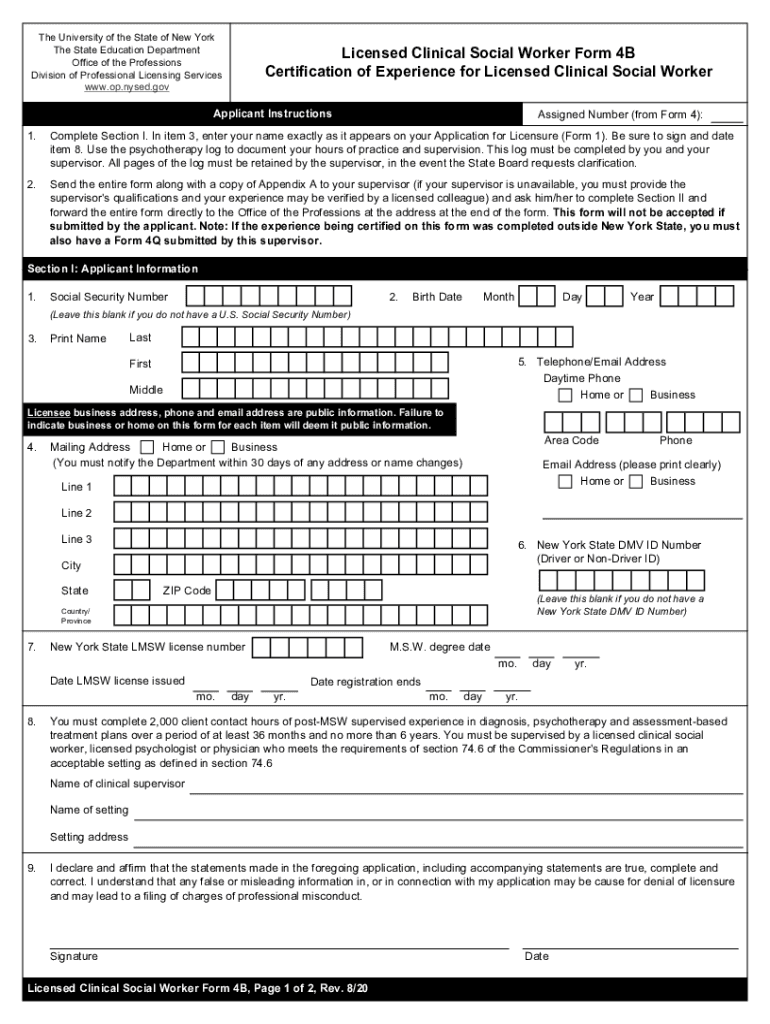
Form 4b Lcsw 2020-2026


What is the Form 4b Lcsw
The Form 4b Lcsw is a specific document used by licensed clinical social workers in the United States. This form is essential for various administrative and regulatory purposes, particularly in the context of licensure and professional practice. It serves as a means for social workers to report their qualifications, work experience, and continuing education credits to the relevant licensing board. The completion of this form is critical for maintaining licensure and ensuring compliance with state regulations.
How to obtain the Form 4b Lcsw
To obtain the Form 4b Lcsw, licensed clinical social workers can typically access it through their state’s licensing board website. Most states provide downloadable versions of the form in PDF format, allowing for easy printing and completion. Additionally, some states may offer the option to request the form via mail or in-person at their offices. It is advisable to check the specific requirements and procedures outlined by the state licensing board to ensure the correct version of the form is used.
Steps to complete the Form 4b Lcsw
Completing the Form 4b Lcsw involves several key steps:
- Gather necessary documentation, including proof of education, work experience, and continuing education credits.
- Fill out personal information, such as name, contact details, and license number.
- Detail professional experience, including employment history and relevant roles.
- List continuing education courses completed, including dates and providers.
- Review the form for accuracy and completeness before submission.
Ensuring that all sections are filled out accurately is crucial for a smooth review process by the licensing board.
Legal use of the Form 4b Lcsw
The Form 4b Lcsw is legally recognized as a formal declaration of a licensed clinical social worker's qualifications and compliance with state regulations. It is used by licensing boards to verify that social workers meet the necessary criteria for licensure renewal. Failing to complete or submit this form can result in penalties, including the potential loss of licensure. Therefore, understanding the legal implications of this form is essential for all practicing social workers.
Key elements of the Form 4b Lcsw
Key elements of the Form 4b Lcsw include:
- Personal Information: Name, address, and contact details.
- License Information: Current license number and expiration date.
- Professional Experience: Employment history detailing relevant roles and responsibilities.
- Continuing Education: A record of completed courses and training relevant to social work practice.
- Signature: A declaration affirming the accuracy of the information provided.
Each of these elements plays a critical role in the evaluation of a social worker's qualifications by the licensing board.
Form Submission Methods
The Form 4b Lcsw can typically be submitted through various methods, depending on state regulations. Common submission methods include:
- Online Submission: Many states offer an online portal for electronic submission of the form.
- Mail: The form can often be printed and mailed to the appropriate licensing board office.
- In-Person Submission: Some states allow social workers to submit the form directly at the licensing board's office.
It is important to check the specific submission guidelines for the state in which the social worker is licensed to ensure compliance.
Quick guide on how to complete form 4b lcsw
Complete Form 4b Lcsw effortlessly on any device
Virtual document management has gained increased popularity among businesses and individuals. It offers an ideal eco-friendly substitute for conventional printed and signed papers, as you can obtain the necessary form and securely store it online. airSlate SignNow equips you with all the resources you require to create, modify, and e-sign your documents quickly without delays. Manage Form 4b Lcsw on any device using the airSlate SignNow Android or iOS applications and enhance any document-driven process today.
How to adjust and e-sign Form 4b Lcsw with ease
- Locate Form 4b Lcsw and then click Get Form to begin.
- Utilize the tools we offer to complete your document.
- Emphasize important parts of your documents or conceal sensitive data with tools that airSlate SignNow provides specifically for that purpose.
- Create your signature using the Sign tool, which takes seconds and carries the same legal validity as a conventional wet ink signature.
- Review all the details and then click on the Done button to save your updates.
- Choose how you want to deliver your form, via email, text message (SMS), invite link, or download it to your computer.
Forget about lost or misplaced documents, tedious form searching, or mistakes that require printing new document copies. airSlate SignNow addresses your document management needs in just a few clicks from your preferred device. Modify and e-sign Form 4b Lcsw and ensure excellent communication at any stage of your form preparation process with airSlate SignNow.
Create this form in 5 minutes or less
Find and fill out the correct form 4b lcsw
Create this form in 5 minutes!
How to create an eSignature for the form 4b lcsw
How to create an electronic signature for a PDF online
How to create an electronic signature for a PDF in Google Chrome
How to create an e-signature for signing PDFs in Gmail
How to create an e-signature right from your smartphone
How to create an e-signature for a PDF on iOS
How to create an e-signature for a PDF on Android
People also ask
-
What is the lcsw form 4b and how is it used?
The lcsw form 4b is a crucial document used in the licensing process for clinical social workers. It typically includes information about the applicant's education, supervised experience, and professional qualifications. Understanding how to properly fill out the lcsw form 4b is essential for a smooth application process.
-
How can airSlate SignNow help with the lcsw form 4b?
airSlate SignNow provides an efficient platform for completing and eSigning the lcsw form 4b. With its user-friendly interface, you can easily upload, fill out, and send the form securely. This streamlines the process, ensuring that your application is submitted on time.
-
What are the pricing options for using airSlate SignNow for the lcsw form 4b?
airSlate SignNow offers flexible pricing plans that cater to different needs, including individual and business options. You can choose a plan that best fits your requirements for managing documents like the lcsw form 4b. Additionally, there are often promotions available for new users.
-
Are there any features specifically beneficial for the lcsw form 4b?
Yes, airSlate SignNow includes features such as templates, automated reminders, and secure storage that are particularly beneficial for managing the lcsw form 4b. These tools help ensure that you never miss a deadline and that your documents are always organized and accessible.
-
Can I integrate airSlate SignNow with other applications for the lcsw form 4b?
Absolutely! airSlate SignNow offers integrations with various applications, making it easy to manage the lcsw form 4b alongside your other tools. Whether you use CRM systems or cloud storage services, you can streamline your workflow and enhance productivity.
-
What are the benefits of using airSlate SignNow for the lcsw form 4b?
Using airSlate SignNow for the lcsw form 4b provides numerous benefits, including time savings, enhanced security, and improved accuracy. The platform allows for quick eSigning and document sharing, which can signNowly speed up the licensing process for social workers.
-
Is airSlate SignNow secure for handling the lcsw form 4b?
Yes, airSlate SignNow prioritizes security and compliance, ensuring that your lcsw form 4b and other sensitive documents are protected. The platform uses advanced encryption and secure access controls to safeguard your information, giving you peace of mind.
Get more for Form 4b Lcsw
- This form is for use in nominating or requesting determinationamp39 5 5 5l 1amp39 nationalregister sc
- Energy service performance contracting in construction a review
- Athletic individual photo identity form
- Sober liv contract template form
- Snow shovel contract template form
- Sobriety contract template form
- Soccer contract template form
- Soccer coach contract template 787755433 form
Find out other Form 4b Lcsw
- Sign Tennessee Joint Venture Agreement Template Free
- How Can I Sign South Dakota Budget Proposal Template
- Can I Sign West Virginia Budget Proposal Template
- Sign Alaska Debt Settlement Agreement Template Free
- Help Me With Sign Alaska Debt Settlement Agreement Template
- How Do I Sign Colorado Debt Settlement Agreement Template
- Can I Sign Connecticut Stock Purchase Agreement Template
- How Can I Sign North Dakota Share Transfer Agreement Template
- Sign Oklahoma Debt Settlement Agreement Template Online
- Can I Sign Oklahoma Debt Settlement Agreement Template
- Sign Pennsylvania Share Transfer Agreement Template Now
- Sign Nevada Stock Purchase Agreement Template Later
- Sign Arkansas Indemnity Agreement Template Easy
- Sign Oklahoma Stock Purchase Agreement Template Simple
- Sign South Carolina Stock Purchase Agreement Template Fast
- Sign California Stock Transfer Form Template Online
- How Do I Sign California Stock Transfer Form Template
- How Can I Sign North Carolina Indemnity Agreement Template
- How Do I Sign Delaware Stock Transfer Form Template
- Help Me With Sign Texas Stock Purchase Agreement Template