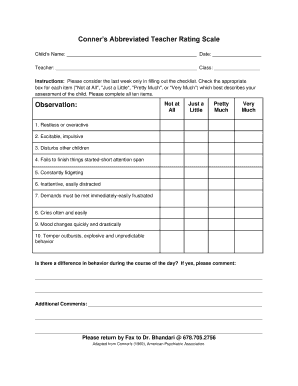
Conners Abbreviated Teacher Rating Scale Conners Abbreviated Teacher Rating Scale Form


Understanding the Conners Abbreviated Symptom Questionnaire
The Conners Abbreviated Symptom Questionnaire is a streamlined tool designed to assess behavioral issues related to attention-deficit/hyperactivity disorder (ADHD) and other related conditions. This questionnaire is often used by educators and clinicians to gather insights about a child's behavior from multiple perspectives, including parents and teachers. The abbreviated format allows for a quicker assessment while still capturing essential information regarding symptoms and their impact on daily functioning.
Steps to Complete the Conners Abbreviated Symptom Questionnaire
Completing the Conners Abbreviated Symptom Questionnaire involves several straightforward steps:
- Gather necessary information about the child, including their age and any previous assessments.
- Ensure that the respondent—typically a parent or teacher—understands the purpose of the questionnaire.
- Provide the questionnaire in a quiet environment to minimize distractions.
- Encourage honest and thoughtful responses to each item, reflecting on the child's behavior over the past month.
- Once completed, review the answers for consistency and clarity before submission.
Legal Use of the Conners Abbreviated Symptom Questionnaire
The legal use of the Conners Abbreviated Symptom Questionnaire is governed by various regulations that ensure the confidentiality and proper handling of sensitive information. It is essential for professionals using this tool to adhere to the Health Insurance Portability and Accountability Act (HIPAA) and other relevant privacy laws. Proper consent must be obtained from guardians before administering the questionnaire, especially in school settings.
Key Elements of the Conners Abbreviated Symptom Questionnaire
Several key elements define the Conners Abbreviated Symptom Questionnaire:
- Structure: The questionnaire consists of a series of statements regarding behaviors, which respondents must rate based on frequency.
- Scoring: Responses are typically scored to identify patterns that may indicate the presence of ADHD or related disorders.
- Interpretation: Results should be interpreted by qualified professionals who can provide context and recommendations based on the findings.
How to Obtain the Conners Abbreviated Symptom Questionnaire
The Conners Abbreviated Symptom Questionnaire can be obtained through various channels. It is often available through educational institutions, mental health professionals, or clinical settings. Additionally, it may be accessible as a PDF for download, allowing for easy distribution and completion. Ensure that the version used is up-to-date to reflect the latest research and guidelines.
Examples of Using the Conners Abbreviated Symptom Questionnaire
There are various scenarios in which the Conners Abbreviated Symptom Questionnaire can be effectively utilized:
- In educational settings, teachers may use it to assess students exhibiting behavioral concerns.
- Clinicians might employ the questionnaire during initial evaluations to inform treatment plans.
- Parents can complete the questionnaire to communicate concerns with healthcare providers, facilitating a comprehensive assessment.
Quick guide on how to complete conners abbreviated teacher rating scale conners abbreviated teacher rating scale
Complete Conners Abbreviated Teacher Rating Scale Conners Abbreviated Teacher Rating Scale easily on any gadget
Digital document management has gained traction among organizations and individuals. It offers an excellent eco-friendly substitute for traditional printed and signed papers, as you can easily locate the needed template and securely save it online. airSlate SignNow equips you with all the resources necessary to create, modify, and electronically sign your documents promptly without delays. Manage Conners Abbreviated Teacher Rating Scale Conners Abbreviated Teacher Rating Scale on any gadget with airSlate SignNow Android or iOS applications and streamline any document-related process today.
How to modify and electronically sign Conners Abbreviated Teacher Rating Scale Conners Abbreviated Teacher Rating Scale effortlessly
- Locate Conners Abbreviated Teacher Rating Scale Conners Abbreviated Teacher Rating Scale and click on Get Form to begin.
- Utilize the tools we supply to complete your form.
- Emphasize pertinent sections of your documents or redact sensitive information with tools that airSlate SignNow offers specifically for that purpose.
- Generate your eSignature using the Sign tool, which takes mere seconds and carries the same legal validity as a conventional wet ink signature.
- Verify all the details and click on the Done button to save your modifications.
- Choose how you prefer to send your form, via email, SMS, or invitation link, or download it to your computer.
Eliminate concerns about lost or misplaced files, tedious form searches, or mistakes that require printing new document copies. airSlate SignNow meets your document management needs in just a few clicks from any device you select. Modify and electronically sign Conners Abbreviated Teacher Rating Scale Conners Abbreviated Teacher Rating Scale and ensure outstanding communication at every stage of your form preparation process with airSlate SignNow.
Create this form in 5 minutes or less
Create this form in 5 minutes!
How to create an eSignature for the conners abbreviated teacher rating scale conners abbreviated teacher rating scale
How to create an electronic signature for a PDF online
How to create an electronic signature for a PDF in Google Chrome
How to create an e-signature for signing PDFs in Gmail
How to create an e-signature right from your smartphone
How to create an e-signature for a PDF on iOS
How to create an e-signature for a PDF on Android
People also ask
-
What is the Conners Abbreviated Symptom Questionnaire?
The Conners Abbreviated Symptom Questionnaire is a brief assessment tool designed to evaluate symptoms of Attention Deficit Hyperactivity Disorder (ADHD) in children and adolescents. It provides healthcare professionals and educators with valuable insights into behavioral issues, helping them make informed decisions. By utilizing airSlate SignNow, users can easily eSign and share the Conners Abbreviated Symptom Questionnaire securely.
-
How can airSlate SignNow help with the Conners Abbreviated Symptom Questionnaire?
AirSlate SignNow allows healthcare professionals to efficiently manage the Conners Abbreviated Symptom Questionnaire by enabling easy document signing and sharing. This streamlines the process of collecting and analyzing assessment results, improving overall productivity. Additionally, it ensures the confidentiality and security of sensitive patient information during document transactions.
-
What features does airSlate SignNow offer for document management?
AirSlate SignNow offers a range of features such as customizable templates, easy document sharing, secure eSignature capabilities, and automated workflows. These features simplify the management of the Conners Abbreviated Symptom Questionnaire and other important documents. Users can track progress and receive notifications, ensuring that assessments are completed promptly.
-
Is there a cost associated with using airSlate SignNow for the Conners Abbreviated Symptom Questionnaire?
Yes, there is a cost associated with using airSlate SignNow, but the solution is designed to be cost-effective. Pricing varies based on the specific features and volume of documents users require. Investing in airSlate SignNow streamlines the process of handling the Conners Abbreviated Symptom Questionnaire and other essential forms, ultimately saving time and resources.
-
Can I integrate airSlate SignNow with other applications for the Conners Abbreviated Symptom Questionnaire?
Absolutely! AirSlate SignNow offers integrations with popular applications, which makes it easy to incorporate the Conners Abbreviated Symptom Questionnaire into your existing workflows. This seamless integration enhances productivity by allowing users to manage documents and data from various platforms effectively.
-
What are the benefits of using airSlate SignNow for healthcare professionals?
Using airSlate SignNow provides healthcare professionals with increased efficiency in handling documentation like the Conners Abbreviated Symptom Questionnaire. The automated processes reduce manual effort, minimize errors, and improve turnaround times for document processing. This leads to better patient care and streamlined operational workflows.
-
How secure is the airSlate SignNow platform for managing the Conners Abbreviated Symptom Questionnaire?
AirSlate SignNow prioritizes security with advanced encryption and compliance with industry standards. This ensures that the Conners Abbreviated Symptom Questionnaire and other sensitive documents are safe from unauthorized access. Healthcare professionals can confidently use the platform knowing their patient information is protected.
Get more for Conners Abbreviated Teacher Rating Scale Conners Abbreviated Teacher Rating Scale
Find out other Conners Abbreviated Teacher Rating Scale Conners Abbreviated Teacher Rating Scale
- How Can I eSignature Nevada Software Distribution Agreement
- eSignature Hawaii Web Hosting Agreement Online
- How Do I eSignature Hawaii Web Hosting Agreement
- eSignature Massachusetts Web Hosting Agreement Secure
- eSignature Montana Web Hosting Agreement Myself
- eSignature New Jersey Web Hosting Agreement Online
- eSignature New York Web Hosting Agreement Mobile
- eSignature North Carolina Web Hosting Agreement Secure
- How Do I eSignature Utah Web Hosting Agreement
- eSignature Connecticut Joint Venture Agreement Template Myself
- eSignature Georgia Joint Venture Agreement Template Simple
- eSignature Alaska Debt Settlement Agreement Template Safe
- eSignature New Jersey Debt Settlement Agreement Template Simple
- eSignature New Mexico Debt Settlement Agreement Template Free
- eSignature Tennessee Debt Settlement Agreement Template Secure
- eSignature Wisconsin Debt Settlement Agreement Template Safe
- Can I eSignature Missouri Share Transfer Agreement Template
- eSignature Michigan Stock Purchase Agreement Template Computer
- eSignature California Indemnity Agreement Template Online
- eSignature New Mexico Promissory Note Template Now