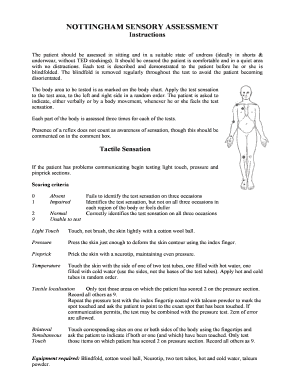
Nottingham Sensory Assessment Form


What is the Nottingham Sensory Assessment
The Nottingham Sensory Assessment is a standardized tool designed to evaluate sensory processing abilities in individuals. It focuses on various sensory modalities, including touch, taste, smell, vision, and hearing. This assessment helps identify sensory deficits and strengths, providing valuable insights for clinicians and caregivers. The assessment typically includes a series of tasks that gauge an individual's responses to different sensory stimuli, allowing for a comprehensive understanding of their sensory profile.
How to use the Nottingham Sensory Assessment
Using the Nottingham Sensory Assessment involves several key steps. First, ensure that the individual being assessed is in a comfortable environment, free from distractions. Next, present the various sensory stimuli as outlined in the assessment guidelines. It is important to observe and document the individual's responses accurately. After completing the assessment, analyze the results to identify any sensory processing issues that may require intervention or support.
Legal use of the Nottingham Sensory Assessment
The Nottingham Sensory Assessment must be used in compliance with relevant legal and ethical standards. This includes obtaining informed consent from the individual or their guardian prior to conducting the assessment. Additionally, practitioners should ensure that they are trained and qualified to administer the assessment. Proper documentation of the assessment process and results is essential for legal protection and to uphold professional standards.
Steps to complete the Nottingham Sensory Assessment
Completing the Nottingham Sensory Assessment involves a structured approach:
- Prepare the assessment environment to minimize distractions.
- Gather all necessary materials, including sensory stimuli and recording tools.
- Explain the purpose of the assessment to the individual and obtain consent.
- Administer the assessment by presenting stimuli and observing responses.
- Record all observations meticulously for accurate analysis.
- Review the collected data to identify sensory processing patterns.
Key elements of the Nottingham Sensory Assessment
The Nottingham Sensory Assessment comprises several key elements that contribute to its effectiveness:
- Standardization: The assessment follows a consistent format to ensure reliability.
- Comprehensive Evaluation: It covers multiple sensory modalities to provide a holistic view of sensory processing.
- Observation Criteria: Specific criteria guide the observation and documentation of responses.
- Scoring System: A scoring system helps quantify sensory responses for easier analysis.
How to obtain the Nottingham Sensory Assessment
The Nottingham Sensory Assessment can be obtained through various channels. It is often available through professional organizations that specialize in sensory processing and assessment tools. Additionally, healthcare providers may have access to the assessment as part of their clinical resources. It is advisable to check with relevant professional bodies or educational institutions for official copies and guidelines on usage.
Quick guide on how to complete nottingham sensory assessment
Complete Nottingham Sensory Assessment effortlessly on any device
Online document management has gained traction among businesses and individuals. It serves as an ideal eco-friendly alternative to traditional printed and signed documents, allowing you to access the necessary forms and securely store them online. airSlate SignNow provides you with all the tools required to create, edit, and eSign your documents quickly and without setbacks. Manage Nottingham Sensory Assessment on any platform using airSlate SignNow Android or iOS applications and streamline your document-centered processes today.
How to modify and eSign Nottingham Sensory Assessment with ease
- Obtain Nottingham Sensory Assessment and click Get Form to begin.
- Utilize the tools available to fill out your document.
- Emphasize pertinent sections of the documents or redact sensitive information using tools that airSlate SignNow provides specifically for this purpose.
- Create your signature with the Sign feature, which takes mere seconds and carries the same legal validity as a traditional handwritten signature.
- Review all the details and click the Done button to save your changes.
- Choose how you prefer to send your form: via email, text message (SMS), invitation link, or download it to your computer.
Eliminate concerns about lost or misplaced documents, tedious form searches, or mistakes that necessitate printing new copies. airSlate SignNow addresses all your document management needs in just a few clicks from any device of your choice. Modify and eSign Nottingham Sensory Assessment and ensure seamless communication throughout any stage of your form preparation process with airSlate SignNow.
Create this form in 5 minutes or less
Create this form in 5 minutes!
How to create an eSignature for the nottingham sensory assessment
How to create an electronic signature for a PDF online
How to create an electronic signature for a PDF in Google Chrome
How to create an e-signature for signing PDFs in Gmail
How to create an e-signature right from your smartphone
How to create an e-signature for a PDF on iOS
How to create an e-signature for a PDF on Android
People also ask
-
What is the Nottingham Sensory Assessment?
The Nottingham Sensory Assessment is a comprehensive tool designed to evaluate sensory processing in individuals. It provides essential insights for professionals working with patients who may have sensory integration issues. Utilizing this assessment can help tailor interventions more effectively.
-
How does airSlate SignNow support the Nottingham Sensory Assessment?
airSlate SignNow enables professionals to easily send and securely eSign documents related to the Nottingham Sensory Assessment. This seamless process helps maintain an organized approach while ensuring that all documentation is completed accurately and efficiently.
-
What are the key features of airSlate SignNow for managing assessments?
Key features of airSlate SignNow include customizable templates, advanced eSignature capabilities, and document tracking. These features facilitate a smoother workflow for the Nottingham Sensory Assessment, enhancing productivity and reducing administrative burdens.
-
Is airSlate SignNow cost-effective for practitioners conducting sensory assessments?
Yes, airSlate SignNow offers competitive pricing plans that cater to various practitioner needs, making it a cost-effective solution for conducting the Nottingham Sensory Assessment. This affordability, coupled with its robust features, provides excellent value for professionals in this field.
-
Can airSlate SignNow integrate with other tools used for sensory assessments?
Absolutely, airSlate SignNow supports integration with various software and tools commonly used in healthcare settings. This ensures that practitioners conducting the Nottingham Sensory Assessment can streamline their workflows and avoid the hassle of multiple systems.
-
What are the benefits of using airSlate SignNow for the Nottingham Sensory Assessment?
Using airSlate SignNow for the Nottingham Sensory Assessment provides numerous benefits, including time-saving digital workflows and enhanced document security. These advantages help health professionals focus more on patient care than administrative tasks.
-
How can I get started with airSlate SignNow for my sensory assessment needs?
Getting started with airSlate SignNow is simple; visit our website and sign up for a free trial tailored for professionals conducting the Nottingham Sensory Assessment. You can explore features, integrations, and how it fits your specific needs before making a commitment.
Get more for Nottingham Sensory Assessment
Find out other Nottingham Sensory Assessment
- eSign Hawaii Expense Statement Fast
- eSign Minnesota Share Donation Agreement Simple
- Can I eSign Hawaii Collateral Debenture
- eSign Hawaii Business Credit Application Mobile
- Help Me With eSign California Credit Memo
- eSign Hawaii Credit Memo Online
- Help Me With eSign Hawaii Credit Memo
- How Can I eSign Hawaii Credit Memo
- eSign Utah Outsourcing Services Contract Computer
- How Do I eSign Maryland Interview Non-Disclosure (NDA)
- Help Me With eSign North Dakota Leave of Absence Agreement
- How To eSign Hawaii Acknowledgement of Resignation
- How Can I eSign New Jersey Resignation Letter
- How Do I eSign Ohio Resignation Letter
- eSign Arkansas Military Leave Policy Myself
- How To eSign Hawaii Time Off Policy
- How Do I eSign Hawaii Time Off Policy
- Help Me With eSign Hawaii Time Off Policy
- How To eSign Hawaii Addressing Harassement
- How To eSign Arkansas Company Bonus Letter