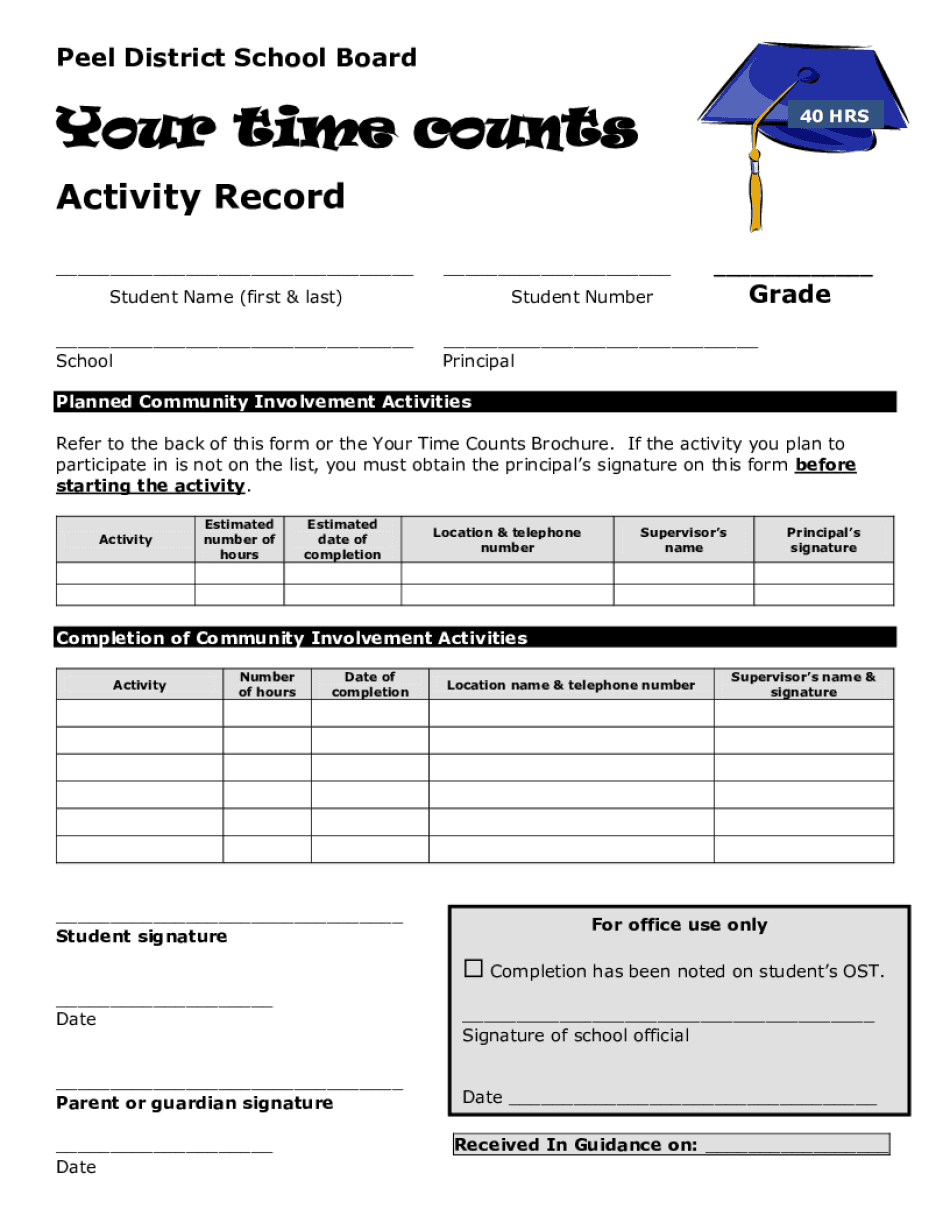
Community Involvement Activity Record Form 2019-2026


What is the Community Involvement Activity Record Form
The Community Involvement Activity Record Form, often referred to as the 40 hours volunteer sheet, is a crucial document for students in the United States to track their volunteer hours. This form is typically required by educational institutions, such as high schools, to ensure that students fulfill their community service requirements. It serves as an official record of the volunteer activities undertaken, detailing the nature of the work, the hours contributed, and the organization involved. Proper completion of this form can help students gain valuable experience and fulfill graduation prerequisites.
Key elements of the Community Involvement Activity Record Form
Several essential components must be included in the Community Involvement Activity Record Form to ensure its validity. These elements typically include:
- Student Information: Full name, student ID, and contact details.
- Volunteer Organization: Name and contact information of the organization where the volunteer work was performed.
- Description of Activities: A clear outline of the tasks completed during the volunteering period.
- Date and Hours: Specific dates of service and the total hours volunteered.
- Signature: A signature from a representative of the organization confirming the hours worked.
Steps to complete the Community Involvement Activity Record Form
Completing the Community Involvement Activity Record Form involves several straightforward steps:
- Gather Information: Collect all necessary details about your volunteer work, including dates, hours, and a description of your activities.
- Fill Out the Form: Enter your personal information, the organization’s details, and the specifics of your volunteer work accurately.
- Obtain Verification: Have a representative from the volunteer organization sign the form to validate your hours.
- Review for Accuracy: Double-check all entries for completeness and correctness before submission.
- Submit the Form: Follow your school’s guidelines for submitting the completed form, whether online or in person.
Legal use of the Community Involvement Activity Record Form
The Community Involvement Activity Record Form is legally recognized when it is filled out correctly and signed by an authorized representative of the volunteer organization. This form serves as a legal document that can be used to verify the completion of community service hours. It is essential to ensure that all information is accurate and that the form complies with any specific requirements set forth by the educational institution. Proper documentation can help prevent issues related to credit for volunteer hours and ensure a smooth process for fulfilling graduation requirements.
How to obtain the Community Involvement Activity Record Form
Students can obtain the Community Involvement Activity Record Form through various channels. Typically, schools provide this form in their administrative offices or on their official websites. Additionally, students may request a copy from their guidance counselors or community service coordinators. It is advisable to ensure that the correct version of the form is used, as different schools may have specific formats or requirements for documentation.
Examples of using the Community Involvement Activity Record Form
There are numerous scenarios in which the Community Involvement Activity Record Form is utilized:
- High School Graduation: Many high schools require students to complete a set number of volunteer hours for graduation.
- College Applications: Prospective college students often include volunteer experiences as part of their applications, necessitating the use of this form.
- Scholarship Applications: Various scholarships require proof of community service, making this form essential for applicants.
Quick guide on how to complete community involvement activity record form
Complete Community Involvement Activity Record Form effortlessly on any device
Managing documents online has gained popularity among businesses and individuals alike. It offers an ideal environmentally friendly substitute for conventional printed and signed paperwork, as you can obtain the correct form and securely store it online. airSlate SignNow equips you with everything required to create, modify, and electronically sign your documents quickly and without delays. Handle Community Involvement Activity Record Form on any device with the airSlate SignNow apps for Android or iOS and simplify any document-related task today.
How to adjust and electronically sign Community Involvement Activity Record Form with ease
- Locate Community Involvement Activity Record Form and click on Get Form to begin.
- Utilize the tools available to complete your form.
- Highlight pertinent sections of your documents or obscure sensitive information with tools specifically provided by airSlate SignNow for that purpose.
- Generate your eSignature using the Sign tool, which takes mere seconds and carries the same legal validity as a traditional handwritten signature.
- Verify all the details and click on the Done button to confirm your changes.
- Choose how you want to send your form, whether by email, SMS, or invitation link, or download it to your computer.
Forget about misplaced or lost documents, tedious form searches, or mistakes that necessitate printing new copies. airSlate SignNow meets all your document management needs in just a few clicks from any device of your choosing. Modify and electronically sign Community Involvement Activity Record Form to ensure excellent communication at every stage of the form preparation process with airSlate SignNow.
Create this form in 5 minutes or less
Find and fill out the correct community involvement activity record form
Create this form in 5 minutes!
How to create an eSignature for the community involvement activity record form
How to create an electronic signature for a PDF online
How to create an electronic signature for a PDF in Google Chrome
How to create an e-signature for signing PDFs in Gmail
How to create an e-signature right from your smartphone
How to create an e-signature for a PDF on iOS
How to create an e-signature for a PDF on Android
People also ask
-
What is a 40 hours volunteer sheet and how can it benefit me?
A 40 hours volunteer sheet is a document used to track and verify volunteer hours accumulated by an individual. It provides a clear record that can benefit you by highlighting your community involvement, which can be useful for job applications or personal satisfaction.
-
How do I create a 40 hours volunteer sheet with airSlate SignNow?
Creating a 40 hours volunteer sheet with airSlate SignNow is simple. You can customize templates to include relevant fields, like volunteer names, activities, and hours worked, making it easy to generate a comprehensive document that suits your needs.
-
Is there a cost associated with using airSlate SignNow for my 40 hours volunteer sheet?
airSlate SignNow offers a variety of pricing plans, including options that cater to small teams and large organizations. You can create and manage your 40 hours volunteer sheet at an affordable cost while benefitting from advanced features.
-
Can I integrate airSlate SignNow with other tools for my volunteer management?
Yes, airSlate SignNow integrates seamlessly with various tools and platforms, including CRM systems and project management software. This integration allows you to manage your 40 hours volunteer sheet more efficiently and automate workflows.
-
What features does airSlate SignNow offer for managing volunteer documents?
With airSlate SignNow, you can eSign documents, track changes, and manage multiple versions of your 40 hours volunteer sheet easily. The platform also allows collaboration with team members, ensuring everyone stays informed and engaged.
-
How secure is my data when using airSlate SignNow for a 40 hours volunteer sheet?
airSlate SignNow prioritizes the security of your documents, including the 40 hours volunteer sheet. They utilize encryption and advanced security measures to protect your data, ensuring that your volunteer records remain confidential and secure.
-
Can I customize my 40 hours volunteer sheet template?
Absolutely! airSlate SignNow allows you to fully customize your 40 hours volunteer sheet template. You can add your logo, choose specific fields to include, and modify the layout to fit your organization’s branding.
Get more for Community Involvement Activity Record Form
- Peef code form
- Quickdash form
- Subtracting 4 digit numbers super teacher worksheets form
- Collins big cat reading levels pdf form
- Blank form nunc pro tunc
- Aau basketball waiver form
- Hud 60002 fillable form
- Jv 239 order on placement in short term residential therapeutic program or community treatment facility judicial council forms
Find out other Community Involvement Activity Record Form
- How To Sign Montana Business Operations Warranty Deed
- Sign Nevada Business Operations Emergency Contact Form Simple
- Sign New Hampshire Business Operations Month To Month Lease Later
- Can I Sign New York Business Operations Promissory Note Template
- Sign Oklahoma Business Operations Contract Safe
- Sign Oregon Business Operations LLC Operating Agreement Now
- Sign Utah Business Operations LLC Operating Agreement Computer
- Sign West Virginia Business Operations Rental Lease Agreement Now
- How To Sign Colorado Car Dealer Arbitration Agreement
- Sign Florida Car Dealer Resignation Letter Now
- Sign Georgia Car Dealer Cease And Desist Letter Fast
- Sign Georgia Car Dealer Purchase Order Template Mobile
- Sign Delaware Car Dealer Limited Power Of Attorney Fast
- How To Sign Georgia Car Dealer Lease Agreement Form
- How To Sign Iowa Car Dealer Resignation Letter
- Sign Iowa Car Dealer Contract Safe
- Sign Iowa Car Dealer Limited Power Of Attorney Computer
- Help Me With Sign Iowa Car Dealer Limited Power Of Attorney
- Sign Kansas Car Dealer Contract Fast
- Sign Kansas Car Dealer Agreement Secure