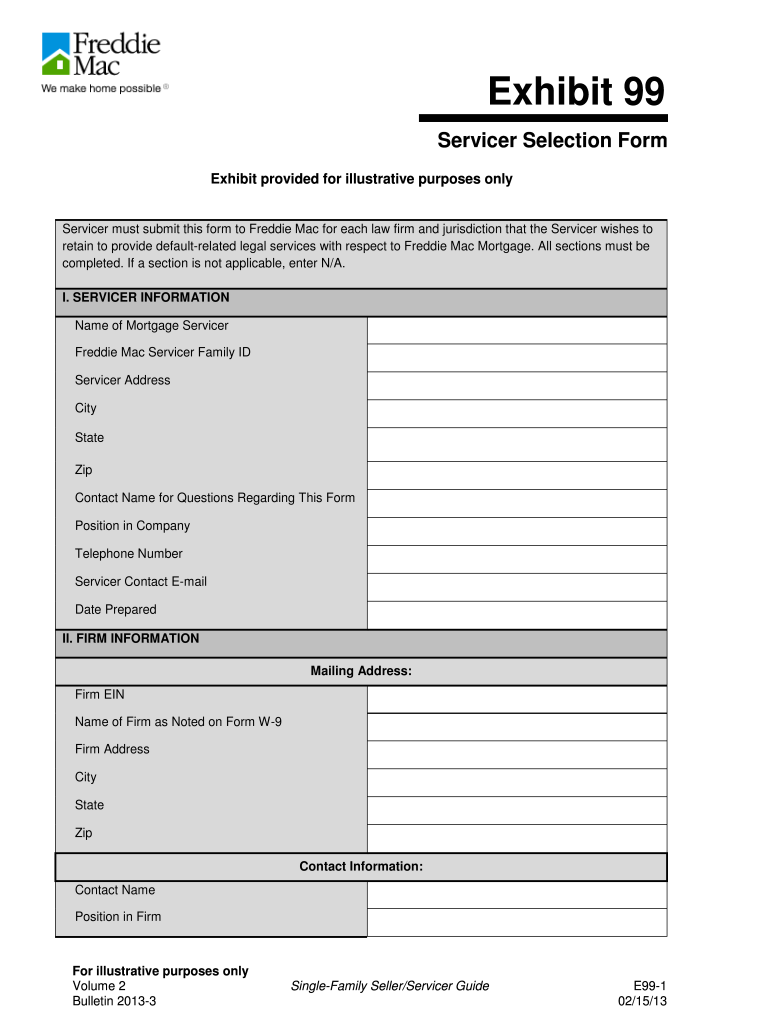
Selective Service 2013-2026


What is the Selective Service
The Selective Service System is an independent agency of the United States government that maintains information on those who may be subject to military conscription. This includes males aged eighteen to twenty-five who are required to register. The purpose of the Selective Service is to ensure that the government can quickly mobilize a reserve of individuals in the event of a national emergency requiring military service.
How to use the Selective Service
Using the Selective Service involves registering and keeping your information up to date. Registration can be completed online, by mail, or in person at designated locations. Once registered, individuals should regularly check their status and ensure that their personal information, such as address and marital status, is current. This is crucial for maintaining compliance with federal law and avoiding potential penalties.
Steps to complete the Selective Service
Completing the Selective Service registration is straightforward. Here are the steps:
- Visit the official Selective Service website or obtain a registration form from a post office.
- Fill out the required personal information, including your name, address, and date of birth.
- Submit your registration online or mail the completed form to the appropriate address.
- Keep a copy of your registration confirmation for your records.
Eligibility Criteria
To be eligible for Selective Service registration, individuals must meet specific criteria. These include:
- Being a male citizen or resident of the United States.
- Being between the ages of eighteen and twenty-five.
- Not being currently incarcerated for a felony conviction.
Exemptions may apply to certain groups, such as non-citizens or those with specific disabilities.
Penalties for Non-Compliance
Failure to register with the Selective Service can lead to significant consequences. Individuals who do not register may face penalties, including:
- Ineligibility for federal student financial aid.
- Inability to obtain certain government jobs.
- Potential fines or legal repercussions.
It is essential to comply with registration requirements to avoid these penalties.
Form Submission Methods (Online / Mail / In-Person)
Individuals have several options for submitting their Selective Service registration. These methods include:
- Online: The most convenient method, allowing for immediate processing.
- Mail: Registration forms can be printed and sent to the Selective Service office.
- In-Person: Registration can be completed at certain government offices or post offices.
Choosing the right method depends on personal preference and accessibility.
Quick guide on how to complete form 99 fillable
The optimal method to obtain and endorse Selective Service
Across the expanse of an entire organization, ineffective procedures surrounding document approval can drain a signNow amount of productive hours. Signing documents such as Selective Service is a standard element of operations in any enterprise, which is why the effectiveness of each agreement’s lifecycle signNowly impacts the overall performance of the organization. With airSlate SignNow, endorsing your Selective Service is as straightforward and quick as possible. This platform provides you with the latest version of nearly any form. Even better, you can sign it instantly without the need to download external applications on your computer or print any physical copies.
Step-by-step guide to obtain and endorse your Selective Service
- Explore our collection by category or use the search feature to find the form you require.
- View the form preview by clicking Learn more to confirm it is the correct one.
- Select Get form to begin editing immediately.
- Fill out your form and input any necessary information using the toolbar.
- Once completed, click the Sign tool to endorse your Selective Service.
- Choose the signature method that suits you best: Draw, Create initials, or upload an image of your handwritten signature.
- Click Done to complete editing and proceed to document-sharing options if necessary.
With airSlate SignNow, you possess everything required to handle your documentation efficiently. You can discover, complete, modify, and even distribute your Selective Service from a single tab without any complications. Enhance your workflows by implementing a singular, intelligent eSignature solution.
Create this form in 5 minutes or less
FAQs
-
I'm trying to fill out a free fillable tax form. It won't let me click "done with this form" or "efile" which?
From https://www.irs.gov/pub/irs-utl/... (emphasis mine):DONE WITH THIS FORM — Select this button to save and close the form you are currently viewing and return to your 1040 form. This button is disabled when you are in your 1040 formSo, it appears, and without them mentioning it while you're working on it, that button is for all forms except 1040. Thank you to the other response to this question. I would never have thought of just clicking the Step 2 tab.
-
How do I make a PDF a fillable form?
1. Open it with Foxit PhantomPDF and choose Form > Form Recognition > Run Form Field Recognition . All fillable fields in the document will be recognized and highlighted.2. Add form fields from Form > Form Fields > click a type of form field button and the cursor changes to crosshair . And the Designer Assistant is selected automatically.3. All the corresponding type of form fields will be automatically named with the text near the form fields (Take the text fields for an example as below).4. Click the place you want to add the form field. To edit the form field further, please refer to the properties of different buttons from “Buttons”.
-
Is there a service that will allow me to create a fillable form on a webpage, and then email a PDF copy of each form filled out?
You can use Fill which is has a free forever plan.You can use Fill to turn your PDF document into an online document which can be completed, signed and saved as a PDF, online.You will end up with a online fillable PDF like this:w9 || FillWhich can be embedded in your website should you wish.InstructionsStep 1: Open an account at Fill and clickStep 2: Check that all the form fields are mapped correctly, if not drag on the text fields.Step 3: Save it as a templateStep 4: Goto your templates and find the correct form. Then click on the embed settings to grab your form URL.
-
How do I transfer data from Google Sheets cells to a PDF fillable form?
I refer you a amazing pdf editor, her name is Puspita, She work in fiverr, She is just amazing, Several time I am use her services. You can contact with her.puspitasaha : I will create fillable pdf form or edit pdf file for $5 on www.fiverr.com
-
How do I fill out a fillable PDF on an iPad?
there is an app for that !signNow Fill & Sign on the App Store
-
How do I send a fillable form by email?
Well, contrary to the belief of some people, you CAN send a fillable form by email, the platform just has to support the Interactive Email feature(which is basically a micro site).
-
How can I edit a PDF or fillable PDF form?
You can try out Fill which has a free forever plan and requires no download.This works best if you just want to complete or fill in an fillable PDF.You simply upload your PDF and then fill it in within the browser:If the fields are live, as in the example above, simple fill them in. If the fields are not live you can drag on the fields to complete it quickly.Upload your PDF to get started here
-
How do I create a fillable HTML form online that can be downloaded as a PDF? I have made a framework for problem solving and would like to give people access to an online unfilled form that can be filled out and downloaded filled out.
Create PDF Form that will be used for download and convert it to HTML Form for viewing on your website.However there’s a lot of PDF to HTML converters not many can properly convert PDF Form including form fields. If you plan to use some calculations or validations it’s even harder to find one. Try PDFix Form Converter which works fine to me.
Create this form in 5 minutes!
How to create an eSignature for the form 99 fillable
How to create an electronic signature for the Form 99 Fillable online
How to make an eSignature for your Form 99 Fillable in Google Chrome
How to generate an eSignature for putting it on the Form 99 Fillable in Gmail
How to make an eSignature for the Form 99 Fillable straight from your mobile device
How to create an electronic signature for the Form 99 Fillable on iOS devices
How to make an electronic signature for the Form 99 Fillable on Android devices
People also ask
-
What is a form servicer and how can it benefit my business?
A form servicer is a tool that allows businesses to create, send, and sign documents electronically. By using a form servicer like airSlate SignNow, you can streamline your document workflows, save time, and reduce costs associated with paper processing. This powerful solution enhances productivity by providing an easy-to-use platform for all your eSigning needs.
-
How does airSlate SignNow's pricing compare to other form servicers?
airSlate SignNow offers competitive pricing compared to other form servicers in the market, ensuring that businesses of all sizes can afford high-quality electronic signature solutions. With various plans tailored to meet different needs, you can choose a plan that provides the best value for your organization. Plus, you can enjoy a free trial to experience the benefits before committing.
-
What features make airSlate SignNow a top choice among form servicers?
airSlate SignNow stands out as a leading form servicer due to its user-friendly interface, robust security features, and extensive integration capabilities. Key features include customizable templates, automated workflows, and real-time tracking of document status. These attributes help enhance business efficiency and improve the overall signing experience for your clients.
-
Can I integrate airSlate SignNow with other software tools?
Yes, airSlate SignNow seamlessly integrates with various software applications, enhancing its functionality as a form servicer. Whether you use CRM systems, project management tools, or cloud storage solutions, you can easily connect them with airSlate SignNow. This integration helps streamline your document processes, ensuring that everything works together smoothly.
-
Is airSlate SignNow suitable for businesses of all sizes?
Absolutely! airSlate SignNow is designed to cater to businesses of all sizes, from small startups to large enterprises. As a versatile form servicer, it can scale with your organization’s needs, providing powerful eSigning solutions that grow alongside your business. Regardless of your industry, airSlate SignNow can enhance your document workflows.
-
What security measures does airSlate SignNow provide?
Security is a top priority for airSlate SignNow as a leading form servicer. The platform uses advanced encryption protocols to protect your documents and data during transmission and storage. Additionally, it complies with regulations such as GDPR and HIPAA, ensuring that your sensitive information remains safe and secure while you eSign documents.
-
How can airSlate SignNow improve my document turnaround times?
With airSlate SignNow as your form servicer, you can signNowly improve document turnaround times. The platform allows for instant sending and signing of documents, eliminating the delays associated with traditional paper processes. This efficiency not only saves time but also enhances overall client satisfaction as documents can be processed quickly.
Get more for Selective Service
Find out other Selective Service
- Can I Sign Arkansas Non-Profit LLC Operating Agreement
- Sign Arkansas Non-Profit LLC Operating Agreement Free
- Sign California Non-Profit Living Will Easy
- Sign California Non-Profit IOU Myself
- Sign California Non-Profit Lease Agreement Template Free
- Sign Maryland Life Sciences Residential Lease Agreement Later
- Sign Delaware Non-Profit Warranty Deed Fast
- Sign Florida Non-Profit LLC Operating Agreement Free
- Sign Florida Non-Profit Cease And Desist Letter Simple
- Sign Florida Non-Profit Affidavit Of Heirship Online
- Sign Hawaii Non-Profit Limited Power Of Attorney Myself
- Sign Hawaii Non-Profit Limited Power Of Attorney Free
- Sign Idaho Non-Profit Lease Agreement Template Safe
- Help Me With Sign Illinois Non-Profit Business Plan Template
- Sign Maryland Non-Profit Business Plan Template Fast
- How To Sign Nevada Life Sciences LLC Operating Agreement
- Sign Montana Non-Profit Warranty Deed Mobile
- Sign Nebraska Non-Profit Residential Lease Agreement Easy
- Sign Nevada Non-Profit LLC Operating Agreement Free
- Sign Non-Profit Document New Mexico Mobile