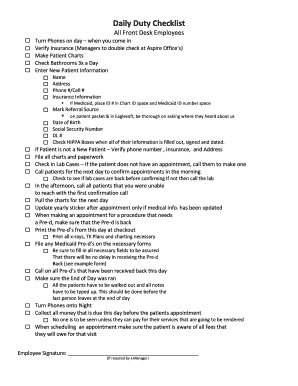
Dental Front Desk Training Checklist Form


What is the Dental Front Desk Training Checklist
The Dental Front Desk Training Checklist is a comprehensive tool designed to guide dental office staff in performing their essential duties effectively. This checklist outlines the key responsibilities and tasks that front desk personnel must complete to ensure smooth operations within a dental practice. It covers various aspects, including patient interaction, appointment scheduling, insurance verification, and record management. By using this checklist, dental offices can enhance their efficiency and maintain high standards of patient care.
How to use the Dental Front Desk Training Checklist
Utilizing the Dental Front Desk Training Checklist involves a systematic approach to training new staff and assessing current employees. Start by reviewing each item on the checklist to familiarize staff with their roles and responsibilities. Encourage staff to use the checklist as a daily guide to ensure all tasks are completed. Regularly updating the checklist based on feedback and changes in procedures will help maintain its relevance and effectiveness. This resource can also serve as a basis for performance evaluations and ongoing training programs.
Key elements of the Dental Front Desk Training Checklist
The Dental Front Desk Training Checklist includes several key elements that are crucial for successful front desk operations. These elements typically encompass:
- Patient greeting and check-in procedures
- Appointment scheduling and confirmation
- Insurance verification and processing
- Managing patient records and confidentiality
- Handling payments and billing inquiries
- Effective communication with dental staff and patients
Each element plays a vital role in ensuring that the front desk operates smoothly and that patients receive the best possible service.
Steps to complete the Dental Front Desk Training Checklist
Completing the Dental Front Desk Training Checklist involves several steps that ensure thorough training and compliance with office protocols. Follow these steps:
- Distribute the checklist to all front desk staff.
- Review each item in a team meeting to clarify expectations.
- Assign specific tasks to staff members based on their roles.
- Monitor progress and provide support as needed.
- Conduct regular evaluations to ensure adherence to the checklist.
- Update the checklist periodically to reflect any changes in procedures or regulations.
These steps help create a structured training environment that promotes accountability and continuous improvement.
Legal use of the Dental Front Desk Training Checklist
Using the Dental Front Desk Training Checklist legally requires compliance with various regulations that govern patient privacy and data handling. It is essential to ensure that all staff are trained in HIPAA regulations, which protect patient information. The checklist should include guidelines on maintaining confidentiality and handling sensitive data appropriately. Regular training sessions can help reinforce these legal requirements and ensure that all staff understand their responsibilities in safeguarding patient information.
How to obtain the Dental Front Desk Training Checklist
The Dental Front Desk Training Checklist can typically be obtained through several avenues. Many dental associations provide templates and resources for their members. Additionally, dental software providers may offer customizable checklists as part of their training materials. Offices can also create their own checklist based on best practices and specific operational needs. Engaging with industry peers and attending professional development workshops can also yield valuable resources for obtaining an effective checklist.
Quick guide on how to complete dental front desk training checklist
Effortlessly Prepare Dental Front Desk Training Checklist on Any Device
Digital document management has gained traction among businesses and individuals alike. It serves as an ideal environmentally friendly substitute for traditionally printed and signed papers, allowing you to obtain the appropriate form and securely store it online. airSlate SignNow equips you with all the tools necessary to create, modify, and electronically sign your documents quickly and efficiently. Handle Dental Front Desk Training Checklist on any device using airSlate SignNow's Android or iOS applications and simplify any document-related procedure today.
The Easiest Way to Alter and Electronically Sign Dental Front Desk Training Checklist with No Hassle
- Locate Dental Front Desk Training Checklist and click Get Form to begin.
- Utilize the tools we provide to complete your form.
- Emphasize pertinent sections of your documents or redact sensitive information using tools that airSlate SignNow offers specifically for that purpose.
- Create your electronic signature using the Sign tool, which takes mere seconds and holds the same legal validity as a conventional handwritten signature.
- Review all the details and click on the Done button to finalize your changes.
- Choose how you wish to share your form, whether by email, SMS, or invitation link, or download it to your computer.
Eliminate the worry of lost or misplaced documents, tedious form searches, or errors requiring new document copies. airSlate SignNow meets all your document management needs in just a few clicks from any device you prefer. Modify and electronically sign Dental Front Desk Training Checklist to ensure seamless communication at every step of your form preparation process with airSlate SignNow.
Create this form in 5 minutes or less
Create this form in 5 minutes!
How to create an eSignature for the dental front desk training checklist
How to create an electronic signature for a PDF online
How to create an electronic signature for a PDF in Google Chrome
How to create an e-signature for signing PDFs in Gmail
How to create an e-signature right from your smartphone
How to create an e-signature for a PDF on iOS
How to create an e-signature for a PDF on Android
People also ask
-
What is included in the dental front desk training manual PDF?
The dental front desk training manual PDF typically includes comprehensive sections on patient management, appointment scheduling, billing procedures, and customer service guidelines. This resource is designed to equip front desk staff with essential knowledge and skills required in a dental practice. Additionally, it provides tips and best practices for ensuring a smooth patient experience.
-
How can I purchase the dental front desk training manual PDF?
You can easily purchase the dental front desk training manual PDF directly from our website. Simply navigate to the product page, add it to your cart, and proceed to checkout. You will receive a download link immediately after the purchase is completed.
-
Is the dental front desk training manual PDF suitable for all types of dental practices?
Yes, the dental front desk training manual PDF is designed to be applicable across various types of dental practices, whether general or specialized. It encompasses universal training topics that every dental front desk staff should be familiar with. This flexibility makes it a valuable resource for any dental office looking to enhance team training.
-
What are the benefits of using the dental front desk training manual PDF?
Using the dental front desk training manual PDF streamlines the onboarding process for new staff and serves as an ongoing reference tool. It ensures consistency in training and aids in maintaining high service standards. Moreover, it helps improve efficiency in handling patient inquiries and administrative tasks.
-
How often should the dental front desk training manual PDF be updated?
It's recommended to review and update the dental front desk training manual PDF annually or whenever there are signNow changes in practice protocols or regulatory guidelines. Keeping the manual current ensures that staff are equipped with the latest information and practices. Regular updates can enhance compliance and patient satisfaction.
-
Can the dental front desk training manual PDF be customized for my practice?
Yes, while the dental front desk training manual PDF provides a solid foundation, it can be customized to fit the specific needs and policies of your practice. This personalization allows you to incorporate unique processes or standards that your staff should follow. Tailored content can further enhance the training experience.
-
What integrations does the dental front desk training manual PDF support?
The dental front desk training manual PDF itself is not a software application, so it does not offer integrations. However, it can be utilized alongside practice management software to reinforce training. Staff can reference the manual while using integrated tools for scheduling, billing, or patient communication.
Get more for Dental Front Desk Training Checklist
- Fuel tax template states form
- Aep application form 45551007
- Animal abuse sacramento form
- Fau immunization form
- University of south carolina transcript form
- Formulario de solicitud de subsidio pre y post natal
- Payer importer number ein or 3 digit filer code form
- Supporting directive nppscinst 5213 form
Find out other Dental Front Desk Training Checklist
- How Do I Electronic signature Tennessee Web Hosting Agreement
- Help Me With Electronic signature Hawaii Debt Settlement Agreement Template
- Electronic signature Oregon Stock Purchase Agreement Template Later
- Electronic signature Mississippi Debt Settlement Agreement Template Later
- Electronic signature Vermont Stock Purchase Agreement Template Safe
- Electronic signature California Stock Transfer Form Template Mobile
- How To Electronic signature Colorado Stock Transfer Form Template
- Electronic signature Georgia Stock Transfer Form Template Fast
- Electronic signature Michigan Stock Transfer Form Template Myself
- Electronic signature Montana Stock Transfer Form Template Computer
- Help Me With Electronic signature Texas Debt Settlement Agreement Template
- How Do I Electronic signature Nevada Stock Transfer Form Template
- Electronic signature Virginia Stock Transfer Form Template Secure
- How Do I Electronic signature Colorado Promissory Note Template
- Can I Electronic signature Florida Promissory Note Template
- How To Electronic signature Hawaii Promissory Note Template
- Electronic signature Indiana Promissory Note Template Now
- Electronic signature Kansas Promissory Note Template Online
- Can I Electronic signature Louisiana Promissory Note Template
- Electronic signature Rhode Island Promissory Note Template Safe