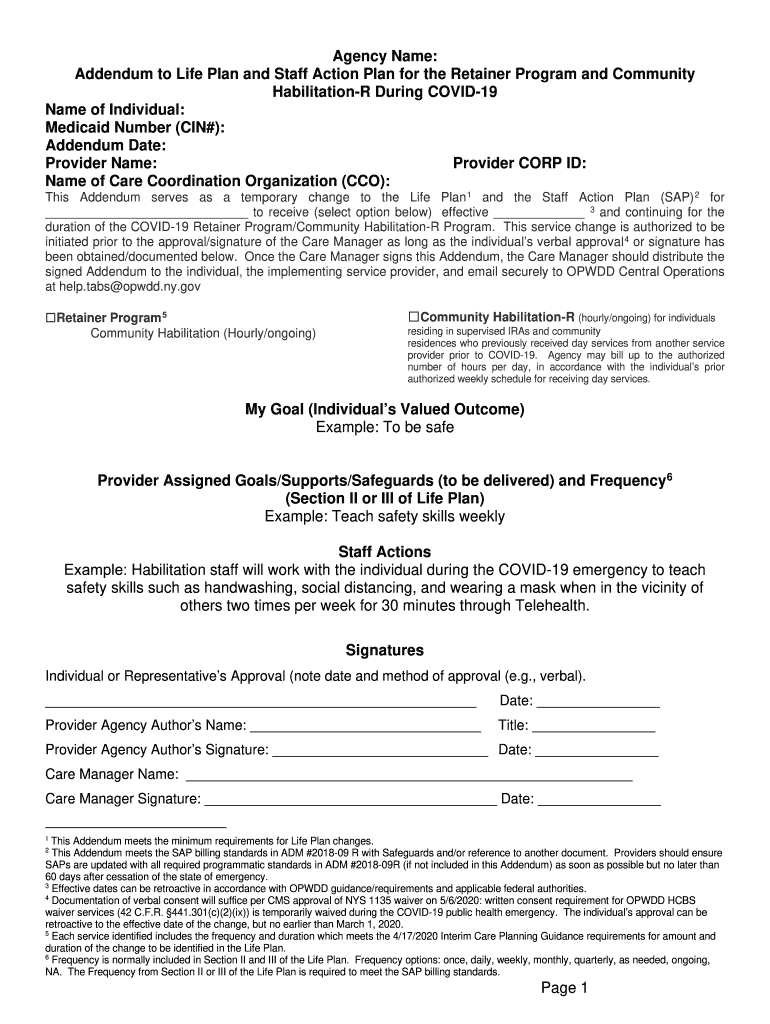
Staff Action Plan Opwdd Form


What is the Staff Action Plan Opwdd
The Staff Action Plan Opwdd is a structured document designed to guide organizations in implementing effective strategies for staff development and management within the context of the Office for People With Developmental Disabilities (OPWDD). This plan outlines specific goals, responsibilities, and timelines aimed at enhancing the quality of care and support provided to individuals with developmental disabilities. It serves as a roadmap for staff training, resource allocation, and performance evaluation, ensuring compliance with OPWDD regulations and best practices.
How to use the Staff Action Plan Opwdd
Utilizing the Staff Action Plan Opwdd involves several key steps. First, organizations should assess their current staffing needs and identify areas for improvement. Next, they can outline specific objectives within the plan, detailing the skills and competencies required for staff members. The plan should also include measurable outcomes to evaluate progress over time. Regular reviews and updates to the action plan are essential to adapt to changing needs and ensure ongoing effectiveness in staff management.
Steps to complete the Staff Action Plan Opwdd
Completing the Staff Action Plan Opwdd requires a systematic approach. Begin by gathering input from various stakeholders, including management, staff, and individuals receiving services. This collaborative effort helps to ensure that the plan addresses the actual needs of the organization. Next, draft the plan by outlining specific goals, timelines, and responsible parties. After finalizing the draft, seek feedback from key stakeholders before implementing the plan. Finally, establish a schedule for regular reviews to assess progress and make necessary adjustments.
Key elements of the Staff Action Plan Opwdd
Several key elements should be included in the Staff Action Plan Opwdd to ensure its effectiveness. These elements include:
- Goals and Objectives: Clearly defined targets that the organization aims to achieve.
- Roles and Responsibilities: Specific duties assigned to staff members to facilitate accountability.
- Training and Development: Plans for ongoing education and skill enhancement for staff.
- Evaluation Metrics: Criteria for measuring the success of the action plan.
- Timeline: A schedule for implementing each component of the plan.
Legal use of the Staff Action Plan Opwdd
The Staff Action Plan Opwdd must comply with various legal requirements to ensure it meets state and federal regulations governing the care of individuals with developmental disabilities. Organizations should familiarize themselves with OPWDD guidelines and ensure that the action plan reflects these standards. Additionally, maintaining accurate records and documentation related to staff training and development is essential for legal compliance and accountability.
Examples of using the Staff Action Plan Opwdd
Examples of effective use of the Staff Action Plan Opwdd can be seen in various organizational settings. For instance, a residential care facility might implement a plan focusing on enhancing staff training in crisis intervention techniques. Another example could involve a day program developing a plan to improve staff engagement through regular feedback sessions and professional development workshops. These examples illustrate how tailored action plans can lead to improved outcomes for both staff and individuals receiving services.
Quick guide on how to complete staff action plan opwdd
Prepare Staff Action Plan Opwdd effortlessly on any device
Digital document management has become increasingly favored by businesses and individuals alike. It serves as an ideal environmentally friendly substitute for traditional printed and signed documents, allowing you to locate the necessary form and securely store it online. airSlate SignNow equips you with all the features required to generate, modify, and electronically sign your documents quickly without delays. Manage Staff Action Plan Opwdd on any device using the airSlate SignNow apps for Android or iOS and simplify any document-based tasks today.
How to edit and electronically sign Staff Action Plan Opwdd with ease
- Obtain Staff Action Plan Opwdd and click on Get Form to begin.
- Utilize the tools we provide to complete your document.
- Emphasize important sections of the documents or cover sensitive information with tools specifically designed by airSlate SignNow for that purpose.
- Create your signature using the Sign tool, which takes mere seconds and possesses the same legal validity as a conventional wet ink signature.
- Review the details and click on the Done button to save your changes.
- Select how you wish to share your form, whether by email, text message (SMS), invite link, or by downloading it to your computer.
Eliminate concerns about lost or misplaced documents, tedious form searches, or mistakes that necessitate printing new copies. airSlate SignNow addresses all your document management needs in just a few clicks from any device you prefer. Edit and eSign Staff Action Plan Opwdd and ensure clear communication at every stage of the form preparation process with airSlate SignNow.
Create this form in 5 minutes or less
Create this form in 5 minutes!
How to create an eSignature for the staff action plan opwdd
How to create an electronic signature for a PDF online
How to create an electronic signature for a PDF in Google Chrome
How to create an e-signature for signing PDFs in Gmail
How to create an e-signature right from your smartphone
How to create an e-signature for a PDF on iOS
How to create an e-signature for a PDF on Android
People also ask
-
What is a staff action plan OPWDD?
A staff action plan OPWDD is a strategic framework designed to help organizations manage and support individuals with developmental disabilities. By outlining specific goals, resources, and timelines, these plans foster effective communication among staff and ensure that all actions align with the needs of the individuals served.
-
How does airSlate SignNow support the creation of a staff action plan OPWDD?
airSlate SignNow provides a comprehensive platform that allows teams to collaborate and sign documents necessary for creating a staff action plan OPWDD. With its easy-to-use interface, users can streamline the document management process, ensuring that all stakeholders can contribute efficiently and securely.
-
What are the key features of airSlate SignNow for managing staff action plans OPWDD?
Key features of airSlate SignNow include customizable templates, secure eSigning capabilities, and real-time collaboration tools. These features make it easier for organizations to draft, revise, and finalize staff action plans OPWDD while ensuring compliance with regulatory requirements.
-
Is airSlate SignNow affordable for small organizations working on staff action plans OPWDD?
Yes, airSlate SignNow offers competitive pricing plans tailored for organizations of all sizes, making it an accessible solution for small businesses working on staff action plans OPWDD. With options for monthly and annual subscriptions, organizations can choose a plan that fits their budget while benefiting from all essential features.
-
Can airSlate SignNow integrate with other tools to enhance staff action plan OPWDD processes?
Absolutely, airSlate SignNow integrates seamlessly with a variety of third-party applications, including popular CRMs and project management tools. This integration capability enhances the efficiency of the staff action plan OPWDD process by allowing organizations to centralize their document workflows.
-
What are the benefits of using airSlate SignNow for a staff action plan OPWDD?
Using airSlate SignNow for a staff action plan OPWDD offers several benefits, such as increased productivity, enhanced collaboration among team members, and secure document management. The platform simplifies the signing process, allowing organizations to focus more on supporting individuals rather than getting bogged down in administrative tasks.
-
Is it easy to train staff on how to use airSlate SignNow for staff action plans OPWDD?
Yes, training staff to use airSlate SignNow for staff action plans OPWDD is straightforward due to its intuitive user interface. The platform offers resources and support to help new users quickly learn how to navigate its features, ensuring that everyone can efficiently contribute to the action plan.
Get more for Staff Action Plan Opwdd
- 1040a tax form fill out and sign printable pdf template
- The county name form
- State of illinois circuit court for the judicial circuit form
- Illinois statewide forms approved publication notice of court date for request for name change adult v2d1 050118
- Petition for change of name clerk of the circuit court form
- Child name change orange county ny form
- Name changes daily heraldclassifieds form
- Justia notice of hearing on petition to change name of form
Find out other Staff Action Plan Opwdd
- Can I eSignature Louisiana Courts Document
- How To Electronic signature Arkansas Banking Document
- How Do I Electronic signature California Banking Form
- How Do I eSignature Michigan Courts Document
- Can I eSignature Missouri Courts Document
- How Can I Electronic signature Delaware Banking PDF
- Can I Electronic signature Hawaii Banking Document
- Can I eSignature North Carolina Courts Presentation
- Can I eSignature Oklahoma Courts Word
- How To Electronic signature Alabama Business Operations Form
- Help Me With Electronic signature Alabama Car Dealer Presentation
- How Can I Electronic signature California Car Dealer PDF
- How Can I Electronic signature California Car Dealer Document
- How Can I Electronic signature Colorado Car Dealer Form
- How To Electronic signature Florida Car Dealer Word
- How Do I Electronic signature Florida Car Dealer Document
- Help Me With Electronic signature Florida Car Dealer Presentation
- Can I Electronic signature Georgia Car Dealer PDF
- How Do I Electronic signature Georgia Car Dealer Document
- Can I Electronic signature Georgia Car Dealer Form