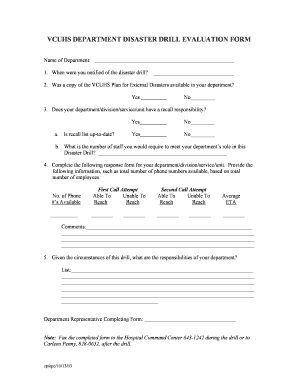
Disaster Drill Form


What is the disaster drill form
The disaster drill form is a structured document used to evaluate and record the effectiveness of emergency preparedness drills. It serves as a critical tool for organizations, especially in healthcare and educational settings, to assess their response capabilities during simulated disaster scenarios. This form typically includes sections for documenting the drill's objectives, participant roles, observations, and areas for improvement. By utilizing this form, organizations can ensure they meet compliance standards and enhance their readiness for real emergencies.
How to use the disaster drill form
Using the disaster drill form involves several key steps. First, identify the specific objectives of the drill, such as testing communication protocols or evacuation procedures. Next, distribute the form to all participants before the drill begins, ensuring they understand its purpose. During the drill, observers should fill out the form in real-time, noting any deviations from the planned procedures and participant reactions. After the drill, gather all completed forms to analyze the feedback and identify strengths and weaknesses in the emergency response plan.
Key elements of the disaster drill form
A comprehensive disaster drill form typically includes several key elements. These may consist of:
- Drill Date and Time: The specific date and time when the drill took place.
- Participants: A list of individuals involved in the drill, including their roles.
- Objectives: Clearly defined goals for what the drill aims to achieve.
- Observations: Detailed notes on the execution of the drill, including any issues encountered.
- Recommendations: Suggestions for improvements based on the observations made during the drill.
Steps to complete the disaster drill form
Completing the disaster drill form involves a systematic approach to ensure thorough documentation. Follow these steps:
- Preparation: Gather necessary materials and ensure all participants are aware of the drill's objectives.
- Observation: Designate observers to monitor the drill and fill out the form in real-time.
- Documentation: Record all relevant details, including participant actions and any unexpected events.
- Review: After the drill, review the completed forms with the team to discuss findings and recommendations.
- Follow-Up: Implement changes based on feedback and schedule future drills to continuously improve preparedness.
Legal use of the disaster drill form
The legal use of the disaster drill form is essential for ensuring compliance with various regulations and standards. Organizations must adhere to guidelines set forth by local, state, and federal agencies regarding emergency preparedness. By properly documenting drills using this form, organizations can demonstrate their commitment to safety and readiness, which may be required during inspections or audits. Additionally, maintaining these records can provide legal protection in the event of an incident, as they serve as evidence of proactive measures taken to ensure safety.
Examples of using the disaster drill form
Examples of using the disaster drill form can vary widely across different sectors. In healthcare settings, a hospital may conduct a fire evacuation drill and use the form to evaluate staff response times and patient safety measures. Educational institutions might employ the form during lockdown drills to assess communication effectiveness among staff and students. Each example highlights the importance of tailored evaluations based on the specific scenarios being tested, ultimately enhancing overall emergency preparedness.
Quick guide on how to complete disaster drill form 1076917
Manage Disaster Drill Form effortlessly on any device
Digital document management has become increasingly favored by businesses and individuals alike. It offers an excellent environmentally-friendly substitute for traditional printed and signed documents, as you can easily access the necessary form and securely store it online. airSlate SignNow provides you with all the tools required to craft, modify, and electronically sign your documents quickly without delays. Handle Disaster Drill Form on any platform using airSlate SignNow's Android or iOS applications and enhance any document-related process today.
The easiest way to modify and electronically sign Disaster Drill Form with ease
- Find Disaster Drill Form and click on Get Form to begin.
- Make use of the tools available to fill out your document.
- Emphasize important sections of your documents or redact sensitive information with tools that airSlate SignNow provides specifically for that purpose.
- Create your electronic signature using the Sign tool, which takes moments and carries the same legal validity as a conventional wet ink signature.
- Review all details and click on the Done button to finalize your changes.
- Select your preferred method for delivering your form, whether by email, SMS, invitation link, or download it to your computer.
Say goodbye to lost or misplaced documents, tedious form searches, or errors that necessitate printing new copies. airSlate SignNow meets your document management needs in just a few clicks from any device you choose. Edit and electronically sign Disaster Drill Form and ensure seamless communication at every stage of your form preparation process with airSlate SignNow.
Create this form in 5 minutes or less
Create this form in 5 minutes!
How to create an eSignature for the disaster drill form 1076917
How to create an electronic signature for a PDF online
How to create an electronic signature for a PDF in Google Chrome
How to create an e-signature for signing PDFs in Gmail
How to create an e-signature right from your smartphone
How to create an e-signature for a PDF on iOS
How to create an e-signature for a PDF on Android
People also ask
-
What is a disaster drill form and why is it important?
A disaster drill form is a crucial document used to plan and evaluate emergency drills within an organization. It ensures that all necessary procedures are followed during simulations, helping to improve preparedness. By utilizing a disaster drill form, businesses can identify gaps in their response strategies and enhance safety protocols.
-
How can airSlate SignNow help with my disaster drill form?
airSlate SignNow offers an easy-to-use platform for creating, signing, and managing your disaster drill form. With our customizable templates, you can quickly tailor forms to meet your organization’s specific needs. This streamlines the documentation process and enhances your team’s overall efficiency during emergency preparedness training.
-
Is there a cost associated with using airSlate SignNow for my disaster drill form?
Yes, airSlate SignNow offers various pricing plans that are cost-effective for businesses of all sizes. We provide flexible options based on features needed, making it accessible for creating and managing your disaster drill form. To find the best plan for your needs, you can explore our pricing page for more details.
-
What features does airSlate SignNow offer for disaster drill forms?
airSlate SignNow includes a suite of features designed to enhance the management of your disaster drill form. These features include eSignature capabilities, automation options, and document tracking. This functionality ensures that your forms are completed quickly and accurately, promoting efficient emergency readiness.
-
Can I integrate airSlate SignNow with other tools I use for disaster preparedness?
Absolutely! airSlate SignNow seamlessly integrates with various software used for disaster preparedness and management. By connecting our platform with your existing tools, you can ensure that your disaster drill form is part of a streamlined workflow, enhancing collaboration and communication across your organization.
-
How secure is the data on my disaster drill form with airSlate SignNow?
Security is a top priority at airSlate SignNow. We implement advanced security measures, including encryption and authentication protocols, to protect the data contained in your disaster drill form. This ensures that sensitive information is kept safe from unauthorized access while retaining compliance with industry regulations.
-
Can I access my disaster drill form on mobile devices?
Yes, airSlate SignNow is fully optimized for mobile use, allowing you to access and manage your disaster drill form on-the-go. This mobile functionality ensures that your team can easily review and sign documents regardless of their location. Stay prepared and responsive to emergencies with our mobile-friendly platform.
Get more for Disaster Drill Form
- Open an fnb account online form
- Retirement funds that deliver motor industry retirement funds form
- Debt claim petition form
- Notice of deposition form utah federal district court
- Dj le272b form
- Wyoming adult adoption petition template form
- Certification of supervising attorney alabama bar exam form
- Bar applicant testing accommodations questionnaire form
Find out other Disaster Drill Form
- Can I eSign Montana Employee Incident Report
- eSign Hawaii CV Form Template Online
- eSign Idaho CV Form Template Free
- How To eSign Kansas CV Form Template
- eSign Nevada CV Form Template Online
- eSign New Hampshire CV Form Template Safe
- eSign Indiana New Hire Onboarding Online
- eSign Delaware Software Development Proposal Template Free
- eSign Nevada Software Development Proposal Template Mobile
- Can I eSign Colorado Mobile App Design Proposal Template
- How Can I eSignature California Cohabitation Agreement
- How Do I eSignature Colorado Cohabitation Agreement
- How Do I eSignature New Jersey Cohabitation Agreement
- Can I eSign Utah Mobile App Design Proposal Template
- eSign Arkansas IT Project Proposal Template Online
- eSign North Dakota IT Project Proposal Template Online
- eSignature New Jersey Last Will and Testament Online
- eSignature Pennsylvania Last Will and Testament Now
- eSign Arkansas Software Development Agreement Template Easy
- eSign Michigan Operating Agreement Free