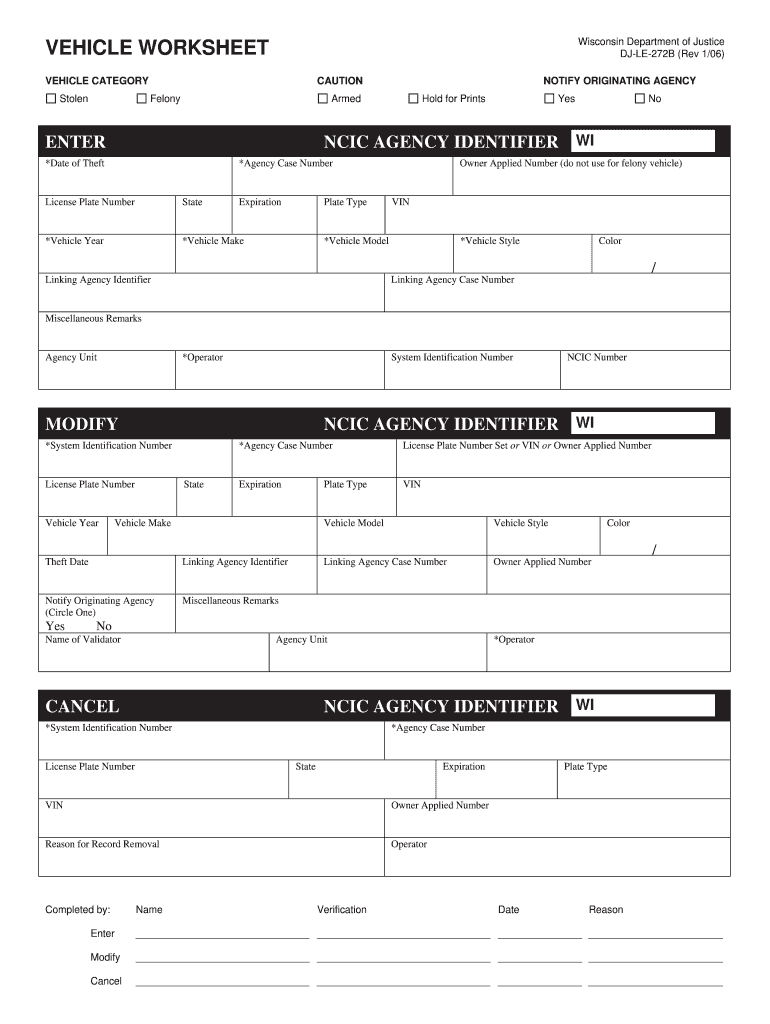
Dj Le272b 2006-2026


What is the DJ LE 272B?
The DJ LE 272B is a specific form used in Wisconsin for vehicle title and registration purposes. This worksheet is essential for individuals who are looking to register a vehicle or transfer ownership. It captures crucial information about the vehicle, including its identification number, make, model, and the details of the buyer and seller. Understanding the purpose and requirements of this form is vital for ensuring a smooth transaction.
How to Use the DJ LE 272B
Using the DJ LE 272B involves filling out the necessary fields accurately. Begin by entering the vehicle's details, such as the VIN, make, and model. Next, provide the seller's and buyer's information, including names and addresses. It is important to ensure all information is correct to avoid delays in processing. Once completed, the form can be submitted to the appropriate state department for vehicle registration or title transfer.
Steps to Complete the DJ LE 272B
Completing the DJ LE 272B requires a few straightforward steps:
- Gather necessary information about the vehicle, including the VIN and ownership details.
- Fill in the form with accurate details of both the buyer and seller.
- Review the form for any errors or omissions.
- Sign the form where required to validate the transaction.
- Submit the completed form to the Wisconsin Department of Transportation.
Legal Use of the DJ LE 272B
The DJ LE 272B is legally recognized in Wisconsin for vehicle registration and title transfer. To ensure its legal validity, it must be filled out correctly and signed by both parties involved in the transaction. Compliance with state regulations is crucial, as improper use of the form can lead to complications in vehicle ownership and registration.
Key Elements of the DJ LE 272B
Several key elements must be included in the DJ LE 272B to ensure it serves its purpose effectively:
- Vehicle Information: This includes the VIN, make, model, year, and any other identifying features.
- Buyer and Seller Details: Names, addresses, and contact information for both parties must be clearly stated.
- Signatures: Both the buyer and seller must sign the form to confirm the transaction.
- Date of Transaction: The date when the transaction occurs should be documented.
Who Issues the Form
The DJ LE 272B is issued by the Wisconsin Department of Transportation. This state agency oversees vehicle registration and title transfers, ensuring that all transactions comply with state laws. It is important to obtain the form directly from official sources to ensure its validity and compliance with current regulations.
Quick guide on how to complete dj le272b
Complete Dj Le272b effortlessly on any device
Digital document management has become increasingly favored by businesses and individuals. It serves as an ideal eco-friendly alternative to traditional printed and signed documents, allowing you to obtain the necessary form and securely keep it online. airSlate SignNow provides you with all the tools required to create, edit, and eSign your documents swiftly without delays. Handle Dj Le272b on any device using airSlate SignNow's Android or iOS applications and enhance any document-based process today.
How to edit and eSign Dj Le272b with ease
- Find Dj Le272b and click Get Form to begin.
- Utilize the tools we provide to complete your form.
- Select relevant sections of your documents or obscure sensitive details with tools that airSlate SignNow specifically offers for that purpose.
- Create your signature using the Sign tool, which takes seconds and carries the same legal validity as a traditional wet ink signature.
- Review all the information and then click on the Done button to save your changes.
- Choose your preferred method to send your form, via email, SMS, or invite link, or download it to your computer.
Say goodbye to lost or misplaced documents, tedious form searching, or mistakes that necessitate printing new document copies. airSlate SignNow meets your document management needs in just a few clicks from any device of your choice. Modify and eSign Dj Le272b and ensure outstanding communication at every stage of your form preparation process with airSlate SignNow.
Create this form in 5 minutes or less
Create this form in 5 minutes!
How to create an eSignature for the dj le272b
How to generate an electronic signature for your PDF online
How to generate an electronic signature for your PDF in Google Chrome
The way to generate an electronic signature for signing PDFs in Gmail
How to generate an electronic signature from your smartphone
How to make an electronic signature for a PDF on iOS
How to generate an electronic signature for a PDF file on Android
People also ask
-
What is the wi djle 272b worksheet blank?
The wi djle 272b worksheet blank is a standardized form used for various purposes, including tax filings and educational assessments. It offers a structured layout that simplifies data entry and ensures accuracy. By using the wi djle 272b worksheet blank, businesses and individuals can effectively manage their documentation needs.
-
How can I use the wi djle 272b worksheet blank with airSlate SignNow?
With airSlate SignNow, you can easily upload and eSign the wi djle 272b worksheet blank within a secure digital environment. The platform allows you to fill out the form, add signatures, and send it to recipients in just a few clicks. This streamlines your workflow and enhances the efficiency of document management.
-
Is the wi djle 272b worksheet blank customizable?
Yes, the wi djle 272b worksheet blank can be customized using airSlate SignNow's editing features. Users can add fields, adjust formatting, and include additional instructions to better meet their needs. Customization ensures that the worksheet is tailored to specific requirements, making it more effective.
-
Are there any costs associated with using the wi djle 272b worksheet blank in airSlate SignNow?
airSlate SignNow offers various pricing plans that include access to tools for managing the wi djle 272b worksheet blank. The cost is determined by the features you choose, with options for both individuals and businesses. For comprehensive functionalities, it’s advisable to explore different plans to find one that fits your budget.
-
What are the benefits of using the wi djle 272b worksheet blank?
The benefits of using the wi djle 272b worksheet blank include enhanced accuracy, improved organization, and simplified collaboration. This worksheet aids in ensuring that all necessary information is captured correctly. Additionally, using airSlate SignNow provides a seamless way to eSign and share the document securely.
-
Can I integrate other applications with the wi djle 272b worksheet blank on airSlate SignNow?
Yes, airSlate SignNow offers integrations with various applications that enhance the functionality of the wi djle 272b worksheet blank. You can connect with CRM systems, cloud storage, and workflow management tools. These integrations help streamline your document processes and improve overall productivity.
-
What features does airSlate SignNow offer for managing the wi djle 272b worksheet blank?
AirSlate SignNow provides a variety of features for managing the wi djle 272b worksheet blank, including cloud storage, electronic signatures, and tracking capabilities. These tools ensure that you can easily access, sign, and manage your documents anytime and anywhere. The platform also offers a user-friendly interface designed for efficiency.
Get more for Dj Le272b
- Dispensing organization application form
- Mental illness assessment form
- Release of cdl holders reported positive alcohol form
- Private security information change form texas dps texasgov dps texas
- Application for crime victim compensation victimscagov form
- Body art inspections san bernardino county form
- Govdphdehs phone 800 442 2283 form
- Specialized programs operations branch form
Find out other Dj Le272b
- eSignature Mississippi Life Sciences Lease Agreement Myself
- How Can I eSignature Mississippi Life Sciences Last Will And Testament
- How To eSignature Illinois Non-Profit Contract
- eSignature Louisiana Non-Profit Business Plan Template Now
- How Do I eSignature North Dakota Life Sciences Operating Agreement
- eSignature Oregon Life Sciences Job Offer Myself
- eSignature Oregon Life Sciences Job Offer Fast
- eSignature Oregon Life Sciences Warranty Deed Myself
- eSignature Maryland Non-Profit Cease And Desist Letter Fast
- eSignature Pennsylvania Life Sciences Rental Lease Agreement Easy
- eSignature Washington Life Sciences Permission Slip Now
- eSignature West Virginia Life Sciences Quitclaim Deed Free
- Can I eSignature West Virginia Life Sciences Residential Lease Agreement
- eSignature New York Non-Profit LLC Operating Agreement Mobile
- How Can I eSignature Colorado Orthodontists LLC Operating Agreement
- eSignature North Carolina Non-Profit RFP Secure
- eSignature North Carolina Non-Profit Credit Memo Secure
- eSignature North Dakota Non-Profit Quitclaim Deed Later
- eSignature Florida Orthodontists Business Plan Template Easy
- eSignature Georgia Orthodontists RFP Secure