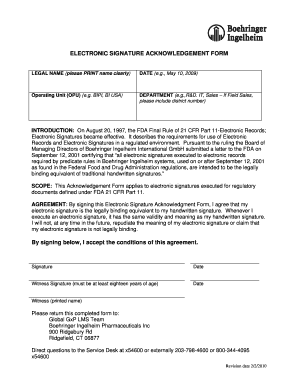
Signature Acknowledgement Statement Form


What is the Signature Acknowledgement Statement
The signature acknowledgement statement serves as a formal declaration that a signer has reviewed and understood the contents of a document before providing their signature. This statement is crucial in various legal and business contexts, ensuring that the signer acknowledges their agreement to the terms outlined in the document. It is often used in contracts, agreements, and other official paperwork to establish clarity and accountability.
How to Use the Signature Acknowledgement Statement
To effectively use the signature acknowledgement statement, ensure that it is included as part of the document requiring a signature. The statement should clearly indicate that by signing, the individual acknowledges their understanding and acceptance of the terms. It is important to present this statement in a prominent location, typically near the signature line, to ensure that signers do not overlook it. This practice enhances transparency and reinforces the legal validity of the document.
Key Elements of the Signature Acknowledgement Statement
A comprehensive signature acknowledgement statement should include several key elements: the name of the signer, the date of signing, a clear declaration of understanding, and the specific document to which the acknowledgement applies. Additionally, it may include a statement affirming that the signer has had the opportunity to seek legal advice before signing. These elements help to establish a robust legal foundation, reducing the risk of disputes regarding the signer's intentions.
Steps to Complete the Signature Acknowledgement Statement
Completing a signature acknowledgement statement involves several straightforward steps:
- Read the document thoroughly to understand its contents and implications.
- Locate the signature acknowledgement statement, typically found near the signature line.
- Carefully review the statement to ensure it accurately reflects your understanding.
- Sign and date the statement, confirming your acknowledgement of the document.
Following these steps ensures that the signature acknowledgement statement is completed correctly, reinforcing the legitimacy of the signed document.
Legal Use of the Signature Acknowledgement Statement
The legal use of the signature acknowledgement statement is essential in various contexts, particularly in contracts and agreements. It serves to protect all parties involved by clearly documenting the signer's consent and understanding. Courts often look for such statements to validate the enforceability of agreements. In the United States, adherence to relevant laws, such as the ESIGN Act and UETA, further solidifies the legal standing of electronic signature acknowledgements.
Examples of Using the Signature Acknowledgement Statement
Signature acknowledgement statements are commonly found in various documents, including:
- Real estate contracts, where buyers and sellers acknowledge terms of sale.
- Loan agreements, ensuring that borrowers understand their obligations.
- Employment contracts, confirming that employees agree to the terms of employment.
- Legal waivers, where participants acknowledge risks involved in activities.
These examples illustrate the versatility and importance of signature acknowledgement statements in ensuring clarity and legal compliance across different scenarios.
Quick guide on how to complete signature acknowledgement statement
Effortlessly Prepare Signature Acknowledgement Statement on Any Device
Managing documents online has gained signNow traction among both companies and individuals. It offers an excellent environmentally friendly substitute for traditional printed and signed papers, as you can find the right template and securely keep it online. airSlate SignNow equips you with all the necessary tools to create, modify, and eSign your documents quickly and without any holdups. Handle Signature Acknowledgement Statement on any platform using airSlate SignNow's Android or iOS applications and enhance any document-centric process today.
How to Edit and eSign Signature Acknowledgement Statement Without Breaking a Sweat
- Locate Signature Acknowledgement Statement and click on Get Form to begin.
- Utilize the features we provide to fill out your form.
- Mark important sections of the documents or obscure sensitive information with tools specifically designed by airSlate SignNow for that purpose.
- Generate your eSignature with the Sign feature, which takes only seconds and holds the same legal authority as a conventional handwritten signature.
- Review all the details and click on the Done button to save your changes.
- Choose how you would like to send your form, whether by email, text message (SMS), invite link, or download it to your computer.
Eliminate concerns about lost or misfiled documents, tedious form hunting, or mistakes that necessitate printing new copies. airSlate SignNow fulfills your document management needs in just a few clicks from any device of your choice. Edit and eSign Signature Acknowledgement Statement and guarantee clear communication at every step of your form preparation journey with airSlate SignNow.
Create this form in 5 minutes or less
Create this form in 5 minutes!
How to create an eSignature for the signature acknowledgement statement
How to create an electronic signature for a PDF online
How to create an electronic signature for a PDF in Google Chrome
How to create an e-signature for signing PDFs in Gmail
How to create an e-signature right from your smartphone
How to create an e-signature for a PDF on iOS
How to create an e-signature for a PDF on Android
People also ask
-
What is an acknowledgement signature example?
An acknowledgement signature example refers to the specific way a signature is used to confirm the receipt or understanding of a document. It signifies that the signer recognizes the terms laid out and is legally bound by them. In airSlate SignNow, you can easily create and apply such signatures to enhance your document management.
-
How can airSlate SignNow help with acknowledgement signature examples?
airSlate SignNow provides a user-friendly platform that allows you to create, manage, and apply acknowledgement signature examples directly within your documents. By using our services, you streamline the signing process, ensuring both accuracy and legal compliance. This can save time and resources for your business.
-
What are the pricing options available for airSlate SignNow?
airSlate SignNow offers flexible pricing plans tailored to meet various business needs. You can choose from individual, team, or enterprise plans, each providing access to features that support the creation and management of acknowledgement signature examples. This ensures you have the right tools at a competitive price.
-
Are there any features specifically designed for acknowledgement signatures?
Yes, airSlate SignNow includes features specifically designed to facilitate the use of acknowledgement signatures. You can easily customize signature fields within documents, track the signing status, and receive notifications when a document is signed. This makes managing acknowledgment signatures efficient and organized.
-
Can I integrate airSlate SignNow with other software for document management?
Absolutely! airSlate SignNow supports integration with various popular tools, enhancing your document management capabilities. Whether you use CRM systems, cloud storage services, or productivity tools, these integrations allow you to utilize your acknowledgement signature examples seamlessly across platforms.
-
What benefits does using an acknowledgement signature example provide?
Using an acknowledgement signature example ensures legal recognition of document acceptance, creating a formal method of agreement. It helps reduce disputes by clearly documenting consent and understanding. With airSlate SignNow, you can enhance transparency and trust in your business transactions.
-
Is it easy to use airSlate SignNow for creating acknowledgement signatures?
Yes, airSlate SignNow is designed for ease of use, allowing anyone to create acknowledgement signatures without technical expertise. Our intuitive interface guides you through the process of adding signatures to documents in a few simple steps. This user-friendly design makes it accessible for all users.
Get more for Signature Acknowledgement Statement
Find out other Signature Acknowledgement Statement
- Sign Minnesota Construction Business Plan Template Mobile
- Sign Construction PPT Mississippi Myself
- Sign North Carolina Construction Affidavit Of Heirship Later
- Sign Oregon Construction Emergency Contact Form Easy
- Sign Rhode Island Construction Business Plan Template Myself
- Sign Vermont Construction Rental Lease Agreement Safe
- Sign Utah Construction Cease And Desist Letter Computer
- Help Me With Sign Utah Construction Cease And Desist Letter
- Sign Wisconsin Construction Purchase Order Template Simple
- Sign Arkansas Doctors LLC Operating Agreement Free
- Sign California Doctors Lease Termination Letter Online
- Sign Iowa Doctors LLC Operating Agreement Online
- Sign Illinois Doctors Affidavit Of Heirship Secure
- Sign Maryland Doctors Quitclaim Deed Later
- How Can I Sign Maryland Doctors Quitclaim Deed
- Can I Sign Missouri Doctors Last Will And Testament
- Sign New Mexico Doctors Living Will Free
- Sign New York Doctors Executive Summary Template Mobile
- Sign New York Doctors Residential Lease Agreement Safe
- Sign New York Doctors Executive Summary Template Fast