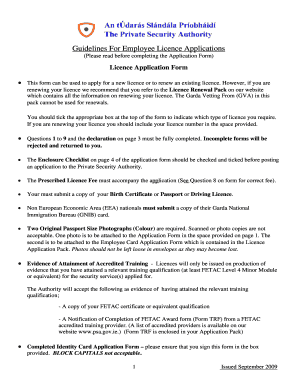
Security License Renewal Form PDF


What is the Security License Renewal Form Pdf
The NYS security guard license renewal form pdf is an official document required for individuals seeking to renew their security guard licenses in New York State. This form serves as a formal request to the appropriate licensing authority, ensuring that security personnel maintain their credentials in compliance with state regulations. The renewal process is essential for upholding the standards of the security industry and ensuring that guards remain qualified to perform their duties.
Steps to Complete the Security License Renewal Form Pdf
Completing the NYS security guard license renewal form pdf involves several key steps:
- Obtain the latest version of the renewal form from a reliable source.
- Fill out all required personal information accurately, including your name, address, and license number.
- Provide details regarding your employment history and any relevant training or certifications since your last renewal.
- Review the form for completeness and accuracy to avoid delays in processing.
- Sign and date the form to validate your application.
How to Obtain the Security License Renewal Form Pdf
The NYS security guard license renewal form pdf can be obtained through various channels:
- Visit the official New York State Division of Licensing Services website for downloadable forms.
- Request a physical copy from your employer or the licensing authority.
- Contact local law enforcement agencies that may provide assistance in obtaining the form.
Legal Use of the Security License Renewal Form Pdf
The NYS security guard license renewal form pdf is legally binding when filled out and submitted according to state guidelines. To ensure its validity, it is crucial to adhere to the following:
- Complete the form accurately and truthfully.
- Submit the form before the expiration date of your current license.
- Utilize a secure method for submission, such as a certified mail service or an authorized online platform.
Required Documents
When submitting the NYS security guard license renewal form pdf, applicants must include certain supporting documents to verify their eligibility. These may include:
- A copy of the current security guard license.
- Proof of completion of any required training or continuing education.
- Identification documents, such as a government-issued ID.
Form Submission Methods (Online / Mail / In-Person)
The completed NYS security guard license renewal form pdf can be submitted through various methods:
- Online: Some applicants may have the option to submit their renewal electronically through the official state portal.
- Mail: Print the completed form and send it to the designated licensing office via postal service.
- In-Person: Applicants can also visit the licensing office to submit their form directly.
Quick guide on how to complete security license renewal form pdf
Effortlessly Prepare Security License Renewal Form Pdf on Any Device
Managing documents online has become increasingly favored by businesses and individuals alike. It presents an outstanding eco-friendly substitute for conventional printed and signed documents, as you can easily locate the appropriate form and securely store it online. airSlate SignNow equips you with all the tools necessary to create, edit, and eSign your documents swiftly without any hold-ups. Handle Security License Renewal Form Pdf on any device using airSlate SignNow's Android or iOS applications and enhance any document-centric process today.
The Simplest Way to Edit and eSign Security License Renewal Form Pdf with Ease
- Obtain Security License Renewal Form Pdf and click Get Form to initiate the process.
- Utilize the tools we offer to complete your document.
- Emphasize important sections of your documents or redact sensitive information with the tools provided by airSlate SignNow specifically for that purpose.
- Create your signature with the Sign feature, which takes mere seconds and carries the same legal validity as a conventional wet ink signature.
- Review all information thoroughly and click on the Done button to save your modifications.
- Select your preferred method of delivering your form, whether by email, SMS, an invite link, or download it to your computer.
Forget about lost or mislaid files, tedious searches for forms, or errors that necessitate printing new document copies. airSlate SignNow fulfills your document management needs with just a few clicks from any device of your choice. Edit and eSign Security License Renewal Form Pdf and ensure outstanding communication at every step of the form preparation journey with airSlate SignNow.
Create this form in 5 minutes or less
Create this form in 5 minutes!
How to create an eSignature for the security license renewal form pdf
How to create an electronic signature for a PDF online
How to create an electronic signature for a PDF in Google Chrome
How to create an e-signature for signing PDFs in Gmail
How to create an e-signature right from your smartphone
How to create an e-signature for a PDF on iOS
How to create an e-signature for a PDF on Android
People also ask
-
What is the NYS security guard license renewal form PDF?
The NYS security guard license renewal form PDF is an official document that security guards in New York State must complete to renew their licenses. It ensures that all required information is submitted accurately and that guards remain compliant with state regulations.
-
How can I obtain the NYS security guard license renewal form PDF?
You can obtain the NYS security guard license renewal form PDF from the New York State Department of State's website. Alternatively, airSlate SignNow provides easy access to fillable PDFs that simplify the completion and submission process.
-
Can I complete the NYS security guard license renewal form PDF online?
Yes, you can complete the NYS security guard license renewal form PDF online using airSlate SignNow. Our platform allows you to fill out the form electronically, ensuring that you can submit it conveniently and efficiently.
-
What are the fees associated with the NYS security guard license renewal?
The fees for renewing a NYS security guard license vary and are subject to change. Typically, you can find information about the specific costs associated with submitting the NYS security guard license renewal form PDF through the New York State Department of State’s website.
-
What benefits does airSlate SignNow offer for filling out the NYS security guard license renewal form PDF?
AirSlate SignNow offers a user-friendly platform that simplifies the process of filling out the NYS security guard license renewal form PDF. It includes features like secure e-signatures, document sharing, and cloud storage, which enhance your experience and ensure your documents are processed swiftly.
-
Is it secure to use airSlate SignNow for the NYS security guard license renewal form PDF?
Absolutely! AirSlate SignNow prioritizes your security by implementing advanced encryption and compliance measures. Your NYS security guard license renewal form PDF and personal data are protected throughout the completion and submission process.
-
How does airSlate SignNow integrate with other platforms for handling the NYS security guard license renewal form PDF?
AirSlate SignNow seamlessly integrates with various platforms, allowing you to manage your documents efficiently. You can connect it with cloud storage solutions and Workflow applications to automate the handling of the NYS security guard license renewal form PDF and other necessary documents.
Get more for Security License Renewal Form Pdf
- Santa clara county tb risk assessment form
- Works cited form
- Cut0165 1s form
- Https form
- Form to assist in the recover of lost belongings
- Record my docs form
- Privately owned cervidae facility summary inventory report inventory report form
- Www buncombecounty orgcommonparkslake julian park picnic shelter facilioty use application form
Find out other Security License Renewal Form Pdf
- Electronic signature Florida Lawers Cease And Desist Letter Fast
- Electronic signature Lawers Form Idaho Fast
- Electronic signature Georgia Lawers Rental Lease Agreement Online
- How Do I Electronic signature Indiana Lawers Quitclaim Deed
- How To Electronic signature Maryland Lawers Month To Month Lease
- Electronic signature North Carolina High Tech IOU Fast
- How Do I Electronic signature Michigan Lawers Warranty Deed
- Help Me With Electronic signature Minnesota Lawers Moving Checklist
- Can I Electronic signature Michigan Lawers Last Will And Testament
- Electronic signature Minnesota Lawers Lease Termination Letter Free
- Electronic signature Michigan Lawers Stock Certificate Mobile
- How Can I Electronic signature Ohio High Tech Job Offer
- How To Electronic signature Missouri Lawers Job Description Template
- Electronic signature Lawers Word Nevada Computer
- Can I Electronic signature Alabama Legal LLC Operating Agreement
- How To Electronic signature North Dakota Lawers Job Description Template
- Electronic signature Alabama Legal Limited Power Of Attorney Safe
- How To Electronic signature Oklahoma Lawers Cease And Desist Letter
- How To Electronic signature Tennessee High Tech Job Offer
- Electronic signature South Carolina Lawers Rental Lease Agreement Online