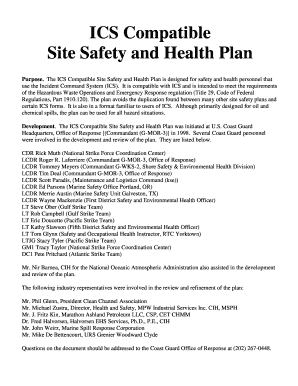
Ics 208 Example Form


What is the ICS 208 Example
The ICS 208 example is a critical component of the Incident Command System (ICS) used for documenting incident-related information. This form provides a structured way to communicate essential details about the safety message, including the nature of the incident, resources involved, and safety protocols in place. It is particularly useful for emergency responders and management teams to ensure that all parties are informed and aligned on safety measures during an incident.
How to Use the ICS 208 Example
Utilizing the ICS 208 example involves filling out the form accurately to reflect the current situation and safety measures. Users should gather all necessary information, such as the incident type, location, and any specific safety messages that need to be communicated. Once completed, the form should be distributed to all relevant stakeholders, ensuring that everyone involved is aware of the safety protocols and procedures in place.
Key Elements of the ICS 208 Example
The key elements of the ICS 208 example include:
- Incident Name: The specific name or designation of the incident.
- Incident Location: The geographical area where the incident is occurring.
- Safety Message: Clear instructions or guidelines to ensure the safety of responders and the public.
- Resources Assigned: A list of personnel and equipment allocated to the incident.
- Weather Conditions: Current weather information that may impact safety and operations.
Steps to Complete the ICS 208 Example
Completing the ICS 208 example involves several key steps:
- Gather Information: Collect all relevant data about the incident, including location, resources, and safety protocols.
- Fill Out the Form: Accurately input the gathered information into the ICS 208 template.
- Review for Accuracy: Ensure all details are correct and clearly stated to avoid miscommunication.
- Distribute the Form: Share the completed ICS 208 with all relevant parties to ensure awareness of safety measures.
Legal Use of the ICS 208 Example
The ICS 208 example serves a legal purpose by documenting safety protocols and incident details that can be referenced in investigations or legal proceedings. To ensure its legal validity, it is essential to complete the form accurately and maintain records of its distribution. Compliance with local regulations and standards is also crucial to uphold the integrity of the information provided.
Examples of Using the ICS 208 Example
Practical examples of using the ICS 208 example include:
- During a natural disaster, such as a hurricane, to communicate evacuation routes and safety measures.
- In industrial settings, to outline safety protocols during hazardous material spills.
- At large public events, to inform security personnel of emergency procedures and contact information.
Quick guide on how to complete ics 208 example
Effortlessly Prepare Ics 208 Example on Any Device
Digital document management has become increasingly popular among businesses and individuals alike. It serves as an ideal environmentally friendly alternative to traditional printed and signed documents, allowing you to easily locate the required form and securely store it online. airSlate SignNow equips you with all the necessary tools to create, edit, and eSign your documents promptly without any holdup. Manage Ics 208 Example on any platform using the airSlate SignNow applications available for Android or iOS and enhance your document-related tasks today.
How to edit and eSign Ics 208 Example effortlessly
- Locate Ics 208 Example and click on Get Form to begin.
- Utilize the tools we offer to fill out your document.
- Emphasize important sections of your documents or obscure sensitive details with features that airSlate SignNow specifically provides for this purpose.
- Create your eSignature using the Sign tool, which only takes a few seconds and holds the same legal validity as a conventional wet ink signature.
- Review all the details and then click on the Done button to save your changes.
- Select your preferred method to send your form, whether by email, SMS, or invitation link, or download it to your computer.
Say goodbye to lost or misfiled documents, tedious form searches, or mistakes that necessitate printing additional copies. airSlate SignNow meets all your document management requirements in just a few clicks from your chosen device. Modify and eSign Ics 208 Example to ensure effective communication throughout any stage of the form preparation process with airSlate SignNow.
Create this form in 5 minutes or less
Create this form in 5 minutes!
How to create an eSignature for the ics 208 example
How to create an electronic signature for a PDF online
How to create an electronic signature for a PDF in Google Chrome
How to create an e-signature for signing PDFs in Gmail
How to create an e-signature right from your smartphone
How to create an e-signature for a PDF on iOS
How to create an e-signature for a PDF on Android
People also ask
-
What is an ICS 208 example in the context of airSlate SignNow?
An ICS 208 example refers to a standardized form used to facilitate the management of incident responses. In the context of airSlate SignNow, it allows teams to efficiently sign and send this document for approvals, ensuring that critical information is shared and acted upon promptly.
-
How does airSlate SignNow help with ICS 208 examples?
airSlate SignNow streamlines the process of handling ICS 208 examples by providing templates that users can customize to their needs. With electronic signatures and easy sharing capabilities, teams can quickly complete and circulate these important documents for faster incident management.
-
What are the pricing options for using airSlate SignNow for ICS 208 examples?
airSlate SignNow offers various pricing plans, making it accessible for businesses of all sizes. Each plan includes features that facilitate the creation and management of ICS 208 examples, ensuring you only pay for what you need.
-
Can airSlate SignNow integrate with other tools for managing ICS 208 examples?
Yes, airSlate SignNow offers a range of integrations with popular tools and platforms, enhancing the management of ICS 208 examples. This means you can easily connect your existing workflows and ensure that all team members have access to necessary documents.
-
What are the benefits of using airSlate SignNow for ICS 208 examples?
Using airSlate SignNow for ICS 208 examples provides several benefits, including improved efficiency, reduced paperwork, and enhanced collaboration. The platform's electronic signature feature ensures that documents are signed quickly and securely, which is crucial during incident responses.
-
Is it easy to create an ICS 208 example with airSlate SignNow?
Absolutely! airSlate SignNow offers user-friendly tools that allow you to create ICS 208 examples effortlessly. With customizable templates and drag-and-drop features, you can design and distribute documents without extensive training.
-
How secure is the signing process for ICS 208 examples on airSlate SignNow?
The signing process for ICS 208 examples on airSlate SignNow is highly secure. The platform employs advanced encryption technologies and complies with legal standards, ensuring that your sensitive incident management documents are protected.
Get more for Ics 208 Example
Find out other Ics 208 Example
- eSign Alaska Construction Business Plan Template Mobile
- eSign Charity PPT North Carolina Now
- eSign New Mexico Charity Lease Agreement Form Secure
- eSign Charity PPT North Carolina Free
- eSign North Dakota Charity Rental Lease Agreement Now
- eSign Arkansas Construction Permission Slip Easy
- eSign Rhode Island Charity Rental Lease Agreement Secure
- eSign California Construction Promissory Note Template Easy
- eSign Colorado Construction LLC Operating Agreement Simple
- Can I eSign Washington Charity LLC Operating Agreement
- eSign Wyoming Charity Living Will Simple
- eSign Florida Construction Memorandum Of Understanding Easy
- eSign Arkansas Doctors LLC Operating Agreement Free
- eSign Hawaii Construction Lease Agreement Mobile
- Help Me With eSign Hawaii Construction LLC Operating Agreement
- eSign Hawaii Construction Work Order Myself
- eSign Delaware Doctors Quitclaim Deed Free
- eSign Colorado Doctors Operating Agreement Computer
- Help Me With eSign Florida Doctors Lease Termination Letter
- eSign Florida Doctors Lease Termination Letter Myself