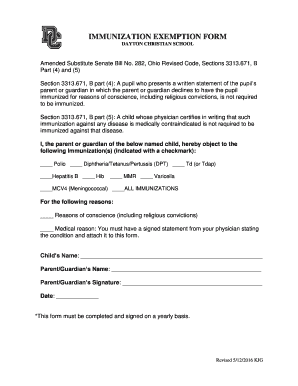
Religious Exemption Homeschool Letter Template Form


What is the Religious Exemption Homeschool Letter Template
The Religious Exemption Homeschool Letter Template is a formal document used by parents or guardians to request an exemption from immunization requirements for their children attending school in Ohio. This template outlines the religious beliefs that prevent the family from complying with vaccination mandates. It serves as a legal means to ensure that children can receive an education while adhering to their family's faith-based convictions.
Key Elements of the Religious Exemption Homeschool Letter Template
When creating a Religious Exemption Homeschool Letter, certain key elements should be included to ensure its effectiveness:
- Personal Information: Include the names and addresses of both the parent or guardian and the child.
- Statement of Beliefs: Clearly articulate the religious beliefs that justify the exemption.
- Request for Exemption: Explicitly state the request for exemption from immunization requirements.
- Date and Signature: Provide the date of the letter and the signature of the parent or guardian.
Steps to Complete the Religious Exemption Homeschool Letter Template
Completing the Religious Exemption Homeschool Letter Template involves several straightforward steps:
- Gather necessary personal information, including names and addresses.
- Research and articulate the specific religious beliefs that support the exemption.
- Fill out the template with the gathered information, ensuring clarity and conciseness.
- Review the letter for accuracy and completeness.
- Sign and date the letter before submission.
How to Obtain the Religious Exemption Homeschool Letter Template
The Religious Exemption Homeschool Letter Template can typically be obtained through various sources:
- Online educational resources or homeschooling websites that provide templates.
- Local homeschooling groups or associations that may offer guidance and templates.
- Legal aid organizations that specialize in educational rights.
Legal Use of the Religious Exemption Homeschool Letter Template
Using the Religious Exemption Homeschool Letter Template legally requires adherence to state laws and regulations. In Ohio, parents must ensure that their letter aligns with the state's requirements for immunization exemptions. This includes providing a valid reason based on religious beliefs and submitting the letter to the appropriate school district or educational authority.
Form Submission Methods
Once the Religious Exemption Homeschool Letter is completed, it can be submitted through various methods:
- Online Submission: Some school districts may allow for electronic submission via their websites.
- Mail: The letter can be printed and mailed to the appropriate school district office.
- In-Person Delivery: Parents may choose to deliver the letter in person to ensure it is received.
Quick guide on how to complete religious exemption homeschool letter template
Effortlessly Prepare Religious Exemption Homeschool Letter Template on Any Device
Online document management has become increasingly popular among businesses and individuals. It offers an ideal eco-friendly substitute for conventional printed and signed documents, as you can access the appropriate format and securely store it online. airSlate SignNow provides you with all the tools necessary to create, modify, and electronically sign your documents swiftly without delays. Manage Religious Exemption Homeschool Letter Template on any device using the airSlate SignNow Android or iOS applications and simplify any document-related process today.
The Easiest Method to Edit and Electronically Sign Religious Exemption Homeschool Letter Template with Ease
- Locate Religious Exemption Homeschool Letter Template and click on Get Form to begin.
- Utilize the tools we offer to fill out your document.
- Emphasize pertinent sections of the documents or redact sensitive information with tools that airSlate SignNow provides specifically for that purpose.
- Create your electronic signature using the Sign tool, which takes mere seconds and carries the same legal validity as a traditional wet ink signature.
- Review the information and click on the Done button to save your changes.
- Choose how you would like to share your form, whether by email, SMS, invitation link, or download it to your computer.
Forget about lost or misplaced documents, tedious form searches, or errors that necessitate reprinting new copies. airSlate SignNow addresses all your document management needs with just a few clicks from any device you prefer. Edit and electronically sign Religious Exemption Homeschool Letter Template and ensure outstanding communication throughout the form preparation process with airSlate SignNow.
Create this form in 5 minutes or less
Create this form in 5 minutes!
How to create an eSignature for the religious exemption homeschool letter template
How to create an electronic signature for a PDF online
How to create an electronic signature for a PDF in Google Chrome
How to create an e-signature for signing PDFs in Gmail
How to create an e-signature right from your smartphone
How to create an e-signature for a PDF on iOS
How to create an e-signature for a PDF on Android
People also ask
-
What is the Ohio school immunization exemption form?
The Ohio school immunization exemption form is a legal document that allows parents or guardians to exempt their children from mandatory vaccinations required for school attendance. This form must be completed and submitted to the school to ensure compliance with state regulations while respecting personal or medical beliefs.
-
How can I obtain the Ohio school immunization exemption form?
You can obtain the Ohio school immunization exemption form from your local school district's website or the Ohio Department of Health's website. Additionally, airSlate SignNow provides a streamlined process to access and eSign this form, making it easier for parents to manage their documentation.
-
Is there a fee associated with the Ohio school immunization exemption form?
There is no fee for obtaining the Ohio school immunization exemption form itself, but some schools may charge for processing or related administrative tasks. Using airSlate SignNow, you can efficiently manage any associated costs by eSigning documents without additional charges.
-
What features does airSlate SignNow offer for managing the Ohio school immunization exemption form?
airSlate SignNow offers features such as easy document creation, secure eSigning, and cloud storage, which are essential for managing the Ohio school immunization exemption form. These features ensure that your documents are accessible, secure, and compliant with state requirements.
-
Can I integrate airSlate SignNow with other applications for the Ohio school immunization exemption form?
Yes, airSlate SignNow integrates seamlessly with various applications, allowing you to manage the Ohio school immunization exemption form alongside other essential tools. This integration enhances your workflow and ensures that all necessary documents are easily accessible.
-
What are the benefits of using airSlate SignNow for the Ohio school immunization exemption form?
Using airSlate SignNow for the Ohio school immunization exemption form offers numerous benefits, including time savings, enhanced security, and ease of use. The platform simplifies the eSigning process, allowing you to focus on what matters most—your child's education.
-
How does airSlate SignNow ensure the security of the Ohio school immunization exemption form?
airSlate SignNow employs advanced security measures, including encryption and secure cloud storage, to protect your Ohio school immunization exemption form. This ensures that your sensitive information remains confidential and secure throughout the signing process.
Get more for Religious Exemption Homeschool Letter Template
- Jafan forn form
- Westside rentals application form
- Lee university school of music form
- Team application spring 2010 form
- Mc 02 308 appearance state of michigan courts courts mi form
- Baseball lineup sheets form
- Power of attorney new york statutory short form blumberg legal
- Fdacs 13609 florida department of agriculture amp consumer services form
Find out other Religious Exemption Homeschool Letter Template
- Can I eSignature Oregon Orthodontists LLC Operating Agreement
- How To eSignature Rhode Island Orthodontists LLC Operating Agreement
- Can I eSignature West Virginia Lawers Cease And Desist Letter
- eSignature Alabama Plumbing Confidentiality Agreement Later
- How Can I eSignature Wyoming Lawers Quitclaim Deed
- eSignature California Plumbing Profit And Loss Statement Easy
- How To eSignature California Plumbing Business Letter Template
- eSignature Kansas Plumbing Lease Agreement Template Myself
- eSignature Louisiana Plumbing Rental Application Secure
- eSignature Maine Plumbing Business Plan Template Simple
- Can I eSignature Massachusetts Plumbing Business Plan Template
- eSignature Mississippi Plumbing Emergency Contact Form Later
- eSignature Plumbing Form Nebraska Free
- How Do I eSignature Alaska Real Estate Last Will And Testament
- Can I eSignature Alaska Real Estate Rental Lease Agreement
- eSignature New Jersey Plumbing Business Plan Template Fast
- Can I eSignature California Real Estate Contract
- eSignature Oklahoma Plumbing Rental Application Secure
- How Can I eSignature Connecticut Real Estate Quitclaim Deed
- eSignature Pennsylvania Plumbing Business Plan Template Safe