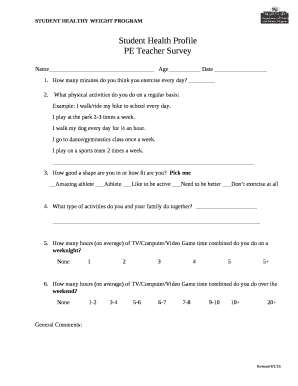
Student Health Profile Form


What is the learners profile form?
The learners profile form is a comprehensive document designed to collect essential information about students. This form typically includes personal details such as name, age, contact information, and educational background. It may also encompass health-related information, which is crucial for schools to ensure the well-being of their students. By gathering this data, educational institutions can create tailored support systems that cater to the unique needs of each learner.
Key elements of the learners profile form
Understanding the key elements of the learners profile form can enhance its effectiveness. Common components include:
- Personal Information: Name, date of birth, and contact details.
- Emergency Contacts: Names and phone numbers of individuals to contact in case of emergencies.
- Health Information: Details about allergies, medications, and any existing medical conditions.
- Academic History: Previous schools attended, grades, and special achievements.
- Extracurricular Activities: Participation in sports, clubs, or other interests.
Steps to complete the learners profile form
Completing the learners profile form involves several straightforward steps:
- Gather Information: Collect all necessary personal and health-related information before starting the form.
- Fill Out the Form: Carefully enter the information in the designated fields, ensuring accuracy.
- Review: Double-check the completed form for any errors or omissions.
- Submit: Depending on the institution's requirements, submit the form electronically or in person.
Legal use of the learners profile form
The learners profile form must adhere to various legal standards to ensure its validity. In the United States, compliance with regulations such as the Family Educational Rights and Privacy Act (FERPA) is essential. This law protects the privacy of student education records and mandates that schools obtain consent before disclosing personal information. When using the learners profile form, institutions must ensure that they handle the data responsibly and in accordance with applicable laws.
How to use the learners profile form
To effectively use the learners profile form, schools should integrate it into their enrollment process. This can be achieved by:
- Incorporating the Form into Registration: Make the form a mandatory part of the registration process for new students.
- Training Staff: Ensure that staff members understand how to collect and manage the information securely.
- Providing Clear Instructions: Offer guidance to parents and guardians on how to fill out the form accurately.
Examples of using the learners profile form
Educational institutions can utilize the learners profile form in various ways, including:
- Health Monitoring: Keeping track of student health needs to provide appropriate support.
- Emergency Preparedness: Ensuring that emergency contacts are readily available in case of incidents.
- Tailored Educational Plans: Using the information to create individualized learning plans for students with special needs.
Quick guide on how to complete student health profile form
Complete Student Health Profile Form effortlessly on any device
Online document handling has gained traction among businesses and individuals. It offers an ideal environmentally-friendly substitute for traditional printed and signed documents, allowing you to locate the correct form and securely store it online. airSlate SignNow provides you with all the tools necessary to create, modify, and eSign your documents quickly without delays. Manage Student Health Profile Form on any device using airSlate SignNow's Android or iOS applications and enhance any document-centric process today.
How to modify and eSign Student Health Profile Form with ease
- Locate Student Health Profile Form and click on Get Form to begin.
- Utilize the tools we provide to complete your form.
- Emphasize pertinent sections of the documents or redact sensitive information with tools specifically offered by airSlate SignNow for that purpose.
- Create your eSignature using the Sign feature, which takes moments and holds the same legal validity as a conventional handwritten signature.
- Review all the details and click on the Done button to save your changes.
- Select how you wish to send your form—via email, text message (SMS), invitation link, or download it to your computer.
Eliminate concerns about lost or misplaced documents, tedious form searches, or errors that necessitate printing new document copies. airSlate SignNow addresses all your document management needs in just a few clicks from any device you prefer. Modify and eSign Student Health Profile Form and guarantee clear communication at every stage of the form preparation process with airSlate SignNow.
Create this form in 5 minutes or less
Create this form in 5 minutes!
How to create an eSignature for the student health profile form
How to create an electronic signature for a PDF online
How to create an electronic signature for a PDF in Google Chrome
How to create an e-signature for signing PDFs in Gmail
How to create an e-signature right from your smartphone
How to create an e-signature for a PDF on iOS
How to create an e-signature for a PDF on Android
People also ask
-
What is a learners profile form and how can it be used?
A learners profile form is a customizable document that allows educators to collect and manage vital information about students. With airSlate SignNow, you can easily design and distribute a learners profile form to collect data like learning preferences and goals. This enhances the educational experience by tailoring it to individual needs.
-
How does airSlate SignNow ensure the security of my learners profile form?
AirSlate SignNow takes security seriously by implementing industry-standard encryption and secure access controls for your learners profile form. Your sensitive information is protected, ensuring that student data remains confidential and only accessible to authorized users.
-
Can I integrate the learners profile form with other tools?
Yes, airSlate SignNow allows seamless integration with various third-party applications like Google Drive, Dropbox, and other educational platforms. This means you can streamline the process of collecting and managing information from your learners profile form within your existing software ecosystem.
-
What are the pricing options for using the learners profile form?
AirSlate SignNow offers flexible pricing plans, making it easy to choose a solution that fits your budget. Whether you're a small school or a large institution, you can find a cost-effective plan to utilize the learners profile form and other features efficiently.
-
Is the learners profile form customizable?
Absolutely! AirSlate SignNow provides a user-friendly interface that allows you to customize your learners profile form according to your specific requirements. You can add fields, change layouts, and include condition-based questions to gather the precise information you need.
-
What benefits does using a learners profile form offer for educators?
Using a learners profile form helps educators gain insights into student preferences and performance, allowing for a more personalized teaching approach. This tool can enhance communication between students and teachers, fostering a supportive learning environment that caters to individual learning styles.
-
Can I track submissions of the learners profile form?
Yes, airSlate SignNow provides real-time tracking for submissions made through the learners profile form. This enables educators to monitor who has completed the form and follow up with those who may need additional encouragement or reminder to submit their information.
Get more for Student Health Profile Form
Find out other Student Health Profile Form
- Electronic signature Virginia Courts Business Plan Template Fast
- How To Electronic signature Utah Courts Operating Agreement
- Electronic signature West Virginia Courts Quitclaim Deed Computer
- Electronic signature West Virginia Courts Quitclaim Deed Free
- Electronic signature Virginia Courts Limited Power Of Attorney Computer
- Can I Sign Alabama Banking PPT
- Electronic signature Washington Sports POA Simple
- How To Electronic signature West Virginia Sports Arbitration Agreement
- Electronic signature Wisconsin Sports Residential Lease Agreement Myself
- Help Me With Sign Arizona Banking Document
- How Do I Sign Arizona Banking Form
- How Can I Sign Arizona Banking Form
- How Can I Sign Arizona Banking Form
- Can I Sign Colorado Banking PPT
- How Do I Sign Idaho Banking Presentation
- Can I Sign Indiana Banking Document
- How Can I Sign Indiana Banking PPT
- How To Sign Maine Banking PPT
- Help Me With Sign Massachusetts Banking Presentation
- Can I Sign Michigan Banking PDF